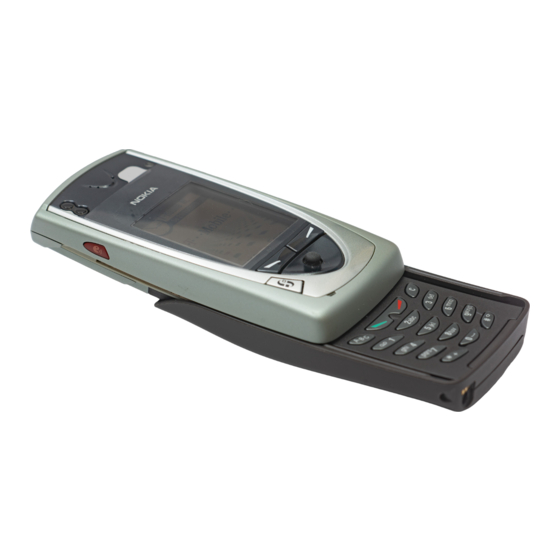
Nokia 7650 Quick Manual
Ccs technical documentation
nhl-2na series transceivers
Hide thumbs
Also See for 7650:
- User manual (138 pages) ,
- Service manual (23 pages) ,
- Support manual (7 pages)
Summary of Contents for Nokia 7650
- Page 1 CCS Technical Documentation NHL-2NA Series Transceivers Quick Guide ãNokia Corporation Issue 1 06/02...
- Page 2 NHL-2NA Quick Guide CCS Technical Documentation [This page left intentionally blank] ãNokia Corporation. Page 2 Issue 1 06/02...
-
Page 3: Table Of Contents
Joystick ........................5 Making a call .......................6 Taking a picture ......................6 Keyguard ........................6 NHL-2NA Shortcuts ....................7 Shortcuts in Standby mode..................7 Shortcuts in editors....................7 Other shortcuts ......................7 NHL-2NA Keys and parts ...................8 ãNokia Corporation. Issue 1 06/02 Page 3... -
Page 4: Install The Sim Card
Replace the A cover: insert the two catches on the sides of the cover into the corre- sponding slots in the phone and slide the cover until it locks in place. ãNokia Corporation. Page 4 Issue 1 06/02... -
Page 5: Install The Battery
To move the focus on the display, push the joystick to the left, right, up and down. Press the joystick to open an application, to take a picture, to make selections, changes or to confirm an operation. ãNokia Corporation. Issue 1 06/02 Page 5... -
Page 6: Making A Call
. The number is displayed only after you have keyed in its last digit. For more information about using the phone kindly refer to the Nokia 7650 phone user's guide. ãNokia Corporation. -
Page 7: Nhl-2Na Shortcuts
In the main Menu, press and hold (Menu key) to open a view where you can see all the applications that are open and switch between them. See also p. 9 in the User’s Guide. ãNokia Corporation. Issue 1 06/02 Page 7... -
Page 8: Nhl-2Na Keys And Parts
Microphone delete an item. Edit key • Opens a list of End key, EXIT to standby Battery connector commands for text mode editing, see p. 63 in the User’s Guide. ãNokia Corporation. Page 8 Issue 1 06/02...










