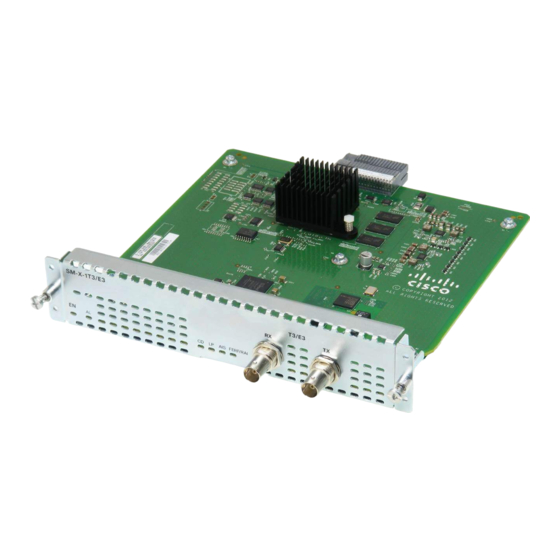
Advertisement
Connecting Cisco T3 and E3 Service Modules to
the Network
Last Updated: August 14, 2013
OL-27149-01
This guide describes how to install a Cisco SM-X-1T3/E3 service module and how to connect the service
module to your network.
Contents
This guide contains the following sections:
•
•
•
•
•
•
•
•
Americas Headquarters:
Cisco Systems, Inc., 170 West Tasman Drive, San Jose, CA 95134-1706 USA
Conventions, page 2
Safety Warnings, page 2
page 5
Additional References, page 11
Advertisement

Summary of Contents for Cisco SM-X-1T3/E3
-
Page 1: Table Of Contents
Connecting Cisco T3 and E3 Service Modules to the Network Last Updated: August 14, 2013 OL-27149-01 This guide describes how to install a Cisco SM-X-1T3/E3 service module and how to connect the service module to your network. Contents This guide contains the following sections: About the Cisco SM-X-1T3/E3 Enhanced Service Module, page 2 •... -
Page 2: About The Cisco Sm-X-1T3/E3 Enhanced Service Module
About the Cisco SM-X-1T3/E3 Enhanced Service Module About the Cisco SM-X-1T3/E3 Enhanced Service Module The Cisco SM-X-1T3/E3 is a single-port universal T3/E3 enhanced service module with integrated CSU/DSU, clear channel, and subrate support. Channels on the service module can be configured as either T3 or E3 using Cisco IOS software. - Page 3 Connecting Cisco T3 and E3 Service Modules to the Network Safety Warnings Only trained and qualified personnel should be allowed to install, replace, or service this equipment. Warning Statement 1030 This equipment must be installed and maintained by service personnel as defined by AS/NZS 3260.
-
Page 4: Installing And Removing The Cisco Sm-X-1T3/E3 On Second Generation Integrated Services Routers
Integrated Services Routers (ISR G2), see Installing Cisco Network Modules and Service Modules in Cisco Access Routers. To operate the Cisco SM-X-1T3/E3 module on Cisco ISR G2 routers, use one of the following Cisco IOS releases: 15.2(4)M4 or later •... -
Page 5: Installing And Removing The Cisco Sm-X-1T3/E3 On Cisco 4451-X Integrated Services Routers
Cisco IOS XE Release 3.9.1 or later release is required to operate the Cisco SM-X-1T3/E3 enhanced service module on Cisco ISR 4451-X routers. To determine the version of Cisco IOS software that is running on your router, log in to the router and enter the show version command: Router>... - Page 6 Figure Verifying Cisco SM-X-1T3/E3 Installation in a Cisco ISR 4451-X Router Use the show diag command to verify that the Cisco SM-X-1T3/E3 has been installed correctly. In the following example, one service module is recognized by the system. router#show diag ?
-
Page 7: Connecting Cisco Sm-X-1T3/E3 Service Modules To The Network
01 01 00 Connecting Cisco SM-X-1T3/E3 Service Modules to the Network To connect a Cisco SM-X-1T3/E3 enhanced service module to the network, use a 75-ohm 728-A coaxial cable to connect the BNC connector on the service module to a networking device (see Figure Only trained and qualified personnel should be allowed to install, replace, or service this equipment. - Page 8 To comply with the Telcordia GR-1089 NEBS standard for electromagnetic compatibility and safety, Warning connect the SM-X-1T3/E3 interface ports only to intra-building or unexposed wiring or cable. The intrabuilding cable must be shielded and the shield must be grounded at both ends. The intra-building port(s) of the equipment or subassembly must not be metallically connected to interfaces that connect to the OSP or its wiring.
-
Page 9: Cisco Sm-X-1T3/E3 Service Module Leds
T3/E3 FERF/RAI When connecting the Cisco SM-X-1T3/E3 service module to a port adapter used in another router series, verify that you are connecting the TX port on the service module with the RX port on the port adapter, and the TX port on the port adapter to the RX port on the service module. - Page 10 Connecting Cisco T3 and E3 Service Modules to the Network Cisco SM-X-1T3/E3 Service Module LEDs Table 1 Cisco SM-X-1T3/E3Service Module LEDs Meaning Green indicates that the service module has passed its self-test and is available to the router. Yellow indicates that the port is out of frame.
-
Page 11: Additional References
Cisco and the Cisco Logo are trademarks of Cisco Systems, Inc. and/or its affiliates in the U.S. and other countries. A listing of Cisco's trademarks can be found at www.cisco.com/go/trademarks. Third party trademarks mentioned are the property of their respective owners. The use of the word partner does not imply a partnership relationship between Cisco and any other company. - Page 12 Connecting Cisco T3 and E3 Service Modules to the Network Additional References Connecting Cisco T3 and E3 Service Modules to the Network OL-27149-01...












