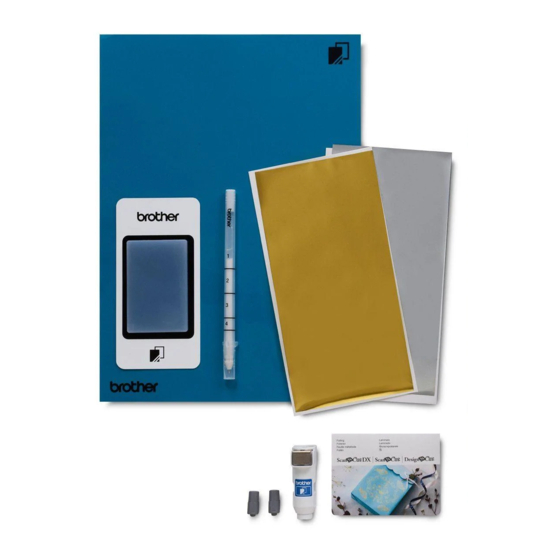
Advertisement
Foil Transfer Starter Kit
EN
About the Foil Transfer Starter Kit
You can create high-quality designs by using the pressing tool to apply foil with your cutting machine.
Important Safety Instructions
WARNING
CHOKING HAZARD.
• This product contains many small parts. This product is not intended for use by children of any age. Keep product out of the reach of
children or else choking or other injury may result.
CAUTION
CHOKING OR OTHER INJURY
• Do not put the foil transfer sheet or glue from the glue pen in your mouth as choking or injury may result.
Precautions
Do not insert any object other than the glue pen or pressing tool into the glue pen holder.
●
Use paper with a smooth surface. Foil cannot be applied to material that is very absorbent, such as fabric, or has an extremely
●
rough surface or a coated surface.
When applying foil, only use paper with a thickness of 0.5 mm or less.
●
If the adhesive strength of the dust removal sheet has decreased, lightly wipe the sheet with a wet wipe, to remove any dust or dirt.
●
After wiping the sheet, be sure to allow it to dry.
If the excess foil can no longer be attached to the dust removal sheet, replace the sheet with a new one.
●
Do not fold or bend the protective sheet.
●
If the protective sheet becomes dirty or damaged, replace it with a new one, otherwise foil may not be correctly applied.
●
Do not store the glue pen, foil transfer sheet or dust removal sheet in a location exposed to direct sunlight, high temperatures or
●
high humidity. In addition, be sure to place the cap on the glue pen after using it.
Use in an environment between 5 °C and 35 °C (41 °F and 95 °F).
●
The 12" × 24" (305 mm × 610 mm) cutting mat cannot be used.
●
For detailed instructions on using the cutting machine, refer to the Operation Manual supplied with it.
●
The contents of this document are subject to change without notice.
●
The screens in this manual are for illustration purposes only and may differ from the actual screens.
●
1
Version 0
Advertisement
Table of Contents

Summary of Contents for Brother ScanNCut DX Foil Transfer Starter Kit
- Page 1 Foil Transfer Starter Kit About the Foil Transfer Starter Kit You can create high-quality designs by using the pressing tool to apply foil with your cutting machine. Important Safety Instructions WARNING CHOKING HAZARD. • This product contains many small parts. This product is not intended for use by children of any age. Keep product out of the reach of children or else choking or other injury may result.
- Page 2 Accessories After purchasing this kit, check the contents. Name Glue pen holder Pressing tool Glue pen Foil transfer sheets 3.9" × 7.8" (100 mm × 200 mm) (gold and silver) Protective sheet 8.6" × 12" (220 mm × 305 mm) Dust removal sheet 1.9"...
-
Page 3: Activating The Foiling Function
Activating the Foiling Function on the Machine CanvasWorkspace Touch "Premium Functions" on the settings screen. Using a computer, log in to CanvasWorkspace. (http://CanvasWorkspace.Brother.com) • New users should create a free account. Click in the upper-right corner of the Web page. -
Page 4: Retrieving The Foiling Pattern On The Machine
Retrieving the Foiling Pattern on the Machine For detailed instructions on using the cutting machine, refer to the Operation Manual supplied with it. Attach the material (to which the foil is to be applied) to Download the Foil pattern from CanvasWorkspace. the low tack adhesive mat, and then load the mat. - Page 5 Check the amount of glue remaining in the glue pen. Set Touch to scan the material. Position the pattern so the scale on the "Glue Pen Scale" confirmation screen to it does not extend from the material and the foil. match the remaining amount of glue.
- Page 6 Touch the "Start" key to start applying glue. Select "Foil 2 (Foil)". • If the “Scale on Glue Pen” setting value is large, the pen may move slowly and produce an unusual, loud operating sound. • While glue is being applied, do not pause the operation or change any settings, such as the amount of glue remaining in the pen.
-
Page 7: Troubleshooting
Remove the glue pen holder from the carriage, and then Repeatedly dab the top of the foil with the dust removal remove the glue pen. Attach the pressing tool to the tip of sheet to remove any excess foil. the glue pen holder, and then insert the holder into the •...










