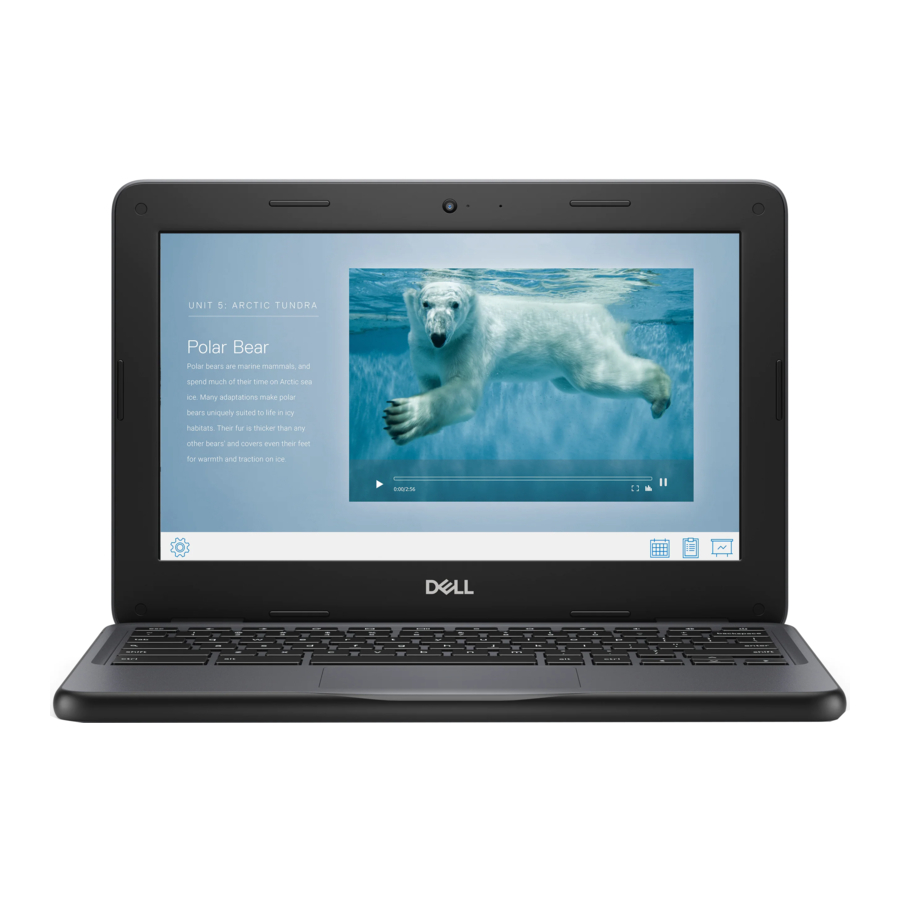
Dell Chromebook 3100 Technical Manualbook
Hide thumbs
Also See for Chromebook 3100:
- Owner's manual (140 pages) ,
- Service manual (94 pages) ,
- Setup and specifications (21 pages)
Summary of Contents for Dell Chromebook 3100
- Page 1 Dell Chromebook 3100 Technical Guidebook Regulatory Model: P29T Regulatory Type: P29T001 March 2021 Rev. A02...
- Page 2 A WARNING indicates a potential for property damage, personal injury, or death. © 2021 Dell Inc. or its subsidiaries. All rights reserved. Dell, EMC, and other trademarks are trademarks of Dell Inc. or its subsidiaries. Other trademarks may be trademarks of their respective owners.
-
Page 3: Table Of Contents
COO Label background color............................17 Chapter 3: Engineering specifications..................18 Communications................................. 18 WWAN option (For 4G LTE enabled systems)..................... 18 Wireless communication............................. 19 GPU....................................... 19 Intel UHD Graphics 600..............................19 Security....................................19 Chapter 4: Keyboard shortcuts....................20 Chapter 5: Getting help and contacting Dell................22 Contents... -
Page 4: Chapter 1: Chassis Overview
Chassis overview Topics: • Right • Left • Palmrest • Front • Bottom • LED Indicators and Characteristics Right 1. USB 3.1 Gen1 (optional) 2. USB Type-C port with Power delivery (optional) 3. Wedge-type lock slot Chassis overview... -
Page 5: Left
For 4G LTE enabled systems 1. USB Type-C port with Power delivery 2. Wedge-type lock slot Left 1. Power/Battery status indicator 2. USB Type-C port with Power delivery 3. USB 3.1 Gen 1 port 4. Headset port Chassis overview... -
Page 6: Palmrest
Palmrest 1. Power button 2. Keyboard 3. Touchpad Chassis overview... -
Page 7: Front
Front 1. Camera 2. Camera status light 3. Microphone 4. Display panel Chassis overview... - Page 8 For 4G LTE enabled systems 1. Microphone 2. Camera 3. Camera status light 4. Microphone 5. Display panel Chassis overview...
-
Page 9: Bottom
Bottom 1. Service Tag label 2. Speaker LED Indicators and Characteristics Battery Charge and Status LED Table 1. Battery Charge and Status LED Indicator Power Source LED Behavior System Power State Battery Charge Level AC Adapter S0 - S5 Fully Charged AC Adapter Solid White S0 - S5... -
Page 10: Chapter 2: Technical Specifications
Technical specifications NOTE: Offerings may vary by region. The following specifications are only those required by law to ship with your computer. For more information about the configuration of your computer, go to Help and Support in your Windows operating system and select the option to view information about your computer. Topics: •... -
Page 11: Chipset
Table 3. Processor specifications Type UMA Graphics Discrete Graphics Intel Celeron N4000 Dual Intel UHD Graphics 600 core processor (6 W TDP, 2 core count/ 2 threads, 4 MB cache, 2.6 GHz) Intel Celeron N4020 Dual Intel UHD Graphics 600 core processor (6 W TDP, 2 core count/2 threads, 4M Cache, up to 2.8GHz) -
Page 12: External Ports
External ports The following table lists the external ports on your Chromebook 3100. Table 7. External ports Description Specifications Memory card reader ● One USB 3.1 Gen 1 port (left-side) ● One USB Type-C port with Power delivery (left-side) ● One USB 3.1 Gen 1 port—optional (right-side, for WiFi enabled systems only) ●... -
Page 13: Audio
Table 9. WWAN module (For 4G LTE enabled systems) (continued) Feature Specifications Antenna connector ● WWAN Main Antenna X 1 ● WWAN Diversity Antenna X 1 Audio Table 10. Audio specifications Feature Specifications Dialog DA7219 Controller Supported Stereo conversion High Definition Audio Type Speakers Internal Interface... -
Page 14: Camera
Table 12. Keyboard specifications (continued) Feature Specifications ● 76 (Brazil) ● 78 (Japan) Size Full sized ● X = 19.05 mm key pitch ● Y = 18.05 mm key pitch Backlit keyboard Layout QWERTY Camera Table 13. Camera specifications Feature Specifications Camera type HD fixed focus... -
Page 15: Battery
Table 15. Power adapter specifications (continued) Feature Specifications In mm: 28 x 51 x 112 0.201 kg (0.443 lbs) Weight 50 Hz to 60 Hz Input frequency Output current 20 V/3.25 A (continuous) 15 V/3 A (continuous) 9 V/3 A (continuous) 5 V/3 A (continuous) 20 VDC / 15 VDC / 9 VDC / 5 VDC Rated output voltage... -
Page 16: Display
Display Table 17. Display specifications Feature Specifications Type 11.6 inch, HD TN Non-Touchscreen, and 187 Nits. 11.6 inch, HD TN Touchscreen, and 187 Nits (optional). 144.00 mm Height (Active area) 256.125 mm Width (Active area) 293.83 mm (11.6 inches) Diagonal 1.04 Megapixels Pixels Per Inch (PPI) -
Page 17: Services And Support
Table 21. COO Label background color comparison table Chromebook 3100 Chromebook 3100 (enabled with 4G LTE) Chromebook 3100 has the COO label background color as For 4G LTE enabled systems, the COO label background color Dark Grey. is Titan Grey Dull. -
Page 18: Chapter 3: Engineering Specifications
Engineering specifications Topics: • Communications • • Security Communications WWAN option (For 4G LTE enabled systems) Table 22. Intel XMM 7360 Global LTE-A (DW5820e) Carrier Verizon AT&T Sprint Generic Network LTE CAT9 LTE CAT9 LTE CAT9 LTE CAT9 Speed (Downlink) <... -
Page 19: Wireless Communication
Wireless communication Table 23. Intel dual band wireless-AC 9560 802.11ac 160 MHz (2x2) Wi-Fi + Bluetooth 5 M.2 1216 solder down Attribute Specifications Transfer rate (max) 1.73 Gbps Frequency bands supported 2.4/5 GHz (160 MHz) Wireless standards WiFi 802.11b/g/a/n/ac Bluetooth Bluetooth 5 (HW Ready, SW depends on operating system) Encryption 64/128-bit WEP... -
Page 20: Chapter 4: Keyboard Shortcuts
Keyboard shortcuts NOTE: Keyboard characters may differ depending on the keyboard language configuration. Keys that are used for shortcuts remain the same across all language configurations. Some keys on your keyboard have two symbols on them. These keys can be used to type alternate characters or to perform secondary functions. - Page 21 Table 26. List of keyboard shortcuts (continued) Function key Redefined key (for multimedia control) Behavior Increase brightness Switch to external display Print screen Home The Fn key is also used with selected keys on the keyboard to invoke other secondary functions. Table 27.
-
Page 22: Chapter 5: Getting Help And Contacting Dell
Getting help and contacting Dell Self-help resources You can get information and help on Dell products and services using these self-help resources: Table 28. Self-help resources Self-help resources Resource location Information about Dell products and services www.dell.com My Dell app...















