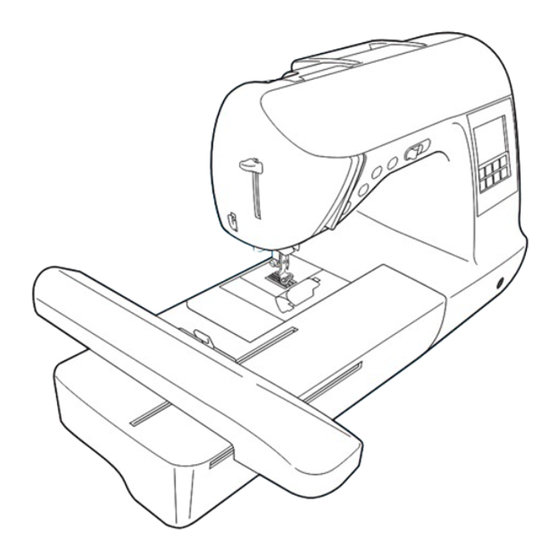Summary of Contents for Brother NV1250D
- Page 1 Computerized Embroidery and Sewing Machine Operation Manual GETTING READY SEWING BASICS UTILITY STITCHES EMBROIDERY APPENDIX...
-
Page 3: Important Safety Instructions
• Do not operate where aerosol (spray) products are being used or where oxygen is being administered. • Do not place this sewing machine on an unstable surface, such as an unsteady or slanted table, otherwise the sewing machine may fall, resulting in injuries. - Page 4 • Your close attention is necessary when the machine is used by or near children. • The plastic bag that this sewing machine was supplied in should be kept out of the reach of children or disposed of. Never allow children to play with the bag due to the danger of suffocation.
- Page 5 — — — — — — — — — — — — — — — — — — — — — — — — — — — — — — — — — — — — — — — — — — — — — — — — — — — — FOR USERS IN THE UK, EIRE, MALTA AND CYPRUS ONLY IMPORTANT...
- Page 6 — — — — — — — — — — — — — — — — — — — — — — — — — — — — — — — — — — — — — — — — — — — — — — — — — — —...
-
Page 7: Table Of Contents
— — — — — — — — — — — — — — — — — — — — — — — — — — — — — — — — — — — — — — — — — — — — — — — — — — — — Contents IMPORTANT SAFETY INSTRUCTIONS ...1 Introduction ...9 Sewing Machine Features ...9 Accessories...10 Included accessories ... 10 Optional accessories ... 12 Names of Machine Parts and Their Functions ...13... - Page 8 — — — — — — — — — — — — — — — — — — — — — — — — — — — — — — — — — — — — — — — — — — — — — — — — — — — Useful Functions...61 Automatically sewing reverse/reinforcement stitches ...
- Page 9 — — — — — — — — — — — — — — — — — — — — — — — — — — — — — — — — — — — — — — — — — — — — — — — — — — — — Sewing the Various Built-in Decorative Patterns ...128 Sewing beautiful patterns ...
- Page 10 — — — — — — — — — — — — — — — — — — — — — — — — — — — — — — — — — — — — — — — — — — — — — — — — — — — APPENDIX Care and Maintenance ...184 Cleaning the machine surface ...
-
Page 11: Introduction
— — — — — — — — — — — — — — — — — — — — — — — — — — — — — — — — — — — — — — — — — — — — — — — — — — — — Introduction Thank you for purchasing this sewing machine. Before using this sewing machine, carefully read the “IMPORTANT SAFETY INSTRUCTIONS” (page 1), and then study this manual for the correct operation of the various functions. -
Page 12: Accessories
Note (For U.S.A. only) Foot controller: Model T This foot controller can be used on this machine model NV1250D. The screw of the presser foot holder is available through your authorized dealer. (Part code: 132730-122) The organized accessory tray is available, through your authorized dealer. - Page 13 — — — — — — — — — — — — — — — — — — — — — — — — — — — — — — — — — — — — — — — — — — — — — — — — — — — — Part Name 1 Buttonhole foot “A”...
-
Page 14: Optional Accessories
— — — — — — — — — — — — — — — — — — — — — — — — — — — — — — — — — — — — — — — — — — — — — — — — — — — Optional accessories The following are available as optional accessories. -
Page 15: Names Of Machine Parts And Their Functions
Names of Machine Parts and Their Functions The names of the various parts of the sewing machine and their functions are described below. Before using the sewing machine, carefully read these descriptions to learn the names of the machine parts. -
Page 16: Needle And Presser Foot Section
Do not cover the air vent while the sewing machine is being used. f Main power switch Use the main power switch to turn the sewing machine on and off. g Foot controller jack Insert the plug on the end of the foot controller cable into the foot controller jack. -
Page 17: Operation Buttons
— — — — — — — — — — — — — — — — — — — — — — — — — — — — — — — — — — — — — — — — — — — — — — — — — — — — Operation buttons The operation buttons help you to easily perform various basic sewing machine operations. a Start/stop button Press the start/stop button to start or stop sewing. -
Page 18: Operation Panel
Press to set the needle stop position, the buzzer sound, and more. i Sewing machine help key Press to get help on using the sewing machine. Displays simple explanations of setting upper thread / bobbin winding / setting bobbin thread / needle... -
Page 19: Getting Ready
GETTING READY The various preparations required before starting to sew are described in this chapter. Turning the Machine On/Off ...18 Power supply precautions ...18 Turning on the machine ...19 Turning off the machine ...19 LCD (Liquid Crystal Display) Operation...20 Viewing the LCD ...20 Changing the machine settings...21 Checking machine operating procedures ...23 Winding/Installing the Bobbin...25... -
Page 20: Turning The Machine On/Off
— — — — — — — — — — — — — — — — — — — — — — — — — — — — — — — — — — — — — — — — — — — — GETTING READY Turning the Machine On/Off This section explains how to turn the sewing machine on and off. Power supply precautions Be sure to observe the following precautions concerning the power supply. -
Page 21: Turning On The Machine
— — — — — — — — — — — — — — — — — — — — — — — — — — — — — — — — — — — — — — — — — — — — — — — — — — — — Turning on the machine Prepare the included power cord. Make sure that the sewing machine is turned off (the main power switch is set to “ then plug the power supply cord into the power supply jack on the right side of the machine. -
Page 22: Lcd (Liquid Crystal Display) Operation
Refer to “Error messages” (page 191) for messages displayed on the LCD. Depending on the model of sewing machine, an animation may be displayed when the power is turned on. When an animation is displayed, the screen above will be displayed if you touch the LCD with your finger. -
Page 23: Changing The Machine Settings
— — — — — — — — — — — — — — — — — — — — — — — — — — — — — — — — — — — — — — — — — — — — — — — — — — — — Changing the machine settings Various sewing machine operations and sewing settings can be changed. The stitch or machine attributes that can be set are listed below. - Page 24 — — — — — — — — — — — — — — — — — — — — — — — — — — — — — — — — — — — — — — — — — — — — GETTING READY Turn on the sewing machine. The LCD comes on.
-
Page 25: Checking Machine Operating Procedures
/ presser foot replacement on the LCD. Turn on the sewing machine. The LCD comes on. Press (Sewing machine help key) on the operation panel. The sewing machine help screen appears. Press the item to be displayed. a Upper threading... - Page 26 — — — — — — — — — — — — — — — — — — — — — — — — — — — — — — — — — — — — — — — — — — — — GETTING READY Press (Next page key) to switch to the...
-
Page 27: Winding/Installing The Bobbin
Use of any other bobbin may result in injuries or damage to the machine. The included bobbin was designed specifically for this sewing machine. If bobbins from other models are used, the machine will not operate correctly. Use only the included bobbin or bobbins of the same type (part code: SA156, SFB). - Page 28 — — — — — — — — — — — — — — — — — — — — — — — — — — — — — — — — — — — — — — — — — — — — GETTING READY Remove the spool cap that is inserted onto the spool pin.
- Page 29 — — — — — — — — — — — — — — — — — — — — — — — — — — — — — — — — — — — — — — — — — — — — — — — — — — — — Memo When sewing with fine, cross-wound thread, use the small spool cap, and leave a small...
- Page 30 Remove the spool for the bobbin thread from the spool pin, and then close the top cover. Memo When the sewing machine is started or the handwheel is turned after winding the bobbin, the machine will make a clicking sound; this is not a malfunction.
-
Page 31: Installing The Bobbin
The bobbin was designed specifically for this sewing machine. If bobbins from other models are used, the machine will not operate correctly. Use only the included bobbin or bobbins of the same type (part code: SA156, SFB). - Page 32 — — — — — — — — — — — — — — — — — — — — — — — — — — — — — — — — — — — — — — — — — — — — GETTING READY Pass the thread through the slot as shown, and then pull the thread out toward the front.
-
Page 33: Upper Threading
Threading the upper thread Set the spool of thread on the spool pin, and then thread the machine. Turn on the sewing machine. Raise the presser foot lever to raise the presser foot. a Presser foot lever... - Page 34 — — — — — — — — — — — — — — — — — — — — — — — — — — — — — — — — — — — — — — — — — — — — GETTING READY Press (Needle position button) once or...
- Page 35 — — — — — — — — — — — — — — — — — — — — — — — — — — — — — — — — — — — — — — — — — — — — — — — — — — — — Pass the thread under the thread guide plate, and then pull it up.
-
Page 36: Threading The Needle
— — — — — — — — — — — — — — — — — — — — — — — — — — — — — — — — — — — — — — — — — — — — GETTING READY Threading the needle This section describes how to thread the needle. -
Page 37: Threading The Needle Manually (Without Using The Needle Threader)
— — — — — — — — — — — — — — — — — — — — — — — — — — — — — — — — — — — — — — — — — — — — — — — — — — — — Note If the needle was not completely threaded, but a loop in the thread was formed in the... -
Page 38: Using The Twin Needle
• The needle threader cannot be used with the twin needle. If the needle threader is used with the twin needle, the sewing machine may be damaged. Insert the extra spool pin onto the bobbin winder shaft. - Page 39 “J”. If bunched stitches occur, use presser foot “N” or attach stabilizer material. Turn on the sewing machine and select a stitch. • For stitch selection see “Selecting stitching” (page 51). • See “Stitch Setting Chart” (page 70) for stitches that use a twin needle.
-
Page 40: Pulling Up The Bobbin Thread
— — — — — — — — — — — — — — — — — — — — — — — — — — — — — — — — — — — — — — — — — — — — GETTING READY Press (Back key). - Page 41 — — — — — — — — — — — — — — — — — — — — — — — — — — — — — — — — — — — — — — — — — — — — — — — — — — — — Pull out about 10-15 cm (4-5 inches) of the bobbin thread under the presser foot toward the rear of the machine.
-
Page 42: Replacing The Needle
CAUTION Only use home sewing machine needles. Use of any other needle may bend the needle or damage the machine. Never use bent needles. Bent needles can easily break, possibly resulting in injuries. -
Page 43: Needle Types And Their Uses
Needle types and their uses The sewing machine needle that should be used depends on the fabric and thread thickness. Refer to the following table when choosing the thread and needle appropriate for the fabric that you wish to sew. -
Page 44: Checking The Needle
Needle position button Turn off the sewing machine. CAUTION Before replacing the needle, be sure to turn off the sewing machine, otherwise injuries may occur if (Start/stop button) is accidentally pressed and the machine starts sewing. - Page 45 — — — — — — — — — — — — — — — — — — — — — — — — — — — — — — — — — — — — — — — — — — — — — — — — — — — — Hold the needle with your left hand, and then use a screwdriver to turn the needle clamp screw toward you (counterclockwise) to...
-
Page 46: Replacing The Presser Foot
Use the presser foot appropriate for the type of stitch that you wish to sew, otherwise the needle may hit the presser foot, causing the needle to bend or break. Only use presser feet designed specifically for this sewing machine. Use of any other presser foot may result in injuries or damage to the machine. - Page 47 Check that the correct presser foot is attached before starting to sew. If the wrong presser foot is installed, turn off the sewing machine, attach the correct presser foot, and then select the desired stitch again. Buttonhole foot “A”...
-
Page 48: Removing And Attaching The Presser Foot Holder
Removing and attaching the presser foot holder Remove the presser foot holder when cleaning the sewing machine or when installing a presser foot that does not use the presser foot holder, such as the embroidery foot and quilting foot. Use the screwdriver to remove the presser foot holder. -
Page 49: Sewing Cylindrical Pieces
— — — — — — — — — — — — — — — — — — — — — — — — — — — — — — — — — — — — — — — — — — — — — — — — — — — — Sewing Cylindrical Pieces Free-arm sewing makes sewing cylindrical pieces easy. - Page 50 — — — — — — — — — — — — — — — — — — — — — — — — — — — — — — — — — — — — — — — — — — — — GETTING READY...
-
Page 51: Sewing Basics
SEWING BASICS The necessary preparations for sewing are described in this chapter. Sewing...50 General sewing procedure ...50 Selecting stitching ...51 Positioning the fabric ...52 Starting to sew ...53 Securing the stitching...55 Cutting the thread ...56 Setting the Stitch ...58 Adjusting the stitch width ...58 Adjusting the stitch length...59 Adjusting the thread tension ...59 Useful Functions...61... -
Page 52: Sewing
Position the fabric. Start sewing. Cut the thread. Turn on the sewing machine. For details on turning on the machine, refer to “Turning on the machine” (page 19). ↓ Select the stitch appropriate for the area to be sewn. For details on selecting a stitch, refer to “Selecting stitching”... -
Page 53: Utility Stitches
(page 44). Check that the correct presser foot is attached before starting to sew. If the wrong presser foot is installed, turn off the sewing machine, attach the correct presser foot, and then select the desired stitch again. -
Page 54: Positioning The Fabric
Be sure that the fabric pieces are sewn in the correct order and that the right and wrong sides of the fabric are aligned correctly. Turn on the sewing machine. Press (Needle position button) once or twice to raise the needle. -
Page 55: Starting To Sew
Sewing can be started and stopped using the foot controller. Turn off the sewing machine. When connecting the foot controller, be sure to turn off the sewing machine in order to prevent the machine from accidentally being started. (Start/stop Sewing 53... - Page 56 — — — — — — — — — — — — — — — — — — — — — — — — — — — — — — — — — — — — — — — — — — — — SEWING BASICS Insert the foot controller plug into its jack on the right side of the sewing machine. a Foot controller jack Turn on the sewing machine.
-
Page 57: Securing The Stitching
— — — — — — — — — — — — — — — — — — — — — — — — — — — — — — — — — — — — — — — — — — — — — — — — — — — — Securing the stitching When sewing with the straight stitch, for example, at the end of an opening or where seams do not... -
Page 58: Cutting The Thread
Reverse stitching b Reinforcement stitching Memo The sewing machine can be set to automatically sew reverse or reinforcement stitches at the beginning and end of the stitching. For details, refer to “Automatically sewing reverse/ reinforcement stitches” (page 61). - Page 59 When you wish to finish the stitching and the sewing machine is stopped, press (Needle position button) once to raise the needle. a Needle position button The needle is raised.
-
Page 60: Setting The Stitch
The sewing machine can be set so that the stitch width can easily be changed with the sewing speed controller. For details, refer to “Satin stitching using the sewing speed... -
Page 61: Adjusting The Stitch Length
— — — — — — — — — — — — — — — — — — — — — — — — — — — — — — — — — — — — — — — — — — — — — — — — — — — — Adjusting the stitch length The stitch length can be adjusted to make the stitch coarser or finer. - Page 62 — — — — — — — — — — — — — — — — — — — — — — — — — — — — — — — — — — — — — — — — — — — — SEWING BASICS Upper thread is too loose If the upper thread is visible from the wrong side...
-
Page 63: Useful Functions
Functions useful in improving sewing efficiency are described below. Automatically sewing reverse/ reinforcement stitches The sewing machine can be set to automatically sew reverse or reinforcement stitches at the beginning and end of the stitching. Whether reverse stitches or reinforcement stitches are sewn depends on the stitch that is selected. -
Page 64: Automatically Cutting The Thread
— — — — — — — — — — — — — — — — — — — — — — — — — — — — — — — — — — — — — — — — — — — — SEWING BASICS Automatically cutting the thread The sewing machine can be set to automatically cut the threads at the end of the stitching. This is called “programmed thread-cutting”. If programmed thread- cutting is set, automatic reverse/reinforcement stitching is also set. -
Page 65: Mirroring Stitches
• To turn the mirrored stitching off, press Memo Mirroring is not possible for buttonholes and other stitches where When the sewing machine is turned off, the mirroring setting is cancelled. shows. Useful Functions 63... -
Page 66: Useful Sewing Tips
Changing the sewing direction When the stitching reaches a corner, stop the sewing machine. Leave the needle lowered (in the fabric). If the needle remained up when the machine stopped sewing, press (Needle position button) to lower the needle. -
Page 67: Sewing Thick Fabrics
— — — — — — — — — — — — — — — — — — — — — — — — — — — — — — — — — — — — — — — — — — — — — — — — — — — — Turn the presser foot pressure dial at the back of the machine to adjust the pressure of the presser foot. -
Page 68: Sewing Thin Fabrics
— — — — — — — — — — — — — — — — — — — — — — — — — — — — — — — — — — — — — — — — — — — — SEWING BASICS Sewing thin fabrics When sewing thin fabrics, the stitching may become... -
Page 69: Hands-Free Raising And Lifting Of The Presser Foot
Installing the knee lifter Turn off the sewing machine. Insert the knee lifter into the mounting slot on the front of the sewing machine in the lower- right corner. Align the tabs on the knee lifter with the notches in the mounting slot, and then insert the knee lifter as far as possible. - Page 70 Release the knee lifter. The presser foot is lowered. CAUTION While sewing, keep your knee away from the knee lifter. If the knee lifter is pressed while the sewing machine is operating, the needle may break or the machine may be damaged.
-
Page 71: Utility Stitches
UTILITY STITCHES The various stitches and their applications are described in this chapter. Stitch Setting Chart ... 70 Utility stitches ... 70 Other stitches... 74 Selecting Stitching ... 77 Stitch types... 77 Selecting stitching ... 77 Saving stitch settings ... 79 Overcasting Stitches... -
Page 72: Stitch Setting Chart
— — — — — — — — — — — — — — — — — — — — — — — — — — — — — — — — — — — — — — — — — — — UTILITY STITCHES Stitch Setting Chart Applications, stitch lengths and widths and whether the twin needle can be used are listed for utility... - Page 73 — — — — — — — — — — — — — — — — — — — — — — — — — — — — — — — — — — — — — — — — — — — — — — — — — — — — Stitch Name Pattern Blind hem stitch...
- Page 74 — — — — — — — — — — — — — — — — — — — — — — — — — — — — — — — — — — — — — — — — — — — UTILITY STITCHES Stitch Name Pattern...
-
Page 75: Stitch Setting Chart
— — — — — — — — — — — — — — — — — — — — — — — — — — — — — — — — — — — — — — — — — — — — — — — — — — — — Stitch Name Pattern Buttonhole stitch... -
Page 76: Other Stitches
— — — — — — — — — — — — — — — — — — — — — — — — — — — — — — — — — — — — — — — — — — — UTILITY STITCHES Other stitches Stitch Type... - Page 77 — — — — — — — — — — — — — — — — — — — — — — — — — — — — — — — — — — — — — — — — — — — — — — — — — — — — Stitch Type Character stitches...
- Page 78 — — — — — — — — — — — — — — — — — — — — — — — — — — — — — — — — — — — — — — — — — — — UTILITY STITCHES Stitch Type Character...
-
Page 79: Selecting Stitching
Patterns stored in the machine's memory You can recall a stored pattern. (For details, refer to “Storing patterns” (page 135).) Turn on the sewing machine. • When an animation is displayed on the screen, touch the screen with your finger. - Page 80 Check that the correct presser foot is attached before starting to sew. If the wrong presser foot is installed, turn off the sewing machine, attach the correct presser foot, and then select the desired stitch again. Memo For details on adjusting the stitch width and length, refer to “Adjusting the stitch width”...
-
Page 81: Saving Stitch Settings
— — — — — — — — — — — — — — — — — — — — — — — — — — — — — — — — — — — — — — — — — — — — — — — — — — — — Example: Bus Saving stitch settings This machine is preset with the default settings for the... - Page 82 — — — — — — — — — — — — — — — — — — — — — — — — — — — — — — — — — — — — — — — — — — — UTILITY STITCHES Press Note...
-
Page 83: Overcasting Stitches
— — — — — — — — — — — — — — — — — — — — — — — — — — — — — — — — — — — — — — — — — — — — — — — — — — — — Overcasting Stitches Sew overcasting stitches along the edges of cut fabric to prevent them from fraying. -
Page 84: Sewing Overcasting Stitches Using Zigzag Foot "J
— — — — — — — — — — — — — — — — — — — — — — — — — — — — — — — — — — — — — — — — — — — UTILITY STITCHES Sewing overcasting stitches using zigzag foot “J”... -
Page 85: Sewing Overcasting Stitches Using The Side Cutter
— — — — — — — — — — — — — — — — — — — — — — — — — — — — — — — — — — — — — — — — — — — — — — — — — — — — Sewing overcasting stitches using the side cutter Using the side cutter, seam allowances can be finished while the edge of the fabric is cut off. - Page 86 Raise the presser foot lever to check that the side cutter is securely attached. Pass the upper thread under the side cutter, and then pull it out toward the rear of the sewing machine. Select a stitch. • For details, refer to “Selecting stitching” (page 51).
-
Page 87: Basic Stitching
— — — — — — — — — — — — — — — — — — — — — — — — — — — — — — — — — — — — — — — — — — — — — — — — — — — — Basic Stitching Straight stitches are used for sewing plain seams. - Page 88 — — — — — — — — — — — — — — — — — — — — — — — — — — — — — — — — — — — — — — — — — — — UTILITY STITCHES Lower the presser foot lever, and then start sewing.
-
Page 89: Blind Hem Stitching
— — — — — — — — — — — — — — — — — — — — — — — — — — — — — — — — — — — — — — — — — — — — — — — — — — — — Blind Hem Stitching Secure the bottoms of skirts and pants with a blind hem. - Page 90 — — — — — — — — — — — — — — — — — — — — — — — — — — — — — — — — — — — — — — — — — — — UTILITY STITCHES Adjust the stitch width until the needle slightly catches the fold of the hem.
-
Page 91: Buttonhole Stitching/Button Sewing
— — — — — — — — — — — — — — — — — — — — — — — — — — — — — — — — — — — — — — — — — — — — — — — — — — — — Buttonhole Stitching/Button Sewing Buttonholes can be sewn and buttons can be sewn on. -
Page 92: Buttonhole Sewing
— — — — — — — — — — — — — — — — — — — — — — — — — — — — — — — — — — — — — — — — — — — UTILITY STITCHES Buttonhole sewing The maximum buttonhole length is about 28 mm (1-1/8 inches) (diameter + thickness of the button). - Page 93 — — — — — — — — — — — — — — — — — — — — — — — — — — — — — — — — — — — — — — — — — — — — — — — — — — — — If the button does not fit in the button guide plate Add together the diameter and thickness of...
- Page 94 — — — — — — — — — — — — — — — — — — — — — — — — — — — — — — — — — — — — — — — — — — — UTILITY STITCHES Pull down the buttonhole lever as far as possible.
- Page 95 — — — — — — — — — — — — — — — — — — — — — — — — — — — — — — — — — — — — — — — — — — — — — — — — — — — — Changing the density of the stitching Adjust the stitch length.
-
Page 96: Button Sewing
— — — — — — — — — — — — — — — — — — — — — — — — — — — — — — — — — — — — — — — — — — — UTILITY STITCHES Button sewing Buttons can be sewn on with the sewing machine. Buttons with two or with four holes can be attached. Measure the distance between the holes in the button to be attached. - Page 97 Start sewing. Set the sewing speed controller to the left (so that the speed will be slow). The sewing machine automatically stops after sewing reinforcement stitches. • Do not press Use scissors to cut the upper thread and the bobbin thread at the beginning of the stitching.
-
Page 98: Zipper Insertion
— — — — — — — — — — — — — — — — — — — — — — — — — — — — — — — — — — — — — — — — — — — UTILITY STITCHES Zipper Insertion A zipper can be sewn in place. - Page 99 — — — — — — — — — — — — — — — — — — — — — — — — — — — — — — — — — — — — — — — — — — — — — — — — — — — — Align the seam with the center of the zipper, and then baste the zipper in place.
-
Page 100: Inserting A Side Zipper
— — — — — — — — — — — — — — — — — — — — — — — — — — — — — — — — — — — — — — — — — — — UTILITY STITCHES Inserting a side zipper Stitching is visible on only one piece of fabric. - Page 101 When you are about 5 cm (2 inches) from the end of the zipper, stop the sewing machine with the needle lowered (in the fabric), raise the presser foot lever.
- Page 102 When you are about 5 cm (2 inches) from the end of the zipper, stop the sewing machine with the needle lowered (in the fabric), and then raise the presser foot lever.
-
Page 103: Zipper/Piping Insertion
— — — — — — — — — — — — — — — — — — — — — — — — — — — — — — — — — — — — — — — — — — — — — — — — — — — — Zipper/piping Insertion A zipper and piping can be sewn in place. -
Page 104: Inserting A Piping
— — — — — — — — — — — — — — — — — — — — — — — — — — — — — — — — — — — — — — — — — — — UTILITY STITCHES CAUTION After adjusting the needle position, slowly... -
Page 105: Sewing Stretch Fabrics And Elastic Tape
— — — — — — — — — — — — — — — — — — — — — — — — — — — — — — — — — — — — — — — — — — — — — — — — — — — — Sewing Stretch Fabrics and Elastic Tape Stretch fabrics can be sewn and elastic tape can be attached. - Page 106 — — — — — — — — — — — — — — — — — — — — — — — — — — — — — — — — — — — — — — — — — — — UTILITY STITCHES Select a stitch.
-
Page 107: Appliqué, Patchwork And Quilt Stitching
— — — — — — — — — — — — — — — — — — — — — — — — — — — — — — — — — — — — — — — — — — — — — — — — — — — — Appliqué, Patchwork and Quilt Stitching The stitches that can be used for sewing appliqués, patchwork and quilts are described below. -
Page 108: Appliqué Stitching
— — — — — — — — — — — — — — — — — — — — — — — — — — — — — — — — — — — — — — — — — — — UTILITY STITCHES Appliqué... -
Page 109: Patchwork (Crazy Quilt) Stitching
— — — — — — — — — — — — — — — — — — — — — — — — — — — — — — — — — — — — — — — — — — — — — — — — — — — — Patchwork (crazy quilt) stitching Fold the edge of the top piece of fabric and... - Page 110 Seam (3.2 mm (1/8 inch)) Start sewing. When the end of the stitching is reached, stop the sewing machine. Sew until the mark at the lower edge of the 1/4 inch quilting foot aligns with the lower edge of the fabric.
-
Page 111: Quilting
— — — — — — — — — — — — — — — — — — — — — — — — — — — — — — — — — — — — — — — — — — — — — — — — — — — — Quilting Sandwiching batting between the top and bottom layers of fabric is called “quilting”. -
Page 112: Free-Motion Quilting
— — — — — — — — — — — — — — — — — — — — — — — — — — — — — — — — — — — — — — — — — — — UTILITY STITCHES Using the quilting guide Use the quilting guide to sew parallel stitches that... -
Page 113: Satin Stitching Using The Sewing Speed Controller
A decorative stitch can be sewn by changing the stitch width of a satin stitch. If the sewing machine is set so that the stitch width can be adjusted using the sewing speed controller, the stitch width can quickly and easily be adjusted. - Page 114 — — — — — — — — — — — — — — — — — — — — — — — — — — — — — — — — — — — — — — — — — — — UTILITY STITCHES Press (Back key).
-
Page 115: Reinforcement Stitching
— — — — — — — — — — — — — — — — — — — — — — — — — — — — — — — — — — — — — — — — — — — — — — — — — — — — Reinforcement Stitching Reinforce points that will be subject to strain, such as sleeve holes, inseams and pocket corners. - Page 116 — — — — — — — — — — — — — — — — — — — — — — — — — — — — — — — — — — — — — — — — — — — UTILITY STITCHES Attach buttonhole foot “A”.
-
Page 117: Darning
— — — — — — — — — — — — — — — — — — — — — — — — — — — — — — — — — — — — — — — — — — — — — — — — — — — — Darning Fabric that has been torn can be darned. - Page 118 — — — — — — — — — — — — — — — — — — — — — — — — — — — — — — — — — — — — — — — — — — — UTILITY STITCHES Pass the upper thread down through the hole in the presser foot.
-
Page 119: Eyelet Stitching
— — — — — — — — — — — — — — — — — — — — — — — — — — — — — — — — — — — — — — — — — — — — — — — — — — — — Eyelet Stitching Eyelets, such as those on belts, can be sewn. -
Page 120: Horizontal Stitching
The fabric is fed toward the back of the machine, as usual. After you have sewn to the corner, stop the sewing machine, and then select stitch Start sewing. The fabric is fed to the right. After you have sewn to the corner, stop the... - Page 121 The fabric is fed forward. After you have sewn to the corner, stop the sewing machine, and then select stitch Start sewing. The fabric is fed to the left. After you have sewn to the corner, stop the sewing machine, and then select stitch again.
-
Page 122: Decorative Stitching
— — — — — — — — — — — — — — — — — — — — — — — — — — — — — — — — — — — — — — — — — — — UTILITY STITCHES Decorative Stitching The utility stitches contain the following decorative stitches. -
Page 123: Fagoting
— — — — — — — — — — — — — — — — — — — — — — — — — — — — — — — — — — — — — — — — — — — — — — — — — — — — Stitch Name Pattern Decorative stitch... -
Page 124: Scallop Stitching
— — — — — — — — — — — — — — — — — — — — — — — — — — — — — — — — — — — — — — — — — — — UTILITY STITCHES Scallop stitching The wave-shaped repeating pattern that looks like... -
Page 125: Shell Tuck Stitching
— — — — — — — — — — — — — — — — — — — — — — — — — — — — — — — — — — — — — — — — — — — — — — — — — — — — Select stitch •... -
Page 126: Joining
— — — — — — — — — — — — — — — — — — — — — — — — — — — — — — — — — — — — — — — — — — — UTILITY STITCHES Sew while making sure that the needle drops slightly off the edge of the fabric. -
Page 127: Heirloom Stitching
• For details on installing a needle, refer to “Replacing the needle” (page 42). • The needle threader cannot be used with the wing needle, otherwise the sewing machine may be damaged. Manually pass the thread through the eye of the needle from the front to the back. - Page 128 — — — — — — — — — — — — — — — — — — — — — — — — — — — — — — — — — — — — — — — — — — — UTILITY STITCHES Partially removing threads is called “drawnwork”.
- Page 129 — — — — — — — — — — — — — — — — — — — — — — — — — — — — — — — — — — — — — — — — — — — — — — — — — — — — Drawnwork (Example 2) Pull out several threads from two sections of the fabric, separated by an unfrayed section of...
-
Page 130: Sewing The Various Built-In Decorative Patterns
Needles and threads When sewing thin, mediumweight or stretch fabrics, use the ball point needle. When sewing thick fabrics, use a 90/14 home sewing machine needle. In addition, #50 to #60 thread should be used. Trial sewing... -
Page 131: Changing The Pattern Size
— — — — — — — — — — — — — — — — — — — — — — — — — — — — — — — — — — — — — — — — — — — — — — — — — — — — Changing the pattern size The size of character stitches in the Gothic font and outline style, decorative stitches, and decorative satin... -
Page 132: Changing The Length For Satin Stitches
— — — — — — — — — — — — — — — — — — — — — — — — — — — — — — — — — — — — — — — — — — — UTILITY STITCHES Changing the length for satin stitches... -
Page 133: Shifting Patterns
— — — — — — — — — — — — — — — — — — — — — — — — — — — — — — — — — — — — — — — — — — — — — — — — — — — — Shifting patterns Satin stitches can be shifted to the left or right by half the width of the pattern, allowing you to create a... -
Page 134: Combining Patterns
— — — — — — — — — — — — — — — — — — — — — — — — — — — — — — — — — — — — — — — — — — — UTILITY STITCHES Press The next pattern selected is moved half a... - Page 135 Note If repeated sewing is set, the pattern is repeatedly sewn until the sewing machine is stopped. If the sewing machine is turned off, the repeated/single sewing setting returns to its default setting. Sewing the Various Built-in Decorative Patterns 133...
- Page 136 — — — — — — — — — — — — — — — — — — — — — — — — — — — — — — — — — — — — — — — — — — — UTILITY STITCHES Mirroring a pattern image After a single pattern has been selected, press...
-
Page 137: Storing Patterns
“Saving...” appears while the pattern is being stored. After the pattern is stored, the initial screen appears again. • Do not turn off the sewing machine while the pattern is being stored, otherwise the pattern data may be lost. Recalling a pattern Press (Recall key). -
Page 138: Realigning The Pattern
— — — — — — — — — — — — — — — — — — — — — — — — — — — — — — — — — — — — — — — — — — — UTILITY STITCHES Deleting a stored pattern Stored pattern in the pockets can be deleted. - Page 139 — — — — — — — — — — — — — — — — — — — — — — — — — — — — — — — — — — — — — — — — — — — — — — — — — — — — Start sewing. The pattern for making the adjustment is sewn. The sewing machine stops after it has finished sewing the pattern. Check the sewn pattern. If the part of the pattern indicated in the illustration is sewn uniformly, the pattern is correctly aligned.
- Page 140 — — — — — — — — — — — — — — — — — — — — — — — — — — — — — — — — — — — — — — — — — — — UTILITY STITCHES Horizontal pattern adjustment Press...
-
Page 141: Designing A Pattern (My Custom Stitch)
— — — — — — — — — — — — — — — — — — — — — — — — — — — — — — — — — — — — — — — — — — — — — — — — — — — — Designing a Pattern (My Custom Stitch) With the My Custom Stitch function, you can sew stitch patterns that you design yourself. -
Page 142: Entering The Pattern Data
— — — — — — — — — — — — — — — — — — — — — — — — — — — — — — — — — — — — — — — — — — — UTILITY STITCHES Entering the pattern data Follow the pattern drawn on the grid sheet and program the pattern into the sewing machine. Attach monogramming foot “N”. • For details, refer to “Replacing the presser foot” (page 44). - Page 143 — — — — — — — — — — — — — — — — — — — — — — — — — — — — — — — — — — — — — — — — — — — — — — — — — — — — Specify the various stitching settings, such as reverse/reinforcement stitching, in the same way as with other stitches.
-
Page 144: Examples Of Designs
— — — — — — — — — — — — — — — — — — — — — — — — — — — — — — — — — — — — — — — — — — — UTILITY STITCHES Examples of designs Enter each of the points indicated in the table to sew the sample stitch. -
Page 145: Embroidery
EMBROIDERY The steps for embroidering are described in this chapter. Successful Embroidering... 144 What to prepare... 144 Embroidery step by step ... 146 Attaching the Embroidery Foot... 147 Attaching the embroidery foot ... 147 Removing the embroidery foot... 149 Attaching the Embroidery Unit... 150 Embroidery unit precautions ... -
Page 146: Successful Embroidering
When embroidering on large pieces of fabric, arrange the fabric so that it does not hang off the table where the sewing machine is placed. If embroidery is done with the fabric hanging off, the embroidery unit movement may be impaired, this could cause the pattern to sew incorrectly. - Page 147 — — — — — — — — — — — — — — — — — — — — — — — — — — — — — — — — — — — — — — — — — — — — — — — — — — — — Needle Use a 75/11 home sewing machine needle. When embroidering on thick fabrics such as denim, use a 90/14 home sewing machine needle.
-
Page 148: Embroidery Step By Step
— — — — — — — — — — — — — — — — — — — — — — — — — — — — — — — — — — — — — — — — — — — — — EMBROIDERY Embroidery step by step The basic steps for embroidery are as follows. -
Page 149: Attaching The Embroidery Foot
Needle position button The needle goes up. Turn off the sewing machine. Before replacing the presser foot, be sure to turn off the sewing machine, otherwise injuries may occur if button) is accidentally pressed and the machine starts sewing. - Page 150 — — — — — — — — — — — — — — — — — — — — — — — — — — — — — — — — — — — — — — — — — — — — — EMBROIDERY Loosen the presser foot holder screw and remove the presser foot holder.
-
Page 151: Removing The Embroidery Foot
Press (Needle position button) once or twice to raise the needle. a Needle position button Turn off the sewing machine. Raise the presser foot lever. a Presser foot lever The presser foot is raised. While pressing in the lever at the back of the... -
Page 152: Attaching The Embroidery Unit
Embroidery unit precautions Cautions for the embroidery unit will be explained below. CAUTION Do not move the sewing machine with the embroidery unit in place. The embroidery unit may be dropped and cause injury. Keep your hands and other objects away from the embroidery carriage and frame. - Page 153 Slide the embroidery unit onto the sewing machine arm. Push it in until it clicks and stops. The embroidery unit is attached. Turn on the sewing machine. The confirmation message is displayed. Be sure that no objects or hands are near the embroidery unit and press •...
-
Page 154: Removing The Embroidery Unit
— — — — — — — — — — — — — — — — — — — — — — — — — — — — — — — — — — — — — — — — — — — — — EMBROIDERY Removing the embroidery unit Make sure that the sewing machine is completely stopped and follow the instructions below. Remove the embroidery frame. -
Page 155: Preparing The Fabric
— — — — — — — — — — — — — — — — — — — — — — — — — — — — — — — — — — — — — — — — — — — — — — — — — — — — Preparing the Fabric After attaching a stabilizer material to the embroidery fabric, it is stretched on an embroidery frame. -
Page 156: Setting The Fabric In The Embroidery Frame
— — — — — — — — — — — — — — — — — — — — — — — — — — — — — — — — — — — — — — — — — — — — — EMBROIDERY Setting the fabric in the embroidery frame... - Page 157 — — — — — — — — — — — — — — — — — — — — — — — — — — — — — — — — — — — — — — — — — — — — — — — — — — — — Tighten the adjustment screw by hand just enough to secure the fabric.
- Page 158 — — — — — — — — — — — — — — — — — — — — — — — — — — — — — — — — — — — — — — — — — — — — — EMBROIDERY Place the embroidery sheet on the inner frame.
-
Page 159: Attaching The Embroidery Frame
— — — — — — — — — — — — — — — — — — — — — — — — — — — — — — — — — — — — — — — — — — — — — — — — — — — — Attaching the Embroidery Frame This section describes how to attach the embroidery frame. -
Page 160: Removing The Embroidery Frame
— — — — — — — — — — — — — — — — — — — — — — — — — — — — — — — — — — — — — — — — — — — — — EMBROIDERY Removing the embroidery frame Make sure that the sewing machine is completely stopped and follow the instructions below. Raise the presser foot lever. a Presser foot lever... -
Page 161: Selecting Embroidery Patterns
This section provides details on the various types of embroidery patterns available and the procedure for selecting a pattern. Copyright information The patterns stored in the sewing machine and embroidery cards are intended for private use only. Any public or commercial use of copyrighted patterns is an infringement of copyright law and is strictly prohibited. -
Page 162: Lcd (Liquid Crystal Display) Operation
— — — — — — — — — — — — — — — — — — — — — — — — — — — — — — — — — — — — — — — — — — — — — EMBROIDERY LCD (liquid crystal display) operation... - Page 163 Press this key when you want to change the color character by character in character embroidery. Since the sewing machine stops at the end of each character, the upper thread is changed as you sew. Press this key again to cancel multi-color.
-
Page 164: Selecting An Embroidery Pattern
— — — — — — — — — — — — — — — — — — — — — — — — — — — — — — — — — — — — — — — — — — — — — EMBROIDERY Selecting an embroidery pattern There are total of 136 embroidery patterns, such as... -
Page 165: Selecting Characters
— — — — — — — — — — — — — — — — — — — — — — — — — — — — — — — — — — — — — — — — — — — — — — — — — — — — Selecting characters Specify the characters for embroidery. -
Page 166: Selecting A Frame Pattern
— — — — — — — — — — — — — — — — — — — — — — — — — — — — — — — — — — — — — — — — — — — — — EMBROIDERY Memo The character pattern that you created can... -
Page 167: Using An Embroidery Card (Sold Separately)
There are various cards with different themes. Note Always turn off the sewing machine to insert and remove embroidery cards. Insert the embroidery card into the embroidery card slot, facing it in the right direction. -
Page 168: Embroidering
— — — — — — — — — — — — — — — — — — — — — — — — — — — — — — — — — — — — — — — — — — — — — EMBROIDERY Embroidering After the preparations are done, you can try embroidering. -
Page 169: Embroidering A Pattern
— — — — — — — — — — — — — — — — — — — — — — — — — — — — — — — — — — — — — — — — — — — — — — — — — — — — Embroidering a pattern Embroidery patterns are embroidered with a change of thread after each color. - Page 170 — — — — — — — — — — — — — — — — — — — — — — — — — — — — — — — — — — — — — — — — — — — — — EMBROIDERY Lower the presser foot lever.
-
Page 171: Appliquéing
Lower the presser foot lever, and press (Start/stop button). The cut-out for the appliqué piece is sewn, and the sewing machine stops. a Cut-out line b Appliqué piece fabric “APPLIQUE POSITION“ will be displayed on the screen. - Page 172 — — — — — — — — — — — — — — — — — — — — — — — — — — — — — — — — — — — — — — — — — — — — — EMBROIDERY Lower the presser foot lever, and press (Start/stop button).
-
Page 173: Editing Patterns
— — — — — — — — — — — — — — — — — — — — — — — — — — — — — — — — — — — — — — — — — — — — — — — — — — — — Editing Patterns This section describes ways to edit, adjust, and reposition patterns. - Page 174 — — — — — — — — — — — — — — — — — — — — — — — — — — — — — — — — — — — — — — — — — — — — — EMBROIDERY Memo If you make a note of the values in the lower...
-
Page 175: Adjusting The Thread Tension
— — — — — — — — — — — — — — — — — — — — — — — — — — — — — — — — — — — — — — — — — — — — — — — — — — — — Press (Back key) to return to the original screen. -
Page 176: Adjusting The Alternate Bobbin Case (With No Color On The Screw)
— — — — — — — — — — — — — — — — — — — — — — — — — — — — — — — — — — — — — — — — — — — — — EMBROIDERY Adjusting the alternate bobbin case (with no color on the screw) -
Page 177: Resewing
Thread runs out partway through a design When the upper thread or the bobbin thread runs out while sewing, the sewing machine stops. Move the needle back about 10 stitches and resume sewing. Set up the upper or bobbin thread. -
Page 178: Stopping While Embroidering
If the embroidery is stopped before it is complete, check the current needle count before turning off the sewing machine. Memo When the sewing machine is turned off, the embroidery size and layout return to the original setting. Press (Start/stop button) to stop the sewing machine. - Page 179 — — — — — — — — — — — — — — — — — — — — — — — — — — — — — — — — — — — — — — — — — — — — — — — — — — — — Press Press (Forward one color) to move to...
-
Page 180: Using The Memory Function
— — — — — — — — — — — — — — — — — — — — — — — — — — — — — — — — — — — — — — — — — — — — — EMBROIDERY Using the Memory Function Embroidery data precautions... - Page 181 — — — — — — — — — — — — — — — — — — — — — — — — — — — — — — — — — — — — — — — — — — — — — — — — — — — — Tajima (.dst) Embroidery Data •...
-
Page 182: Storing Patterns
After selecting the pattern to be stored, press (Memory key). After the pattern is stored, the initial screen appears again. Note Do not turn off the sewing machine while the pattern is being stored, otherwise the pattern data may be lost. Recalling a pattern. Press (Recall key). -
Page 183: Transferring Embroidery Patterns From The Computer To Machine
— — — — — — — — — — — — — — — — — — — — — — — — — — — — — — — — — — — — — — — — — — — — — — — — — — — — Transferring embroidery patterns from the computer to machine Note... - Page 184 — — — — — — — — — — — — — — — — — — — — — — — — — — — — — — — — — — — — — — — — — — — — — EMBROIDERY Insert the USB media into the USB port on the machine.
-
Page 185: Appendix
APPENDIX The various maintenance and troubleshooting procedures are described in this chapter. Care and Maintenance ...184 Cleaning the machine surface ...184 Cleaning the race ...184 Troubleshooting ...186 Error messages ...191 Adjusting the LCD ...194 Operation beep ...194 Canceling the operation beep ...195 Upgrading Your Machine’s Software Using USB Media ...196 Index ...197... -
Page 186: Care And Maintenance
Turn off the sewing machine. Unplug the power cord from the power supply jack on the right side of the sewing machine. CAUTION Unplug the power supply cord before cleaning the machine, otherwise injuries or an electric shock may occur. - Page 187 — — — — — — — — — — — — — — — — — — — — — — — — — — — — — — — — — — — — — — — — — — — — — — — — — — — — Insert the bobbin case so that the projection on the bobbin case aligns with the spring.
-
Page 188: Troubleshooting
— — — — — — — — — — — — — — — — — — — — — — — — — — — — — — — — — — — — — — — — — — — — — — APPENDIX Troubleshooting If the machine stops operating correctly, check the following possible problems before requesting service. - Page 189 — — — — — — — — — — — — — — — — — — — — — — — — — — — — — — — — — — — — — — — — — — — — — — — — — — — — Symptom The upper thread was not threaded correctly (for example,...
- Page 190 — — — — — — — — — — — — — — — — — — — — — — — — — — — — — — — — — — — — — — — — — — — — — — APPENDIX Symptom Probable Cause...
- Page 191 — — — — — — — — — — — — — — — — — — — — — — — — — — — — — — — — — — — — — — — — — — — — — — — — — — — — Symptom The upper thread was not threaded correctly.
- Page 192 If embroidery is done with the fabric hanging off the table, the embroidery unit movement will be impaired. Support the fabric while embroidering. Stop the sewing machine and set the fabric up correctly. If the carriage is moved during the process, the pattern may be misaligned.
-
Page 193: Error Messages
— — — — — — — — — — — — — — — — — — — — — — — — — — — — — — — — — — — — — — — — — — — — — — — — — — — — Error messages When erroneous operations are performed messages and advice on operation will be displayed on the LCD. - Page 194 — — — — — — — — — — — — — — — — — — — — — — — — — — — — — — — — — — — — — — — — — — — — — — APPENDIX Error Message Probable Cause...
- Page 195 You tried to set a number of characters that will not fit within the frame. The upper thread has become tangled around the bobbin case, and the needle is bent and hitting the needle plate, etc., so the sewing machine stops (refer to page 186).
-
Page 196: Adjusting The Lcd
Turn off the sewing machine. Turn on the sewing machine while pressing anywhere on the screen. Press Turn off the sewing machine, then turn it on again. Operation beep Each time a key is pressed you will hear one beep. If an incorrect operation is performed you will hear two or four beeps. -
Page 197: Canceling The Operation Beep
— — — — — — — — — — — — — — — — — — — — — — — — — — — — — — — — — — — — — — — — — — — — — — — — — — — — Canceling the operation beep When the sewing machine is purchased, it is set to beep each time an operation panel key is pressed. -
Page 198: Upgrading Your Machine's Software Using Usb Media
You can use USB media and a computer to download software upgrades for your sewing machine. When an upgrade program is available on our website at “http://solutions.brother.com”, please download the file(s) following the instructions on the website and steps listed below. -
Page 199: Index
— — — — — — — — — — — — — — — — — — — — — — — — — — — — — — — — — — — — — — — — — — — — — — — — — — — — Index Numerics 1/4 inch quilting foot ... - Page 200 — — — — — — — — — — — — — — — — — — — — — — — — — — — — — — — — — — — — — — — — — — — — — — APPENDIX fabric positioning ...52 fagoting ...121...
- Page 201 ...159 selecting stitches ... 51 settings key ...16 sewing basics ...50 sewing direction change ...64 sewing machine help key ...16 sewing speed controller ... 15 shell tuck stitch ... 120 side cutter ...83 size ...129 smocking ...122 smocking stitch ...120...
- Page 204 English 885-U02 XE6584-001 Printed in China...