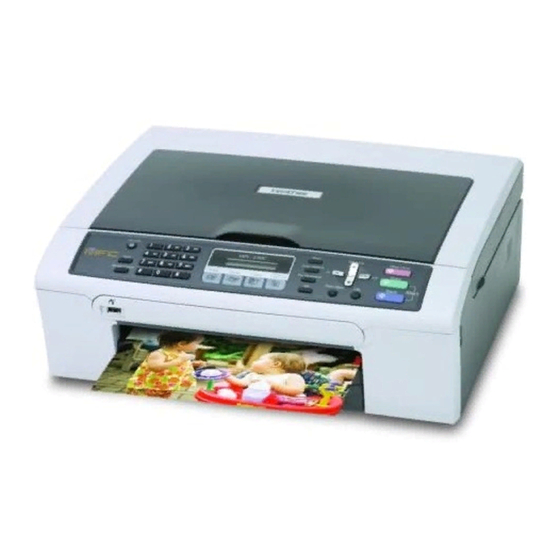
Brother MFC-230C Faqs
Hide thumbs
Also See for MFC-230C:
- User manual (148 pages) ,
- Quick setup manual (28 pages) ,
- User manual (168 pages)
Advertisement
5-3-2021
MFC-230C
FAQs & Troubleshooting
Date: 01/27/2014 ID: faq00000230_009
How do I replace the Ink Cartridge?
Replace the Ink Cartridge by following the instructions below:
1. Open the ink cartridge cover. If one or more ink cartridges are empty, for example Black, the LCD shows Ink Empty Black and Replace Ink.
2. Pull the lock release lever down and take out the ink cartridge for the color shown on the LCD.
3. Open the new ink cartridge bag for the color shown on the LCD, and then take out the ink cartridge.
4. Remove the protective yellow cap. DO NOT touch the area shown in the illustration below.
5. Each color has its own correct position. Insert the ink cartridge in the direction of the arrow on the label.
6. Lift each lock release lever and gently push it until it clicks, and then close the ink cartridge cover.
7. The machine will automatically reset the ink dot counter.
If you replaced an ink cartridge before the LCD shows Near Empty or Ink Empty, the LCD will ask you to verify that it was a
brand new one. (For example, Did You Change Blck?) For each new cartridge you installed, press up navigation key or 1 or
"+" to select Yes to automatically reset the ink dot counter for that color. If the ink cartridge you installed is not a brand new
one, be sure to press the down navigation key or 2 or "-" to select No.
If the LCD shows No Cartridge after you install the ink cartridges, check that the ink cartridges are installed properly.
https://support.brother.com/g/b/faqend.aspx?c=us&lang=en&prod=mfc230c_us&faqid=faq00000230_009
How do I replace the Ink Cartridge? | Brother
1/3
Advertisement
Table of Contents

Summary of Contents for Brother MFC-230C
- Page 1 5-3-2021 How do I replace the Ink Cartridge? | Brother MFC-230C FAQs & Troubleshooting Date: 01/27/2014 ID: faq00000230_009 How do I replace the Ink Cartridge? Replace the Ink Cartridge by following the instructions below: 1. Open the ink cartridge cover. If one or more ink cartridges are empty, for example Black, the LCD shows Ink Empty Black and Replace Ink.
- Page 2 Genuine Brother Brand replacement ink cartridges. Use or attempted use of potentially incompatible ink and/or cartridges in the Brother machine may cause damage to the machine and/or may result in unsatisfactory print quality. Our warranty coverage does not apply to any problem that is caused by the use of unauthorized third party ink and/or cartridges.
- Page 3 5-3-2021 How do I replace the Ink Cartridge? | Brother Please note this form is used for feedback only. Submit Clear https://support.brother.com/g/b/faqend.aspx?c=us&lang=en&prod=mfc230c_us&faqid=faq00000230_009...









