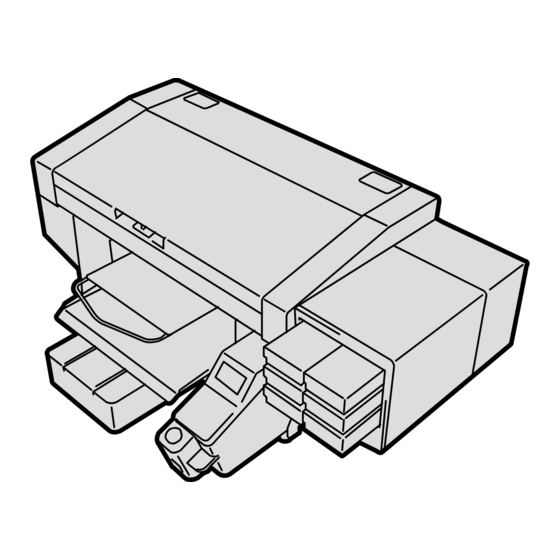
Brother GTX Pro User Manual
Hide thumbs
Also See for GTX Pro:
- Instruction manual (356 pages) ,
- Setup manual (40 pages) ,
- Quick user manual (15 pages)
Advertisement
Quick Links
1
Hitec-Ink
Temperature & Humidity Requirements
Temp 18c–30c
Humidity 35-85%
1. If temperature is too cold, the printer will switch of automatically to Low-Temp
and reduce the SPEED!
2. If Humidity is too low, please install a HUMIDIFIER!
3. Required to keep your warranty! Temperature & Humidity are recorded in the
Log file!
Pre-treatment Ratio & Quantity
You must use distilled water
Mix Ratio should be 1:1
When to change Pre-treat Mixture 1:1 to 1:2
When to change pre-treat mixture from
1. Certain garment colours may react negativity to a 1:1 ratio and may require the
mixture ratio of 2:1.
2. If applying a 1:1 mixture to a garment and after pressing it shows a strong
stain regardless of fluid speed you may need to change the mixture ratio.
using a 2:1 mix ratio you may need to increase the amount of white ink for a
more vibrant print compared to a shirt pre-treated at 1:1.
3. You will want to mix a batch of pre-treat with 2 parts distilled water and 1 part
pre-treat ratio.
4. For example, you would mix 2 cups of distilled water to 1 cup of pre-treatment
to obtain a 2:1 ratio.
GTX Pro
User Guide
When
Advertisement

Summary of Contents for Brother GTX Pro
- Page 1 Hitec-Ink GTX Pro User Guide Temperature & Humidity Requirements Temp 18c–30c Humidity 35-85% 1. If temperature is too cold, the printer will switch of automatically to Low-Temp and reduce the SPEED! 2. If Humidity is too low, please install a HUMIDIFIER! 3.
- Page 2 Check the REAL Temperature with a Probe or with Strips to be sure that you are safe for the wash ability! Never Turn the Power Off The Brother GTX pro should ALWAYS be left with Power ON ...
- Page 3 Daily Agitation of White Remove the white ink cartridges and shake it" is displayed before starting printing operation. Remove both white ink cartridges and gently shake from side to side 100 times to stir the white ink Alternatively, you can use a human body shaper RATIO Pouch Replacement - Very Important Process! ...
- Page 4 Best Practice for Printing! Always keep the closest distance between the PRINT HEADS ant the surface of the garment! It’s very important for the long life of your printer! Adjusting the Height of the Platen To provide an optimum printing image quality when a thicker textile is used, you need to adjust the platen's height related to the thickness of the textile.
- Page 5 Nozzle Test “ ” To Be Done every working DAY You have to print a nozzle test for White & CMYK every morning before using the printer. It is the only way to know the status of the nozzles in the machine!
-
Page 6: Weekly Maintenance
Weekly Maintenance Suction Cap Cleaning Exhaust Cleaning Wiper Cleaning Nozzle guards Cleaning Suction Cap & Exhaust Cleaning The black Teflon lips of the two capping’s should be cleaned with the NEW Cleaning Stick T dipped in Cleaning Solution. ... -
Page 7: Wiper Cleaning
Wiper Cleaning Nozzle Guard Cleaning... -
Page 8: Maintenance Parts Exchange
Maintenance Parts Exchange... - Page 9 Additional Weekly Maintenance Internal Cleaning of Printer...
- Page 10 Printer is not being used for Extended Time Ink & Solutions Storage...
- Page 11 How to Extract Log File from the Printer Inks & Consumables...
- Page 12 Pre-Treat “Required to get Good Results” Understanding the GTX Pre-treating Process PROPER PRETREAT VOLUMES Calibrating the pre-treat machine to spray the proper number of grams per square inch is important. That is why we use standard settings as a starting point find the right balance of pre-treat on the garment that will allow the ink to adhere to garment for better wash fastness.
- Page 13 Brother Videos and Drivers available here www.hitecink.com Brother GTX, GTX Pro DTG & DTF How to Videos & Drivers HOW DO YOU DETERMINE HOW MANY GRAMS OF PRETREAT TO PUT ON A GARMENT? The process for profiling is always based off a 14”x16” area no matter the device being used.
- Page 14 Printing on Polyester, Cotton & Blends for Lights with CMYK Inks Only Brother inks are water based and as you know oil and water do not mix. You can print CMYK only onto a polyester, but it will not have the same wash ability as if it was 100% cotton.
- Page 15 2:1 1:1 MIX RATIO For this mixture ratio it is 1-part distilled water to 1-part Brother pre-treatment. As you can see the mixture ratio is 1 part Pre-treat (24oz) to 1-part Distilled Water (24oz.) The amount that you mix may vary based on the production volume or number of garments you will be running.
- Page 16 2:1 MIX RATIO If you are experiencing issues with heavy staining, scorching or discoloration with the 1:1 mix ratio then you want to try the 2:1 ratio. For a 2:1 mixture ratio it is 2 parts distilled water and 1-part pre-treatment. So, for this mix ratios it is double the amount of distilled water from 24 ounces to 48 ounces, while still using 24 ounces of pre-treat.














