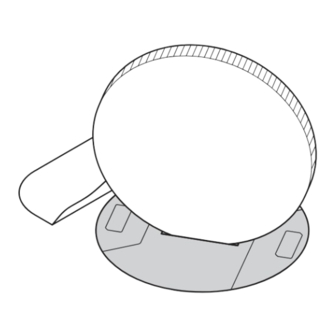
Advertisement
Quick Links
D02JDV001B
[English] ATTENTION: READ ME FIRST: Important Updates: QL-810Wc / QL-820NWBc / QL-1110NWBc
Thank you for purchasing this Brother machine! Please read this IMPORTANT UPDATE.
If you have purchased one of the following models, use the documentation for the matching model number.
If you purchased this model
Use this model's manual
QL-810Wc
QL-810W
QL-820NWBc
QL-820NWB
QL-1110NWBc
QL-1110NWB
Your model is similar to the original model with these specification changes:
Improved Coin Cell Battery Cover.
‒
Instructions in this sheet supersede those in the Quick Setup Guide and the User' s Guide. Use these instructions to install /
replace your battery.
Supported: Security protocol WPA™.
‒ WPA3-SAE (TKIP+AES)
‒ WPA3-SAE (AES)
For more information about WPA3, go to support.brother.com/g/d/f4fh/ or scan this code.
No longer supported: Wireless connection in Ad-hoc mode.
No longer supported: Security protocol LEAP.
QL-820NWBc / QL-1110NWBc only:
Removal of USB port for USB flash drive / host.
Upgraded Bluetooth
®
version, now supports 5.2.
‒
No longer supported: Bluetooth profile BIP.
Federal Communications Commission (FCC) (USA)
This equipment has been tested and found to comply with the limits for a Class B digital device, pursuant to Part 15 of the FCC Rules. These
limits are designed to provide reasonable protection against harmful interference in a residential installation. This equipment generates, uses,
and can radiate radio frequency energy and, if not installed and used in accordance with the instructions, may cause harmful interference to
radio communications. However, there is no guarantee that interference will not occur in a particular installation. If this equipment does cause
harmful interference to radio or television reception, which can be determined by turning the equipment off and on, the user is encouraged to try
to correct the interference by one or more of the following measures:
Reorient or relocate the receiving antenna.
Increase the separation between the equipment and receiver.
Connect the equipment to an outlet on a circuit that is different from the circuit of the outlet for the receiver.
Consult the dealer or an experienced technician for help.
This transmitter must not be co-located or operated in conjunction with any other antenna or transmitter.
Important
Changes or modifications not expressly approved by Brother Industries, Ltd. could void the user's authority to operate
the equipment.
The enclosed interface cable should be used to ensure compliance with the limits for a Class B digital device.
AC code with ferrite core must be used for EMC (Electro-Magnetic Compatibility).
A shielded interface cable should be used in order to ensure compliance with the limits for a Class B digital device.
Federal Communications Commission (FCC) Supplier's Declaration of Conformity (USA)
Responsible Party: Brother International Corporation
200 Crossing Boulevard
Bridgewater, NJ 08807-0911 USA
TEL: (908) 704-1700
declares, that the products
Product Name: Brother Label Printer
Model Number: QL-810Wc / QL-820NWBc / QL-1110NWBc
complies with Part 15 of the FCC Rules. Operation is subject to the following two conditions: (1) this device may not cause harmful interference,
and (2) this device must accept any interference received, including interference that may cause undesired operation.
RF Exposure Notice
This equipment complies with FCC/IC radiation exposure limits set forth for an uncontrolled environment and meets the FCC radio frequency
(RF) Exposure Guidelines and RSS-102 of the IC radio frequency (RF) Exposure rules. This equipment should be installed and operated
keeping the radiator at least 20cm or more away from person's body.
Industry Canada Compliance Statement (Canada)
This device complies with Industry Canada's licence-exempt RSSs. Operation is subject to the following two conditions:
(1) This device may not cause interference; and
(2) This device must accept any interference, including interference that may cause undesired operation of the device.
NOTE: Except for Coin Cell Battery installation, use the
Quick Setup Guide included in this box for setup and
installation. Refer to the original model's manuals at
support.brother.com/manuals for more detailed instructions.
A.
B.
[English] Replacing the Coin Cell Battery (QL-820NWBc)
A.
Gently lift the safety cover away from the battery cover and hold it in a raised position, as shown.
DO NOT remove the safety cover.
B.
Use a coin or similar object to turn the battery cover in the direction shown in illustration B, and then remove the battery cover.
C.
Insert the new battery, making sure the + and - symbols face the correct direction.
D.
Replace the battery cover and, using a coin or similar object, slowly turn the battery cover in the direction shown in illustration D until it
locks into place.
A.
B.
[Español] Sustitución de la batería tipo botón (QL-820NWBc)
A.
Levante la cubierta de seguridad de la cubierta de la batería y manténgala en posición elevada, tal como se muestra.
NO retire la cubierta de la batería.
B.
Use una moneda o un objeto similar para girar la cubierta de la batería en la dirección mostrada en la ilustración B y, a continuación,
retire la cubierta.
C.
Inserte la batería nueva, comprobando que los símbolos + y - estén orientados en la dirección correcta.
D.
Vuelva a colocar la cubierta de la batería y, utilizando una moneda o un objeto similar, gire lentamente la cubierta de la batería en la
dirección que se muestra en la ilustración D hasta que encaje en su posición.
A.
B.
[Français] Remplacement de la pile bouton (QL-820NWBc)
A.
Soulevez délicatement le couvercle de sécurité pour le séparer du couvercle de la pile et maintenez-le en position haute, comme
indiqué.
Ne retirez PAS le couvercle de sécurité.
B.
Utilisez une pièce de monnaie ou un objet similaire pour tourner le couvercle de la pile dans le sens indiqué dans l'illustration B, puis
retirez le couvercle de la pile.
C.
Insérez la nouvelle pile en veillant à ce que les symboles + et - soient orientés dans la bonne direction.
D.
Remettez le couvercle de la pile en place et, à l'aide d'une pièce de monnaie ou d'un objet similaire, tournez lentement le couvercle
dans le sens indiqué dans l'illustration D jusqu'à ce qu'il se verrouille.
C.
D.
C.
D.
C.
D.
Advertisement

Summary of Contents for Brother QL-810Wc
- Page 1 D hasta que encaje en su posición. Important Changes or modifications not expressly approved by Brother Industries, Ltd. could void the user’s authority to operate the equipment. The enclosed interface cable should be used to ensure compliance with the limits for a Class B digital device.
- Page 2 [Español] ATENCIÓN: LEER PRIMERO: Actualizaciones importantes: QL-810Wc / QL-820NWBc / QL-1110NWBc [Français] ATTENTION : À LIRE PRÉALABLEMENT : Mises à jour importantes : QL-810Wc / QL-820NWBc / QL-1110NWBc ¡Gracias por adquirir este equipo Brother! Por favor, lea esta ACTUALIZACIÓN IMPORTANTE.















