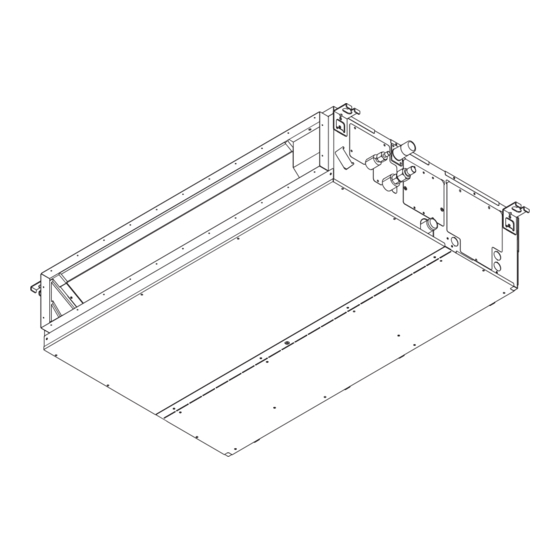
Advertisement
Quick Links
Advertisement

Summary of Contents for Mitsubishi Electric Mr. SLim PEAD-140JA
- Page 1 <ORIGINAL> Packaged Air-Conditioners INDOOR UNIT PEAD-M35,50,60,71,100,125,140JA PEAD-M35,50,60,71,100,125,140JAL OPERATION MANUAL FOR USER English For safe and correct use, please read this operation manual thoroughly before operating the air-conditioner unit.
-
Page 2: Table Of Contents
2006/66/EC Article 20 Information for end-users and Annex II. Your MITSUBISHI ELECTRIC product is designed and manufactured with high quality materials and components which can be recycled and/or reused. This symbol means that electrical and electronic equipment, batteries and accumulators, at their end-of- life, should be disposed of separately from your household waste. -
Page 3: Parts Names
1. Safety Precautions • Only use means recommended by the manufacturer to accelerate • Do not pierce a hole in or burn this indoor unit or refrigerant the defrosting process or to clean. lines. • This indoor unit shall be stored in a room that has no • Be aware that the refrigerant may be odour-free. continuously-operating ignition device such as open flame, gas appliance, or electrical heater. Caution: Disposing of the unit • Do not use any sharp object to push the buttons, as this may When you need to dispose of the unit, consult your dealer. damage the remote controller. - Page 4 2. Parts Names ■ Wired Remote Controller Controller interface The functions of the function buttons change depending on the screen. Refer to the button function guide that appears at the bottom of the LCD for the functions they serve on a given screen. When the system is centrally controlled, the button function guide that corresponds to the locked button will not appear.
- Page 5 2. Parts Names Display The main display can be displayed in two different modes: “Full” and “Basic”. The factory setting is “Full”. To switch to the “Basic” mode, change the setting on the Main display setting. (Refer to operation manual included with remote controller.) <Full mode>...
- Page 6 2. Parts Names ■ Wireless Remote-Controller (option) SET TEMPERATURE button SET TEMPERATURE button CHECK TEST RUN ON/OFF button sets and any desired room MODEL SELECT Pushing button starts operation. temperature. Pushing again stops operation. NOT AVAILABLE FAN SPEED button AUTO STOP/AUTO START button TEMP ON/OFF This button is used to set fan...
-
Page 7: Operation
3. Operation ■ About the operation method, refer to the operation manual that comes with each remote controller. 3.1. Turning ON/OFF 3.1.1. For wired remote controller [ON] [OFF] Press the [ON/OFF] button. Press the [ON/OFF] button again. The ON/OFF lamp will light up in green, The ON/OFF lamp will come off, and and the operation will start. the operation will stop. - Page 8 3. Operation 3.3.2. For wireless remote controller Automatic operation ■ According to a set temperature, cooling operation starts if the room ► To decrease the room temperature: button ③ to set the desired temperature. temperature is too hot and heating operation starts if the room Press The selected temperature is displayed 3.
- Page 9 3. Operation 3.5. Ventilation (For wired remote controller) <Display of unsupported functions> 3.5.1. Navigating through the Main menu Title The message at left will appear <Accessing the Main menu> if the user selects a function not Not available supported by the corresponding Main Main menu Unsupported function Press the [MENU] button. Vane·Louver·Vent.
-
Page 10: Timer
4. Timer ■ Timer functions are different by each remote controller. ■ For details on how to operate the remote controller, refer to the appropriate operation manual included with each remote controller. 4.1. For wireless remote controller 1) Set the current time ① Press the CLOCK button using a thin stick and blink the time Ⓐ . ②... -
Page 11: Trouble Shooting
7. Trouble Shooting Having trouble? Here is the solution. (Unit is operating normally.) ■ Clean the filter. (Airflow is reduced when the filter is dirty or clogged.) Air conditioner does not heat or cool well. ■ Check the temperature adjustment and adjust the set temperature. ■... -
Page 12: Specifications
7. Trouble Shooting Having trouble? Here is the solution. (Unit is operating normally.) Noise is louder than specifications. ■ The indoor operation sound level is affected by the acoustics of the particular room as shown in the following table and will be higher than the noise specification, which was measured in an echo-free room. - Page 13 ■ The serial number is indicated on the SPEC NAME PLATE. Sequential number for each unit: 00001–99999 Month of manufacture: A(1), B(2), C(3), D(4), E(5), F(6), G(7), H(8), J(9), K(10), L(11), M(12) Year of manufacture (western calender): 2014 → 4, 2015 → 5...
- Page 14 This product is designed and intended for use in the residential, commercial and light-industrial environment. The product at hand is • Low Voltage Directive 2014/35/EU based on the following • Electromagnetic Compatibility Directive EU regulations: 2014/30/EU • Machinery Directive 2006/42/EC •...













