
Motorola MK500, MK4000 - Barcode Reader Quick Guide
- Quick reference manual (2 pages)
Advertisement

Unpacking
Remove the MK4000 or MK500 from its packing and inspect it for damage. Keep the packing, it is the approved shipping container and should be used if the device needs to be returned for servicing.
MK500 Parts
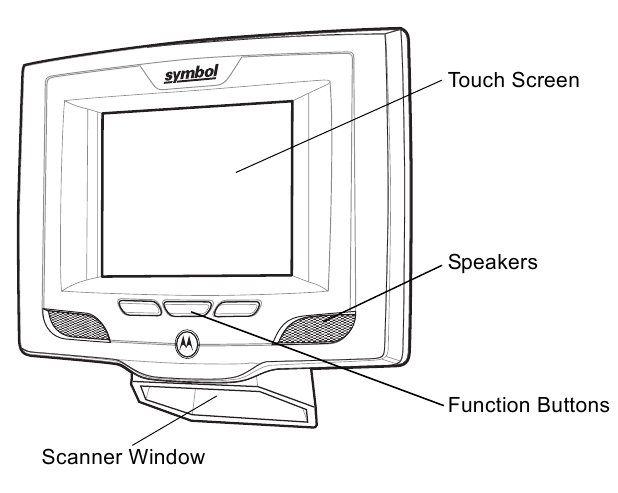
Back View
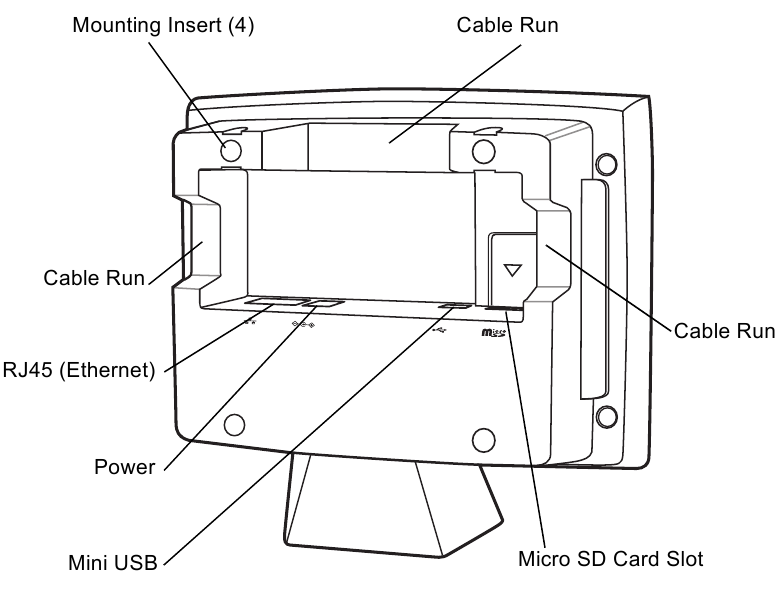
MK4000 Parts
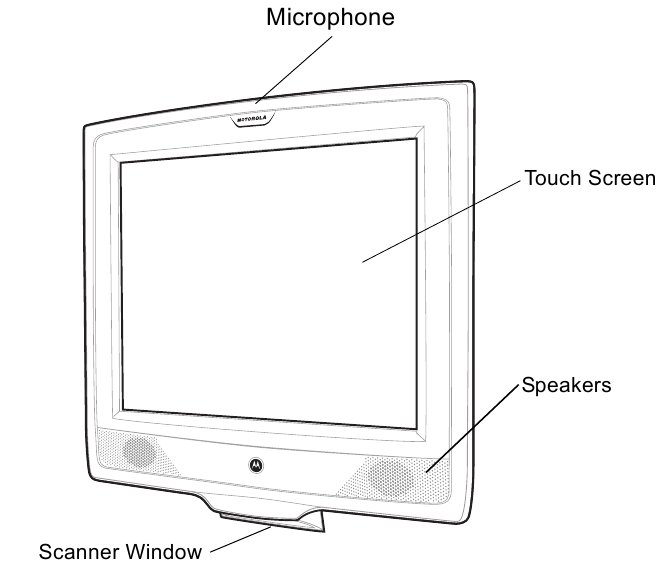
Back View
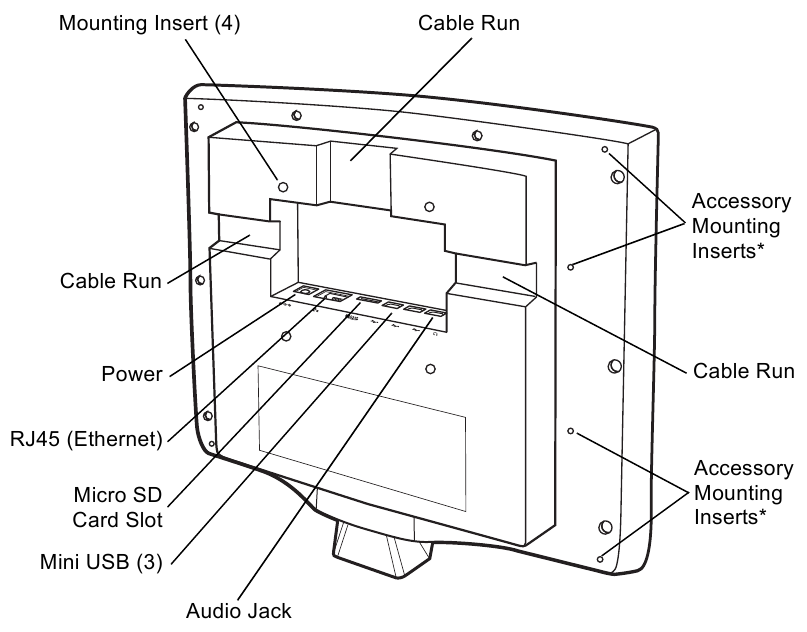
*Four M3 x 6 mm inserts per side for accessory mounting
Mounting
Use a standard VESA mount to mount the device:
- Select a VESA mount that conforms to the 75 mm VESA specification for the MK500, or the 100 mm VESA specification for the MK4000.
- The device's mounting inserts are M4 x 8.1 mm. When selecting an appropriate screw type, ensure its length does not penetrate the device's back housing more than 8.1 mm after going through the mounting plate.
- Align the VESA mounting holes with the mounting holes on the back of the device.
- Insert the screws through each of the four aligned mounting holes.
Scanner Labeling
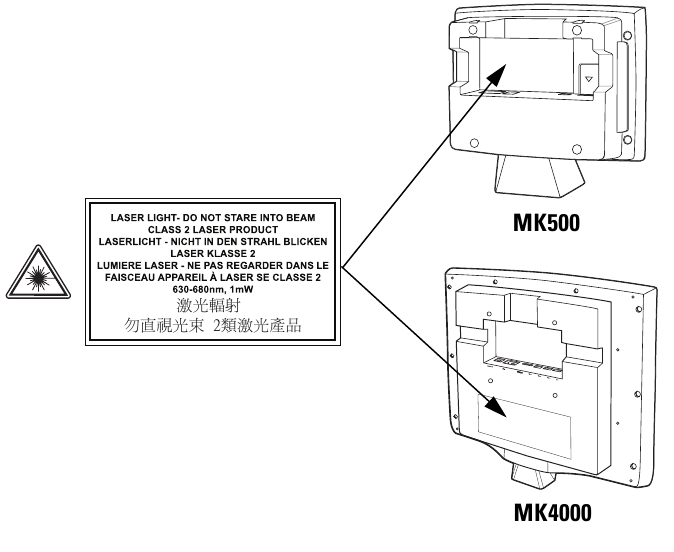
Power Supply
MK500: Use ONLY a LISTED Motorola, Type no. 50-14000 (24Vdc/ 625mA minimum), or PWRS-14000 (24Vdc/ 625mA minimum), Direct Plug-In Power supply, marked Class 2 or LPS (IEC60950-1, SELV). Use of alternative Power Supply will invalidate any approvals given to this unit and may be dangerous.
MK4000: Use ONLY a LISTED Motorola, Type no. 50-14000 (24Vdc/ 1.5A minimum), or PWRS-14000 (24Vdc/ 1.5A minimum), Direct Plug-In Power supply, marked Class 2 or LPS (IEC60950-1, SELV). Use of alternative Power Supply will invalidate any approvals given to this unit and may be dangerous.
Power-over-Ethernet (PoE)
MK500: Use only with approved limited power source 48 VDC, 312.5 mA.
MK4000: Use only with approved limited power source 48 VDC, 0.625A.
MK500: When using PoE, you must place a ferrite core (Motorola p/n 34.10P16.001) on the Ethernet cable as follows:
- Open the ferrite core and place it on the cable.
- Route the cable outside the ferrite core once and then close the ferrite core.
![Motorola - MK500 - Route the cable outside the ferrite core Route the cable outside the ferrite core]()
Motorola, Inc.
One Motorola Plaza
Holtsville, New York 11742, USA
1-800-927-9626
http://www.motorola.com/enterprisemobility

Documents / Resources
References
Download manual
Here you can download full pdf version of manual, it may contain additional safety instructions, warranty information, FCC rules, etc.
Download Motorola MK500, MK4000 - Barcode Reader Quick Guide
Advertisement
Thank you! Your question has been received!
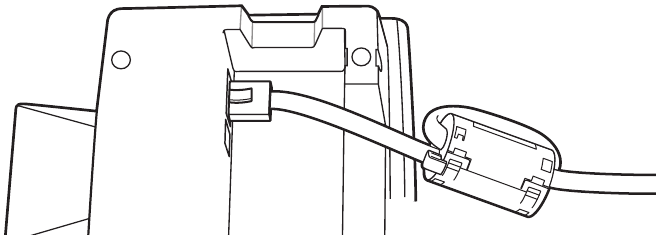













Need Assistance?
Do you have a question about the MK500 that isn't answered in the manual? Leave your question here.