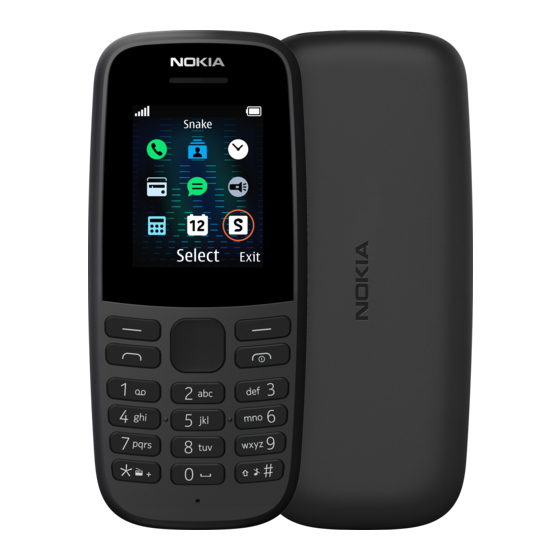Table of Contents
Advertisement
Quick Links
Advertisement
Table of Contents

Summary of Contents for Nokia 105
- Page 1 Nokia 105 (2017) Panduan Pengguna Keluaran 2023-05-06 ms-MY...
-
Page 2: Table Of Contents
Nokia 105 (2017) Panduan Pengguna Jadual Kandungan 1 Perihal panduan pengguna ini 2 Bermula Keys and parts ......... . - Page 3 Nokia 105 (2017) Panduan Pengguna 7 Jam, kalendar dan kalkulator Set the time and date manually ....... .
- Page 4 Nokia 105 (2017) Panduan Pengguna Persekitaran yang berpotensi meletup ......Maklumat pensijilan (SAR) .
- Page 5 Nokia 105 (2017) Panduan Pengguna 1 Perihal panduan pengguna ini Penting: Untuk mendapatkan maklumat penting tentang penggunaan peranti dan bateri anda secara selamat, baca “Maklumat produk dan keselamatan” sebelum anda menggunakan peranti. Untuk mengetahui cara mula menggunakan peranti baharu anda, baca panduan pengguna.
-
Page 6: Bermula
Nokia 105 (2017) Panduan Pengguna 2 Bermula KEYS AND PARTS Explore the keys and parts of your new phone. Your phone The keys and parts of your phone are: 1. Charger connector 5. Function key, call key 2. Earpiece 6. Function key, end call/power key 3. -
Page 7: Set Up And Switch On Your Phone
Nokia 105 (2017) Panduan Pengguna To unlock the keys, quickly press �, and select Unlock . To quickly switch the flash light on, in the idle screen, press the scroll key up twice. To switch the light off, press the scroll key up once more. Do not shine the light in anyone’s eyes. - Page 8 Nokia 105 (2017) Panduan Pengguna Set up your phone (single SIM) 1. Place your fingernail in the small slot at the 3. Slide the SIM into the SIM slot with the bottom of the phone, lift and remove the contact area face down.
-
Page 9: Charge Your Phone
Nokia 105 (2017) Panduan Pengguna Set up your phone (dual SIM) 1. Place your fingernail in the small slot at the available at the same time when the device bottom of the phone, lift and remove the is not being used, but while one SIM card cover. -
Page 10: Lock Or Unlock The Keys
Nokia 105 (2017) Panduan Pengguna Caskan bateri 1. Palamkan pengecas ke dalam salur keluar dinding. 2. Sambungkan pengecas ke telefon. Apabila selesai, cabut palam pengecas dari telefon, kemudian dari salur keluar dinding. Jika bateri dinyahcas sepenuhnya, beberapa minit mungkin diperlukan sebelum penunjuk pengecasan dipaparkan. -
Page 11: Asas
Nokia 105 (2017) Panduan Pengguna 3 Asas GET THE MOST OUT OF THE TWO SIM CARDS Your phone can use two SIM cards, and you can use them for different purposes. Select which SIM card to use 1. Select Menu > � > Dual SIM settings . - Page 12 Nokia 105 (2017) Panduan Pengguna Go to an app or feature Press the scroll key up, down, left, or right. Open an app or select a feature Select Select . © 2023 HMD Global Oy. Hak cipta terpelihara.
- Page 13 Nokia 105 (2017) Panduan Pengguna Go back to the previous view Select Back . Go back to the home screen Press the end key. © 2023 HMD Global Oy. Hak cipta terpelihara.
- Page 14 Nokia 105 (2017) Panduan Pengguna Switch on the flashlight On the idle screen, quickly scroll up twice to switch on the flashligt. To switch off the flashlight, scroll up once. Do not shine the light in anyone’s eyes. © 2023 HMD Global Oy. Hak cipta terpelihara.
-
Page 15: Change The Volume
Nokia 105 (2017) Panduan Pengguna CHANGE THE VOLUME Turn the volume up or down Trouble hearing your phone ringing in noisy environments, or calls too loud? You can change the volume to your liking. Scroll up or down to change the volume during a call or when listening to the radio. -
Page 16: Panggilan, Kenalan Dan Mesej
Nokia 105 (2017) Panduan Pengguna 4 Panggilan, kenalan dan mesej CALLS Buat panggilan Ketahui cara untuk membuat panggilan dengan telefon baharu anda. 1. Taipkan nombor telefon. Untuk menaip aksara +, yang digunakan untuk panggilan antarabangsa, tekan * dua kali. 2. Tekan �. Jika diminta, pilih SIM yang hendak digunakan. -
Page 17: Send And Receive Messages
Nokia 105 (2017) Panduan Pengguna Save a contact from call log You can save contacts from call log. 1. Select Menu > � > Received or Missed , depending on from where you want to save the contact. 2. Highlight the number you want to save, and select Options > Save . -
Page 18: Peribadikan Telefon Anda
Nokia 105 (2017) Panduan Pengguna 5 Peribadikan telefon anda CHANGE YOUR RING OR MESSAGE TONE You can choose a new ringtone or message tone. Change your ringtone 1. Select Menu > � > Tone settings . 2. Choose Ringing tone . -
Page 19: Profiles
Nokia 105 (2017) Panduan Pengguna Show date and time You can choose if you want to see date and time on the home screen of your phone. 1. Select Menu > � > Time settings > Display of time and date . - Page 20 Nokia 105 (2017) Panduan Pengguna Edit Go to settings On the bottom left-hand corner you have Go to , and when you select it, you can access different applications and settings. You can change the applications and settings to your liking.
-
Page 21: Radio
Nokia 105 (2017) Panduan Pengguna 6 Radio FIND AND SAVE RADIO STATIONS Connect a compatible headset. It acts as an antenna. Search for your favorite radio stations 1. Select Menu > �. 2. To search for all available stations select Opt. > Auto tuning . -
Page 22: Jam, Kalendar Dan Kalkulator
Nokia 105 (2017) Panduan Pengguna 7 Jam, kalendar dan kalkulator SET THE TIME AND DATE MANUALLY You can set your phone clock manually. Change the time and date 1. Select Menu > � > Time settings . 2. Switch Auto-update of date and time to Off . -
Page 23: Calculator
Nokia 105 (2017) Panduan Pengguna 1. Select Menu > �. 4. To set an alarm, select Alarm on . To set the hour, scroll up or down. To set the 2. Select a date and Opt. > Add reminder . -
Page 24: Copy And Remove Content
Nokia 105 (2017) Panduan Pengguna 8 Copy and remove content REMOVE PRIVATE CONTENT FROM YOUR PHONE If you buy a new phone, or otherwise want to dispose of or recycle your phone, here’s how you can remove your personal info and content. Note that it is your responsibility to remove all private content. -
Page 25: Settings
Nokia 105 (2017) Panduan Pengguna 9 Settings CALL SETTINGS You can change the call settings of your phone. Available call settings You can edit call settings depending on a setting. You can set them to be either on or off, and check the status of the setting. -
Page 26: Restore Factory Settings
Nokia 105 (2017) Panduan Pengguna Available security settings You can edit the security settings depending on a setting. You can set them to be either on or off, and check the status of the setting. You can add phone numbers to a list to be blocked and create a closed user group. -
Page 27: Maklumat Produk Dan Keselamatan
Nokia 105 (2017) Panduan Pengguna 10 Maklumat produk dan keselamatan FOR YOUR SAFETY Read these simple guidelines. Not following them may be dangerous or against local laws and regulations. For further info, read the complete user guide. MATIKAN DI KAWASAN LARANGAN... - Page 28 Nokia 105 (2017) Panduan Pengguna Semua peranti wayarles boleh terdedah kepada gangguan, yang boleh menjejaskan prestasi. PERKHIDMATAN DIBENARKAN Hanya kakitangan yang dibenarkan boleh memasang atau membaiki produk ini. BATERI, PENGECAS, DAN AKSESORI LAIN Hanya gunakan bateri, pengecas, dan aksesori lain yang diluluskan oleh HMD Global Oy untuk digunakan dengan peranti ini.
-
Page 29: Network Services And Costs
Nokia 105 (2017) Panduan Pengguna LINDUNGI PENDENGARAN ANDA Untuk mengelakkan kerosakan pendengaran yang mungkin berlaku pada tahap kelantangan yang tinggi bagi tempoh masa yang lama. Amalkan sifat berwaspada apabila memegang telefon anda berdekatan dengan telinga anda semasa pembesar suara sedang diguna. -
Page 30: Menjaga Peranti Anda
Nokia 105 (2017) Panduan Pengguna • Switch the phone on. • If the phone screen and keys are locked, unlock them. • Move to a place with adequate signal strength. 1. Press the end key repeatedly, until the home screen is shown. -
Page 31: Kitar Semula
Nokia 105 (2017) Panduan Pengguna operasi yang betul. • Untuk memastikan data penting anda selamat, simpan di sekurang-kurangnya • Pastikan peranti berada jauh dari magnet dua tempat yang berasingan, seperti atau medan magnet. peranti anda, kad memori, atau komputer, atau tuliskan maklumat penting. -
Page 32: Battery And Charger Information
Nokia 105 (2017) Panduan Pengguna mengeluarkan data peribadi daripada peranti terlebih dahulu. Jangan lupuskan produk ini sebagai sisa perbandaran yang tidak diisih: bawa produk itu untuk dikitar semula. Untuk mendapatkan maklumat tentang titik kitar semula yang berdekatan dengan anda, semak dengan pihak berkuasa sisa tempatan anda atau baca tentang program ambil semula HMD dan ketersediaannya di negara anda di www.nokia.com/phones/support/topics/recycle. -
Page 33: Peranti Perubatan
Nokia 105 (2017) Panduan Pengguna PERANTI PERUBATAN Operasi peralatan pemancaran radio, termasuk telefon wayarles, boleh mengganggu fungsi peranti perubatan yang tidak berperisai dengan secukupnya. Rujuk pengamal perubatan atau pengeluar peranti perubatan untuk menentukan sama ada peranti tersebut berperisai dengan secukupnya daripada tenaga radio luar. -
Page 34: Kenderaan
Nokia 105 (2017) Panduan Pengguna dan perisian dari sumber yang anda menjejaskan prestasi dan operasi peranti percaya dan yang menawarkan dan/atau komputer. keselamatan dan perlindungan yang • Jika anda mengakses penanda buku mencukupi. yang diprapasang dan pautan kepada • Pasang antivirus dan perisian keselamatan... -
Page 35: Copyrights And Other Notices
Hereby, HMD Global Oy (Ltd.) declares that this product is in compliance with the essential requirements and other relevant provisions of Directive 2014/53/EC. A copy of the Declaration of Conformity can be found at www.nokia.com/mobile-declaration-of-conformity. The availability of products, features, apps and services may vary by region. For more info, contact your dealer or your service provider. -
Page 36: Tentang Pengurusan Hak Digital
HMD Global Privacy Policy, available at www.nokia.com/en_int/phones/privacy, applies to your use of the device. © 2017 HMD Global. All rights reserved. HMD Global Oy is the exclusive licensee of the Nokia brand for phones & tablets. Nokia is a registered trademark of Nokia Corporation.