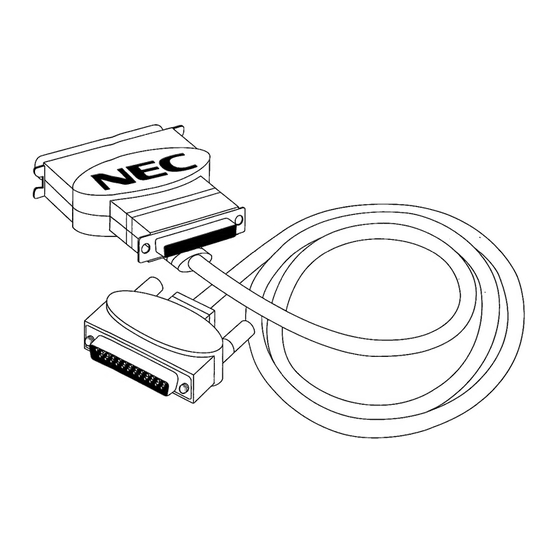
Advertisement
Quick Links
this is the case, the software will not detect the hardware at bootup. The
simplest solution is to change your computer's parallel port hardware to
LPT2 or LPT3, or change your network redirection to a different port.
5.0 SCSI Connector Pinouts
A typical single-ended shielded SCSI device 50-pin connector (SCSI
specification Alternative 2) is shown in Figure 4; this connector is most often
used with an external SCSI device and EPP adapter connects to it.
Figure 3 Internal Connector
Figure 4 Device Connector
Table 1 lists the pin assignments for each connector type. Definitions of the
various signals may be found in any SCSI design reference book. The SCSI
interface is fully defined in ANSI X3.131-1986; this document is available from
Global Engineering Documents, 2805 McGaw Ave, Irvine, CA 92713-9539
USA, telephone (714) 261-1455.
3
Alt. 1 (Fig. 3) | Alt.
2 (Fig. 4)
Alt. 1 (Fig. 3) | Alt.
2 (Fig. 4)
a
ae
1
|
DBO
n
DB3
-DB4
10
6
8
(=. 2
i o9
Lep) =| a
6
-DB7
1
B
—_
G) 3 a
= Qa
—*,
2|9
aja
1
(ep) 3 a
G) =]
Qa.
27
31
34
37
G) 3 a
Gnd
24
og w
nN
~
>
e:
oO
G
G) 3 a
= — | — m Go
oO
ATN
Go NM
Qa
BS
ACK
-RST
<
w
o>
>
a
ss ~J
ipo)
PIN
=
A nm
| — ite]
(ep)
= | Qa.
Q9 A
:
3 [an
w J
Q)
3
Q.
O) =] a
a ÒO
> N
ne
SE
—
Aa ~J
A
©
Oo
>
co
49
co
Gnd
|
-VO
Table 1 SCSI Connector Pin Assignments
NEC
EPP
SCSI Host Adapter
' costs are the responsibility of the NECT dealer
i (computer input/output devices, terminals, printers etc.) certi
_ This device complies with part 15 of the FCC rules. Operation is subject to the following two conditions: (1) This device may not cause
harmful interference, and (2) this device must accept any interference received, including interference that may cause undesired
uipment as soon as possible. But, before you
t will save you time in the long run, and make
emember, you can always change your system
attempt to install an
you aware of many Options you mi
Configuration at a later time.
For technical support of this product,
understand your specific needs and eq
may be necessary,
Please fill out and
please see your dealer first for assistance, as he/she is most likel
quipment setup. To be eligible for any NECT factory technical support w
your Product Registration Card must be on file with us.
mail in your Product Registration Card within 10 days of purchase!
NOTICE
This
qui
ribes the functions and features of the NEC Technologies Inc. EPP SCSI Host Adapter for IBM-compatible computer
eae
use with NEC Technologies' CD-ROM products.
NEC Technologies reserves the right to make improvements in the product described in this publication at any time without notice.
NEC Technologies makes no representation or warranties with respect to the contents hereof and specincaly disclaims any
implied warranties of merchantability or fitness for any particular purpose Further, NEC Technologies reserves the right to
revise this publication and to make Changes from time to time in
the content hereof without obligation to notify any person or
Organization of such revision or change.
| This manual is copyrighted. All rights are reserved. This document may not, in whole or in part, be copied, photocopied, translated, or
reduced to any electronic medium or machine readable form without
NEC Technologies' prior written consent.
Manual and software Copyright © 1993 by NEC Technologies, Inc.
Manual and software Copyright © 1993 by Trantor Systems Limited.
NEC is a registered trademark of NEC Corporation. All other trademarks used belong to their respective owners.
NEC Technologies, Inc.1255 Michael Drive Wood Dale, Illinois 60191-1094 Tel: (708) 860-9500
For Technica! Support and Service Locations, call 1-800-NEC-INFO.
Warranty, Service, Support
i If you have technical questions not answered by this guide, contact your dealer first. If your dealer is unable to answer your questions, you
may contact NECT directly.
NECT Products Limited Warranty
NECT warrants this hardware product to be free from defects in material and workmanship under the following terms.
Warranty Term
Labor is warranted for (1) One Year from the date of the first consumer purchase. Parts are warranted for (1 i Year from the date of
the first consumer purchase. Magnetic media on which the software is supplied is warranted for (90) Ninety Days from the date of the first
_ Consumer purchase. Note that only the media itself is warranted, not the software; please refer to the License
Agreement on the software
, package.
Who Is Protected
_ This warranty may be enforced only by the first consumer purchaser.
What Is Covered and What Is Not Covered
- Except as specified below, this warranty covers all defects in material or workmanship in this product. The following are not covered by
the warranty:
' 1. Any product which is not distributed by NECT or an Authorized Distributor or which is not purchased from an authorized NECT dealer.
If you are uncertain as to whether a dealer is authorized please contact NECT.
2. Any product on which the serial number (if applicable) has been defaced, modified or removed.
| 3. Damage, deterioration or malfunction resulting from:
a. Accident, misuse, abuse, neglect, fire, water, lightning or other acts of nature, commercial or industrial use,
unauthorized product modification, or failure to follow instructions supplied with the product.
b. Repair or attempted repair by anyone not authorized by NECT.
c. Any shipment of the product (claims must be presented to the carrier).
d. Removal or installation of the product.
e. Any other cause which does not relate to a product defect.
4. Cartons, carrying cases, batteries, external cabinets, or any accessories used in conjunction with the product.
What We Will Pay For And What We Will Not Pay For
We will pay all labor and materia! expenses for covered items, but we will not pay for the following:
1. Removal or installation.
2. Costs of initial technica! adjustments [Seip including adjustment of user controls and software installation and configuration. These
rom whom the product was purchased.
3. Shipping charges to or from NECT.
Disclaimer Of Implied Warranties
EXCEPT FOR THE EXPRESS WARRANTIES SET FORTH ABOVE, NECT GRANTS NO OTHER WARRANTIES, EITHER EXPRESS
AR Tai ON EQUIPMENT INCLUDING ALL IMPLIED WARRANTIES OF MERCHANTABILITY OR FITNESS FOR A PARTICULAR
_ Exclusion Of Damages
_ NECT'S LIABILITY FOR ANY DEFECTIVE PRODUCT IS LIMITED TO THE REPAIR OR REPLACEMENT OF THE PRODUCT AT OUR
` OPTION. NECT SHALL NOT BE LIABLE FOR:
1.
DAMAGE TO OTHER PROPERTY CAUSED BY ANY DEFECTS IN THIS PRODUCT, DAMAGES BASED UPON INCONVENIENCE,
LOSS OF USE OF THE PRODUCT, LOSS OF TIME, COMMERCIAL LOSS: OR
2.
ANYOTHER DAMAGES, WHETHER INCIDENTAL, CONSEQUENTIAL OR OTHERWISE.
' SOME STATES DO NOT ALLOW EXCLUSION OF AN IMPLIED WARRANTY AND/OR DO NOT ALLOW THE EXCLUSION OR
NOUS OF INCIDENTAL OR CONSEQUENTIAL DAMAGES, SO THE ABOVE LIMITATIONS AND EXCLUSIONS MAY NOT APPLY
How State Law Relates To The Warranty
_ This warranty gives you specific legal rights, and you may also have other rights which vary from state to state.
: NECT Software License And Warranty
Please refer to the separate NECT Software License and Warranty which came with your NECT distribution diskette.
FCC Compliance Statement
Your NECT SCS! host adapter is covered by FCC rules for a Class B computing device.
The following information is provided for the information and Fare coed ee Cc ae cables to Atach Oy peripherals
o comply with
the Class B limits to your computer.
eet
regulations, Part 15 prescribed by the Federal Communications Commission (FCC) specify that we provide the following
information:
This equipment generates and uses radio frequency energy and, if not installed and used properly, in strict accordance withthe
manufacturer's instructions, May cause interference to radio and television reception. It has been type
tested and found to comply with the
limits for a Class B computing device in accordance with the specification in Subpart J of Part 15 of FCC Rules, which are designed to
provide a reasonable protection against such interference in a residential installation. However, there is no guarantee that interference will
not occur in a particular installation,
_ If this equipment does cause interference to radio or television reception, (which you can determine by tuming the equipment OFF and
ON), the user is encouraged to try to correct the interference by one or more of the following measures:
e Reorient the receiving antenna,
e Relocate the computer with respect to the receiver.
e Move the computer away from the receiver.
* Plug the computer into a different outlet so that the computer and receiver are on different branch circuits.
_ If necessary, consult the dealer or an experienced radio/television technician for additional suggestions. You may find the booklet How to
Identity and Resolve Radio-TV Interference Problems helptul. This booklet has been prepared by the FCC and is available from the
U.S. Government Printing Office, Washington, D.C. 20402; Stock # 004-000-00345-4
Advertisement








