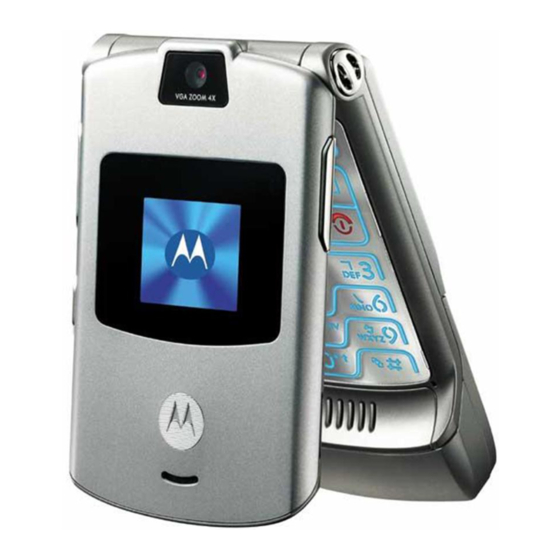
Motorola RAZR-V3XX Manual
3g wireless phone
Hide thumbs
Also See for RAZR-V3XX:
- User manual (113 pages) ,
- Quick start manual (15 pages) ,
- Datasheet (3 pages)
Table of Contents
Advertisement
Quick Links
v67.2.1 English
Active Video Call Indicator
Battery Charging Indicator
Volume Keys
Open ring style menu or adjust camera
zoom when flip is closed.
Smart Key
Choose a ring style when flip is closed.
Hold the smart key to lock or unlock all
side keys.
Accessory Connector Port
Insert battery charger & phone accessories.
2
External Camera Lens
Bluetooth™ Connection Indicator
Camera Key
Take camera photo when flip is closed.
External Display
See incoming call information, use as
camera viewfinder when flip is closed.
v67.2.1 English
HELLOMOTO
Introducing your new MOTORAZR™ V3xx 3G wireless phone. Here's a quick anatomy lesson.
Smart Key
Volume Keys
Internal Camera Lens
Left Soft Key
Make video calls.
Send Key
Make & answer calls.
Go online.
v67.2.1 English
Home Screen
Service Provider
Press and hold the Power
1
Key O for a few seconds or
12:00
until the display lights up to
Messages
Camera
turn on your phone.
Press the Centre Key s to
2
open the Main Menu.
Camera Key
Centre Select Key
Opens menus, select menu items.
Navigation Key
Navigate menus.
Right Soft Key
Clear/Back Key
Power/End Key
Turn on/off, hang up, exit menus.
Microphone
1
Main Menu
WebAccess
Press the Navigation Key
3
up, down, left, or right (S)
to highlight a menu feature.
Select
Back
Press the Centre Key s to
4
select it.
3
Advertisement
Table of Contents

Summary of Contents for Motorola RAZR-V3XX
- Page 1 English HELLOMOTO Introducing your new MOTORAZR™ V3xx 3G wireless phone. Here’s a quick anatomy lesson. Smart Key Camera Key Volume Keys Centre Select Key Opens menus, select menu items. Internal Camera Lens Navigation Key Navigate menus. Left Soft Key Right Soft Key Make video calls.
- Page 2 Software Copyright Notice printing. Motorola reserves the right to operation of law in the sale of a product.
-
Page 3: Table Of Contents
....61 SAR Data ... . . 92 turn off a call alert ..61 WHO Information. -
Page 4: Menu Map
á Video Camera WebAccess Recent Calls • Wallpaper • Charging Lights • Call Drop Tone • Browser • (press the * or # to scroll • Screen Saver • Scroll É Tools • Bookmarks through the call lists) • Language Security •... -
Page 5: Safety Information
RF energy compatibility. In transmits RF energy. When you communicate case, or body harness. If you do not use a instructions and precautions. some circumstances your mobile device may with your mobile device, the system handling body-worn accessory supplied or approved cause interference with other devices. - Page 6 This glass could break if the Symbol Definition to a severe fall, do not use it until you take it wet. product is dropped on a hard surface or to a Motorola Authorized Service Center. Do...
-
Page 7: Use And Care
Use and Care use and care To care for your Motorola phone, please keep it away from: liquids of any kind dust and dirt Don’t expose your phone to Don’t expose your phone to water, rain, extreme humidity, dust, dirt, sand, food, or other sweat, or other moisture. -
Page 8: Eu Conformance
Conformity (DoC) to Directive 1999/5/EC (to with: R&TTE Directive) at www.motorola.com/rtte. To find your DoC, enter the product Approval Number from your product’s label in the • The essential requirements and “Search” bar on the Web site. -
Page 9: Recycling Information
In some countries or regions, collection systems have been set up to handle waste electrical and electronic items. Please contact your regional authorities for more details. If no... -
Page 10: Essentials
Caution: Some phones ask for your SIM card above 45°C (113°F). Always take your are not fully PIN code when you turn them on. If you enter phone with you when you leave your charged. Plug an incorrect PIN code three times before the vehicle. -
Page 11: Make A Call
4 Press the Done key to store the number. Shortcut: In the phonebook, press you’re on a call? Press Options > My Tel. Number. keypad keys to enter the first letters of an To edit or delete a phonebook entry, see... -
Page 12: Main Attractions
Additionally, the use of wireless devices and 1 Scroll to a device in the list and press the Tip: Want to know more about your headset their accessories may be prohibited or centre key s. -
Page 13: Audio Player
Played recently. Note: Your phone may not play MP3 files that have a bit rate higher than 128 kbps. If you try Playlists Create or play a playlist (see • Hide the player by pressing Options Your phone can play and store AU, to download or play one of these files, your page 34). -
Page 14: Photos
English v67.2.1 English 1 Press s > I Camera to see the camera 2 Press the centre key s to take the photo create a playlist • Press the smart key to open the audio player menu. Press your volume keys viewfinder. -
Page 15: Video Calls
Note: If you download a copyrighted file and s > e Messages > Hot Messages To see the files stored on your memory card store it on your memory card, you can use the manage text messages and on your phone, open a file list, such as... -
Page 16: Cable Connections
Some licences a mini-USB port > Storage Devices only let you play a file for a certain number of Disconnect the cable from your phone, if it is so you can 1 Press S to scroll to the memory card times or days. -
Page 17: Basics
The home screen shows when you turn on number keys and N. the phone. Press S up, down, left, or right in the home screen to open basic menu features. Service Provider Press the centre key s to open the menu. -
Page 18: Text Entry
Press # in a text entry view to switch to iTAP Press # in a text entry view to switch to tap Charater After 2 Hold S up or Press S right mode. -
Page 19: Volume
Press # in a text entry view until you see Press the volume keys to: Press the navigation key S When you close your phone, the external Ã. Press the number keys to enter the... -
Page 20: Customise
You can’t set an alert for the Silent ring style instead. setting. To manually set the time zone, time, and date, 1 Scroll to Calls (or Line 1 or Line 2 for dual-line turn off Autoupdate, then: Press ring style Shortcut: In the home screen, press the phones), then press the Change key to s >... -
Page 21: Answer Options
The display turns back on when you open the flip or press any key. To set how long your phone waits before the display turns off: Press s > w Settings > Initial Setup >... -
Page 22: Calls
To make and answer calls, see page 24. to select > Received Calls or Dialled Calls turn off a call alert Scroll to a call. A % next to a call means the call connected. You can press the volume keys to turn off a •... -
Page 23: Emergency Calls
Note: You can’t do the following: Insert Pause when your phone is locked or the SIM card is Note: Your service provider may include (pause), Insert Wait (wait), or Insert 'n' (number) not inserted. -
Page 24: Other Features
• To switch between calls, press the fixed dial Switch key. s > w Settings > Call Divert > Push to Call Fwd Set up or cancel automatic call No., and enter the phone number diverting: When you turn on fixed dialling, you •... -
Page 25: Phonebook
Note: Your service provider might have Contact, Delete, or other options. s > É Tools > Dialling Services > Service Dial assigned some keys, such as 1 for your Press and hold N. Shortcut: In the phonebook, press keypad voicemail number. -
Page 26: Messages
9, To open a message, press s. Then, you urgent !, or low priority ↓ , or if it has an s > e Messages > Message Inbox, Email Msgs, Your phone inserts the voice recording into can press Options to use or store any attachment =. -
Page 27: Instant Messaging
From the conversation view: s > w Settings > Ring Styles > style Detail Show or hide menu feature icons in language > Key Volume the home screen: Options > Insert... -
Page 28: Call Times & Costs
Enable voice dial with headset s > s Recent Calls, press the Options key, send/end key: s > w Settings > Initial Setup > Master Clear features then > Call Times s > w Settings > Headset > Voice Dial... -
Page 29: Security
To see a list of your upcoming events phone is already powered on when the tell your phone to Power On if it is turned off print datebook month, week, or day or tasks, open the datebook and press alarm sounds. - Page 30 Just press L. select or create a Web session: s > Q Games & Apps, scroll to the game or s > % Aeroplane Mode > Prompt At Startup Your phone reads micro-browser settings s >...
-
Page 31: Sar Data
“hands-free”... -
Page 32: Who Information
WHO Information Present scientific information does not indicate the need for any special precautions for the use of mobile phones. If you are concerned, you may want to limit your own or your children’s RF exposure by limiting the length of calls or by using handsfree devices to keep mobile phones away from your head and body. -
Page 33: Index
57 DTMF tones 62, 70 memory card 41 games 91 Java applications 91 codes 54 menu 3, 20, 45, 80, 81 GPRS indicator 46 conference call 68 menu icons 45, 81 object exchange 27 group mailing list 74 copy files 27... - Page 34 57 voicemail message indicator quick dial 70 SIM Blocked message 23, 88 time, setting 57 47, 64 SIM card 20, 23, 54, 70, 78, timers 82 volume 52, 80, 81 transfer a call 68 received calls 61 skin 59...








