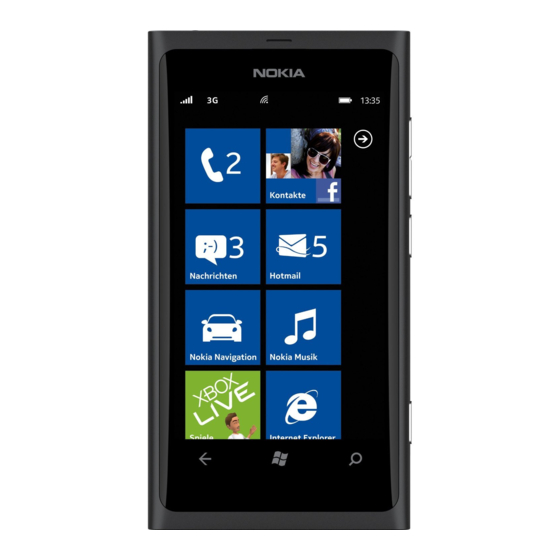
Nokia Lumia 800 User Manual
Hide thumbs
Also See for Lumia 800:
- User manual (94 pages) ,
- Service manual (44 pages) ,
- Quick manual (2 pages)
Table of Contents
Advertisement
Quick Links
Advertisement
Table of Contents

Summary of Contents for Nokia Lumia 800
-
Page 1: User Guide
User Guide Nokia Lumia 800 Issue 1.0 EN... -
Page 2: Table Of Contents
Scan codes or text Entertainment Clock Watch and listen Nokia account Nokia Music People & messaging FM radio Calls Sync music between your phone and PC Contacts Marketplace Social networks Games Messages Office Mail Microsoft Office Mobile © 2013 Nokia. All rights reserved. - Page 3 Write a note Make a calculation Calendar Phone management & connectivity Keep your phone up to date Memory and storage Security Wi-Fi Bluetooth Access codes Help and support Product and safety information © 2013 Nokia. All rights reserved.
-
Page 4: Safety
QUALIFIED SERVICE Only qualified personnel may install or repair this product. BATTERIES, CHARGERS, AND OTHER ACCESSORIES Use only batteries, chargers, and other accessories approved by Nokia for use with this device. Do not connect incompatible products. KEEP YOUR DEVICE DRY Your device is not water-resistant. -
Page 5: Get Started
, and say a voice command. This feature is not available in all languages. For more info on feature and service availability, see the How-to section at www.windowsphone.com. • To search the web, press © 2013 Nokia. All rights reserved. -
Page 6: Insert The Sim Card
3. Make sure the contact area is facing up, and put the card into the holder. 4. Put the card holder back into the phone, and press and slide the holder to the right. 5. Close the cover of the micro-USB connector. © 2013 Nokia. All rights reserved. -
Page 7: Charge Your Phone With A Usb Charger
First connect the USB cable to the computer, then to your phone. When the battery is full, first disconnect the USB cable from your phone, then from the computer. © 2013 Nokia. All rights reserved. -
Page 8: Antenna Locations
Are you ready? Switch your phone on, and start exploring it. Press and hold the power key until the phone vibrates. Switch the phone off Press and hold the power key, and drag the lock screen down. © 2013 Nokia. All rights reserved. -
Page 9: Windows Live Id
Tip: If you have previously backed up your contacts in Windows Live, you can also import them to your phone straight from the service. If your contacts are written in a language that is not supported by your new phone, the contact information may not be shown correctly. © 2013 Nokia. All rights reserved. -
Page 10: Lock Keys And Screen
Change the volume Trouble hearing your phone ringing in noisy environments, or calls too loud? You can change the volume to your liking. Use the volume keys. © 2013 Nokia. All rights reserved. -
Page 11: Set Up Sync With Computer
4. To change Zune sync settings, on your computer, select SETTINGS. If you have previously used another app, such as Nokia Ovi Suite or Nokia Suite, to sync your files between your phone and computer, you can set Zune to sync files to the same folders you have used earlier, and have your music and other content easily synced to your new phone. -
Page 12: Icons Shown On Your Phone
The type of mobile network you're currently connected to may be shown with a single letter, a combination of letters, or a combination of letters and numbers. For example, , depending on your network service provider. The icons may vary depending on your region or network service provider. © 2013 Nokia. All rights reserved. -
Page 13: Basics
Tip: You can also search inside an app, such as Marketplace. Switch between views If you don't have all the apps you need on your start screen, you can find them from the apps menu. Simply swipe left or right between the views. © 2013 Nokia. All rights reserved. - Page 14 2. To open further options, place your finger on an item until the menu opens. Example: To open an app or other item, tap the app or item. To edit or delete a calendar appointment, tap and hold the appointment, and select the appropriate option. © 2013 Nokia. All rights reserved.
- Page 15 Tap and hold to drag an item Place your finger on the item for a second or two, and slide your finger across the screen. Swipe Place a finger on the screen, and slide your finger in the desired direction. © 2013 Nokia. All rights reserved.
- Page 16 Where allowed, you can connect to a Wi-Fi network to, for example, browse the internet or switch Bluetooth on in flight mode. 1. On the start screen, swipe left, and tap Settings > flight mode. 2. Switch Status to On © 2013 Nokia. All rights reserved.
-
Page 17: Personalise Your Phone
Pin a website Go to a website, and tap > pin to start. Move a tile Tap and hold the tile, drag and drop it to the new location, and tap the screen. © 2013 Nokia. All rights reserved. - Page 18 2. Tap Background or Accent colour. Personalise the lock screen Would you like to make your lock screen look more unique? You can, for example, set your own favourite photo as a background picture. © 2013 Nokia. All rights reserved.
- Page 19 If you have set your phone to vibrate, vibrate mode is switched on instead of silent mode. 2. If you want to set your phone to vibrate, on the start screen, swipe left, tap Settings > ringtones +sounds, and switch Vibrate to On © 2013 Nokia. All rights reserved.
-
Page 20: Extend Battery Life
Your network service provider can charge you a fixed fee for data transfer or on a pay as you use basis. To use the optimal connection method, change the Wi-Fi, mobile data, and mail download settings. © 2013 Nokia. All rights reserved. -
Page 21: Write Text
The example shows the English keyboard. Switch between upper and lower case characters Tap the shift key. To switch caps lock mode on, double-tap the key. To return to normal mode, tap the shift key again. © 2013 Nokia. All rights reserved. - Page 22 Tap the language key repeatedly until the language you want is shown. The language key is only shown when more than one language is selected. Move the cursor Tap and hold the text until you see the cursor. Without lifting your finger, drag the cursor to the place you want. © 2013 Nokia. All rights reserved.
- Page 23 Your phone also learns new words when you have written them a few times. Switch word suggestions off On the start screen, swipe left, and tap Settings > keyboard > typing settings. Tap your language keyboard, and clear the Suggest text and highlight misspelt words check box. © 2013 Nokia. All rights reserved.
-
Page 24: Scan Codes Or Text
3. Point the camera at a code. Tip: Keep the camera steady, and make sure what you're scanning is completely visible in the camera viewfinder. Example: Try scanning the following code, and see what happens. © 2013 Nokia. All rights reserved. -
Page 25: Clock
You can set your phone to update the time, date, and time zone automatically. Automatic update is a network service. On the start screen, swipe left, and tap Settings > date+time. Switch Set automatically to On © 2013 Nokia. All rights reserved. -
Page 26: Nokia Account
Nokia account Your Nokia account is the key to Nokia services. With your Nokia account, you can, for example: • Access Nokia services with a single username and password on your computer or phone. • Buy music from Nokia Music •... -
Page 27: People & Messaging
, and type in the contact's name or phone number. Use your voice to make a call You can use your voice to call a contact. 1. Press and hold 2. Say Call and the contact's name. © 2013 Nokia. All rights reserved. - Page 28 1. On the start screen, tap > 2. If asked, type in the voicemail password. 3. You can listen or reply to voicemail messages, delete them, or record a greeting message. © 2013 Nokia. All rights reserved.
-
Page 29: Contacts
2. In the call history list, tap a phone number and 3. Tap , edit the phone number and phone number type, and tap 4. Edit other contact details, including the name, and tap © 2013 Nokia. All rights reserved. - Page 30 , and tap the contact to be unlinked and unlink. Copy contacts from a SIM card If you have contacts stored on your SIM card, you can copy them to your phone. 1. Tap People. 2. Tap > settings > import SIM contacts. © 2013 Nokia. All rights reserved.
-
Page 31: Social Networks
Social networking services on your phone keep you connected. The social networking services are third-party services and not provided by Nokia. Check the privacy settings of the social networking service you are using, as you may share info with a large group of people. - Page 32 2. At the top of your contacts list, tap your own contact card and your photo. 3. Tap your photo again, and in the Pictures hub, tap a new photo. 4. Drag the photo around to adjust the cropping, and tap © 2013 Nokia. All rights reserved.
-
Page 33: Messages
Your service provider may charge accordingly. Characters with accents, other marks, or some language options, take more space, and limit the number of characters that can be sent in a single message. © 2013 Nokia. All rights reserved. - Page 34 You can view the messages between you and a contact in one conversation thread. The thread can contain text messages, multimedia messages, and chats. 1. Tap Messaging. 2. Tap a conversation. Save an attachment Tap the attachment, such as a photo, and tap > save to phone. © 2013 Nokia. All rights reserved.
- Page 35 This feature is not available in all languages. For info on the supported languages, go to support.microsoft.com. To use this feature, you must be connected to the internet. 1. Press and hold 2. Say Text and the contact's name. 3. Say your message, and follow the instructions you hear. © 2013 Nokia. All rights reserved.
-
Page 36: Mail
If you didn't sign in to your Microsoft account during the first start-up, you can do it now. When you add a Microsoft account to your phone, a mail account is added automatically. 1. On the start screen, tap 2. Tap an account, and write your username and password. 3. Tap sign in. © 2013 Nokia. All rights reserved. - Page 37 Exchange ActiveSync account settings. With Exchange ActiveSync, it may be mandatory to use the lock code. Open mail from the start screen With live mail tiles you can open mail directly from the start screen. © 2013 Nokia. All rights reserved.
- Page 38 1. On the start screen, tap 2. In your mailbox, tap the mail. Unread mail is marked in a different colour. Tip: To zoom in or out, place two fingers on the screen, and slide them together or apart. © 2013 Nokia. All rights reserved.
- Page 39 Is your mailbox overflowing? Delete some mails to free up space in your phone. 1. In your mailbox, tap to the left of the mails you want to delete. 2. Tap the check boxes that appear next to the mails, and tap © 2013 Nokia. All rights reserved.
- Page 40 3. In the this inbox list, tap the inboxes you want to unlink and unlink. Delete a mailbox If you don't want to use a mailbox anymore, you can delete it from your phone. © 2013 Nokia. All rights reserved.
- Page 41 1. Swipe left, and tap Settings > email+accounts. 2. Tap and hold the mailbox, and tap delete. © 2013 Nokia. All rights reserved.
-
Page 42: Camera
Take a photo without using the camera key To focus on a specific object or area, tap the object or area on the screen. Hold the phone still until the white square stops blinking. © 2013 Nokia. All rights reserved. -
Page 43: Use Different Scene Modes
Here are some tips to help you get the most out of your phone camera. • Use both hands to keep the camera steady. • To zoom in or out, tap + or – on zoom control © 2013 Nokia. All rights reserved. -
Page 44: Save Location Info To Your Photos And Videos
Shot lots of great photos and videos? Here's how you view, organise, and share them. Pictures hub The photos you have taken or videos you have recorded with your phone are saved to the Pictures hub, where you can browse and view them. © 2013 Nokia. All rights reserved. - Page 45 Tap and hold the photo. Mark a photo as a favourite Would you like to find your best shots quickly and easily? Mark them as favourites, and see them in the favourites view in the Pictures hub. © 2013 Nokia. All rights reserved.
- Page 46 Pictures hub. 1. Tap Pictures. 2. Tap > choose background. 3. Select the photo, and tap Tip: You can also set your phone to periodically change the photo automatically. Tap > shuffle background. © 2013 Nokia. All rights reserved.
- Page 47 Pictures hub. 1. In the mail or multimedia message, tap the photo. 2. Tap > save to phone. To view the saved photo in the Pictures hub, tap albums > Saved Pictures. © 2013 Nokia. All rights reserved.
-
Page 48: Maps & Navigation
Using services or downloading content may cause transfer of large amounts of data, which may result in data traffic costs. Some content is generated by third parties and not Nokia. The content may be inaccurate and is subject to availability. - Page 49 If no search results are found, make sure the spelling of your search words is correct. Discover nearby places Looking for a new restaurant, hotel, or shop? Nokia Maps suggests nearby places for you. Nokia Maps. 1. Tap to find suggested places nearest to you, or browse to a point on the map.
- Page 50 In the main view, tap Sync your saved places Have your favourite places always backed up and at hand – sign in to your Nokia account to sync your favourites with the Nokia Maps website. On the start screen, swipe left, and tap Nokia Maps.
-
Page 51: Nokia Drive
, and select a map view, for example, satellite or traffic. The available options and features may vary by region. The unavailable options are dimmed. Nokia Drive Nokia Drive guides you where you want to go with voice-guided turn-by-turn directions. Nokia Drive. © 2013 Nokia. All rights reserved. - Page 52 Your first consideration while driving should be road safety. When you open Nokia Drive for the first time, your phone asks if you want to download street maps for your current location and a navigation voice that matches your phone language settings.
- Page 53 Change the look of the Drive view Are you using Nokia Drive at night, when it's dark? With day and night modes, you can see the screen clearly at all times. You can also change other settings to match your needs.
-
Page 54: Check Nearby Events And Places With Local Scout
Your phone shows your location on the map using GPS, GLONASS, A-GPS, Wi-Fi, or network (Cell ID) based positioning. The availability, accuracy and completeness of the location info depend on, for example, your location, surroundings, and third party sources, and may be limited. Location info may not be © 2013 Nokia. All rights reserved. - Page 55 For privacy info related to positioning methods, see the Nokia Privacy Policy. The Assisted GPS (A-GPS) network service and other similar enhancements to GPS and Glonass retrieve location info using the cellular network, and assists in calculating your current location.
-
Page 56: Internet
Want to use the internet on your laptop but don't have access? You can use your phone's mobile data connection with your laptop or other devices. A Wi-Fi connection is then created. 1. On the start screen, swipe left, and tap Settings > Internet Sharing. 2. Switch Sharing to On © 2013 Nokia. All rights reserved. -
Page 57: Web Browser
4. Tap Tip: To search the internet, write a search word in the address bar, and tap Zoom in or out Place two fingers on the screen, and slide your fingers apart or together. © 2013 Nokia. All rights reserved. - Page 58 When you've found an interesting web page, you can send it to your friend in a text message or mail, or post it to your social networks. 1. Tap Internet Explorer, and go to a website. 2. Tap > share page and how you want to share. © 2013 Nokia. All rights reserved.
-
Page 59: Search The Web
1. On the start screen, swipe left, and tap Settings > WiFi. 2. Switch WiFi networking to Off Close a mobile data connection On the start screen, swipe left, and tap Settings > mobile network, and switch Data connection to Off © 2013 Nokia. All rights reserved. -
Page 60: Entertainment
Pause or resume playback To play songs in a random order, tap Fast-forward or rewind Tap and hold Nokia Music With Nokia Music on Windows phone, you can download songs on your phone and compatible computer. © 2013 Nokia. All rights reserved. - Page 61 For more info, go to music.nokia.com. This service is not available in all countries or regions. Nokia may use personal data for certain uses relating to this service, as detailed in the Nokia privacy policy or other applicable terms. If you have any credit, or a Nokia Music Unlimited membership associated with your Nokia account, do not close it.
- Page 62 Find gigs Don't miss out on seeing your favourite bands playing live. With Nokia Music, you can see what gigs are coming up near where you are. On the start screen, swipe left, and tap Nokia Music > gigs.
-
Page 63: Fm Radio
Save your favourite radio stations so you can easily listen to them later. On the start screen, swipe left, and tap Music+Videos. To save the station that you are listening to, tap View your saved stations list Remove a station from the list © 2013 Nokia. All rights reserved. -
Page 64: Sync Music Between Your Phone And Pc
Browse different categories, or search for specific apps or games. Marketplace View or browse categories Tap a category on the front page, or swipe left or right to see more categories and items. © 2013 Nokia. All rights reserved. - Page 65 You can post one review per app that you download. 1. On the start screen, swipe left, tap and hold the app, and tap rate and review. 2. Rate the app, and write your review. © 2013 Nokia. All rights reserved.
-
Page 66: Games
Tip: You can pin your favourite games to the start screen. In the collection view, tap and hold the game, and tap pin to Start. Get more games You can get new games from Marketplace. Swipe to collection, and tap get more games. © 2013 Nokia. All rights reserved. - Page 67 Marketplace, you can either download a trial version or buy it right away. Resume playing a game When you return to a game, there may be a resume icon in the game itself. If not, tap the screen. © 2013 Nokia. All rights reserved.
-
Page 68: Office
In the Office hub, you can view Microsoft Office documents, such as Word documents, Excel workbooks, or PowerPoint presentations. 1. On the start screen, swipe left, and tap Office. 2. Swipe to documents. 3. Tap the Word, Excel, or PowerPoint file you want to view. © 2013 Nokia. All rights reserved. - Page 69 On the start screen, swipe left, and tap Office. 1. Swipe to documents, and tap the Excel file. 2. To move to another worksheet, tap and a worksheet. 3. To save your workbook, tap > save. © 2013 Nokia. All rights reserved.
- Page 70 Share documents with SharePoint Workspace Mobile Work on shared Microsoft Office documents, and collaborate on projects, schedules, and ideas. With Microsoft SharePoint Workspace Mobile, you can browse, send, edit, and synchronise your documents online. © 2013 Nokia. All rights reserved.
-
Page 71: Write A Note
2. Enter the first number of the calculation. 3. Tap a function, such as add or subtract. 4. Enter the second number of the calculation. 5. Tap =. This feature is designed for personal use. Accuracy may be limited. © 2013 Nokia. All rights reserved. -
Page 72: Calendar
In the day or agenda view, tap and the day. Use multiple calendars When you set up mail accounts on your phone, you can see the calendars from all your accounts in one place. © 2013 Nokia. All rights reserved. - Page 73 Tip: When a calendar is hidden, the calendar events and reminders are not displayed in different calendar views. Change the colour for each calendar > settings, and tap the current colour and the new colour. © 2013 Nokia. All rights reserved.
-
Page 74: Phone Management & Connectivity
4. Wait while Zune checks for available updates, and follow the instructions displayed on your computer. Tip: If your receive an error message during the update, make a note of the error code, and search at support.microsoft.com to see what went wrong. © 2013 Nokia. All rights reserved. -
Page 75: Memory And Storage
If you're using an Apple Mac, download Windows Phone 7 Connector for Mac from the Mac App Store. 1. Connect your phone to your computer with a USB cable. 2. Open Zune. 3. Wait while Zune syncs your phone. You can change your sync settings in the Zune settings. © 2013 Nokia. All rights reserved. - Page 76 Tip: To easily manage your stuff in the cloud on your phone, you can download the SkyDrive app from Marketplace. Share your photos and documents between your devices With SkyDrive, you can easily access your photos, documents, and other stuff you have uploaded from any of your devices. © 2013 Nokia. All rights reserved.
-
Page 77: Security
If an installed app depends on a removed app, the installed app may stop working. For details, see the user documentation of the installed app. Security Learn how to protect your phone, and to keep your data secure. © 2013 Nokia. All rights reserved. - Page 78 Additional charges may apply, and all the personal data in your phone may be deleted. For more information, contact Nokia Care or your phone dealer. Unlock your phone Press the power key, and drag the lock screen up, and type in your security code.
-
Page 79: Wi-Fi
Wi-Fi positioning improves positioning accuracy when satellite signals are not available, especially when you are indoors or between tall buildings. You can also switch Wi-Fi off in your phone settings. © 2013 Nokia. All rights reserved. -
Page 80: Bluetooth
1. On the start screen, swipe left, and tap Settings > Bluetooth. 2. Switch Status to On 3. Make sure the headset is on. © 2013 Nokia. All rights reserved. -
Page 81: Access Codes
Security code (lock code, password) This helps you protect your phone against unauthorised use. (min. 4 digits) You can set your phone to ask for the lock code that you define. © 2013 Nokia. All rights reserved. - Page 82 This is used to identify valid phones in the network. The number can also be used to block, for example, stolen phones. You may also need to give the number to Nokia Care services. To view your IMEI number, dial *#06#. © 2013 Nokia. All rights reserved.
-
Page 83: Help And Support
Settings > about > reset your phone. If your issue remains unsolved, contact your network service provider or Nokia for repair options. Before sending your phone for repair, always back up your data, as all personal data in your phone may be deleted. -
Page 84: Product And Safety Information
Recycle Always return your used electronic products, batteries, and packaging materials to dedicated collection points. This way you help prevent uncontrolled waste disposal and promote the recycling of materials. Check how to recycle your Nokia products at www.nokia.com/recycle. © 2013 Nokia. All rights reserved. -
Page 85: About Digital Rights Management
This requirement applies in the European Union and Turkey. Do not dispose of these products as unsorted municipal waste. For more environmental info, see the product Eco profile at www.nokia.com/ecoprofile. About Digital Rights Management When using this device, obey all laws and respect local customs, privacy and legitimate rights of others, including copyrights. -
Page 86: Additional Safety Information
Using more may affect performance and operation of the device and/or computer. • If you access preinstalled bookmarks and links to third party internet sites, take the appropriate precautions. Nokia does not endorse or assume liability for such sites. -
Page 87: Potentially Explosive Environments
Your service provider may charge for the data transmission. The availability of particular products, services and features may vary by region. Please check with your local Nokia dealer for further details and availability of language options. Reproduction, transfer, distribution, or storage of part or all of the contents in this document in any form without the prior written permission of Nokia is prohibited. - Page 88 The Bluetooth word mark and logos are owned by the Bluetooth SIG, Inc. and any use of such marks by Nokia is under license. This product is licensed under the MPEG-4 Visual Patent Portfolio License (i) for personal and noncommercial use in connection with information which has been encoded in compliance with the MPEG-4 Visual Standard by a consumer engaged in a personal and noncommercial activity and (ii) for use in connection with MPEG-4 video provided by a licensed video provider.













