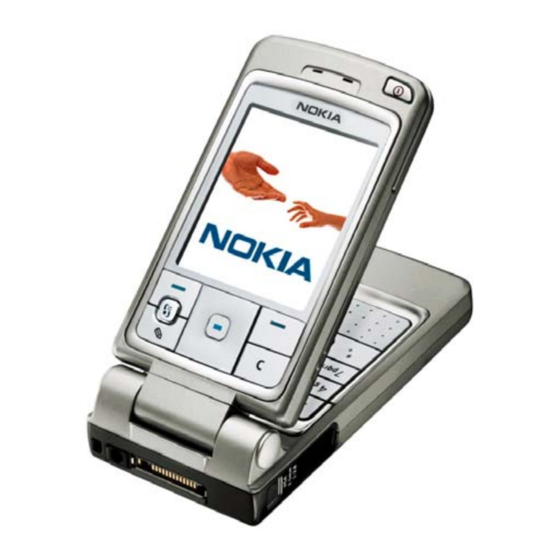
Nokia 6260 User Manual
Mobile phone
Hide thumbs
Also See for 6260:
- User manual (197 pages) ,
- Service manual (24 pages) ,
- Repair hints (21 pages)
Table of Contents
Advertisement
Quick Links
Advertisement
Table of Contents

Summary of Contents for Nokia 6260
- Page 1 User’s Guide for Nokia 6260 9232479 Issue 1...
- Page 2 Reproduction, transfer, distribution or storage of part or all of the contents in this document in any form without the prior written permission of Nokia is prohibited. Nokia, Nokia Connecting People, Pop-Port and Xpress-on are registered trademarks of Nokia Corporation. Other product and company names mentioned herein may be trademarks or tradenames of their respective owners.
- Page 3 Nokia reserves the right to revise this document or withdraw it at any time without prior notice.
-
Page 4: Table Of Contents
Work mode.............................. 23 Browse mode............................23 Imaging mode ............................24 Keyguard..............................24 Keys and connectors..........................25 Indicators in standby mode ........................27 Menu ................................28 Actions common to all applications ....................29 Volume control............................31 Copyright © 2004 Nokia. All rights reserved. - Page 5 4. Writing text ....................49 Using traditional text input........................49 Using predictive text input ........................50 Tips for writing text ..........................51 Copying text to the clipboard ....................... 52 5. Personal information..................53 Contacts ..............................53 Copyright © 2004 Nokia. All rights reserved.
- Page 6 Calendar ..............................64 Creating calendar entries ........................64 Calendar views............................65 To-do................................66 Importing data from compatible Nokia phones ................67 6. Media ......................68 Camera................................. 68 Taking a picture or recording a video clip ..................68 Image size and orientation......................... 70 Camera settings.............................
- Page 7 Text messages ............................97 Multimedia messages .......................... 98 E-mail messages..........................100 Service messages..........................102 Cell broadcast ............................. 103 Settings for the Other folder ......................103 Chat ................................104 Connecting to a chat server......................104 Copyright © 2004 Nokia. All rights reserved.
- Page 8 Settings ..............................121 Changing general settings....................... 121 Phone settings ............................ 122 Call settings............................124 Connection settings .......................... 125 Date and time ............................. 130 Security ..............................130 Call barring ............................134 Network ..............................134 Copyright © 2004 Nokia. All rights reserved.
- Page 9 Recorder ..............................146 Memory card............................147 Formatting the memory card......................148 Backing up and restoring information..................148 Locking the memory card ........................ 148 Checking memory consumption ....................149 Quickword..............................149 Quickpoint ............................... 150 Copyright © 2004 Nokia. All rights reserved.
- Page 10 Paired devices view ........................... 169 Receiving data via Bluetooth wireless technology..............170 Disconnecting Bluetooth connection................... 171 Infrared connection ..........................171 VPN ................................172 Connection manager ..........................173 Viewing connection details......................174 Ending connections ........................... 174 Copyright © 2004 Nokia. All rights reserved.
- Page 11 Remote synchronisation ........................175 Creating a new synchronisation profile..................176 Synchronising data ..........................177 13.Troubleshooting ..................178 Q&A ................................179 14.Battery information ................... 184 Care and Maintenance ..................187 Additional safety information................ 189 Copyright © 2004 Nokia. All rights reserved.
-
Page 12: For Your Safety
Do not use the phone at a refuelling point. Do not use near fuel or chemicals. SWITCH OFF NEAR BLASTING Follow any restrictions. Do not use the phone where blasting is in progress. Copyright © 2004 Nokia. All rights reserved. - Page 13 Key in the emergency number, then press . Give your location. Do not end the call until given permission to do so. Copyright © 2004 Nokia. All rights reserved.
-
Page 14: About Your Device
If so, they will not appear on your device menu. Contact your service provider for more information. This device supports WAP 2.0 protocols (HTTP and SSL) that run on TCP/IP protocols. Some features of this device require network support for these technologies. Copyright © 2004 Nokia. All rights reserved. -
Page 15: Shared Memory
Some of the features may have a certain amount of memory specially allotted to them in addition to the memory shared with other features. Copyright © 2004 Nokia. All rights reserved. -
Page 16: General Information
PIN code is blocked, you need to unblock it with the PUK code before you can use the SIM card again. PIN2 code The PIN2 code (4 to 8 digits), supplied with some SIM cards, is required to access some functions. Copyright © 2004 Nokia. All rights reserved. -
Page 17: Lock Code
PIN code. The PUK2 code is required to change a blocked PIN2 code. If the codes are not supplied with the SIM card, contact the operator whose SIM card is in your phone for the codes. Copyright © 2004 Nokia. All rights reserved. -
Page 18: Getting Started
To slide the SIM card out of the slot, move the card holder towards the battery slot. Copyright © 2004 Nokia. All rights reserved. - Page 19 Secure Digital (SD) cards, do not fit in the MMC card slot and are not compatible with this device. Using an incompatible memory card may damage the memory card as well as the device, and data stored on the incompatible card may be corrupted. Copyright © 2004 Nokia. All rights reserved.
-
Page 20: Charging The Battery
Switching the phone on and off Press and hold WARNING! Do not switch the phone on when wireless phone use is prohibited or when it may cause interference or danger. Your device has an internal antenna. Copyright © 2004 Nokia. All rights reserved. - Page 21 • Key in the code (displayed as ****) and press If the phone requests a lock code: • Key in the lock code (displayed as *****) and press The factory setting for the lock code is 12345. Copyright © 2004 Nokia. All rights reserved.
-
Page 22: Your Phone
Incoming calls are indicated in Closed mode by an LED incorporated into the cover and by a ringing tone. Note: When the phone is in the Closed mode, the keyguard will automatically be activated for Camera/PTT key, but not for Volume keys. Copyright © 2004 Nokia. All rights reserved. -
Page 23: Work Mode
Browse mode is activated when you turn the screen outwards and close the fold. After this Browse mode is active even if you open the fold. When you are not using the camera, you can use for push to talk. Copyright © 2004 Nokia. All rights reserved. -
Page 24: Imaging Mode
Menu. When the keyguard is on, calls still may be possible to the official emergency number programmed into your device. Key in the emergency number and press Copyright © 2004 Nokia. All rights reserved. -
Page 25: Keys And Connectors
Pressing the scroll key briefly selects the function. opens a list of commands for text editing and marking items. clears an entry or deletes an item and exits from different functions. Copyright © 2004 Nokia. All rights reserved. - Page 26 2. Loudspeakers 3. Camera/PTT key starts the camera application and activates the push to talk function. 4. LED to indicate an incoming call. Copyright © 2004 Nokia. All rights reserved.
-
Page 27: Indicators In Standby Mode
The phone’s keypad is locked. See “Keyguard” on page 24. You have an active alarm. You can make calls using phone line 2 only (Network Service). See “Call settings” on page 124. Copyright © 2004 Nokia. All rights reserved. -
Page 28: Menu
Menu. In the Menu you can access all the applications in your phone. Options in the Menu: Open, List view/Grid view, Move, Move to folder, folder, App. downloads, Memory details, Help and Exit. Copyright © 2004 Nokia. All rights reserved. -
Page 29: Actions Common To All Applications
. To delete many items at a time, you first need to mark them. • Marking an item - There are several ways to select items when you are in a list. Copyright © 2004 Nokia. All rights reserved. - Page 30 (for moving an item out of a folder). Select the location that you want the item to be moved to and press OK. • Sending items - Scroll to the item and select Options→Send. Select the method, the choices are multimedia, Bluetooth, e-mail, Via fax infrared. Copyright © 2004 Nokia. All rights reserved.
-
Page 31: Volume Control
To start using the loudspeaker during an already active call, select Options→Activate loudsp.. A tone is played, is shown in the navigation bar, and the volume indicator changes. Copyright © 2004 Nokia. All rights reserved. - Page 32 WARNING! Do not hold the device near your ear when the loudspeaker is in use, because the volume may be extremely loud. To turn off the loudspeaker when you have an active call, select Options→Activate handset. Copyright © 2004 Nokia. All rights reserved.
-
Page 33: Call Functions
The Search field opens automatically, and matching contacts are listed. 2. Press to start the call. If the contact has more than one phone number, scroll to the number and press to start the call. Copyright © 2004 Nokia. All rights reserved. -
Page 34: Calling Your Voice Mailbox
On: press and hold the corresponding speed-dialling key until the call is started. Making a conference call You can make conference calls with up to six participants (network service). 1. Make a call to the first participant. Copyright © 2004 Nokia. All rights reserved. -
Page 35: Answering A Call
• To end the call, press If you do not want to answer a call, press . The caller hears a ’line busy’ tone. When a call comes in, press Silence to quickly mute the ringing tone. Copyright © 2004 Nokia. All rights reserved. -
Page 36: Options During A Call
DTMF characters.), and w (if you use this character, the remaining sequence is not sent until you press Send again during the call). Press to produce 2. To send the tone, press OK. Copyright © 2004 Nokia. All rights reserved. -
Page 37: Call Waiting
• To cancel all active diverts, select Options→ Cancel all diverts. See “Indicators in standby mode” on page 27. You cannot have barring of incoming calls and call diverting active at the same time. See “Call barring” on page 134. Copyright © 2004 Nokia. All rights reserved. -
Page 38: Push To Talk
The push to talk service is not connected to traditional voice communication, and therefore many of the services available for traditional voice calls (for example, voice mailbox) are not available for push to talk communications. Copyright © 2004 Nokia. All rights reserved. -
Page 39: Settings For Push To Talk
If you have added group(s) to the phone, you are automatically joined to the active groups, and the name of the default group is displayed in standby mode. Copyright © 2004 Nokia. All rights reserved. -
Page 40: Making A Push To Talk Call
Push to talk groups view, press 2. Press . This starts a push to talk call immediately. Select Options→Send callback req.. This sends a callback request to the selected push to talk contact or group. Copyright © 2004 Nokia. All rights reserved. - Page 41 When receiving a group call, the group name and the nickname of the caller are displayed. When receiving a one-to-one call from a person whose information you have saved in Contacts, the saved name is displayed if identified; otherwise, only the nickname of the caller is displayed. Copyright © 2004 Nokia. All rights reserved.
-
Page 42: Callback Requests
When you receive a callback request from someone who is not in your contacts list, you can save the name to your contacts. 1. To open the request, select Options→PTT log→Received callback reqs.. 2. Scroll to the a contact and press Options→Add to Contacts. Copyright © 2004 Nokia. All rights reserved. -
Page 43: Using Groups
Send group invitation to all members now?. This opens a view where you can select members for the group. The members you invite to the open groups can also invite more members to the group. Copyright © 2004 Nokia. All rights reserved. - Page 44 Save group - Add the group to your phone. After the group is saved, the phone asks whether you want to connect to the saved group. To reject the invitation, press Back and Yes. Copyright © 2004 Nokia. All rights reserved.
-
Page 45: Call Register And General Log
(network service), go to Log→Recent calls→Missed calls. To view a list of the 20 numbers or names from which you have most recently accepted calls (network service), go to Log→Recent calls→Received calls. Copyright © 2004 Nokia. All rights reserved. -
Page 46: Call Duration
Erasing call duration timers - Select Options→Clear timers. For this, you need the lock code. See “Security” on page 130. Viewing the general log Go to Menu→Log and press Copyright © 2004 Nokia. All rights reserved. - Page 47 • •If you select log, all the log contents, Recent calls register, and Messaging delivery reports are permanently deleted. • Show call duration. See “Call duration” on page 46. Copyright © 2004 Nokia. All rights reserved.
-
Page 48: Gprs Data Counter
GPRS data counter Go to Menu→Log→GPRS counter. The GPRS data counter allows you to check the amount of data sent and received during packet data (GPRS) connections. Copyright © 2004 Nokia. All rights reserved. -
Page 49: Writing Text
• To insert a space, press . To move the cursor to the next line, press three times. • To switch between upper and lower case, press Copyright © 2004 Nokia. All rights reserved. -
Page 50: Using Predictive Text Input
When the dictionary becomes full, a new word replaces the oldest added word. • To remove the ? and clear characters one by one from the word, press Copyright © 2004 Nokia. All rights reserved. -
Page 51: Tips For Writing Text
• Insert word - To add a word (max. 32 letters) to the dictionary by using traditional text input. When the dictionary becomes full, a new word replaces the oldest added word. Copyright © 2004 Nokia. All rights reserved. -
Page 52: Copying Text To The Clipboard
Cut. If you want to remove the selected text from the document, press 4. To insert the text into a document, press and hold and press Paste. Or, press once and select Paste. Copyright © 2004 Nokia. All rights reserved. -
Page 53: Personal Information
Add thumbnail/Remove thumbnail, detail, Delete detail, Edit label, Help, and Exit. 1. Press in standby mode or go to Menu→Contacts. 2. Select Options→New contact. 3. Fill in the fields you want and press Done. Copyright © 2004 Nokia. All rights reserved. -
Page 54: Adding A Ringing Tone
2. Select Options→Ringing tone. A list of ringing tones opens. 3. Use the scroll key to select the ringing tone you wish to use for the contact or group and press Select. Copyright © 2004 Nokia. All rights reserved. -
Page 55: Voice Dialling
2. Scroll to the number that you want to add the voice tag to, and select Options→Add voice tag. Copyright © 2004 Nokia. All rights reserved. -
Page 56: Assigning Speed-Dialling Keys
Voice dialling cannot be used when a data call or a GPRS connection is active. Assigning speed-dialling keys Speed dialling is a quick way to call frequently used numbers. You can assign speed-dialling keys to eight phone numbers. The number 1 is reserved for the voice mailbox. Copyright © 2004 Nokia. All rights reserved. -
Page 57: Presence
You may receive the settings in a special text message, called a smart message, from the service provider that offers the Presence service. See “Receiving smart messages” on page 90. For more information, contact your service provider. Copyright © 2004 Nokia. All rights reserved. -
Page 58: Changing Your Availability Information
- Select Available, Busy, or available. • Viewers - Opens the Current viewers view of your Public pres.. See “Public viewers” on page 60. • Update presence - Updates your presence information to the presence server. Copyright © 2004 Nokia. All rights reserved. - Page 59 “Chat and Presence servers” on page 112. • Settings - Manage the publishing of your presence. • Blocked pres. - Displays a screen containing no personal details. See “Blocked viewers” on page 61. Copyright © 2004 Nokia. All rights reserved.
- Page 60 • Remove from list - Removes the viewer from the private list. The option is available also when there are marked items selected. If the list is empty, the option is not available. Copyright © 2004 Nokia. All rights reserved.
-
Page 61: Updating Your Presence Information
Updating your Presence information Go to Menu→Presence. Once the connection has been established: 1. Key in your user ID and password and press to login. You obtain the user ID and password from your service provider. Copyright © 2004 Nokia. All rights reserved. -
Page 62: Presence Settings
- Defines which Presence attributes are changed when you change your profile. Select: • - The presence attributes are not changed, even if you change your profile. • - Both My availability Private message are changed when you change your profile. Copyright © 2004 Nokia. All rights reserved. -
Page 63: Positioning
The icon beside each request indicates whether the request is new, rejected, or accepted. To see details of a request, scroll to the request and press . To clear the Recv. requests list, select Options→Clear list. Copyright © 2004 Nokia. All rights reserved. -
Page 64: Calendar
Start date, and date. • Alarm - Press to activate the fields for Alarm time Alarm date. • Repeat - Press to change the entry to be repeated. Shown with the Day view. Copyright © 2004 Nokia. All rights reserved. -
Page 65: Calendar Views
A Meeting entry is opened and the characters you keyed in are added to the Subject field. • To go to a certain date, select Options→Go to date. Write the date and press Copyright © 2004 Nokia. All rights reserved. -
Page 66: To-Do
• To open a to-do note, scroll to it and press • To delete a to-do note, scroll to it and select Options→Delete or press • To mark a to-do note as completed, scroll to it and select Options→Mark as done. Copyright © 2004 Nokia. All rights reserved. -
Page 67: Importing Data From Compatible Nokia Phones
Importing data from compatible Nokia phones You can move calendar, contacts, and to-do data from compatible Nokia phones to your phone using the Nokia PC Suite 6.2 Content Copier application on a compatible PC. Instructions for using the application can be found in the help function of PC Suite on the CD-ROM. -
Page 68: Media
Options available before taking a picture when the phone is either in Work or Browse mechanical mode: Record/Capture, Mode, Go to Gallery, Settings, Help, and Exit. Note that these options are not available when the phone is in Imaging mechanical mode. Copyright © 2004 Nokia. All rights reserved. - Page 69 Video clip mode. Then press quickly to start recording. To pause recording at any time, press quickly. To resume recording, press quickly again. 5. To stop recording, press and hold for a few seconds. Copyright © 2004 Nokia. All rights reserved.
-
Page 70: Image Size And Orientation
See “Mechanical modes” on page 22. • Pictures taken in Standard Night mode are saved in 480x360 pixel format in the Work and Imaging mechanical modes and 640x480 pixel format in the Browse mechanical mode. Copyright © 2004 Nokia. All rights reserved. -
Page 71: Camera Settings
- Select whether you want to store your images and video clips in the phone memory or on the memory card, if you use one. 2. Press Options→Change to change the selected setting. Copyright © 2004 Nokia. All rights reserved. -
Page 72: Viewing Images
2. To browse the list of images, press 3. Press to open an image. When the image is open, you can see the name of the image. You can view animated GIF files in the same way as other images. Copyright © 2004 Nokia. All rights reserved. -
Page 73: Realplayer
The streaming link can be activated during a browsing session or stored in the phone memory or memory card. Copyright © 2004 Nokia. All rights reserved. -
Page 74: Playing Media Files
• Open the link to a file in the browser. To stream live content, you must first configure your default access point. “Access points” on page 125. Copyright © 2004 Nokia. All rights reserved. -
Page 75: Changing The Settings
Connection. Press to move between the different setting tabs for Video Connection. Select Video to change the following list of settings: • Contrast - Open the slider view to change the contrast. Copyright © 2004 Nokia. All rights reserved. -
Page 76: Radio
1. To turn on the radio, press Menu→Radio. On the display shows • Channel location number and the name of the radio channel. • Frequency of the last used radio channel. Copyright © 2004 Nokia. All rights reserved. -
Page 77: Tuning And Saving A Radio Channel
See “Using the channel list” on page 78. • Activate loudsp. - Listen to the radio using the integrated handsfree (IHF). The integrated handsfree allows you to speak and listen to radio or audio files Copyright © 2004 Nokia. All rights reserved. -
Page 78: Using The Channel List
The channel list is used for managing the saved radio channels. The list contains 19 channels. When you open the list, the currently active channel is highlighted if it is saved. Otherwise, the first saved channel is highlighted. Press Options and select Copyright © 2004 Nokia. All rights reserved. -
Page 79: Gallery
See “Shared memory” on page 15. Open the Gallery to see a list of the folders in the phone memory. Press to see the folders on the memory card, if you use one. Copyright © 2004 Nokia. All rights reserved. -
Page 80: Opening Files
• Images - open in the Image viewer. See “Viewing images” on page 72. • Sound clips - open and play in the RealPlayer application. See “RealPlayer™” on page 73. Copyright © 2004 Nokia. All rights reserved. -
Page 81: Other Default Folders
Use this folder to store pictures that you want to use as background images for multimedia messages. • Select the folder Images→Wallpapers. Presence logos folder Use this folder to store logos for Presence. See “Presence” on page 57. • Select the folder Images→Presence logos. Copyright © 2004 Nokia. All rights reserved. -
Page 82: Downloading Files
You can get these settings from your service provider. Setting up the image server 1. Select Settings→Image servers and press . Fill in the details for each field. See “Access points” on page 125. 2. Press Copyright © 2004 Nokia. All rights reserved. - Page 83 Uploading images 1. To begin an upload, mark the images and select Upload. 2. Enter the name of the folder on the image server that the images are stored in and press Copyright © 2004 Nokia. All rights reserved.
-
Page 84: Messaging
Note that using special (Unicode) characters such as ë, â, á, ì take up more space. If there are special characters in your message, the indicator may not show the message length correctly. Before the message is sent, the device tells you if the message exceeds the Copyright © 2004 Nokia. All rights reserved. - Page 85 Messages or data that have been sent via an infrared or Bluetooth technology connection are not saved in the Draft or Sent folders. Outbox - Is a temporary storage place for messages waiting to be sent. Copyright © 2004 Nokia. All rights reserved.
-
Page 86: Writing And Sending Messages
To send a picture message, select Options→Insert→Picture. Each picture message is made up of several text messages. Therefore, sending one picture message may cost more than sending one text message. • Create:→Multimedia message to send a multimedia message (MMS). Copyright © 2004 Nokia. All rights reserved. - Page 87 Insert new→Sound clip, Recorder opens and you can record a new sound. The sound is automatically saved and a copy is inserted in the message. 5. To send the message, select Options→Send or press Copyright © 2004 Nokia. All rights reserved.
-
Page 88: Settings For Multimedia
Before you can send, receive, retrieve, reply to, and forward e-mail to a separate e-mail account, you must: • Configure an Internet Access Point (IAP) correctly. See “Connection settings” on page 125. • Define your e-mail settings correctly. See “E-mail messages” on page 100. Copyright © 2004 Nokia. All rights reserved. -
Page 89: Inbox - Receiving Messages
Options in the Objects view are: Open, Save, Send, Call, and Exit. To see what kinds of media objects have been included in the multimedia message, open the message and select Options→Objects. In the Objects view you Copyright © 2004 Nokia. All rights reserved. -
Page 90: Receiving Smart Messages
- To save the logo, select Options→Save. The operator logo can now be seen in standby mode instead of the network operator’s own identification. • Calendar entry - To save the invitation to the Calendar, select Options→Save Calendar. Copyright © 2004 Nokia. All rights reserved. -
Page 91: Receiving Service Messages
Service messages (network service) are notifications of, for example, news headlines, and they may contain a text message or the address of a browser service. For availability and subscription, contact your service provider. Copyright © 2004 Nokia. All rights reserved. -
Page 92: My Folders
“Settings for e-mail” on page 88. When you create a new mailbox, the name you give to the mailbox automatically replaces Mailbox in the Messaging main view. You can have several mailboxes (max. six). Copyright © 2004 Nokia. All rights reserved. -
Page 93: Retrieving E-Mail Messages From The Mailbox
Open, you are asked if you want to retrieve this message from the mailbox. • To view e-mail attachments, open a message that has the attachment indicator and select Options→Attachments. In the Attachments view, Copyright © 2004 Nokia. All rights reserved. -
Page 94: Deleting E-Mail Messages
• To delete an e-mail from both the phone and the remote mailbox: Select Options→Delete→Phone and server. If you are offline, the e-mail is deleted first from your phone. During the next connection to the remote mailbox, it is automatically deleted from the remote Copyright © 2004 Nokia. All rights reserved. -
Page 95: Outbox
• Failed - The maximum number of sending attempts has been reached. If you were trying to send a text message, open the message and check that the Sending settings are correct. Copyright © 2004 Nokia. All rights reserved. -
Page 96: Viewing Messages On A Sim Card
Topic, Settings, Help, and Exit. • the topic number, topic name, and whether it has been flagged ( ) for follow- up. You will be notified when messages belonging to a flagged topic have arrived. Copyright © 2004 Nokia. All rights reserved. -
Page 97: Service Command Editor
• Receive report (delivery report) - When this network service is set to Yes, the status of the sent message (Pending, Failed, Delivered) is shown in the Reports (Network Service). Copyright © 2004 Nokia. All rights reserved. -
Page 98: Multimedia Messages
88. If you receive multimedia message settings in a smart message and save them, the received settings are automatically used for the Access point. See “Receiving smart messages” on page 90. Copyright © 2004 Nokia. All rights reserved. - Page 99 - Define whether you want to allow reception of multimedia message advertisements or not. • Reports - Set to Yes, if you want the status of the sent message (Pending, Failed, Delivered) to be shown in the Reports. Copyright © 2004 Nokia. All rights reserved.
-
Page 100: E-Mail Messages
If no mailboxes have been defined, you are prompted to do so. The following list of settings is shown (this information is available from your e-mail service provider): Copyright © 2004 Nokia. All rights reserved. - Page 101 Otherwise the password is sent automatically. • Incoming mail server: (Must be defined) - The IP address or host name of the computer that receives your e-mail. Copyright © 2004 Nokia. All rights reserved.
-
Page 102: Service Messages
The following list of settings opens: • Service messages - Choose whether or not you want to allow reception of service messages. • Authentic. needed - Choose to receive service messages only from authorised sources. Copyright © 2004 Nokia. All rights reserved. -
Page 103: Cell Broadcast
The default limit is 20 messages. When the limit is reached, the oldest message is deleted. • Memory in use - Define the memory store. The choices are the phone’s memory or the memory card, if one is used. Copyright © 2004 Nokia. All rights reserved. -
Page 104: Chat
See “Chat and Presence servers” on page 112. 2. Once the connection has been established, key in your user ID and password and press , or press Cancel to stay offline. When you are offline, your Copyright © 2004 Nokia. All rights reserved. -
Page 105: Modifying Your Chat Settings
A list of chat groups that you have saved or are currently joined to is shown. The icon next to a group indicates what type it is: • - A group that you have created and are currently joined to. Copyright © 2004 Nokia. All rights reserved. -
Page 106: Searching For Chat Groups And Users
Join Save group. • You can search for Users User's name, User Phone number, and E-mail address. For users that you have found you can select search, Open Copyright © 2004 Nokia. All rights reserved. -
Page 107: Chatting In A Chat Group
To invite chat contacts who are online to join the chat group (if allowed in the group), select Options→Send invitation, select the contacts you want to invite, write the invitation message, and press Done. Copyright © 2004 Nokia. All rights reserved. -
Page 108: Starting And Viewing Individual Conversations
This shows a list of the chat users with whom you have an ongoing conversation. To start a new conversation, select Options→New conversation and then select: Options in the Conversations view are: Send, Add to chat contact, Forward, Record convers./Stop recording, Blocking options, conversation, Help, and Exit. Copyright © 2004 Nokia. All rights reserved. -
Page 109: Chat Contacts
Reload user availab., Blocking options, Search, Settings, Help, and Exit. This shows a list of your saved chat contacts. is shown next to contacts that are currently online, and indicates contacts that are offline. Copyright © 2004 Nokia. All rights reserved. -
Page 110: Creating A New Chat Group
• Group size - Maximum number of members allowed to join the group. • Allow search - Define if others can find the chat group by searching. Copyright © 2004 Nokia. All rights reserved. - Page 111 • To remove a user from the list, scroll to the user and select Remove. • To clear the list and allow all chat users to join the group again select Remove all. Copyright © 2004 Nokia. All rights reserved.
-
Page 112: Chat And Presence Servers
125. You obtain the user ID and password from your service provider when you register for the service. If you do not know your user ID or password, contact your service provider. Copyright © 2004 Nokia. All rights reserved. -
Page 113: Tools
Receiving files via Infrared Go to Options→Receive via infrared. Files are automatically received into the root level of the folder structureand can be moved or copied to other folders. See “Infrared connection” on page 171. Copyright © 2004 Nokia. All rights reserved. -
Page 114: Viewing Memory Consumption
(voice command) and then pronounce this voice command to open an application, activate a profile, or dial a number. You can have only one voice command per item. Copyright © 2004 Nokia. All rights reserved. -
Page 115: Adding A Voice Command To An Application
1. In the Voice commands main view, scroll to the application that you want to add a voice command to, and select Options→Add voice command. To add a voice command to a profile, the Profiles folder must be opened and a specific profile selected. Copyright © 2004 Nokia. All rights reserved. -
Page 116: Starting An Application Using A Voice Command
3. The phone plays the original voice command and starts the application. If the phone plays an incorrect voice command, press Retry. Copyright © 2004 Nokia. All rights reserved. -
Page 117: Replaying, Erasing, Or Changing A Voice Command
), select Options, and then either: • Playback - Listen to the voice command again. • Delete - Erase the voice command. • Change - Record a new voice command. Press Start to record. Copyright © 2004 Nokia. All rights reserved. -
Page 118: Personalising Your Phone
See “Adding a ringing tone” on page 54. • Ringing type - When Ascending is selected, the ringing volume starts from level one and increases level by level to the set volume level. Copyright © 2004 Nokia. All rights reserved. -
Page 119: Themes
You can change the look of your phone’s display by activating a theme. A theme can include the idle screen wallpaper, colour palette, screen saver, and icons and background image in ’Go to’. Edit a theme for more detailed personalisation. Copyright © 2004 Nokia. All rights reserved. - Page 120 You can set the time that elapses before the screen saver is activated. See “Phone settings” on page 122. • Icons - Select a different icon set from any one of the themes. All pre-installed themes have the same icon set. Copyright © 2004 Nokia. All rights reserved.
-
Page 121: Settings
• open a slider view and press to increase or decrease the value respectively. You may be able to receive some settings from your service provider in a short message. See “Receiving smart messages” on page 90. Copyright © 2004 Nokia. All rights reserved. -
Page 122: Phone Settings
Off. • Welcome note or logo - The welcome note or logo is displayed briefly each time you switch on the phone. Select Default if you want to use the default image Copyright © 2004 Nokia. All rights reserved. - Page 123 - The screen saver is activated when the screen saver time-out period is over. When the screen saver is active, the display is cleared and you can see the screen saver bar. • To deactivate the screen saver press any key. Copyright © 2004 Nokia. All rights reserved.
-
Page 124: Call Settings
Speed dialling • Select On, and the numbers assigned to the speed-dialling keys ( ) can be dialled by pressing and holding the key. See “Assigning speed- dialling keys” on page 56. Copyright © 2004 Nokia. All rights reserved. -
Page 125: Connection Settings
Many service providers require you to use an IAP for your default access point. Other service providers allow you to use a WAP access point. Contact your service provider for more information. Copyright © 2004 Nokia. All rights reserved. - Page 126 - A password may be needed to make a data connection, and is usually provided by the service provider. The password is often case-sensitive. When you are writing the password, the characters you enter are shown briefly Copyright © 2004 Nokia. All rights reserved.
- Page 127 During the connection, the operating speed may be less, depending on network conditions. Options→ Advanced settings • Network type – The internet protocol (IP) version of the network. • Phone IP address - The IP address of your phone. Copyright © 2004 Nokia. All rights reserved.
- Page 128 PPP server. If you have problems with establishing a connection, try setting this to No. Contact your service provider for guidance. • Use login script - The options are Yes/No. • Login script - Insert the login script. Copyright © 2004 Nokia. All rights reserved.
- Page 129 GSM data call. Online time - If there are no actions the data call is dropped automatically after a time-out period. The options are User defined, in which case you enter a time, or Unlimited. Copyright © 2004 Nokia. All rights reserved.
-
Page 130: Date And Time
You can change the following codes: lock code, PIN code, and PIN2 code. These codes can only include the numbers from 0 to 9. Avoid using access codes similar to emergency numbers, such as 112, to prevent accidental dialling of the emergency number. Copyright © 2004 Nokia. All rights reserved. - Page 131 • Press to set Fixed dialling • To add new numbers to the Fixed dialling list, select Options→New contact Add from Contacts. Copyright © 2004 Nokia. All rights reserved.
- Page 132 Server certificates are not saved. Server certificates may be needed when you, for example: Copyright © 2004 Nokia. All rights reserved.
- Page 133 Depending on the certificate, a list of the applications that can use the selected certificate is shown. For example: Application manager/Yes - The certificate is able to certify the origin of new software. Internet/Yes - The certificate is able to certify e-mail and imaging servers. Copyright © 2004 Nokia. All rights reserved.
-
Page 134: Call Barring
- Select the desired network manually from a list of networks. If the connection to the manually selected network is lost, the phone sounds an error tone and asks you to select a network again. The selected network must have a Copyright © 2004 Nokia. All rights reserved. -
Page 135: Enhancement Settings
Delete shortcut, Move, List view/Grid view, Help, and Exit. Use Go to for storing shortcuts, links to your favourite photos, video clips, notes, Recorder sound files, browser bookmarks, and saved browser pages. Copyright © 2004 Nokia. All rights reserved. - Page 136 • To change the shortcut name, select Options→Edit shortcut name. Write the new name. This change affects only the shortcut, not the file or the item that the shortcut refers to. Copyright © 2004 Nokia. All rights reserved.
-
Page 137: 10. Extras
Entering the wallet code Each time you open the wallet you are prompted for a wallet code. When you open the wallet for the first time, you must create your own access code: Copyright © 2004 Nokia. All rights reserved. -
Page 138: Storing Personal Card Details
- Basic contact details for home/office. • User info cards - Customised personal preferences for online services. 3. Select Options→New card. A blank form opens. 4. Fill in the fields and press Done. Copyright © 2004 Nokia. All rights reserved. -
Page 139: Creating Personal Notes
Use a wallet profile to retrieve wallet data from different cards and categories to the browser. 1. Select the Wallet profiles category from the main wallet menu and press 2. Select Options→New card. A new wallet profile form opens. Copyright © 2004 Nokia. All rights reserved. -
Page 140: Retrieving Information From The Wallet To Your Browser
When using online mobile services supporting the wallet functionality, you can upload the data stored in your wallet to automatically enter your details into an online form. For example, by uploading your payment card details you do not need Copyright © 2004 Nokia. All rights reserved. -
Page 141: Viewing Ticket Details
Wallet settings Select Options→Settings from the main wallet menu: • Wallet code - Change your wallet code. You are prompted to enter the current code, create a new code, and verify the new code. Copyright © 2004 Nokia. All rights reserved. -
Page 142: Resetting The Wallet And Wallet Code
2. Scroll to an arithmetic function and press to select it. 3. Enter the second number. 4. To execute the calculation, scroll to and press Options in Calculator are: Last result, Memory, Clear screen, Help, and Exit. Copyright © 2004 Nokia. All rights reserved. -
Page 143: Converter
Select the unit from which you want to convert and press OK. 3. Scroll to the next Unit field and select the unit to which you want to convert. Copyright © 2004 Nokia. All rights reserved. -
Page 144: Setting A Base Currency And Exchange Rates
4. After you have inserted all the required exchange rates, you can make currency conversions. See “Converting units” on page 143. Copyright © 2004 Nokia. All rights reserved. -
Page 145: Notes
2. Enter the alarm time and press OK. When the alarm is active, the indicator is shown. • To cancel an alarm, go to Clock and select Options→Remove alarm. Turning off the alarm • Press Stop to turn off the alarm. Copyright © 2004 Nokia. All rights reserved. -
Page 146: Recorder
Use: - to record, - to pause, - to stop, - to fast forward, - to rewind, or - to play an opened sound file. Copyright © 2004 Nokia. All rights reserved. -
Page 147: Memory Card
Included with your Nokia phone is a Multimedia Memory Card (MMC) that may contain add-on applications from independent developers. These applications are designed by the developers to be compatible with your phone. -
Page 148: Formatting The Memory Card
To set a password to lock your memory card to help prevent unauthorised use, select Options→ password. You are asked to enter and confirm your password. The password can be up to eight characters long. Copyright © 2004 Nokia. All rights reserved. -
Page 149: Checking Memory Consumption
Note: Quickword is designed to support documents saved in Microsoft Word 97, 2000, and XP document format (.doc). Note that this application does not necessarily support all variations or features of the mentioned file formats. Copyright © 2004 Nokia. All rights reserved. -
Page 150: Quickpoint
Note: Quickpoint is designed to support presentations created in Microsoft Powerpoint 97, 2000, and XP file formats (.ppt). Note that this application does not necessarily support all variations or features of the mentioned file formats. Copyright © 2004 Nokia. All rights reserved. -
Page 151: 11. Services And Applications
• Make a connection to the service. See “Making a connection” on page 152. • Start browsing the web pages. See “Browsing” on page 154. • End the connection to the service. See “Ending a connection” on page 158. Copyright © 2004 Nokia. All rights reserved. -
Page 152: Setting Up The Phone For The Browser Service
Once you have stored all the required connection settings, you can access browser pages. There are three different ways to access browser pages: • Select the homepage ( ) of your service provider. • Select a bookmark from the Bookmarks view. Copyright © 2004 Nokia. All rights reserved. -
Page 153: Viewing Bookmarks
Viewing bookmarks Your device may have some bookmarks loaded for sites not affiliated with Nokia. Nokia does not guarantee or endorse these sites. If you choose to access them, you should take the same precautions, for security or content, as you would with any Internet site. -
Page 154: Browsing
Back is not available, select Options→Navigation options→History to view a chronological list of the pages you have visited during a browsing session. The history list is cleared each time a session is closed. Copyright © 2004 Nokia. All rights reserved. - Page 155 • To save a page, while browsing select Options→Advanced options→Save page. Saved pages are indicated by the following icon: - The saved browser page. Copyright © 2004 Nokia. All rights reserved.
-
Page 156: Downloading
Once downloaded, items are handled by the respective applications on your phone, for example, a downloaded photo is saved in the Gallery. Important: Only install and use applications and other software from sources that offer adequate security and protection against harmful software. Copyright © 2004 Nokia. All rights reserved. - Page 157 • Scroll to the link and select Options→Open. Details about the item are displayed on your phone. • If you want to continue with the downloading, press Accept, or if you want to cancel the download, press Cancel. Copyright © 2004 Nokia. All rights reserved.
-
Page 158: Ending A Connection
• Cookies - Allow/Reject. You can enable or disable the receiving and sending of cookies (a means for content providers to identify users and their preferences for frequently used content). Copyright © 2004 Nokia. All rights reserved. -
Page 159: Applications
Settings, App. downloads, Help, and Exit. Applications in the Application manager use shared memory. See “Shared memory” on page 15. When you open the Application manager, you can see a list of: Copyright © 2004 Nokia. All rights reserved. -
Page 160: Downloading An Application
• Go to Menu→Web→Download. Select to download an appropriate application or game. • Use the Nokia Application installer from PC Suite to download the applications to your phone. Copyright © 2004 Nokia. All rights reserved. -
Page 161: Installing An Application
To increase protection, the application installation system uses digital signatures and certificates for applications. Do not install the application if the Application manager gives a security warning during installation. Copyright © 2004 Nokia. All rights reserved. - Page 162 Options→Update. Java settings • To change the default access point that a Java application uses for downloading extra data, select Options→Settings→Access point. See “Access points” on page 125. Copyright © 2004 Nokia. All rights reserved.
-
Page 163: Launching An Application
Not allowed not to allow the net access. • Update - Check if a new version of the application is available for download from the services (network service). Copyright © 2004 Nokia. All rights reserved. -
Page 164: Memory Status For Applications
If another application depends on the application that you removed, the other application may stop working. Refer to the documentation of the installed application for details. Copyright © 2004 Nokia. All rights reserved. -
Page 165: Games
Games Go to Menu→Games. To start a game, scroll to the game icon and press . For instructions on how to play the game, select Options→Help. Copyright © 2004 Nokia. All rights reserved. -
Page 166: 12. Connectivity
Object Push Profile, File Transfer Profile, Dial Up Networking Profile and Fax Profile. To ensure interoperability between other devices supporting Bluetooth wireless technology, use Nokia approved enhancements for this model. Check with the manufacturers of other devices to determine their compatibility with this device. -
Page 167: Bluetooth Connection Settings
Shown to all, your phone and this name can be seen by other Bluetooth device users. Sending data via Bluetooth technology There can be only one active Bluetooth connection at a time. Copyright © 2004 Nokia. All rights reserved. - Page 168 6. Pairing (if not required by the other device, go to step 7.) • If the other device requires pairing before data can be transmitted, a tone sounds and you are asked to enter a passcode. Copyright © 2004 Nokia. All rights reserved.
-
Page 169: Paired Devices View
Bluetooth connection is active. Paired devices view Paired devices are easier to recognise, they are indicated by in the search result list. In the Bluetooth main view, press to open a list of paired devices Copyright © 2004 Nokia. All rights reserved. -
Page 170: Receiving Data Via Bluetooth Wireless Technology
If you accept, the item is placed in the Inbox folder in Messaging. Messages received via Bluetooth technology are indicated by See “Inbox - receiving messages” on page 89. Copyright © 2004 Nokia. All rights reserved. -
Page 171: Disconnecting Bluetooth Connection
To activate the infrared port of your phone to receive data via infrared, go to Menu→Connectivity→Infrared. 3. The user of the sending device selects the desired infrared function to start data transfer. To send data via infrared, select Options→Send→Via infrared in an application. Copyright © 2004 Nokia. All rights reserved. -
Page 172: Vpn
Virtual Private Network (VPN) connections allow you to create encrypted connections over unsecured networks like the Internet. VPN connections require VPN policies, which define how network transactions are protected, and an Internet access point. Copyright © 2004 Nokia. All rights reserved. -
Page 173: Connection Manager
Options in the Connection manager main view when there are one or more connections are: Details, Disconnect, Disconnect all, Help and Exit. Copyright © 2004 Nokia. All rights reserved. -
Page 174: Viewing Connection Details
(not displayed if the connection is not shared) - The number of applications using the same connection. Ending connections • Scroll to a connection and select Options→Disconnect to end that connection only. • Select Options→Disconnect all to close all currently open connections. Copyright © 2004 Nokia. All rights reserved. -
Page 175: Connecting Your Phone To A Compatible Computer
USB, infrared or Bluetooth technology, and how to install Nokia PC Suite 6.2, see the Quick Guide for Nokia PC Suite on the CD-ROM. For further information on how to use Nokia PC Suite, see the help function on PC Suite or visit the support pages at www.nokia.com. -
Page 176: Creating A New Synchronisation Profile
- Write your password. Contact your service provider or system administrator for the correct value. Press and select the application that you wish to synchronise. The available applications that you can synchronise may vary. Contact your service provider for more information. Copyright © 2004 Nokia. All rights reserved. -
Page 177: Synchronising Data
(Complete or Incomplete) and how many calendar or contact entries have been added, updated, deleted, or discarded (not synchronised) in the phone or on the server. Copyright © 2004 Nokia. All rights reserved. -
Page 178: 13. Troubleshooting
(starting from the smallest item). Clearing the calendar memory - To remove more than one event at a time, go to the Month view and select Options→Delete entry→ and either: Copyright © 2004 Nokia. All rights reserved. -
Page 179: Q&A
Settings→Log duration→No log. Different ways to store data: • Use Nokia PC Suite 6.2 to make a backup copy of all data to a compatible computer. • Send images to your e-mail address and then save the images to your computer (network service). - Page 180 Delete some data first. To view what kind of data you have and how much memory the different data groups consume, go to File manager and select Options→Memory details. Copyright © 2004 Nokia. All rights reserved.
- Page 181 • Select Multimedia reception→Off - if you want to ignore all incoming multimedia messages. After this change, the phone will not make any network connections related to multimedia messaging. Copyright © 2004 Nokia. All rights reserved.
- Page 182 • Q: Why do I have problems in connecting the phone to my PC? A: Make sure that Nokia PC Suite 6.2 is installed and running on your PC. See the Quick Guide for Nokia PC Suite on the CD-ROM. For further information on...
- Page 183 Nokia PC Suite, see the help function on PC Suite or visit the support pages at www.nokia.com. Access codes • Q: What is my password for the lock, PIN, or PUK codes? A: The default lock code is 12345. If you forget or lose the lock code, contact your phone dealer.
-
Page 184: 14. Battery Information
The battery can be charged and discharged hundreds of times but it will eventually wear out. When the talk and standby times are noticeably shorter than normal, buy a new battery. Use only Nokia-approved batteries, and recharge your battery only with Nokia-approved chargers designated for this device. - Page 185 Recycle when possible. Do not dispose as household waste. Warning: Use only batteries, chargers, and enhancements approved by Nokia for use with this particular model. The use of any other types may invalidate any approval or warranty, and may be dangerous.
- Page 186 • Check regularly that enhancements installed in a vehicle are mounted and are operating properly. • Installation of any complex car enhancements must be made by qualified personnel only. Copyright © 2004 Nokia. All rights reserved.
-
Page 187: Care And Maintenance
• Use a soft, clean, dry cloth to clean any lenses (such as camera, proximity sensor, and light sensor lenses). • Use only the supplied or an approved replacement antenna. Unauthorised antennas, modifications, or attachments could damage the device and may violate regulations governing radio devices. Copyright © 2004 Nokia. All rights reserved. - Page 188 All of the above suggestions apply equally to your device, battery, charger, or any enhancement. If any device is not working properly, take it to the nearest authorized service facility for service. Copyright © 2004 Nokia. All rights reserved.
-
Page 189: Additional Safety Information
To maintain compliance with radio frequency exposure guidelines only use enhancements approved by Nokia for use with this device. When the device is on and being worn on the body, always use an approved holder or carrying case. - Page 190 Do not place objects, including installed or portable wireless equipment in the area over the air bag or in the air Copyright © 2004 Nokia. All rights reserved.
-
Page 191: Potentially Explosive Environments
These seizures may have a variety of symptoms, including lightheadedness, altered vision, eye or face twitching, jerking or shaking of arms or legs, disorientation, confusion, or momentary loss of Copyright © 2004 Nokia. All rights reserved. -
Page 192: Emergency Calls
To make an emergency call: 1. If the device is not on, switch it on. Check for adequate signal strength. Some networks may require that a valid SIM card is properly inserted in the device. Copyright © 2004 Nokia. All rights reserved. - Page 193 The exposure standard for mobile devices employs a unit of measurement known as the Specific Absorption Rate, or SAR. The SAR limit stated in the international guidelines is 2.0 W/kg*. Tests for SAR are conducted using standard operating positions with the device Copyright © 2004 Nokia. All rights reserved.
- Page 194 SAR values may vary depending on national reporting requirements and the network band. For SAR information in other regions look under product information at www.nokia.com. Copyright © 2004 Nokia. All rights reserved.



