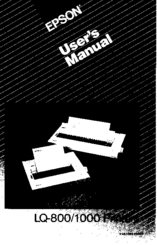Epson LQ-800 Manuals
Manuals and User Guides for Epson LQ-800. We have 6 Epson LQ-800 manuals available for free PDF download: User Manual, Product Support Bulletin, Technical Brief
Advertisement
Epson LQ-800 Product Support Bulletin (18 pages)
24 Pin Printer Error and Beep Codes
Epson LQ-800 Product Support Bulletin (7 pages)
24 Pin Printer Error and Beep Codes
Advertisement
Epson LQ-800 Technical Brief (7 pages)
Impact Printers
Epson LQ-800 Product Support Bulletin (6 pages)
24 Pin Printer Error and Beep Codes
Epson LQ-800 Product Support Bulletin (4 pages)
24 Pin printer