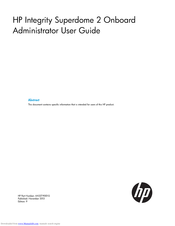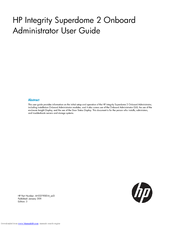HP Integrity Superdome 2 Manuals
Manuals and User Guides for HP Integrity Superdome 2. We have 7 HP Integrity Superdome 2 manuals available for free PDF download: User Manual, Administrator's Manual, Service Manual, Limited Warranty, Firmware Update Manual
HP Integrity Superdome 2 User Manual (217 pages)
Onboard Administrator Command Line Interface User Guide
Table of Contents
-
-
Clear Screen17
-
Exit17
-
Help17
-
Logout18
-
Quit18
-
-
-
Upload Debug21
-
-
Add User22
-
Assign22
-
Assign Oa23
-
Disable User23
-
Enable User24
-
History24
-
Remove User25
-
Set Password25
-
Show User28
-
Sleep29
-
Unassign29
-
Unassign Oa30
-
-
-
Disable Ldap35
-
Enable Ldap36
-
Test Ldap40
-
-
Add Ebipa51
-
Enable Ebipa51
-
Remove Ebipa52
-
Set Ebipa52
-
Show Ebipa53
-
-
-
Add Oa Dns55
-
Add Sshkey55
-
Clear Sshkey56
-
Clear Vcmode56
-
Disable Snmp58
-
Enable Https61
-
Enable Snmp61
-
Test Wsman63
-
Set Oa Name65
-
Set Oa Uid65
-
Set Ipconfig66
-
Show Network67
-
Show Snmp69
-
Show Sshkey70
-
Test Snmp70
-
-
-
Clear Syslog71
-
Disable Llf71
-
Enable Llf72
-
Restart Oa73
-
Set Iox Uid75
-
Set Timezone77
-
Show Config77
-
Show Date78
-
Show Fru84
-
Show Oa86
-
Show Oa Info87
-
Show Power88
-
Show Syslog89
-
Show Vcmode91
-
-
-
Clear Ntp92
-
Disable Ntp92
-
Enable Ntp92
-
Set Date94
-
-
-
Set Nic97
-
Show Blade Names100
-
Show Blade Temp103
-
-
-
Show Iox Info104
-
Show Iox List105
-
Show Iox Power105
-
Show Iox Status106
-
-
-
Set Xfm Uid110
-
Show Gpsm Info111
-
Show Gpsm Status111
-
Show Xfm Info115
-
Show Xfm List117
-
Show Xfm Status117
-
-
Show DVD Info119
-
Show DVD Status119
-
Set DVD Uid120
-
-
20 Icap Commands
125-
Icapstatus125
-
Icapmodify126
-
-
-
Assign Partition128
-
Parcreate129
-
Parmodify132
-
Parremove135
-
Parstatus135
-
Reboot Partition140
-
Toc Partition143
-
Pardefault143
-
Parperm144
-
Vparcreate145
-
Vparboot146
-
Vparmodify147
-
Vparreset148
-
Vparremove149
-
Vparstatus150
Advertisement
HP Integrity Superdome 2 User Manual (197 pages)
Administrator User Guide
Table of Contents
-
-
Overview8
-
Interfaces12
-
-
-
-
Finish53
-
-
-
Status Tab63
-
-
-
-
Introduction68
-
Event Logs70
-
Ipmi70
-
Partition ID70
-
Console71
-
Known Issues73
-
-
-
-
-
-
System Log106
-
Log Options Tab109
-
-
Device Bays111
-
XFM Bays123
-
GPSM Bays127
-
-
Managing Users140
-
Directory Groups149
-
Signed in Users155
-
Insight Display156
HP Integrity Superdome 2 User Manual (191 pages)
HP Integrity Superdome 2 Onboard Administrator User Guide
Table of Contents
-
-
Overview8
-
Interfaces12
-
-
-
-
Finish53
-
-
-
-
-
System Log96
-
-
Device Bays101
-
XFM Bays114
-
GPSM Bays117
-
-
Managing Users134
-
Directory Groups143
-
Signed in Users149
-
Insight Display150
Advertisement
HP Integrity Superdome 2 Administrator's Manual (110 pages)
Superdome 2 Partitioning Administrator Guide
Table of Contents
HP Integrity Superdome 2 Service Manual (104 pages)
HP Integrity Superdome 2 User Service Guide
Table of Contents
-
-
-
-
-
-
Methodology49
-
-
Oa Gui66
-
Diagnostics66
-
-
Firmware81
-
HP Integrity Superdome 2 Firmware Update Manual (15 pages)
HP Integrity Servers and HP 9000 Servers Firmware Update Options
Table of Contents
HP Integrity Superdome 2 Limited Warranty (15 pages)
BCS Global Limited Warranty and Technical Support
Table of Contents
Advertisement