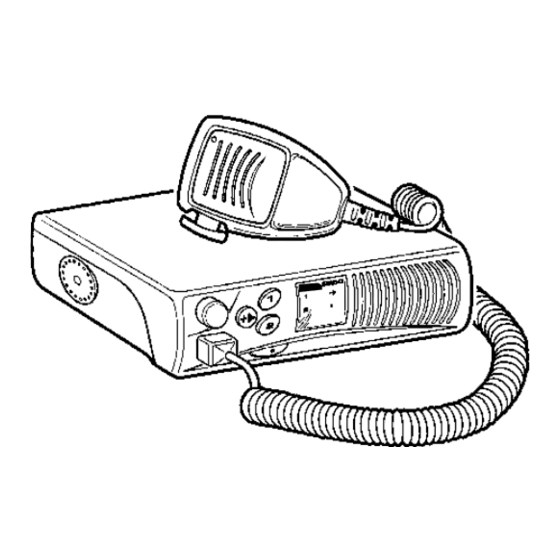
Advertisement
Operator Manual
for SM50 Mobile Radio
This operator manual contains the information needed to identify the con-
trols and visual indicators, operate, and troubleshoot the SM50 mobile
radio.
Information about the radio's visual and audible indicators is
highlighted and illustrated with icons.
Information about radio safety, mounting, licensing, and other issues to
be considered before operating the radio are contained in the SM
Series Installation/Licensing Guide (Motorola part number [68 no.]).
The guide should be included in the shipment with your radio. If you
need a replacement of the Installation/Licensing Guide or this Operator
Manual, please contact your local Motorola dealer or distributor.
Copyright © 1995 Motorola, Inc. All rights reserved
1
Advertisement
Table of Contents

Summary of Contents for Motorola SM50
- Page 1 Operator Manual for SM50 Mobile Radio This operator manual contains the information needed to identify the con- trols and visual indicators, operate, and troubleshoot the SM50 mobile radio. Information about the radio’s visual and audible indicators is highlighted and illustrated with icons.
-
Page 2: Operational Safety Information
DO NOT operate the radio with a damaged antenna. Replace a damaged antenna immediately. Unauthorized antennas, modifications, or attachments could damage the radio and may violate FCC regulations. Use only the supplied or approved antenna. Copyright © 1995 Motorola, Inc. All rights reserved... -
Page 3: Blasting Areas
National Fire Protection Association, One Batterymarch Park, Quincy, MA 02269, Attn: Publications Sales Division. Children Do not allow children to play with your radio. It is not a toy. Children could damage the radio or injure themselves. Copyright © 1995 Motorola, Inc. All rights reserved... -
Page 4: Controls And Visual Indicators
E. Push-To-Talk (PTT) Button Visual Indicators 1. Light-Emitting Diode (LED) 2. Channel Display Icons (active channel) •green: no channel activity •blinking red: receiving activity •red: transmitting 3. Monitor Icon 4. Option Icon Copyright © 1995 Motorola, Inc. All rights reserved... - Page 5 , a short, high-pitched tone sounds. If the radio is not operating properly when turned on, a continuous low-pitched warning tone sounds. Set the Volume The SM50 has a dedicated Monitor/Volume Set button: Press and hold for 2 seconds. 1..2..
- Page 6 Take the microphone off hook or press shows on the display when monitor is on. Listen for voice activity. Put the microphone on hook or press Copyright © 1995 Motorola, Inc. All rights reserved...
- Page 7 If the channel is busy when you try to transmit, a series of low-pitched tones sounds until you release the PTT. Copyright © 1995 Motorola, Inc. All rights reserved...
-
Page 8: Programmable Options
Press and release shows when Talkaround or Local is selected. A high-pitched tone sounds when the radio returns to the default mode. A high-pitched tone sounds when the radio enters the non-default mode. Copyright © 1995 Motorola, Inc. All rights reserved... - Page 9 Notes ______________________________ _____________________________ ______________________________ _____________________________ ______________________________ _____________________________ ______________________________ _____________________________ ______________________________ _____________________________ ______________________________ _____________________________ ______________________________ _____________________________ ______________________________ _____________________________ ______________________________ _____________________________ ______________________________ _____________________________ ______________________________ _____________________________ ______________________________ _____________________________ ______________________________ _____________________________ ______________________________ _____________________________ Copyright © 1995 Motorola, Inc. All rights reserved...
-
Page 10: Troubleshooting
Limited talk range. Antenna may be placed Check antenna position. Relocate in or near a steel or antenna to a higher position away concrete structure, from interfering materials or struc- heavy foliage, etc. tures. Copyright © 1995 Motorola, Inc. All rights reserved... - Page 11 Operator Manual for SM50 Mobile Radio June, 1996 Copyright © 1995 Motorola, Inc. All rights reserved...
-
Page 12: Year Warranty
WARNING To qualify for warranty, the following applies: DO NOT attempt to modify or repair your radio. Use Motorola sup- plied accessories and batteries in connection with the radio. Should you have any queries or need assistance, please contact:... -
Page 13: Limited Warranty
MOTOROLA cannot be responsible in any way for any ancillary equipment not B) Defects or damage from misuse, accident, water, liquid or neglect. furnished by MOTOROLA which is attached to or used in connection with the Product, or for operation of the Product with any ancillary equipment, and all C) Defects or damage from improper testing, operation, such equipment is expressly excluded from this warranty. - Page 14 Copyright © 1995 Motorola, Inc. All rights reserved...













