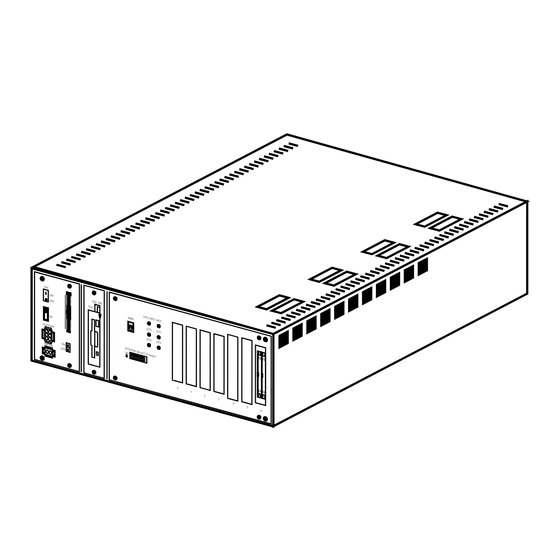Summary of Contents for NEC NEAX 2400 ICS
- Page 1 ND-70373 (E) ISSUE 1 ® SN1433 CPRAF-A/SN1435 CPRAH-A Installation Guide JUNE, 1998 NEC America, Inc.
- Page 2 NEC America, Inc. reserves the right to change the specifications, functions, or features, at any time, without notice. NEC America, Inc. has prepared this document for use by its em- ployees and customers. The information contained herein is the property of NEC America, Inc. and shall not be reproduced without prior written approval from NEC America, Inc.
-
Page 3: Table Of Contents
ND-70373 (E) ISSUE 1 JUNE, 1998 SN1433 CPRAF-A/SN1435 CPRAH-A Installation Guide TABLE OF CONTENTS Page CHAPTER 1 GENERAL ..............1 Outline . - Page 4 LIST OF FIGURES Figure Title Page Outer View of CPR ............. . . 1 SN1433 CPRAF-A/SN1435 CPRAH-A .
- Page 5 LIST OF TABLES Table Title Page Cable Connections for IMG x ............9 Cable Connections for IMG dxh .
- Page 6 This page is for your notes. LIST OF TABLES ND-70373 (E) Page iv Revision 1.0...
-
Page 7: Chapter 1 General
GENERAL CHAPTER 1 GENERAL 1. Outline The Central Processor Rack (CPR) is the system control block mounted in the Local Processor Rack (LPR). The type of CPR differs depending on the system as listed below. • SN1433 CPRAF-A : IMGx •... -
Page 8: Sn1433 Cpraf-A/Sn1435 Cprah-A
GENERAL The CPR consists of the following components. • PZ-PW92 This card supplies operating power to the CPR and the circuit cards mounted in slots 00 to 04 of the LPR. • PZ-IO27 Floppy Disk Drive (FDD) and Hard Disk Drive (HDD) are mounted on this card. •... -
Page 9: Internal Cable Connection
GENERAL 2. Internal Cable Connection Internal cable connection of the CPR is shown in Figure 1-3. FDD IF CA DPWR IDEH FDFDD HDD CABLE FAN CA (BZ-M14 BWB) 2P INT CA-A 30AL ST FLT CA 2P INT CA-A (DSPP) (LED) PWR GOOD (LED) (IDE1) -
Page 10: Switch Setting On Cpu Board
GENERAL 3. Switch Setting on CPU Board Factory setting of the jumper switches on the CPU board is shown in Figure 1-4. CLK1 CLK2 Figure 1-4 Jumper Switch Setting on CPU Board CHAPTER 1 ND-70373 (E) Page 4 Revision 1.0... -
Page 11: Chapter 2 Installation Procedure
INSTALLATION PROCEDURE CHAPTER 2 INSTALLATION PROCEDURE 1. Mounting of CPR When the system is to be in redundant (dual) configuration, mount the CPR for the system 1. When the system is 4- IMG configuration, an additional GATE card must be mounted in the CPR (see Mount the CPR in the LPR and secure it with four screws as shown in Figure 2-1. -
Page 12: Mounting Of Hfd
INSTALLATION PROCEDURE 2. Mounting of HFD Mount the HFD in the CPR0. When the system is in redundant configuration, mount the HFD in the CPR1 in the same manner. See Figure 2-2. OF F CP U OP E MB R WD T OU TPW GT 0... -
Page 13: Cable Connection For Img X
INSTALLATION PROCEDURE 3. Cable Connection for IMG x CPR-related cable connectors are located at the front of the unit. See Figure 2-3. PZ-PW92 PZ-IO27 PZ-GT17 00 01 02 03 04 CPU OPE CPR 1 OUT PWR SYSTEM SELECT IN PWR CPU OPE CPR 0 OUT PWR... -
Page 14: Cable Connections For Img X
INSTALLATION PROCEDURE Connect CPR-related cables as shown in Figure 2-4 Table 2-1. BUS1A BUS0A PIM0 PIM0 [10] CPR1 PZ-PW92 BZ-C10 PZ-PW92 CPR0 BASEU PZ-M371 BASEU Rear View Front View IMG0 IMG0 [1]~[5] : For system 0 [6]~[10]: For system 1 Figure 2-4 Cable Connections for IMG x CHAPTER 2 ND-70373 (E) - Page 15 INSTALLATION PROCEDURE Table 2-1 Cable Connections for IMG x CABLE CONNECTION FROM CABLE NAME REMARKS MODULE CIRCUIT MODULE CIRCUIT CONNECTOR CONNECTOR /UNIT CARD /UNIT CARD [1] SN1433 CPRAF-A PZ-GT17 BUS CNB PIM0 BUS0A 50-40 GT BUS (Front) (SLOT No.6) CA-A [2] SN1433 CPRAF-A PZ-GT17 BUS CNA...
-
Page 16: Img Dxh
INSTALLATION PROCEDURE 4. IMG dxh CPR-related cable connectors are located at the front of the unit. See Figure 2-5. PZ-PW92 PZ-IO27 PZ-GT17 PZ-GT18 PZ-GT19 Note 00 01 02 03 04 CPU OPE CPR 1 OUT PWR SYSTEM SELECT IN PWR CPU OPE CPR 0 OUT PWR... -
Page 17: Cable Connection
INSTALLATION PROCEDURE 4.1 Cable Connection Connect CPR-related cables as shown in Figure 2-6 Table 2-2. [16] BUS1A BUS0A [13] HSWM PIM0 PIM0 PIM0 BASEU (Front View) IMG3 [12] [11] Note PZ-PW92 CPR1 [16] [15] [14] [10] [15] HSWM BZ-C10 PZ-PW92 CPR0 HSWM BASEU... - Page 18 INSTALLATION PROCEDURE Table 2-2 Cable Connections for IMGdxh CABLE CONNECTION FROM CABLE NAME REMARKS MODULE CIRCUIT MODULE CIRCUIT CONNECTOR CONNECTOR /UNIT CARD /UNIT CARD [1] SN1435 CPRAH-A PZ-GT17 BUS CNB PIM0 BUS0A 50-40 GT BUS CA-A (Front) (SLOT No.6) [2] SN1435 CPRAH-A PZ-GT17 BUS CNA BZ-C10...
-
Page 19: Mounting Of Additional Gate (Pz-Gt19) Card
INSTALLATION PROCEDURE 4.2 Mounting of Additional GATE (PZ-GT19) Card When the system is 4-IMG configuration, an additional GATE card must be mounted in the CPR. This sec- tion explains the procedure for mounting the additional GATE card. (1) Removal of CPR Remove the CPR0 from the LPR as shown in Figure 2-7. -
Page 20: Removal Of Cpr Cover
INSTALLATION PROCEDURE (2) Removal of CPR Cover Remove the front cover (right side only) and the top cover as shown in Figure 2-8. L E C Figure 2-8 Removal of CPR Cover CHAPTER 2 ND-70373 (E) Page 14 Revision 1.0... -
Page 21: Removal Of Slot Cover
INSTALLATION PROCEDURE (3) Removal of Slot Cover Remove the cover of Slot 4 on the front cover as shown in Figure 2-9. Slot 4 CP UO PE MB R W DT GT 0 GT 1 GT 2 GT 3 SY ST EM SE LE CT Front Cover Figure 2-9 Removal of Slot Cover... -
Page 22: Mounting Of Gate Card
INSTALLATION PROCEDURE (4) Mounting of GATE Card Mount an additional GATE card to Slot 4 on the CPU board as shown in Figure 2-10. GATE Card Slot 4 Figure 2-10 Mounting of GATE Card (5) Mounting of Cover Mount the removed covers again (refer to Figure 2-8). -
Page 23: Chapter 3 System Startup
SYSTEM STARTUP CHAPTER 3 SYSTEM STARTUP This chapter explains the procedure for system startup. Switches related to program installation are shown in Figure through Figure 3-3. IMG0 01 02 03 04 EMA Card Operation panel 1 Operation panel 0 Figure 3-1 EMA Card Mounting Location OPE/MB CKERR1 CKERR0... -
Page 24: Operation Panel
SYSTEM STARTUP OPE/MB CKERR1 CKERR0 PKG NO STATUS EMA SUP EMA SUP ACT1 CPU1 RST SENSE1 CPU SEL SENSE0 CPU0 RST ACT0 Not used Figure 3-3 Operation Panel CHAPTER 3 ND-70373 (E) Page 18 Revision 1.0... -
Page 25: Program Installation
SYSTEM STARTUP 1. Program Installation Program installation procedure consists of the following steps. Off-Line Startup HD Initialization Basic Software Installation Standard Service Software Installation When the system is in redundant configuration, perform system changeover by turning OFF the System 0 and repeat the above steps. -
Page 26: Hd Initialization
SYSTEM STARTUP 1.2 HD Initialization ATTENTION Contents Static Sensitive Handling Precautions Required START <7-Segment LED Indication on the EMA card> Set the SENS switch corresponding to the system to be initialized (CPU0, CPU1) to “1” on the EMA card. Make sure the write-protect tab is set to “write enable (permit)”... -
Page 27: Basic Software Installation
SYSTEM STARTUP 1.3 Basic Software Installation ATTENTION Contents Static Sensitive Handling Precautions Required START <7-Segment LED Indication on the EMA card> Set the SENS switch corresponding to the system to have DATA installed (CPU0, CPU1) to “3” on the EMA card. Insert the FD “Basic Software #2”... -
Page 28: Standard Service Software Installation
SYSTEM STARTUP 1.4 Standard Service Software Installation ATTENTION Contents Static Sensitive Handling Precautions Required START <7-Segment LED Indication on the EMA card> Set the SENS switch corresponding to the system to have DATA installed (CPU0, CPU1) to “3” on the EMA card. Make sure the write-protect tab is set to “write enable (permit)”... -
Page 29: Lamp Indication And System Message
SYSTEM STARTUP 1.5 Lamp Indication and System Message After the system is initialized, check lamp indications on each circuit card and system messages. If an alarm lamp or a system message indicates fault, check the switch settings on the circuit card, mounting position of the cards within that module, flat cable connections, and office data assignment. -
Page 30: Ope/Act Lamp Indication
SYSTEM STARTUP TOPU PIM 3 PIM 2 FANU PIM 1 PIM 0 00 01 02 03 04 CPUOPE Note CPR1 CPUOPE ACT1 Note ACT0 CPR0 BASEU Legend : lights when the system 0 is in ACT state. : lights when the system 1 is in ACT state. : flashes regardless of ACT/ST-BY state. - Page 31 SYSTEM STARTUP Table 3-1 Abnormal Lamp Indication on Line/Trunk Circuit Card LAMP INDICATION POSSIBLE CAUSE The OPE lamp on a line/trunk circuit card is OFF. • The MB key is set to ON (UP). • Station data (ASDT)/trunk data (ATRK) for all the lines/trunks is not assigned.
- Page 32 This page is for your notes. CHAPTER 3 ND-70373 (E) Page 26 Revision 1.0...