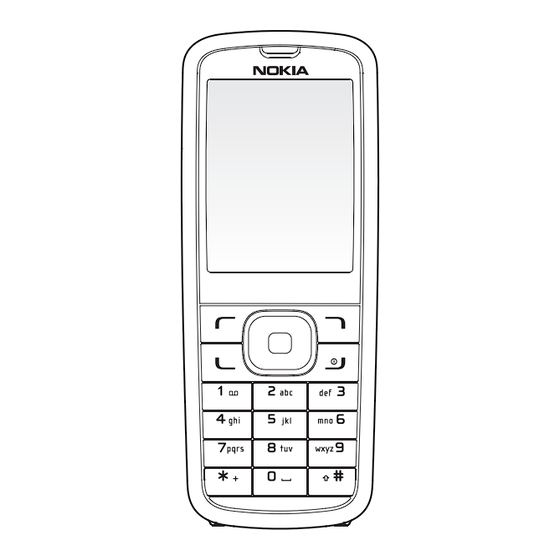
Nokia 6275 Baseband Description And Troubleshooting
Mobile terminal
Hide thumbs
Also See for 6275:
- User manual (209 pages) ,
- Rf description and troubleshooting (64 pages) ,
- Disassembly (14 pages)
Summary of Contents for Nokia 6275
- Page 1 Nokia Customer Care 6275/6275i (RM-154) Mobile Terminal Baseband Description and Troubleshooting ©2006 Nokia Corporation Issue 1 - September 2006 Company Confidential...
-
Page 2: Table Of Contents
6275/6275i (RM-154) Baseband Description and Troubleshooting Nokia Customer Care Contents Page Introduction ..............................4 Baseband Components..........................5 Power-Up Sequence ........................... 7 FM Radio ................................9 FM Radio Test ............................... 9 FM Radio Troubleshooting ........................9 FM Radio Control - Phoenix Interface ....................10 GPS................................... - Page 3 6275/6275i (RM-154) Nokia Customer Care Baseband Description and Troubleshooting Failed Self Test/Calibration ........................42 Other Potential Problems .......................... 43 Mobile Terminal Does Not Power Up ....................43 Shutdown after 32 Seconds ........................43 No Audio ..............................43 Keypad Malfunction ..........................43 No LCD Display ............................43 Phoenix Tools ..............................
-
Page 4: Introduction
Baseband Description and Troubleshooting Nokia Customer Care Introduction The 6275/6275i baseband module is a tri-mode, code division multiple access (CDMA), dual-band engine and is based on the DCT4.5 standard. The baseband engine includes two major Application Specific Integrated Circuits (ASICs): •... -
Page 5: Baseband Components
6275/6275i (RM-154) Nokia Customer Care Baseband Description and Troubleshooting Baseband Components Figure 1: PWB - bottom side Issue 1 - September 2006 Company Confidential Page 5... - Page 6 6275/6275i (RM-154) Baseband Description and Troubleshooting Nokia Customer Care Figure 2: PWB - top side Page 6 Company Confidential Issue 1 - September 2006...
- Page 7 6275/6275i (RM-154) Nokia Customer Care Baseband Description and Troubleshooting Reset mode is entered and the watchdog starts. VCORE is enabled, and provides power to the D2800. End of settling time (only if Vbat >Vcoff+) VFlash1 regulator is enabled. VR3, VANA, VIO are enabled. PURX is held low.
- Page 8 6275/6275i (RM-154) Baseband Description and Troubleshooting Nokia Customer Care Figure 4: flash programming Page 8 Company Confidential Issue 1 - September 2006...
-
Page 9: Fm Radio
6275/6275i (RM-154) Nokia Customer Care Baseband Description and Troubleshooting FM Radio The D2800 turns on the FM radio and sets the frequency, using the CBUS serial interface as the communication channel. The high frequency FM radio signal comes in through the RFIN1 pin to the FM radio integrated circuit. -
Page 10: Fm Radio Control - Phoenix Interface
6275/6275i (RM-154) Baseband Description and Troubleshooting Nokia Customer Care • If the audio signal is not correct (with offset of 800 mV DC), then check the FM radio integrated circuit for shorts, voids, and misalignments. • If the audio signal is correct (with offset of 800 mV DC), then check the UEMEK for shorts, voids, and misalignments. - Page 11 6275/6275i (RM-154) Nokia Customer Care Baseband Description and Troubleshooting 3. Set the frequency and volume. Power on Frequency Frequency control control Mute on/ Mono/stereo off control control Headset/IHF control Figure 7: Phoenix FM Radio control panel 4. Observe that an audio signal is heard in the headset.
-
Page 12: Gps
6275/6275i (RM-154) Baseband Description and Troubleshooting Nokia Customer Care The GPS turns on by using Vcore and VIO from the UEMEK. The GPS communicates with the D2800 using the UART interface and turns on the GPS engine’s BB integrated circuit and RF integrated circuit. -
Page 13: Gps Troubleshooting
6275/6275i (RM-154) Nokia Customer Care Baseband Description and Troubleshooting GPS Troubleshooting Check the following connections and signals (see Figure • Power source Vcore and VIO • CLK19M2_GPS = 19.2 Mhz • VRF is enabled • VRF_GPS =2.78 V dc • GPS clock = 16.384 Mhz •... -
Page 14: Gps Phoenix Interface
6275/6275i (RM-154) Baseband Description and Troubleshooting Nokia Customer Care GPS Phoenix Interface Run the GPS Quick Test in Phoenix to check the GPS BB. CW Test fails unless CW Tone is injected into the GPS RF Connector Figure 11: Phoenix GPS Quick Test option... -
Page 15: Bluetooth
6275/6275i (RM-154) Nokia Customer Care Baseband Description and Troubleshooting Bluetooth The Bluetooth radio is shown in the following functional diagram: Figure 12: Bluetooth diagram Bluetooth Troubleshooting Before probing, perform a visual inspection of all components and then check the following: •... -
Page 16: Bluetooth Phoenix
6275/6275i (RM-154) Baseband Description and Troubleshooting Nokia Customer Care Bluetooth Phoenix On the Bluetooth Locals dialog box, click Run to execute the self test for baseband communication. Figure 14: Bluetooth Locals dialog box Page 16 Company Confidential Issue 1 - September 2006... -
Page 17: Sim Card
Baseband Description and Troubleshooting SIM Card The 6275/6275i supports two types of SIM cards that work at 1.8 V and 3.0 V dc. When the mobile terminal is switched on with a SIM card, the D2800 sends a 1.8 V signal to the SIM card and waits for the SIM card’s response and identification. - Page 18 6275/6275i (RM-154) Baseband Description and Troubleshooting Nokia Customer Care 2. Check the detection sequence. SIM ESD SIM connector protection VSIM SIM_CLK SIMRSTX SIM_DATA Figure 17: Detection Sequence 3. Verify communication signals. Figure 18: Communication signals Page 18 Company Confidential Issue 1 - September 2006...
-
Page 19: Sim Card Phoenix Interface
6275/6275i (RM-154) Nokia Customer Care Baseband Description and Troubleshooting SIM Card Phoenix Interface Run the SIM-Lock Status test in Phoenix to test a SIM card. Figure 19: Phoenix SIM/RUIM Test options Issue 1 - September 2006 Company Confidential Page 19... -
Page 20: Camera
6275/6275i (RM-154) Baseband Description and Troubleshooting Nokia Customer Care Camera When you activate the view finder to take a picture, the D2800 turns the camera on by turning on GENIO(47) PDN and GENIO(24) 9.6MHz. After the camera initializes, the D2800 sends control commands through the I2C (GENIO (25 and 26) interface. The camera takes a picture and sends the raw data back to a separate hardware accelerator (HWA) device to run the algorithms in the hardware. -
Page 21: Camera Phoenix Interface
6275/6275i (RM-154) Nokia Customer Care Baseband Description and Troubleshooting GPIO(25) GPIO(26) V1.2 VDIG 1.8V V2.8 Figure 21: Camera troubleshooting - part 2 Camera Phoenix Interface Run the Phoenix camera control test to ensure that the camera is working correctly. Click Test to run the camera test;... -
Page 22: Microsd
6275/6275i (RM-154) Baseband Description and Troubleshooting Nokia Customer Care MicroSD The mobile terminal supports up to 2G byte on a MicroSD card. Check the following: • Visual inspection of the Level Shifter and ESD ASIP. • Power supplies VIO, VBAT, and VMSD. -
Page 23: Ir Troubleshooting
6275/6275i (RM-154) Nokia Customer Care Baseband Description and Troubleshooting The infrared (IR) circuitry is shown in the flowing functional diagram: Figure 25: IR Block Diagram The D2800 enables the IR module by bringing the GPIO (61) signal high. The UEMEK uses the Vflash1 to provide power supplies to the IR module. -
Page 24: Ir Phoenix Interface
6275/6275i (RM-154) Baseband Description and Troubleshooting Nokia Customer Care 3. If VFlash1 is not okay, check the UEMEK. 4. Check that the logical state of signal GPIO(61) is high. 5. Check for activity on the IRTX and IRRX lines when transmitting or receiving. -
Page 25: Usb
6275/6275i (RM-154) Nokia Customer Care Baseband Description and Troubleshooting When the mobile terminal is connected to the computer using a DKU-2 or CA-53 data cable, the PC provides Vbus (5V) to and pull down D+ a, d D – lines. The mobile terminal responds by pulling the D+ line high. -
Page 26: Usb Phoenix Interface
6275/6275i (RM-154) Baseband Description and Troubleshooting Nokia Customer Care 3. Check for activity on the USB D+ and USB D – lines. If there is no activity, inspect the D2800 under X-ray or change the part. USB ESD protection USB Vbus (5V) USB D+ 3.3V... -
Page 27: Display
Baseband Description and Troubleshooting Display The Nokia 6275/6275i has a large 320x240 QVGA display with 262k colors. This display is controlled by the D2800 through a parallel interface and powered by UEMEK using VIO and VFlash1. An ESD ASIP next to the flex connector protects against ESD. -
Page 28: Display And Keypad Backlight Troubleshooting
6275/6275i (RM-154) Baseband Description and Troubleshooting Nokia Customer Care Display and Keypad Backlight Troubleshooting The display backlight uses four LEDs in series powered by an external LED driver. Vout (~17V) Rset for internal display VLED+ LED driver LED driver VLED_key... -
Page 29: Display Phoenix Interface
6275/6275i (RM-154) Nokia Customer Care Baseband Description and Troubleshooting Display Phoenix Interface Run the Display Test in Phoenix to check the display. Click Write to turn on the display and keypad backlight. Figure 34: Lights tab on the Display Test dialog box Keypad Backlight Troubleshooting When troubleshooting the keypad backlight, make these common checks. -
Page 30: Audio
6275/6275i (RM-154) Baseband Description and Troubleshooting Nokia Customer Care • If the keypad malfunctions, check the switch soldering and the B2B connection. If okay, check the keypad ASIP and the D2800. • If the standby LED does not work, check the connection of the B2B connector and above the circuit. -
Page 31: Audio Phoenix Interface
6275/6275i (RM-154) Nokia Customer Care Baseband Description and Troubleshooting DC block capacitors Audio amplifier Figure 37: Audio troubleshooting Audio Phoenix Interface Run the audio test in Phoenix to check the audio functionality. MIC1 MIC3 MIC2s Earpiece Figure 38: Audio Test in Phoenix... -
Page 32: System Connector
6275/6275i (RM-154) Baseband Description and Troubleshooting Nokia Customer Care System Connector The system connector is the Pop-port connector as shown in Figure 39. The mobile terminal supports Pop-port (differential) and Universal Headset (single-ended) accessories. The ACI signal detects the Pop-port accessory, while TIKU_GENIO(4) detects the Universal Headset. - Page 33 6275/6275i (RM-154) Nokia Customer Care Baseband Description and Troubleshooting VFLASH1 (2.78V) VAUX2 (2.78V) Figure 40: Accessory Detection Diagram Issue 1 - September 2006 Company Confidential Page 33...
-
Page 34: Flash Programming
6275/6275i (RM-154) Baseband Description and Troubleshooting Nokia Customer Care Flash Programming Flashing Tool • BSI = Used to indicate to the MCU that the prommer is connected and the mobile terminal is in flashing mode. • MBUS = Used as a clock signal for synchronizing the serial communication between the prommer and the MCU. - Page 35 6275/6275i (RM-154) Nokia Customer Care Baseband Description and Troubleshooting 3. After selecting the correct software package, click Flash to write the software to the mobile terminal. Issue 1 - September 2006 Company Confidential Page 35...
-
Page 36: Battery (Lynx) Interface Circuit
6275/6275i (RM-154) Baseband Description and Troubleshooting Nokia Customer Care Battery (Lynx) Interface Circuit Check the battery BSI voltage levels in the following power up modes: • Normal mode: 1.23V • Test mode: 170mV • Local mode: 90mV Page 36 Company Confidential... -
Page 37: Charging
6275/6275i (RM-154) Nokia Customer Care Baseband Description and Troubleshooting Charging Use the following items to troubleshoot charging issues: 1. Ensure that the battery bar scrolls. 2. Ensure that the voltage at V2000 is >3VDC. 3. Use Phoenix to ensure that the BTEMP ADC is ~25 C. If not, replace the UEM. -
Page 38: Alignment
6275/6275i (RM-154) Baseband Description and Troubleshooting Nokia Customer Care Alignment Alignment consists of using the production Flali station to check the following: • Initial current for quick short circuit detection • Flashing the mobile terminal • Baseband self-test for integrity check circuit interconnections •... -
Page 39: Ams Baseband Calibration
6275/6275i (RM-154) Nokia Customer Care Baseband Description and Troubleshooting AMS Baseband Calibration Use the AMS baseband calibration to perform the following tests: • ADC - Verify and calibrate the gain and offset for 11 channels analog to digital converter in the UEM. -
Page 40: Final Ui Check
6275/6275i (RM-154) Baseband Description and Troubleshooting Nokia Customer Care Final UI Check Final UI performs basic user interface, audio and accessory tests on the baseband: • Ensures that all keymats work. • Ensures that the internal mic and earpiece work. -
Page 41: Problems During Flash And Alignment
6275/6275i (RM-154) Nokia Customer Care Baseband Description and Troubleshooting Problems During Flash and Alignment The following topics discuss potential problems that can occur during Flash and Alignment. No Communication - Flash Ensure a good connection between the flash adaptor and mobile terminal. -
Page 42: Other Potential Problems
6275/6275i (RM-154) Baseband Description and Troubleshooting Nokia Customer Care Other Potential Problems Mobile Terminal Does Not Power Up • Check the baseband regulators – VR3, VIO, VFLASH1, VCORE dc/dc, PURX. • Check VCTCXO 19.2MHz signal at the D2800 input. • Check the power up sequence. -
Page 43: Phoenix Tools
Local Mode Although most Nokia mobile terminals automatically come up in Local Mode, ensure the mobile terminal setting is set to Local Mode. Figure 45: Setting Local Mode in Phoenix... -
Page 44: Signal References
6275/6275i (RM-154) Baseband Description and Troubleshooting Nokia Customer Care Signal References Figure 54: Signal References Page 44 Company Confidential Issue 1 - September 2006... - Page 45 6275/6275i (RM-154) Nokia Customer Care Baseband Description and Troubleshooting Issue 1 - September 2006 Company Confidential Page 45...
- Page 46 6275/6275i (RM-154) Baseband Description and Troubleshooting Nokia Customer Care Page 46 Company Confidential Issue 1 - September 2006...
- Page 47 6275/6275i (RM-154) Nokia Customer Care Baseband Description and Troubleshooting Issue 1 - September 2006 Company Confidential Page 47...
- Page 48 6275/6275i (RM-154) Baseband Description and Troubleshooting Nokia Customer Care Page 48 Company Confidential Issue 1 - September 2006...







