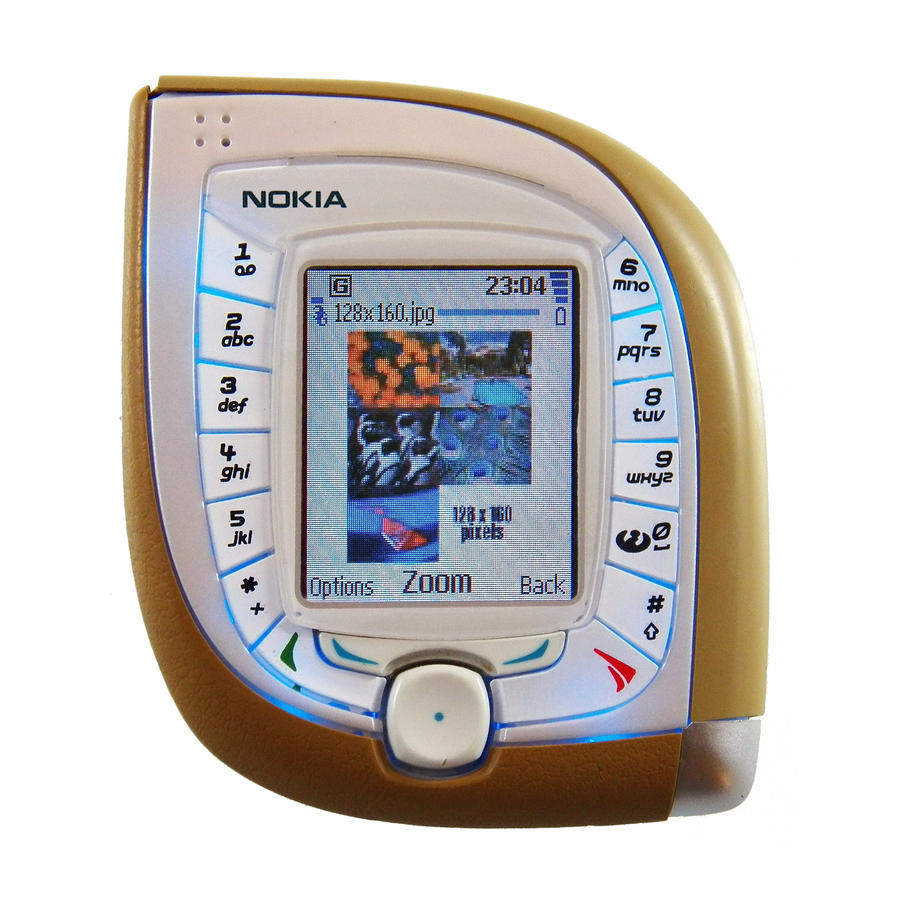
Nokia 7600 User Manual
Nokia 7600: users guide
Hide thumbs
Also See for 7600:
- User manual (106 pages) ,
- Troubleshooting manual (32 pages) ,
- Disassembly instructions manual (20 pages)
Table of Contents
Advertisement
Advertisement
Table of Contents

Summary of Contents for Nokia 7600
- Page 1 User’s Guide 9355736 Issue 1...
- Page 2 DECLARATION OF CONFORMITY We, NOKIA CORPORATION declare under our sole responsibility that the product NMM-3 is in conformity with the provisions of the following Council Directive: 1999/5/EC. A copy of the Declaration of Conformity can be found from http://www.nokia.com/phones/declaration_of_conformity/. Copyright © Nokia 2003. All rights reserved.
- Page 3 Nokia reserves the right to revise this document or withdraw it at any time without prior notice.
-
Page 4: Table Of Contents
FOR YOUR SAFETY ...11 General information...15 Stickers in the sales package ...15 Access codes ...15 Downloading content and applications ...17 Nokia 7600 imaging phone - Overview ...18 Camera and multimedia messages...18 Music player...18 Nokia PC Suite and Nokia Audio Manager...19 Shared memory ...19 Support for GSM and UMTS networks ...20... - Page 5 General instructions on writing text...45 4. Using the menu ...46 Accessing a menu function ...46 List of menu functions ...48 5. Menu functions ...56 Messages (Menu 1) ...56 Text and picture messages (SMS)...56 Copyright © 2003 Nokia. All rights reserved.
- Page 6 Service commands ...79 Distribution lists ...79 Call register (Menu 2) ...80 Missed, received and dialled calls ...80 Call counters and call timers...82 Contacts (Menu 3) ...82 Alternative ways to access the functions in this menu...83 Copyright © 2003 Nokia. All rights reserved.
- Page 7 Phone settings ...94 Display settings...97 Tone settings ...99 Adding new tones to your phone... 100 Enhancement settings ... 101 Enhancement indicators in standby mode... 101 Security settings... 101 Restoring factory settings ... 103 Copyright © 2003 Nokia. All rights reserved.
- Page 8 Games (Menu 11) ... 120 Applications (Menu 12) ... 121 Extras (Menu 13) ... 124 Calculator... 124 Making a currency conversion... 125 Voice commands ... 125 Adding a voice command to a menu function... 125 Copyright © 2003 Nokia. All rights reserved.
- Page 9 Cookie settings ... 137 Making a connection to a browser service... 137 Browsing the pages of a service ... 138 Using the phone keys while browsing ... 138 Ending a browser connection ... 139 Copyright © 2003 Nokia. All rights reserved.
- Page 10 USB port for fast local connections ... 146 Using your phone as a modem ... 147 7. Battery information... 148 Charging and discharging ... 148 CARE AND MAINTENANCE... 150 IMPORTANT SAFETY INFORMATION... 151 Copyright © 2003 Nokia. All rights reserved.
-
Page 11: For Your Safety
Don't use the phone at a refuelling point. Don't use near fuel or chemicals. SWITCH OFF NEAR BLASTING Don't use the phone where blasting is in progress. Observe restrictions, and follow any regulations or rules. Copyright © 2003 Nokia. All rights reserved. - Page 12 (e.g. to exit a call, to exit a menu, etc.) to clear the display. Enter the emergency number, then press . Give your location. Do not end the call until told to do so. © Copyright 2003 Nokia. All rights reserved.
-
Page 13: Network Services
Release 97 GPRS networks. However, proper functionality in all Release 97 GPRS networks cannot be guaranteed. For more information, contact your service provider or local Nokia dealer. This phone supports WAP 2.0 protocols (HTTP and SSL) that run on TCP/IP protocols. Some features of this phone, such as MMS, browsing, e-mail and content downloading via browser or over MMS, require network support for these technologies. -
Page 14: About Accessories
For availability of approved accessories, please check with your dealer. When you disconnect the power cord of any accessory, grasp and pull the plug, not the cord. Copyright © 2003 Nokia. All rights reserved. -
Page 15: General Information
The stickers contain important information for services and customer support purposes. Keep these stickers in a safe and secure place. Attach the sticker to the Club Nokia Invitation Card supplied in the sales package. Attach the sticker to your warranty card. - Page 16 UMTS mobile phones. The UPIN code protects the USIM card against unauthorised use. The UPUK code may be supplied with the USIM card and is needed to unblock a UPIN code. Copyright menu. © 2003 Nokia. All rights reserved. Call barring...
-
Page 17: Downloading Content And Applications
For the availability of different services, pricing and tariffs, contact your network operator and/or the service provider. Note that Nokia does not warrant for applications from non-Nokia sites. If you choose to download Java applications from them, you should take the same precautions, for security or content, as you would with any site. -
Page 18: Nokia 7600 Imaging Phone - Overview
Nokia 7600 imaging phone - Overview The Nokia 7600 imaging phone is a versatile multimedia phone that provides many convenient features for daily use. Some of these features are briefly described here. ■ Camera and multimedia messages Your phone has a built-in camera that can be used for taking photos and recording short video clips with sound. -
Page 19: Nokia Pc Suite And Nokia Audio Manager
■ Nokia PC Suite and Nokia Audio Manager The CD-ROM supplied with the phone contains the Nokia PC Suite software which includes an extensive collection of different applications. With these applications you can, for example, create new ringing tones, manage the photos and video clips captured with the phone’s camera, and install new... -
Page 20: Support For Gsm And Umts Networks
When the phone is being used in a UMTS network, if supported by the network. Copyright menu, see page 94. is shown in standby mode, © 2003 Nokia. All rights reserved. Memory... -
Page 21: Gprs For Fast Data Transfer
Subscribe to the GPRS service from your network operator or service provider and save the GPRS settings for the functions (for example multimedia messages) that you want to use with the GPRS service. © Copyright 2003 Nokia. All rights reserved. -
Page 22: Your Phone
If you press the centre of the scroll key, the phone performs the function displayed above it. Pressing Copyright left in standby mode opens a text editing © 2003 Nokia. All rights reserved. -
Page 23: Top Keys
If you press this key while the keypad is locked, the phone’s lights turn on for about 15 seconds. 2. Camera key for activating the camera to take a picture or record a video clip Copyright on page 25. © 2003 Nokia. All rights reserved. right in... -
Page 24: Side Keys And Infrared Port
4. Infrared port for a wireless connection with a compatible device Bottom connectors 1. Charger connector 2. Pop-Port connector with an integrated USB port 3. Microphone 4. Holes for a carrying strap Copyright Using the voice key on page 41. © 2003 Nokia. All rights reserved. -
Page 25: Three Selection Keys
91. In standby mode, this key is Names if no other functions are assigned to it. Otherwise the key is Go to which allows you to quickly access the functions on the list. © Copyright 2003 Nokia. All rights reserved. -
Page 26: Standby Mode And Display Indicators
4. Guiding texts for the three selection keys. Putting on the wrist strap Thread the strap as shown in the picture and then tighten it. Copyright when you © 2003 Nokia. All rights reserved. -
Page 27: Using The Nokia Hs-3 Headset
Using the Nokia HS-3 headset Connect the compatible headset to the Pop-Port connector of your phone. Warning! This headset may affect your ability to hear sounds around you. Do not use this headset in situations that may endanger your safety. -
Page 28: Getting Started
To open the back cover of the phone, you first need to remove one of the two side covers (’sleeves’) from the phone. 1. With the display facing downwards and the camera lens pointing to the top left, remove the right sleeve from the phone (1). Copyright © 2003 Nokia. All rights reserved. - Page 29 5. Align the battery contacts with the corresponding contacts on the phone (6) and push the battery towards the phone until it locks into place. Copyright © 2003 Nokia. All rights reserved.
-
Page 30: Charging The Battery
The charging indicator bar starts scrolling on the display. If the battery is completely flat, it may take a few minutes before this indicator appears. You can use the phone during charging. Copyright on page 148. © 2003 Nokia. All rights reserved. -
Page 31: Switching The Phone On And Off
Your phone does not support 5 Volt SIM cards and the card may need to be changed. Copyright Access even though the SIM card not © 2003 Nokia. All rights reserved. -
Page 32: Changing The Xpress-On Sleeves
You can change the side covers (sleeves) of the phone. 1. With the display facing upwards and the camera lens pointing to the right, remove the sleeves from the phone starting from the corner indicated with the text ’Nokia’ (1). Copyright ©... - Page 33 2. Align the new right sleeve with the phone (2). 3. Install the new right sleeve by pushing its ends towards the phone. Make sure that the sleeve is properly in place. 4. Align the new left sleeve with the phone. Copyright © 2003 Nokia. All rights reserved.
-
Page 34: Using The Camera
You can set the default mode in the Camera page 104. Tip: To quickly change the camera mode, press and hold Copyright menu. For details, see Camera (Menu 6) © 2003 Nokia. All rights reserved. left or right. - Page 35 To stop the recording and save the video clip, press Stop. To pause the recording, press Pause. To resume the recording, press Continue. Copyright Record Record within one minute, press indicator and the amount of © 2003 Nokia. All rights reserved. Gallery menu. (or the camera Continue...
- Page 36 Note that a video clip can be sent in a multimedia message only if the length of the clip is 15 seconds at the most. © Copyright 2003 Nokia. All rights reserved.
-
Page 37: Basic Functions
Press to make the call. Copyright Clear twice for the + character (replaces Capture (or the camera key again). To Details or press and hold © 2003 Nokia. All rights reserved. to delete the . To view the... - Page 38 • In standby mode, press the desired number key and . OR: • If the Speed dialling function (see page 94) is set on, press and hold the number key in standby mode until the call is started. © Copyright 2003 Nokia. All rights reserved.
-
Page 39: Answering Or Rejecting An Incoming Call
If a compatible headset, such as the Nokia HS-3 headset, is connected to the phone, you can answer and end a call by pressing the headset button. -
Page 40: Functions Available During A Call
Copyright calls, Contacts, Menu, Hold or Unhold, Private (network service), Send DTMF, Loudspeaker repeatedly. Options and select if available. When the loudspeaker is active, © 2003 Nokia. All rights reserved. New call or Handset, Lock... -
Page 41: Using The Voice Key
While recording a call, all parties to the call hear a faint beep approximately every five seconds. Copyright Options and select Handset, or press Handset option is replaced with Handset changes to Handsfr. and 87. To use the voice key Options and select Record). © 2003 Nokia. All rights reserved. Handsfree or Headset, Recordings... -
Page 42: Keypad Lock (Keyguard)
1.5 seconds. and then within 1.5 seconds. function to On, you need to enter a security Security keyguard . The number is displayed only after you © 2003 Nokia. All rights reserved. on page 95). -
Page 43: Predictive Text Input
1. Write a word by using the keys letter. The word may change after each keypress. For general instructions on writing text, see page 45. For example, to write ‘Nokia’, press • To insert a common punctuation mark, press OR: Press and hold , scroll to the desired character and press Use. -
Page 44: Writing Compound Words
Prev. left to select it and modify it. Options can also allow access to Insert word is shown when no word is Edit word is shown when a word is right. Repeat this © 2003 Nokia. All rights reserved. Matches... -
Page 45: Using Traditional Text Input
• To insert a number, press and hold the desired key. To insert several numbers, press and hold and key in the numbers. To continue writing text, press and hold Copyright key. repeatedly and check the indicator, for © 2003 Nokia. All rights reserved. repeatedly. -
Page 46: Using The Menu
4. Scroll to a setting option, for example Off, and press Select. Copyright Help text activation to scroll up or down through the Menu view Display settings Call settings, and press Select. Speed © 2003 Nokia. All rights reserved. function in the dialling, repeat... - Page 47 Within two seconds, key in the shortcut number of the main menu that you want to open. Repeat this for the submenu and setting option. Copyright Exit to exit to standby © 2003 Nokia. All rights reserved.
-
Page 48: List Of Menu Functions
4. Sent items 5. Saved items 6. Delete messages 3. E-mail 4. Chat 5. Voice messages 1. Listen to voice messages 2. Voice mailbox number 6. Info messages 7. Message settings 1. Text messages Copyright © 2003 Nokia. All rights reserved. - Page 49 6. GPRS data counter 1. Data sent in last session 2. Data received in last session 3. All sent data 4. All received data 5. Clear counters 7. GPRS connection timer 1. Duration of last session Copyright © 2003 Nokia. All rights reserved.
- Page 50 6. Speed dials 7. Voice tags 8. Service numbers 9. My numbers 10.Caller groups 4. Profiles 1. General 1. Activate 2. Personalise 3. Timed 1. For availability, contact your network operator or service provider. Copyright © 2003 Nokia. All rights reserved.
- Page 51 7. Send my caller ID 8. Line for outgoing calls 4. Phone settings 1. Language settings 2. Automatic keyguard 3. Security keyguard 4. Cell info display 1. For availability, contact your network operator or service provider. Copyright © 2003 Nokia. All rights reserved.
- Page 52 6. Keypad tones 7. Warning tones 8. Alert for 7. Enhancement settings 1. Headset 2. Handsfree 1. Shown only if the phone is or has been connected to a compatible headset, handsfree unit or loopset. © Copyright 2003 Nokia. All rights reserved.
- Page 53 7. Media player 8. Music 9. Gallery 10.Organiser 1. Alarm clock 2. Calendar 1. The name of this setting depends on the 2. Shown only if supported by your SIM card Copyright Code in use setting. © 2003 Nokia. All rights reserved.
- Page 54 1. Select application 2. App. downloads 3. Memory 13. Extras 1. Calculator 2. Voice commands 3. Countdown timer 4. Stopwatch 14. Connectivity 1. Bluetooth 1. Bluetooth 2. Search for audio enhancements 3. View active device Copyright © 2003 Nokia. All rights reserved.
- Page 55 4. Settings 5. Go to address 6. Clear the cache 16. Go to 17. SIM services 1. Shown only if supported by your SIM card. The name and contents depend on the SIM card. Copyright © 2003 Nokia. All rights reserved.
-
Page 56: Menu Functions
1. Press Menu in standby mode, and select Messages, message. OR: Press left in standby mode. 2. Key in the message, see Writing text Copyright on page 76. Text messages on page 42. © 2003 Nokia. All rights reserved. Create... - Page 57 To insert a number or text item saved with the name, press Options and select text item. © Copyright 2003 Nokia. All rights reserved. Options and select is shown, see page 109. Scroll to the desired Options and select Preview. To Options...
-
Page 58: Reading And Replying To A Text Or Picture Message
Note that a separate text Send to many sent. This is an indication that the message has been indicator and the number of new messages are displayed. © 2003 Nokia. All rights reserved. and select Save Send to list... - Page 59 Sending options and the desired option. Options Options also allows access to the following Edit (for text messages) / Copy to calendar, Save picture © 2003 Nokia. All rights reserved. Exit Edit text (for (for picture...
-
Page 60: Folders For Text And Picture Messages
• Archive where you can save messages for later use. Copyright Archive Templates folder or to a folder My folders folder. Gallery menu, if you are viewing a © 2003 Nokia. All rights reserved. Text... -
Page 61: Multimedia Messages (Mms)
Because delivery of multimedia messages can fail for a variety of reasons, do not rely solely upon them for essential communications. Sent and received multimedia messages use shared memory, see page 19. Copyright Options is set to In home network, your operator or © 2003 Nokia. All rights reserved. Options and select the... -
Page 62: Writing And Sending A Multimedia Message
Scroll to the desired file, Insert and Slide. Each slide can contain text, one and selecting Previous slide, Next slide Options and select Text on bottom. © 2003 Nokia. All rights reserved. and select Insert Slide Slide timing. Options... - Page 63 Options Options and select More options Message details. Send Options and select Send to Options and select © 2003 Nokia. All rights reserved. More Options and select More and select and select Options . To send the e-mail. Send to...
- Page 64 The sent messages are Save sent messages setting is Yes. See indicator is displayed and you can use other Outbox © 2003 Nokia. All rights reserved. Settings folder where you...
-
Page 65: Reading And Replying To A Multimedia Message
Menu in standby mode, and select Messages, Reply if the text part of the message is and select Reply if any other part of the audio, respectively. © 2003 Nokia. All rights reserved. indicator is Exit Options... - Page 66 • Copyright protections may prevent some images, ringing tones, and other content from being copied, modified, transferred or forwarded. Copyright Gallery menu, press message, Forward to no., Forward to details. instead of using the Use detail © 2003 Nokia. All rights reserved. Set contrast e-mail, function.
-
Page 67: Folders For Multimedia Messages
• Define the e-mail settings, see page 71. Copyright Save sent messages menu is Yes. See Settings for multimedia Options on page 135. on page 73. © 2003 Nokia. All rights reserved. Multimedia to, for example, General... -
Page 68: Writing And Sending An E-Mail Message
OK. You can skip and select Send e-mail. Select Send later to save it in the Options Drafts folder. Options and select Edit recipient © 2003 Nokia. All rights reserved. Create e- Options Send now Outbox folder and select Options Edit... -
Page 69: Connecting To The E-Mail Service And Retrieving New Messages
Messages, E-mail, Inbox folder. Other options Back to view it later. An unread Original text to send the message. Options in the on page 70. © 2003 Nokia. All rights reserved. Outbox folder: Retrieve and Open if you want Inbox folder,... -
Page 70: Folders For E-Mail Messages
Options to delete or forward the Archive folder, mark it as unread, select the Send later. Options for example to send or edit Drafts folder. Options for example to move the © 2003 Nokia. All rights reserved. -
Page 71: Keying In The E-Mail Settings Manually
Key in the user name that is needed to access the mailbox. If you have not defined your uses this user name instead. Copyright POP3 or IMAP4. If the server supports both SMTP user name, the e-mail server © 2003 Nokia. All rights reserved. Other options... - Page 72 Off. This setting is only shown if you have selected POP3 in the Incoming server type © Copyright 2003 Nokia. All rights reserved. SMTP password, the e-mail server SMTP password. if your connection requires an encrypted setting.
-
Page 73: General Settings For The E-Mail Function
To delete all the text messages from all the folders, select press Yes. Copyright to retrieve all your e-mail messages at once, to retrieve only some of them at a time. Messages and E-mail. Select on page 135. Text messages messages. All messages © 2003 Nokia. All rights reserved. -
Page 74: Chat
Copyright Messages Send to send it. and repeat step 3. and select Quit in the editor screen. and select Chat history to view the most Chat name to edit your nickname. © 2003 Nokia. All rights reserved. and Chat. Options... -
Page 75: Info Messages
Select to allow or prevent the receipt of info messages to set the phone to receive a topic list from to add new topics to the SIM card or to delete © 2003 Nokia. All rights reserved. Listen to voice... -
Page 76: Message Settings
Message validity to choose how long the network should attempt to deliver your message to its recipient (network service). Copyright Options and select submenu affects both text and Message settings, © 2003 Nokia. All rights reserved. Close topic. Text Paging... -
Page 77: Settings For Multimedia Messages
If you select No, the sent messages are not saved. Copyright Message settings, Overwriting in inbox. Select Allowed Sent items Message settings to set the phone to save sent multimedia messages © 2003 Nokia. All rights reserved. Text messages to set the Inbox... - Page 78 (Yes) or prevent (No) the receipt of to set the phone to automatically fetch newly Reject if you do not want to is set to No. Keying in the service settings is set to Incoming multimedia © 2003 Nokia. All rights reserved. (In home...
-
Page 79: Other Settings
To view the names on a list, scroll to the desired list and press View. Copyright Message settings, Other settings, and Messages Service to switch between letters and numbers. Text messages if there are no existing distribution lists, or press © 2003 Nokia. All rights reserved. Menu Font commands. Key in... -
Page 80: Call Register (Menu 2)
Call register. Select Copyright View in step 2, you can do one of and select the desired name from View details. Text messages Options and select Sending © 2003 Nokia. All rights reserved. Options Create options, Send to Menu... - Page 81 Copyright Calling a recently dialled number calls, Received calls Dialled numbers © 2003 Nokia. All rights reserved. on page...
-
Page 82: Call Counters And Call Timers
250 names and phone numbers. Contacts saved in the phone’s memory use shared memory, see page 19. Copyright Call register. Select Line for outgoing calls in standby mode and select Contacts. © 2003 Nokia. All rights reserved. -
Page 83: Alternative Ways To Access The Functions In This Menu
Copyright Names in standby mode (or by Options and select Contacts. Contacts and Settings. Select Name and image to view the names with Contacts contact. to save it. © 2003 Nokia. All rights reserved. down (or up) in Phone and... - Page 84 • To add a text item, select Copyright twice (for the + Phone Phone and number, Add detail Change Add number and a number type. Add detail and a text type. © 2003 Nokia. All rights reserved. to save it. . When SIM. type.
-
Page 85: Adding An Image To A Saved Name Or Number
Scroll to the desired image in the contacts. Copyright Options and select menu is shown. Scroll to the desired image, press and select Change image. OR: If the Gallery menu, press Options and select © 2003 Nokia. All rights reserved. Change type image. Contacts Save to... -
Page 86: Searching For A Name In The Contacts
Editing a name, number or text item 1. Press down (or up) in standby mode, scroll to the desired name and press Details. Copyright Contacts and Search. OR: Press Contacts and Delete. Select © 2003 Nokia. All rights reserved. One by one... -
Page 87: Copying Contacts
• Voice tags are sensitive to background noise. Record them and make calls in a quiet environment. Copyright Options setting is Name and Contacts and Copy. Select the copying Default numbers (shown when you copy from original). © 2003 Nokia. All rights reserved. and select the number, scroll... -
Page 88: Recording A Voice Tag
SIM card (network service). Copyright Add voice tag. Press Start and clearly say the Contacts Voice tags. Select the Menu in standby mode and select © 2003 Nokia. All rights reserved. -
Page 89: Speed Dials
99. to work as speed dialling keys. To make a call using Contacts Speed dials. Scroll to the Search and select the name and number that © 2003 Nokia. All rights reserved. Contacts tone, Options... -
Page 90: Business Cards
Copyright and select Send bus. card. Select Bluetooth. Show Save to save the business card Exit in standby mode and select Profiles. or Timed. Activate or Timed. © 2003 Nokia. All rights reserved. and OK. Timed and set... -
Page 91: Settings (Menu 5)
99. With General profile cannot be is shown in front of its in standby mode and select Settings. Go to menu. in standby mode, and select Settings Go to and Contacts. © 2003 Nokia. All rights reserved. Profile Go to... -
Page 92: Time And Date Settings
Copyright Done and Yes. Move and select where you want to move the in standby mode, and select Settings to set the phone to automatically update the time © 2003 Nokia. All rights reserved. Time... -
Page 93: Call Settings
Divert if not answered Divert if not Number to view the phone number to Details to view the phone number and the Divert if not answered Divert if not Line for outgoing © 2003 Nokia. All rights reserved. Settings Call available, available). -
Page 94: Phone Settings
If you select Phone language and Automatic, the phone selects the language according to Copyright by pressing and holding the Speed dials on page 89. Call waiting in standby mode, and select Settings © 2003 Nokia. All rights reserved. on page Phone... - Page 95 Micro Cellular Network (MCN) technology (network service). Copyright SIM language setting. and set the time after which the on page 42. . The number is displayed only after you on page 42. © 2003 Nokia. All rights reserved. and select...
- Page 96 Warning: If you set the phone to use only the GSM network, you will not be able to make any calls, including emergency calls, or use other Copyright No network access will be displayed and © 2003 Nokia. All rights reserved.
-
Page 97: Display Settings
The wallpaper images can be found in the images in supported formats from received multimedia messages, download them from browser pages, or transfer them with Nokia PC Suite from a compatible PC. Also photos taken with the phone’s camera can be used as wallpaper. - Page 98 If there is no operator logo available in the phone, this function is dimmed. For availability of operator logos, contact your network operator or service provider. You can create your own operator logos using the Nokia Image Converter application, see Nokia PC Suite and Nokia Audio Manager •...
-
Page 99: Tone Settings
The vibrating alert does not work when the phone is connected to a charger, desktop stand or car kit. Copyright Other Profiles menu, see page 90. in standby mode, and select Settings Ring once, Beep once © 2003 Nokia. All rights reserved. and set the value. Tone and Off. Gallery menu,... -
Page 100: Adding New Tones To Your Phone
For availability of tones for example via the text messaging service (SMS), contact your network operator or service provider. The tones are saved in the menu. You can create your own tones using the Nokia Sound Converter or Nokia PC Composer application included in the Nokia PC Suite software. Copyright... -
Page 101: Enhancement Settings
) is shown on the display in standby mode. Security settings To access this menu: Press Menu Security settings. Copyright in standby mode, and select Settings is set to Beep once or Off, automatic in standby mode, and select Settings © 2003 Nokia. All rights reserved. Handsfree... - Page 102 Copyright request, depending on the Code in use Number Options and select the appropriate © 2003 Nokia. All rights reserved. UPIN code option setting) (Check status). list, scroll to the...
-
Page 103: Restoring Factory Settings
Copyright Default to set the phone to use the group Phone Phone and SIM on page 83. Missed are deleted. Settings Restore factory © 2003 Nokia. All rights reserved. are shown in Memory calls, settings. Key... -
Page 104: Camera (Menu 6)
Copyright in standby mode and select Camera. (Standard Night mode to take a photo when the © 2003 Nokia. All rights reserved. photo,... -
Page 105: Media Player (Menu 7)
To access this menu: Press Menu In the Media player menu, select • Open Gallery to open the files saved in the Copyright in standby mode and select Media Gallery menu. © 2003 Nokia. All rights reserved. Normal player. -
Page 106: Streaming Content
Downloading content and Options while viewing or listening on page 109. menu if you want to view the browser menu if you want to key in the address of menu. Select Active connection © 2003 Nokia. All rights reserved. Active settings,... -
Page 107: Music (Menu 8)
Menu To transfer music tracks from a compatible PC and manage the music tracks and track lists, see the instructions for the Nokia Audio Manager application that is included with the Nokia PC Suite software. You can make or answer a call while using the music player. During a call, the playback is paused. -
Page 108: Playing The Music Tracks Transferred To The Phone
To skip to the beginning up twice. up. To fast forward the current allows access to the following settings. to play the tracks on the track list in random © 2003 Nokia. All rights reserved. Play on page 17. -
Page 109: Gallery (Menu 9)
• Pictures: JPEG, GIF, WBMP, BMP, OTB, and PNG. • Audio: MP3, AAC, Scalable Polyphonic MIDI (SP-MIDI), AMR and monophonic ringing tones. • Video clips: 3GP (with H.263 video and AMR audio). Copyright © 2003 Nokia. All rights reserved. Play or press... - Page 110 The Grid option is useful with images and video clips. Copyright in standby mode and select Gallery, or press and select Move here. The preset folders © 2003 Nokia. All rights reserved. Options...
- Page 111 Press Options and select Insert Copyright on page 17. Details to view the usage rights. See and select function. on page 90. text, Insert frame Insert clip-art. © 2003 Nokia. All rights reserved.
- Page 112 Update rights. Select to turn the sound of a video clip off or on. Open in step 3, you can browse through down or up. © 2003 Nokia. All rights reserved. Options and select Save.
-
Page 113: Usage Rights
Note: Your phone must be switched on to use the functions in the Do not switch the phone on when wireless phone use is prohibited or when it may cause interference or danger. Copyright in standby mode and select Organiser. © 2003 Nokia. All rights reserved. Organiser menu. -
Page 114: Alarm Clock
Copyright in standby mode and select Organiser Alarm tone and the desired tone. Alarm! and the current time on the on?. Press to switch off the phone or © 2003 Nokia. All rights reserved. Standard is the Profiles menu, see... -
Page 115: Calendar
Copyright in standby mode and select Organiser Make a note, (Week starts © 2003 Nokia. All rights reserved. right. Go to date, on). With... - Page 116 Go to to-do To-do list menu where you can create a task To-do list on page 118. is shown at the top of the note. list. © 2003 Nokia. All rights reserved. View left or list. Select left or Send...
-
Page 117: Making A Calendar Note
With tone Silent (no alarm tone) and set With tone Silent (no alarm tone) and set © 2003 Nokia. All rights reserved. Make a note. Options... -
Page 118: When The Phone Sounds An Alarm For A Note
. To stop the alarm and view the note, press in standby mode, and select Organiser if the task list is empty, or press Options for example to add a new task, sort the © 2003 Nokia. All rights reserved. Options... -
Page 119: Wallet
Before you can use the wallet, you need to save your credit card number and other information needed in paying for purchases. Copyright in standby mode, and select Organiser Options and selecting © 2003 Nokia. All rights reserved. Use wallet Code... -
Page 120: Personal Notes
Options and select an option for and select an option to send the note as a (Use detail) or delete the note. Code request Change © 2003 Nokia. All rights reserved. in the Wallet Edit code. -
Page 121: Applications (Menu 12)
Java applications use shared memory, see page 19. Copyright in standby mode, and select Games. function in the Tone settings menu is off, the Shakes Game downloads and see Games menu. ), which © 2003 Nokia. All rights reserved. Open Downloading... - Page 122 This option is shown only if the application contains the IP address of the site. Copyright in standby mode, and select Applications. Select application and the application or Options in the applications list. © 2003 Nokia. All rights reserved.
- Page 123 Game downloads function in the • Use the Nokia Application Installer included in the Nokia PC Suite software to transfer new applications from a compatible PC to your phone. Note that Nokia does not warrant for applications from non-Nokia sites. If you choose to download any content from them, you should take the same precautions, for security or content, as you would with any site.
-
Page 124: Extras (Menu 13)
3. Key in the second number, if needed in the calculation. 4. For a total, press Equals. 5. Press and hold Clear for a new calculation. Copyright in standby mode, and select Extras. in standby mode, and select Extras © 2003 Nokia. All rights reserved. Extras menu. Do Square root... -
Page 125: Making A Currency Conversion
If the function already has a voice command, the indicator name. Copyright Options and select Exchange Options In domestic foreign. in standby mode, and select Extras © 2003 Nokia. All rights reserved. rate. Select and select Voice is shown beside its... -
Page 126: Using A Voice Command
Countdown time up. Stop the alarm by pressing any key. If no key is pressed, the alarm automatically stops within 30 seconds. To delete the note, press OK. © Copyright 2003 Nokia. All rights reserved. -
Page 127: Stopwatch
You can Save to save the lap or split times as a Options is shown in standby mode. To view the running last, View times Delete © 2003 Nokia. All rights reserved. Extras and select times. -
Page 128: Connectivity (Menu 14)
Bluetooth profiles: Serial Port Profile (DevA & DevB), Object Push Profile (as a client and server), File Transfer Profile (as a server), Dial-Up Networking Copyright Delete and Yes. in standby mode, and select Connectivity © 2003 Nokia. All rights reserved. One by one, Connectivity... -
Page 129: Setting Up A Bluetooth Connection
Profile (as a gateway), Headset Profile (as a gateway), Hands-Free Profile (as a gateway). To ensure interoperability between Bluetooth devices, use Nokia approved accessories for this phone. Check with the manufacturers of other Bluetooth devices to determine their compatibility with this phone. -
Page 130: Deactivating The Bluetooth Feature
Copyright Bluetooth menu, select Bluetooth and scroll to the desired device. If you to select whether the phone connects to the to show the phone to all other Bluetooth © 2003 Nokia. All rights reserved. View and Off. -
Page 131: Infrared
If data transfer is not started within two minutes after the activation of the infrared port, the connection is cancelled and has to be started again. Copyright Menu in standby mode, and select Send note infrared. © 2003 Nokia. All rights reserved. Calendar... -
Page 132: Gprs
Always online is selected and the GPRS service is available, on the display. Copyright in standby mode, and select Connectivity is shown on the display. If the GPRS Always online © 2003 Nokia. All rights reserved. When needed. is shown... -
Page 133: Gprs Modem Settings
Contact your network operator or service provider for the access point name. If the access point name is set both in the phone and in the Nokia Modem Options software on a compatible PC, the name defined in the Nokia Modem Options will be used. -
Page 134: Services (Menu 15)
3. Start browsing the pages of the service, see page 138. 4. When you want to finish browsing, end the connection to the service, see page 139. Copyright in standby mode and select Services. below. © 2003 Nokia. All rights reserved. -
Page 135: Setting Up The Phone For A Browser Service
You can also key in the settings manually or define and edit them with Nokia PC Suite. For more information and the appropriate settings, contact your network operator or service provider that offers the service. -
Page 136: Appearance Settings
• Font size to select the size for text shown on browser pages. Copyright settings. Secure or Normal. or Automatic. User name and select Other options Settings Appearance settings. © 2003 Nokia. All rights reserved. Password Appear. settings,... -
Page 137: Cookie Settings
Tip: To quickly open the homepage, press and hold mode. Copyright and select Other options and Cookies, or in the Security settings and Cookies. Connection settings Services menu, select Home. © 2003 Nokia. All rights reserved. Active service in standby... -
Page 138: Browsing The Pages Of A Service
, scroll to the desired character and press Copyright Services menu, select Services menu, select for special characters), and press OK. will be shown to . To insert a special © 2003 Nokia. All rights reserved. Bookmarks Go to address,... -
Page 139: Ending A Browser Connection
Bookmarks Save to folder, Reload, Quit (to end the (see page 141), Appear. settings and select Quit. When Quit browsing? twice. © 2003 Nokia. All rights reserved. Options (see page 140), (see page 136), Clear the cache is shown,... -
Page 140: Bookmarks
Tip: To see the full title or address of a bookmark on the bookmark list, press and hold Copyright on page 142. and select Bookmarks, or select Select ) to make a connection Options (Via text © 2003 Nokia. All rights reserved. Bookmarks for the following message). -
Page 141: Receiving A Bookmark
Note: Your phone may have some pre-installed bookmarks for sites not affiliated with Nokia. Nokia does not warrant or endorse these sites. If you choose to access them, you should take the same precautions, for security or content, as you would with any Internet site, for example. -
Page 142: Emptying The Cache Memory
Services, Settings, Security module settings. Select • Security module details to view the security module’s title, status, manufacturer and serial number. Copyright Services Clear the Other options Clear the Security settings © 2003 Nokia. All rights reserved. cache. OR: Press cache. -
Page 143: Certificates
It is up to the service provider to secure the data transmission between the gateway and the content server. Copyright Menu in standby mode and select User certificates Authority © 2003 Nokia. All rights reserved. certificates. - Page 144 Before changing these settings, you must make sure that you really trust the owner of the certificate and that the certificate really belongs to the listed owner. Copyright © 2003 Nokia. All rights reserved.
-
Page 145: Go To (Menu 16)
Note that using SIM services may involve sending a text message or making a phone call for which you may be charged. Copyright in standby mode and select setting, see page 97. © 2003 Nokia. All rights reserved. Personal shortcuts... -
Page 146: Pc Connectivity
6. PC connectivity You can connect the 7600 imaging phone to a compatible PC via an infrared or Bluetooth connection or the USB cable (DKU-2) supplied with the phone. You can use the phone with a variety of PC connectivity and data communications applications. -
Page 147: Using Your Phone As A Modem
■ Using your phone as a modem For information about connecting your phone to a compatible PC, see the documentation provided with Nokia PC Suite. For information about using a data communication application, refer to the documentation provided with it. -
Page 148: Battery Information
Leaving the battery in hot or cold places, such as in a closed car in summer or winter conditions, will reduce the capacity and lifetime of the battery. Always try to keep the battery between 15°C and 25°C (59°F and 77°F). A phone with a hot or cold battery may © Copyright 2003 Nokia. All rights reserved. - Page 149 Batteries' performance is particularly limited in temperatures well below freezing. Do not dispose of batteries in a fire! Dispose of batteries according to local regulations (e.g. recycling). Do not dispose as household waste. © Copyright 2003 Nokia. All rights reserved.
-
Page 150: Care And Maintenance
All of the above suggestions apply equally to your phone, battery, charger or any accessory. If any of them is not working properly, take it to your nearest qualified service facility. The personnel there will assist you and, if necessary, arrange for service. Copyright © 2003 Nokia. All rights reserved. -
Page 151: Important Safety Information
Use the phone only in its normal operating positions. To maintain compliance with radio frequency exposure guidelines only use Nokia approved accessories. When the phone is on and being worn on the body, always use a Nokia approved carrying case. - Page 152 RF energy or if you have any questions. Switch off your phone in health care facilities when any regulations posted in these areas instruct you to do so. Hospitals or health care facilities may be using equipment that could be sensitive to external RF energy. Copyright © 2003 Nokia. All rights reserved.
-
Page 153: Potentially Explosive Atmospheres
(such as propane or butane); areas where the air contains chemicals or particles, such as grain, dust or metal powders; and any other area where you would normally be advised to turn off your vehicle engine. © Copyright 2003 Nokia. All rights reserved. -
Page 154: Emergency Calls
(e.g. medical emergencies). Emergency calls may not be possible on all wireless phone networks or when certain network services and/or phone features are in use. Check with local service providers. Copyright © 2003 Nokia. All rights reserved. - Page 155 The exposure standard for mobile phones employs a unit of measurement known as the Specific Absorption Rate, or SAR. The SAR limit recommended by The Council of the Copyright © 2003 Nokia. All rights reserved.
- Page 156 SAR values may vary depending on national reporting requirements and the network band. For SAR information in other regions please look under product information at www.nokia.com. ©...








