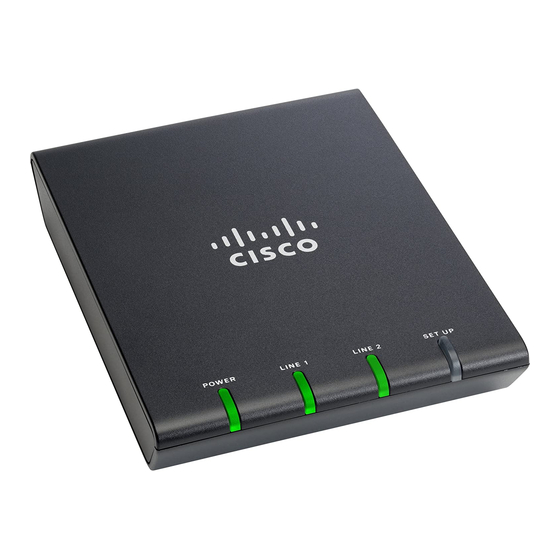Table of Contents
Advertisement
Advertisement
Table of Contents
Troubleshooting

Summary of Contents for Cisco ATA 187
- Page 1 Cisco ATA 187 Analog Telephone Adaptor Administration Guide for SIP Version 1.0 Americas Headquarters Cisco Systems, Inc. 170 West Tasman Drive San Jose, CA 95134-1706 http://www.cisco.com Tel: 408 526-4000 800 553-NETS (6387) Fax: 408 527-0883 Text Part Number: OL-21862-01 Text Part Number:...
- Page 2 You can determine whether your equipment is causing interference by turning it off. If the interference stops, it was probably caused by the Cisco equipment or one of its peripheral devices. If the equipment causes interference to radio or television reception, try to correct the interference by using one or more of the following measures: •...
-
Page 3: Table Of Contents
Adding the ATA 187 to the Cisco Unified Communications Manager Database Adding the ATA 187 with Auto-Registration Adding the ATA 187 with Cisco Unified Communications Manager Administration Determining the MAC Address of an ATA 187 Cisco ATA 187 Analog Telephone Adaptor Administration Guide for SIP (Version 1.0) OL-21862-01... - Page 4 Fax Modem Speeds Troubleshooting and Maintenance Resolving Startup Problems Symptom: The ATA 187 Does Not Go Through its Normal Startup Process Symptom: The ATA 187 Does Not Register with Cisco Unified Communications Manager Checking Network Connectivity Verifying TFTP Server Settings...
- Page 5 Call Waiting in Sweden About Call Forwarding Call Forwarding in the United States Call Forwarding in Sweden Voice Menu Codes Accessing the IVR and Configuring Your Phone Setting Cisco ATA 187 Analog Telephone Adaptor Administration Guide for SIP (Version 1.0) OL-21862-01...
- Page 6 Ringing Characteristics Software Specifications SIP Compliance Reference Information Recommended ATA 187 Tone Parameter Values by Country L O S S A R Y N D E X Cisco ATA 187 Analog Telephone Adaptor Administration Guide for SIP (Version 1.0) OL-21862-01...
-
Page 7: Preface
(VoIP) services using the ATA 187. Most of the tasks described in this guide are not intended for end users of the ATA 187. Many of these tasks impact the ability of the ATA 187 to function on the network, and require an understanding of IP networking and telephony concepts. -
Page 8: Recommended Ata 187 Tone Parameter Values By Country
Provides definitions of commonly used terms. Index Provides reference information. Related Documentation For more information about the ATA 187 or Cisco Unified Communications Manager, refer to the following publications: Cisco ATA 187 Analog Telephone Adapter • RFC 3261 (SIP: Session Initiation Protocol) •... -
Page 9: Document Conventions
Guidelines For information on obtaining documentation, obtaining support, providing documentation feedback, security guidelines, and also recommended aliases and general Cisco documents, see the monthly What’s New in Cisco Product Documentation, which also lists all new and revised Cisco technical documentation, at: http://www.cisco.com/en/US/docs/general/whatsnew/whatsnew.html... - Page 10 Means danger. You are in a situation that could cause bodily injury. Before you work on any Warning equipment, be aware of the hazards involved with electrical circuitry and be familiar with standard practices for preventing accidents. Cisco Analog Telephone Adapter 187 Administration Guide for SIP 1.0 OL-21862-01...
-
Page 11: Cisco Ata 187 Analog Telephone Adaptor Overview
The ATA 187 analog telephone adaptors are handset-to-Ethernet adaptors that allow regular analog phones to operate on IP-based telephony networks. The ATA 187 support two voice ports, each with an independent phone number. The ATA 187 also has an RJ-45 10/100BASE-T data port. -
Page 12: Session Initiation Protocol Overview
Cisco ATA 187 Analog Telephone Adaptor Overview Session Initiation Protocol Overview The ATA187, which operates with Cisco voice-packet gateways, makes use of broadband pipes that are deployed through a digital subscriber line (DSL), fixed wireless-cable modem, and other Ethernet connections. -
Page 13: Components Of Sip
SIP servers can interact with other application services, such as Lightweight Directory Access Protocol Note (LDAP) servers, a database application, or an extensible markup language (XML) application. These application services provide back-end services such as directory, authentication, and billable services. Cisco ATA 187 Analog Telephone Adaptor Administration Guide for SIP (Version 1.0) OL-21862-01... -
Page 14: Sip Clients
LAN side and the switched-circuit network side. Phones—Can act as either a UAS or UAC. The ATA 187 can initiate SIP requests and respond to •... -
Page 15: Hardware Overview
The ATA 187 has one network port—an RJ-45 10/100BASE-T data port to connect an • Ethernet-capable device, such as a computer, to the network. The ATA 187 performs auto-negotiation for duplexity and speed and is capable of 10/100 Mbps, Note full-duplex operation. -
Page 16: Secure Real-Time Transport Protocol
INVITE message, the call is established to switch from voice mode to T.38 mode. Cisco Unified Communications Administration allows you to configure a SIP profile that supports T.38 fax communication. Voice Codecs Supported The ATA 187 supports these voice codecs (check your other network devices for the codecs they support): G.711µ-law •... -
Page 17: Ata 187 Sip Services
Type of Service (ToS) configuration for audio and signaling ethernet packets • Debugging and diagnostic tools • Modem Standards The ATA 187 supports the following modem standards: V.90 • V.92 • Cisco ATA 187 Analog Telephone Adaptor Administration Guide for SIP (Version 1.0) OL-21862-01... -
Page 18: Fax Services
• V.23 • Fax Services The ATA 187 supports two modes of fax services, in which fax signals are transmitted using the G.711 codec: Fax pass-through mode—Receiver-side Called Station Identification (CED) tone detection with • automatic G.711A-law or G.711µ-law switching. -
Page 19: Supplementary Services
Redial Installation and Configuration Overview Table 1-1 provides the basic steps required to install and configure the ATA 187 to make it operational in a typical SIP environment where a large number of ATA 187s must be deployed. Table 1-1... - Page 20 Chapter 1 Cisco ATA 187 Analog Telephone Adaptor Overview Installation and Configuration Overview Cisco ATA 187 Analog Telephone Adaptor Administration Guide for SIP (Version 1.0) 1-10 OL-21862-01...
- Page 21 Understanding Interactions with Other Cisco Unified IP Communications Products To function in the IP telephony network, the ATA 187 must be connected to a networking device, such as a Cisco Catalyst switch. You must also register the ATA 187 with a Cisco Unified Communications Manager system before sending and receiving calls.
-
Page 22: Preparing To Install The Ata 187 On Your Network
Unified Communications Manager System Guide, and Cisco Unified Communications Manager Security Guide. Providing Power to the ATA 187 The ATA 187 is powered with external power. External power is provided through a separate power supply. The following sections provide more information about powering a ATA 187: Power Guidelines, page 2-2 •... -
Page 23: Understanding Phone Configuration Files
Trust List file containing a certificate assigned to the Cisco Unified Communications Manager and TFTP. If auto registration is not enabled and you did not add the phone to the Cisco Unified Communications Manager database, the phone does not attempt to register with Cisco Unified Communications Manager. -
Page 24: Understanding The Ata 187 Startup Process
Understanding the ATA 187 Startup Process When connecting to the VoIP network, the ATA 187 goes through a standard startup process, as described Table 2-1. Depending on your specific network configuration, not all of these process steps may occur on your ATA 187. -
Page 25: Adding The Ata 187 To The Cisco Unified Communications Manager Database
Adding the ATA 187 to the Cisco Unified Communications Manager Database Before installing the ATA 187, you must choose a method for adding the devices to the Cisco Unified Communications Manager database. These sections describe the methods: Adding the ATA 187 with Auto-Registration, page 2-6 •... -
Page 26: Adding The Ata 187 With Auto-Registration
Adding the ATA 187 with Cisco Unified Communications Manager Administration You can add the ATA 187 individually to the Cisco Unified Communications Manager database using Cisco Unified Communications Manager Administration. To do so, you first need to obtain the MAC address for each device. -
Page 27: Determining The Mac Address Of An Ata 187
Several of the procedures that are described in this manual require you to determine the MAC address of an ATA 187. You can determine the MAC address for a device in any of these ways: Look at the MAC label on the back of the device. - Page 28 Chapter 2 Preparing to Install the ATA 187 on Your Network Determining the MAC Address of an ATA 187 Cisco ATA 187 Analog Telephone Adaptor Administration Guide for SIP (Version 1.0) OL-21862-01...
-
Page 29: Installing The Ata 187
C H A P T E R Installing the ATA 187 This section describes how to connect the ATA 187 hardware and configure the ATA 187 by loading the QED and firmware files. You must install the QED file first and then install the firmware file. -
Page 30: Safety Recommendations
• 12V power adaptor Power cord • The ATA 187 is intended for use only with the 12V DC power adaptor that comes with the unit. Note Cisco ATA 187 Analog Telephone Adaptor Administration Guide for SIP (Version 1.0) OL-21862-01... -
Page 31: Installing The Ata 187
Attaching a Phone to the ATA 187 You can attach one or two phones to an ATA 187 by connecting them to a line port of the ATA 187 with a RJ11 cable. The line LED will blink when there is activity on that line. -
Page 32: Configuring Startup Network Settings
Configuring Startup Network Settings Configuring Startup Network Settings If you are not using DHCP in your network, you must configure these network settings on the ATA 187 after installing the device on the network: IP subnet information (subnet mask for IPv4) •... - Page 33 You must use Cisco Unified Communications Manager Administration to configure telephony features and assign users. This chapter provides an overview of these configuration and setup procedures. Cisco Unified Communications Manager documentation provides detailed instructions for these procedures. Telephony Features Available for the ATA 187...
-
Page 34: Unified Communications Manager, Page
Cisco Unified conferences on the same line. Communications Manager Administration) allows you to enable these features. Be sure to inform your users Note whether these features are activated. Cisco ATA 187 Analog Telephone Adaptor Administration Guide for SIP (Version 1.0) OL-21862-01... - Page 35 Manager. Music on hold Plays music while callers are on hold. For more information refer to Cisco Unified Communications Manager Features and Services Guide, Music On Hold. Cisco ATA 187 Analog Telephone Adaptor Administration Guide for SIP (Version 1.0) OL-21862-01...
-
Page 36: Configuring The Ata 187
Cisco Unified Communications • Manager Administration Guide, Cisco Voice-Mail Port Configuration. Cisco Unified Communications • Manager System Guide, Voice Mail Connectivity to Cisco Unified Communications Manager. Cisco ATA 187 Analog Telephone Adaptor Administration Guide for SIP (Version 1.0) OL-21862-01... -
Page 37: Configuring Product Specific Configuration Parameters
If you do not check this box, the corresponding parameter setting does not take effect. Note Some ATA 187 parameters are set from port 1 only. Setting the parameters from port 2 will have no effect. Set the following parameters from port 1 only—IVR Password, Phone Load Name, CDP, and Web Access. -
Page 38: Adding Users To Cisco Unified Communications Manager
Enable or disable web access on the ATA 187 Adding Users to Cisco Unified Communications Manager Adding users to Cisco Unified Communications Manager allows you to display and maintain information about users and allows each user to perform these tasks: •... - Page 39 • Subscribe to services that are accessible from an ATA 187. • You can add users to Cisco Unified Communications Manager using either of these methods: To add users individually, choose User Management > End User from • Cisco Unified Communications Manager Administration.
- Page 40 Chapter 4 Configuring the ATA 187 Adding Users to Cisco Unified Communications Manager Cisco ATA 187 Analog Telephone Adaptor Administration Guide for SIP (Version 1.0) OL-21862-01...
-
Page 41: Configuring Fax Services
Voice Over IP (VoIP) network as though the fax were a voice call. With T.38 fax relay mode, the ATA 187 supports the transmission of faxes, in real time, between two standard fax terminals communicating over SIP networks. T.38 fax relay mode provides a more reliable... -
Page 42: Fax Modem Speeds
The ATA 187 supports the following fax modem speeds: • 14.4 kb/s • 12 kb/s 9.6 kb/s • 7.2 kb/s • 4.8 kb/s • 2.4 kb/s • Cisco ATA 187 Analog Telephone Adaptor Administration Guide for SIP (Version 1.0) OL-21862-01... -
Page 43: Troubleshooting And Maintenance
C H A P T E R Troubleshooting and Maintenance This chapter provides information that can assist you in troubleshooting problems with your ATA 187 or with your IP telephony network. It also explains how to clean and maintain your phone. -
Page 44: Symptom: The Ata 187 Does Not Register With Cisco Unified Communications Manager
Manager, the phone cannot start up properly. Ensure that the network is currently running. Verifying TFTP Server Settings You can determine the IP address of the TFTP server used by the ATA 187 by entering http://x.x.x.x where x.x.x.x is the IP address of the ATA 187. -
Page 45: Verifying Dns Settings
DNS server. Verify this setting by entering http://x.x.x.x where x.x.x.x is the IP address of the ATA 187. You should also verify that there is a CNAME entry in the DNS server for the TFTP server and for the Cisco Unified Communications Manager system. -
Page 46: Registering The Phone With Cisco Unified Communications Manager
Registering the Phone with Cisco Unified Communications Manager A phone can register with a Cisco Unified Communications Manager server only if the phone has been added to the server or if auto-registration is enabled. Review the information and procedures in the... -
Page 47: Ata 187 Resets Unexpectedly
Verifying Physical Connection Verify that the Ethernet connection to which the ATA 187 is connected is up. For example, check whether the particular port or switch to which the phone is connected is down and that the switch is not rebooting. -
Page 48: Checking Static Ip Address Settings
ATA 187 Resets Unexpectedly The ATA 187 sends messages with request type 151 to renew the DHCP address leases. If the DHCP server expects messages with request type 150, the lease will be denied, forcing the ATA 187 to restart and request a new IP address from the DHCP server. -
Page 49: Checking Power Connection
Troubleshooting ATA 187 Security Table 6-1 provides troubleshooting information for the security features on the ATA 187. For information relating to the solutions for any of these issues, and for additional troubleshooting information about security, see the Cisco Unified Communications Manager Security Guide. - Page 50 The RxType and the TxType statistics show the codec that is being phone and another device used for a conversation between this ATA 187 and the other device. The values of these statistics should match. If they do not, verify that the other device can handle the codec conversation or that a transcoder is in place to handle the service.
-
Page 51: Where To Go For More Troubleshooting Information
If needed, enable Java debug. Where to Go for More Troubleshooting Information If you have additional questions about troubleshooting the ATA 187, several Cisco.com web sites can provide you with more tips. Choose from the sites available for your access level. -
Page 52: Cleaning The Ata 187
Cleaning the ATA 187 To clean your ATA 187, use a soft, dry cloth to wipe the surface. Do not apply liquids or powders directly on the device. As with all non-weather-proof electronics, liquids and powders can damage the components and cause failures. -
Page 53: Using Sip Supplementary Services
Call Waiting in the United States, page 7-6 • • Call Waiting in Sweden, page 7-6 • About Call Forwarding, page 7-6 • Call Forwarding in the United States, page 7-7 Cisco ATA 187 Analog Telephone Adaptor Administration Guide for SIP (Version 1.0) OL-21862-01... -
Page 54: Common Supplementary Services
Press **3. Caller ID When the phone rings, the ATA 187 sends a Caller ID signal to the phone between the first and second ring (with name, phone number, time, and date information, if these are available). Call-Waiting Caller ID The ATA 187 plays a call waiting tone, then sends an off-hook Caller ID signal to the phone immediately after the first tone burst. -
Page 55: Group Call Pickup
This feature allows a user to have multiple phones that share the same phone number or allows a user to share a phone number with a coworker. Cisco ATA 187 Analog Telephone Adaptor Administration Guide for SIP (Version 1.0) OL-21862-01... -
Page 56: Speed Dial
Dial the phone number to which you would like to transfer the other party. Wait for at least one ring and then hang up your phone to transfer the other party. Step 3 Cisco ATA 187 Analog Telephone Adaptor Administration Guide for SIP (Version 1.0) OL-21862-01... -
Page 57: Fully Unattended Transfer
Hang up your phone. Step 3 Voice Mail Indication This feature allows the ATA 187 to play an intermittent dial tone if there is a message in the user's voice mail box. Voice-Messaging System This feature enables callers to leave messages if calls are unanswered or access voice messages. Perform... -
Page 58: Making A Conference Call In Sweden
Performing a hook flash then pressing 1 hangs up the first caller and answers the second call. If there is no answer after one minute, the caller receives three beeps and a busy signal. To enable call waiting for Sweden, go to the ATA 187 phone configuration page and select the value for Call Sequence as Bellcore FSK. -
Page 59: Call Forwarding In The United States
Call Forwarding in Sweden Forward Unconditional Press *21* on your phone keypad; enter the number you want to forward calls to; then press #. To cancel, press #21#. Cisco ATA 187 Analog Telephone Adaptor Administration Guide for SIP (Version 1.0) OL-21862-01... - Page 60 Chapter 7 Using SIP Supplementary Services Common Supplementary Services Cisco ATA 187 Analog Telephone Adaptor Administration Guide for SIP (Version 1.0) OL-21862-01...
-
Page 61: Voice Menu Codes
ATA 187. Accessing the IVR and Configuring Your Phone Setting To access the IVR and configure your phone settings, follow these steps: You can change the PIN on the Cisco Unified CM User Options web page. Note Procedure... - Page 62 All configuration settings will reset to Note default factory settings, the and phone will reset. It will take some time for the phone to re-register. Select this option only when needed. Cisco ATA 187 Analog Telephone Adaptor Administration Guide for SIP (Version 1.0) OL-21862-01...
-
Page 63: Ata 187 Specifications
Physical Specifications Description Specification Dimensions 1.5 x 5.4 x 6.7 in. (3.8 x 13.7 x 17.0 cm) (H x W x D) Weight 9.2 oz (260 g) Cisco ATA 187 Analog Telephone Adaptor Administration Guide for SIP (Version 1.0) OL-21862-01... -
Page 64: Electrical Specifications
One RJ-45 connector, IEEE 802.3 100BaseT standard Analog phone Two RJ-11 FXS voice ports Power 12 VDC power connector Power switch Power switch to turn the ATA 187 on or off Cisco ATA 187 Analog Telephone Adaptor Administration Guide for SIP (Version 1.0) OL-21862-01... -
Page 65: Ringing Characteristics
Success of fax transmissions up to 14.4 kbps depends on network conditions, and fax modem/fax machine tolerance to those conditions. The network must have reasonably low network jitter, network delay, and packet-loss rate. Cisco ATA 187 Analog Telephone Adaptor Administration Guide for SIP (Version 1.0) OL-21862-01... -
Page 66: Sip Compliance Reference Information
Voice-over-IP (VoIP) protocols SIP (RFC 3261 bis) SIP Compliance Reference Information Information on how the ATA 187 complies with the IETF definition of SIP as described in RFC 2543 is found at the following URL: http://www.ietf.org/rfc/rfc2543.txt Cisco ATA 187 Analog Telephone Adaptor Administration Guide for SIP (Version 1.0) -
Page 67: Recommended Ata 187 Tone Parameter Values By Country
Recommended ATA 187 Tone Parameter Values by Country This section provides tables of recommended tone parameters for the followings countries, listed alphabetically: The extended tone format used by some countries is available with ATA 187 firmware version 9.0(3). Note Australia •... - Page 68 DialTone 1,31163,0,3307,0,1,0,0,0 BusyTone 1,31163,0,1657,0,0,4000,4000,0 ReorderTone 1,24916,0,3483,0,0,4000,4000,0 RingbackTone 102,31163,1316,30742,1474,2,3200,1600,3200,16000,0 SITTone 100,1,31163,1657,0,0,0,0,2,6000,800,6000,3200,0,0,2,0 Table B-5 United States Parameter Recommended Values DialTone 2,31537,30830,1490,1859,1,0,0,0 BusyTone 2,30466,28958,1246,1583,0,4000,4000,0 ReorderTone 2,30466,28958,1246,1583,0,2000,2000,0 RingbackTone 2,30830,30466,793,862,0,8000,24000,0 SITTone 2,30466,28958,1246,1583,0,2000,2000,0 Cisco ATA 187 Analog Telephone Adaptor Administration Guide for SIP (Version 1.0) OL-21862-01...
- Page 69 The decimal step number then is coded in its binary equivalent prior to transmission. The process is reversed at the receiving terminal using the same nonlinear scale. Compare with compression and expansion. See also a-law and µ-law. Cisco ATA 187 Analog Telephone Adaptor Administration Guide for SIP (Version 1.0) GL-1 OL-21862-01...
- Page 70 A firewall router uses access lists and other methods to ensure the security of the private network. Fax over IP FoIP Fully Qualified Domain (FQDN) format “mydomain.com” or “company.mydomain.com.” FQDN Frequency shift key Cisco ATA 187 Analog Telephone Adaptor Administration Guide for SIP (Version 1.0) GL-2 OL-21862-01...
- Page 71 Foreign Exchange Office. An FXO interface connects to the public switched phone network (PSTN) central office and is the interface offered on a standard phone. Cisco FXO interface is an RJ-11 connector that allows an analog connection at the PSTN central office or to a station interface on a PBX.
- Page 72 Plain old phone service. Basic phone service supplying standard single-line phones, phone lines, and POTS access to the PSTN. Cisco ATA 187 Analog Telephone Adaptor Administration Guide for SIP (Version 1.0) GL-4 OL-21862-01...
- Page 73 A terminal or gateway that acts as a source or sink of Session Initiation Protocol (SIP) voice data. An SIP endpoint endpoint can call or be called, and it generates or terminates the information stream. Cisco ATA 187 Analog Telephone Adaptor Administration Guide for SIP (Version 1.0) GL-5 OL-21862-01...
- Page 74 Voice activity detection. When enabled on a voice port or a dial peer, silence is not transmitted over the network, only audible speech. When VAD is enabled, the sound quality is slightly degraded but the connection monopolizes much less bandwidth. Cisco ATA 187 Analog Telephone Adaptor Administration Guide for SIP (Version 1.0) GL-6 OL-21862-01...
- Page 75 VoIP is a blanket term, which generally refers to Cisco’s standard-based (for example H.323) approach to IP voice traffic. eXtensible Markup Language. Designed to enable the use of SGML on the World-Wide Web. XML allow you to define your own customized markup language.
- Page 76 Glossary Cisco ATA 187 Analog Telephone Adaptor Administration Guide for SIP (Version 1.0) GL-8 OL-21862-01...
- Page 77 ATA 187 6-10 using conference conference call in Sweden in United States BAT (Bulk Administration Tool) conference joining configuration file .cnf.xml creating caller ID 4-2, 7-2 Cisco ATA 187 Analog Telephone Adaptor Administration Guide for SIP (Version 1.0) IN-1 OL-21862-01...
- Page 78 FXS ports physical specifications power providing to the ATA 187 power source group call pickup causing phone to restart description Cisco ATA 187 Analog Telephone Adaptor Administration Guide for SIP (Version 1.0) IN-2 OL-21862-01...
- Page 79 CTL file physical connection understanding services on Cisco Unified Communications Manager supplementary services TFTP settings common Cisco ATA 187 Analog Telephone Adaptor Administration Guide for SIP (Version 1.0) IN-3 OL-21862-01...
- Page 80 Cisco Unified Communications Manager using phone templates to add phones VLAN verifying voice messaging system warnings installation lightning activity main disconnecting device product disposal Cisco ATA 187 Analog Telephone Adaptor Administration Guide for SIP (Version 1.0) IN-4 OL-21862-01...