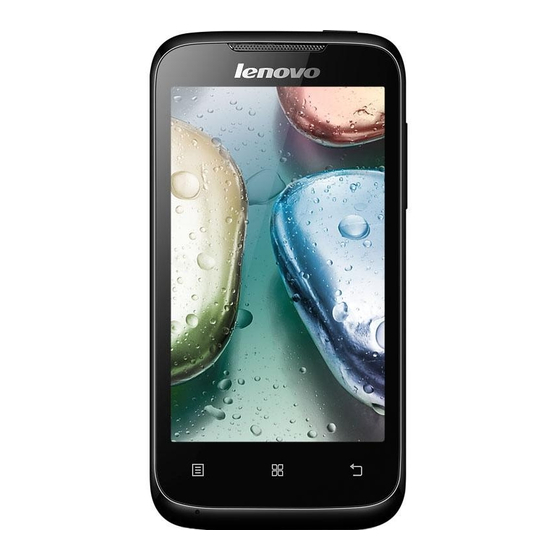
Lenovo A369i Quick Start Manual
Hide thumbs
Also See for A369i:
- User manual (34 pages) ,
- Quick start manual (33 pages) ,
- Quick start manual (6 pages)
Table of Contents
Advertisement
Available languages
Available languages
Quick Links
Download this manual
See also:
Quick Start Manual
Advertisement
Table of Contents

Summary of Contents for Lenovo A369i
- Page 1 Lenovo A369i Quick Start Guide v1.0 English/Čeština...
- Page 2 For instructions on how to use your device, go to: http://support.lenovo.com/. Legal notices Lenovo and the Lenovo logo are trademarks of Lenovo in the United States, other countries, or both. Other company, product, or service names may be trademarks or service marks of others.
-
Page 3: Technical Specifications
Technical specifications Model and system Model: Lenovo A369i System: Android Dimensions and weight Height: 124.00 mm (4.88 inches) Width: 63.98 mm (2.52 inches) Depth: 11.70 mm (0.46 inches) Weight: 120.78 g (0.26 lb) Processor Processor: MTK MT6572W, Lite Dual-core, 1.3 GHz... -
Page 4: First Glance
First glance Receiver On/Off button Volume up Volume down Microphone Camera Micro USB Earphone jack Speaker connector... -
Page 5: Preparing Your Smartphone
Preparing your smartphone You must insert the SIM card provided by your carrier to use cellular services. Set up your smartphone as shown. Step 1. Open the back cover. Step 2. Insert the SIM cards and the memory card. Tip: Insert the (U)SIM card into SIM1 slot and SIM card into SIM2 slot. -
Page 6: Charging The Battery
Charging Turning on or turning off your smartphone Turn on: Press and hold the On/Off button until the Lenovo logo appears. Turn off: Press and hold the On/Off button for a few seconds, then tap Power off Your smartphone has a rechargeable battery. For more information about battery safety, see the “Rechargeable battery notice”... - Page 7 Pokyny k použití zařízení naleznete na webových stránkách http://support.lenovo.com/. Právní informace Lenovo a logo Lenovo jsou ochranné známky společnosti Lenovo v České republice a/nebo v dalších zemích. Další názvy společností, produktů nebo služeb mohou být ochranné známky nebo servisní...
-
Page 8: Technické Speci Kace
Technické speci kace Model a system Model: Lenovo A369i Systém: Android Rozměry a hmotnost Výška: 124,00 mm (4,88 palce) Šířka: 63,98 mm (2,52 palce) Hloubka: 11,70 mm (0,46 palce) Hmotnost: 120,78 g (0,26 lb) Procesor Procesor: MTK MT6572W, dvoujádrový procesor Lite, 1,3 GHz Fotoaparát... -
Page 9: Rychlý Úvod
Rychlý úvod Přijímač Zvýšení hlasitosti Vypínač Fotoaparát Snížení hlasitosti Mikrofon Micro USB konektor Konektor pro Reproduktor sluchátka... -
Page 10: Příprava Smartphonu
Příprava smartphonu Chcete-li používat služby telefonu, musíte vložit kartu SIM poskytnutou vaším operátorem. Připravte chytrý telefon dle ilustrací. Krok 1. Otevřete zadní kryt. Krok 2. Vložte kartu SIM a paměťovou kartu. Tip: Vložte kartu (U)SIM do slotu SIM1 a kartu SIM do slotu SIM2. - Page 11 Nabíjení Zapnutí a vypnutí chytrého telefonu Zapnutí: Stiskněte a přidržte vypínač, dokud se nezobrazí logo Lenovo. Vypnutí: Stiskněte a na několik sekund podržte vypínač, pak klepněte na možnost Vypnout. Váš chytrý telefon má dobíjecí baterii. Další informace o bezpečnosti baterie naleznete v části „Upozornění...
- Page 12 First Edition (December 2014) © Copyright Lenovo 2014. První vydání (prosinec 2014) © Copyright Lenovo 2014. 70110939 Printed in China...











