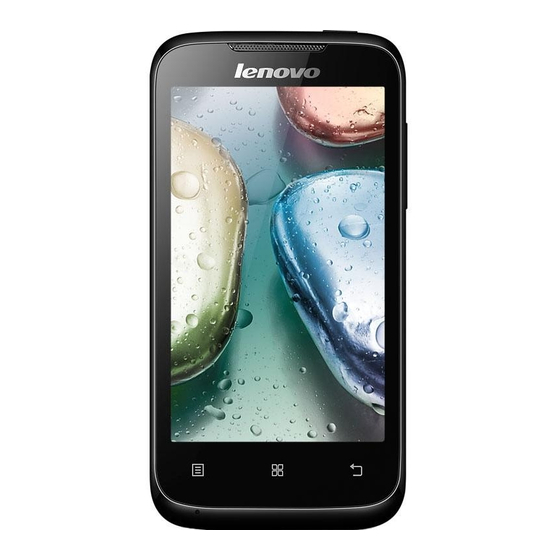
Lenovo A369i Quick Start Manual
Hide thumbs
Also See for A369i:
- User manual (34 pages) ,
- Quick start manual (33 pages) ,
- Quick start manual (13 pages)
Advertisement
Quick Links
Advertisement

Summary of Contents for Lenovo A369i
- Page 1 Lenovo A369i Quick Start Guide v1.0 English/繁體中文...
- Page 2 For instructions on how to use your device, go to: http://support.lenovo.com/. Legal notices Lenovo and the Lenovo logo are trademarks of Lenovo in the United States, other countries, or both. Other company, product, or service names may be trademarks or service marks of others.
-
Page 3: Technical Specifications
Technical specifications Model and system Model: Lenovo A369i System: Android Dimensions and weight ① Height: 124.00 mm (4.88 inches) Width: 63.98 mm (2.52 inches) Depth: 11.70 mm (0.46 inches) Weight: 120.78 g (0.26 lb) Processor Processor: MTK MT6572W, Lite Dual-core, 1.3 GHz... -
Page 4: First Glance
First glance Receiver Volume up On/Off button Camera Volume down Microphone Micro USB Earphone jack Speaker connector... -
Page 5: Preparing Your Smartphone
Preparing your smartphone You must insert the SIM card provided by your carrier to use cellular services. Set up your smartphone as shown. Step 1. Open the back cover. Step 2. Insert the SIM cards and the memory card. Tip: Insert the (U)SIM card into SIM1 slot and SIM card into SIM2 slot. -
Page 6: Charging The Battery
Charging Turning on or turning off your smartphone Turn on: Press and hold the On/Off button until the Lenovo logo appears. Turn off: Press and hold the On/Off button for a few seconds, then tap Power off. Your smartphone has a rechargeable battery. For more information about battery safety, see the “Rechargeable battery notice”... - Page 7 繁體中文 使用智能手機前 , 請仔細閱讀本手冊。 如需 Lenovo 智能手機的更多相關資訊 , 以及 更多資訊 獲取最新的智能手機使用手冊, 請瀏覽: http://support.lenovo.com/。 如需關於網絡服務和收費的支援 , 請聯絡您的 取得支援 無線網絡營運商。 如需關於使用裝置的指示, 請瀏覽:http://support.lenovo.com/。 Lenovo 及 Lenovo 標誌為美國、 其他國家或美 法律注意事項 國及其他國家的 Lenovo 商標。 其他公司 、 產品或服務名稱可能是其他公司的商 標或服務商標。...
- Page 8 技術規格 型號與系統 型號:Lenovo A369i 系統:Android ① 尺寸及重量 高度:124.00 毫米 (4.88 吋) 寬度:63.98 毫米 (2.52 吋) 厚度:11.70 毫米 (0.46 吋) 重量:120.78 g (0.26 lb) 處理器 處理器:MTK MT6572W,Lite Dual-core,1.3 GHz 相機 類型:CMOS 像素:200 萬像素(背面) 電池 電池:1500 mAh 顯示器 大小:4.0 吋 螢幕:多點觸控 解像度:800 × 480 像素...
- Page 9 概覽 接收器 音量增大 開/關按鈕 相機 音量減少 麥克風 Micro USB 連接器 耳機插孔 揚聲器...
- Page 10 使用智能手機前的準備工作 您必須插入由電訊營運商提供的 SIM 卡.如圖所示,安裝您的智能 手機。 步驟 1. 打開背蓋。 步驟 2. 插入 SIM 卡和記憶卡。 提示:插入 (U)SIM 卡到 SIM1 插槽 和 SIM 卡到 SIM2 插槽。 步驟 3. 安裝電池。 將電池連接器對準電池, 確保電池連接器的針對準 電池。 將電池向下退嵌入到位。 步驟 4. 安裝背蓋。 插入或移除 SIM 卡前記得先關閉智能電話。開機狀態下插入或取出 SIM 卡,可能會對 SIM 卡或智能手機造成永久性的損壞。...
- Page 11 電池充電 請根據圖示為電池充電。 方法 1. 使用隨附的纜線和 USB 電源適配器將智能手機連接到電 源插座。 方法 2. 使用隨附的纜線將智能手機連接到電腦。 低電量 已完全充電 充電 開啟或關閉您的智能手機 開啟:按住開/關按鈕直至出現 Lenovo 標誌。 關閉:按住開/關按鈕數秒,然後輕按「關機」。 您的智能手機有可充電電池。更多有關電池安全的資料,請瀏覽智能 重要產品資料指南 手機隨附的 「充電式電池注意事項」 。...
- Page 12 First Edition (September 2014) © Copyright Lenovo 2014. 第一版 (2014 年 9 月) © 版權所有 Lenovo 2014。 70110935 Printed in China...













