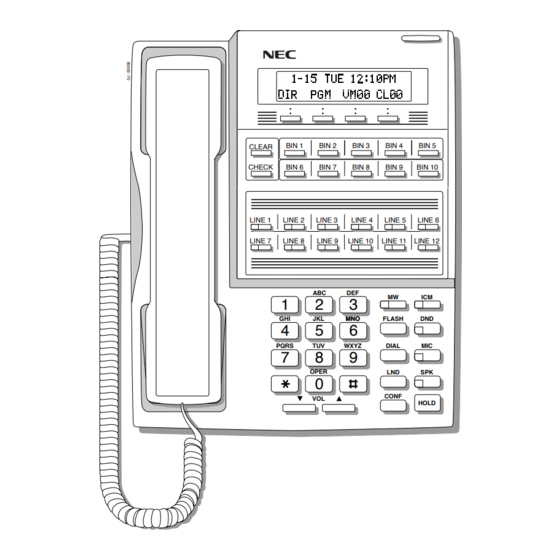
NEC DS1000 Quick Setup Manual
Hide thumbs
Also See for DS1000:
- Feature handbook (216 pages) ,
- Correspondence course workbook (174 pages) ,
- Product description (174 pages)
Table of Contents
Advertisement
Quick Links
•
Complete system documentation, including a detailed Software Manual , is provided
on the System Document CD packed with your system.
•
For additional resources, visit our Technical Support site on the web at
208.141.100.36/ds2000
If upgrading from a software version prior to 02.02.14:
•
U se 9803 - Initialize Distinctive Ringing to initialize Distinctive Ringing. Following
initialization, you must reset the system or unplug and then replug each telephone .
Refer to the Software Manual on the System Document CD for more.
•
Use 9804 - Initialize Caller ID Log Utility to initialize (clear) your Caller ID logs.
Refer to the Software Manual on the System Document CD for more.
•
Be sure your system's hardware configuration does not exceed the System Load
Factor. See System Load Factor Calculations in your Hardware Manual for more.
When installing telephones and other station devices:
•
Digital station ports (300-315 in DS1000, on installed and programmed PCBs in
DS2000) automatically detect the type of connected device when the keyset,
2-OPX Module (both ports) or Digital Door Box is plugged in. It is no longer nec-
essary to individually set circuit types 1801 - Extension Circuit Type .
This software uses the following hardware default assignments:
•
Slot CN1 = 16DSTU PCB (Extensions 300-315).
•
Slot CN2-CN8 = Undefined.
When installing PCBs:
•
After plugging in your PCBs and powering up the system, use 9902 -Slot Control
to enable the installed PCBs. See Using Program 9902 in DS2000 to Add or Delete
PCBs on page 1-5 for more.
.
DS2000 Installation Notes
1. Start-up
2. Customizing
3. Additional
Quick Setup Guide
Part No. 80200QSET06
Issue 1-0, January 2002
Printed in U.S.A.
02.04.00
Programming
Features
Resources
Advertisement
Table of Contents

Summary of Contents for NEC DS1000
- Page 1 3. Additional DS2000) automatically detect the type of connected device when the keyset, 2-OPX Module (both ports) or Digital Door Box is plugged in. It is no longer nec- Resources essary to individually set circuit types 1801 - Extension Circuit Type .
- Page 2 No representation is made that this manual is complete or accurate in all respects and NEC America, Inc. shall not be liable for any errors or omissions. In no event shall NEC America, Inc.
-
Page 3: Table Of Contents
Centrex Compatibility ........2-26 DS1000/2000 Quick Setup Guide... - Page 4 On Your System Document CD ........3-2 Table of Contents DS1000/2000 Quick Setup Guide...
-
Page 5: Section 1: Start-Up Programming
Keyset users can place outside calls by pressing a line key and dialing the outside number. In DS1000, all extension users can also place outside calls by dialing 9 plus the outside number. At the attendant’s extension (300), key 11 is the Night Key and the last key on the phone (12 or 24 - depending on telephone model) is the Operator Call Key. -
Page 6: Frequently Asked Programming Questions
Can I make the Voice Mail answer only at night? Having Voice Mail Pick Up Unanswered Calls If a call rings an extension and does not get picked up, can I have Voice Mail answer it? on page 1-13. Section 1: Start-up Programming DS1000/2000 Quick Setup Guide... -
Page 7: Programming The System
Press and release the hookswitch, or press If you don’t see one of the above prompts, press CONF until you do. When you exit program- ming, the system automatically stores your entries in Random Access Memory (RAM). DS1000/2000 Quick Setup Guide Section 1: Start-up Programming... -
Page 8: Using Keys To Move Around In The Programs
Enable the scroll mode. When you press this key and it lights, you can then press VOL Up and VOL Down to scroll through the options. To choose the displayed value, press HOLD . Section 1: Start-up Programming DS1000/2000 Quick Setup Guide... -
Page 9: Using Program 9902 In Ds2000 To Add Or Delete Pcbs
HOLD slot (2-8) to delete. Start You should see the You should see: previous slot assignment ABORT (Y/N)? You should see: You should see: SLOT Exit CONF REMOVE CARD (Y/N)? CONFIG CHANGED! DS1000/2000 Quick Setup Guide Section 1: Start-up Programming... -
Page 10: Setting A Trunk's Circuit Type
Enter 1001 + HOLD . You see: 1001:TRK DESCRIPTION TRUNK PORT?n Enter the number of the trunk you want to program (1-6 in DS1000, 1-48 in DS2000) + HOLD . You see: 1001:TRUNK PORT:n TYPE?nnnn nnnnnn nn Enter the trunk circuit type ( 0 =uninstalled, 51 =loop start DTMF, 52 =loop start DP) + HOLD . You see:... -
Page 11: Programming Ringing At Keysets
Programming Ringing at Keysets In DS1000 by default, trunks 1-6 appear on line keys 1-6 on every keyset. In addition, line keys ring for each incoming call on that key. This means that every keyset rings for each incoming call. -
Page 12: Changing Ringing Assignments With User Programmable Features
Trunks terminated to the Ring Group Master number will ring the single line sets assigned to the Ring Group in Part III below. (Once terminated to the master number, a trunk will flash but no longer ring a keyset’s line key.) Enter the programming mode. You see: USER: nnn ENTER PROGRAM? Section 1: Start-up Programming DS1000/2000 Quick Setup Guide... -
Page 13: Placing Outgoing Calls From Single Line Telephones
1003. Placing Outgoing Calls from Single Line Telephones With DS1000 software version 02.02.00 and higher, single line telephone users can dial 9 for an outside line by default. If your single line telephone users can’t dial 9 to place outgoing calls, you need to check the following: Part I: Assign some trunks to Trunk Group 0 (which is the default dial 9 group). -
Page 14: Setting Up Trunk Access Restrictions
For the extension selected, enter the number of the trunk for which you want to set up access restric- tions + HOLD . You see: 1803:STA:nnn LINE:n nnnnnnnnnnn The previously programmed access setting displays. 1-10 Section 1: Start-up Programming DS1000/2000 Quick Setup Guide... -
Page 15: Voice Mail Setup
Prior to programming, follow the instructions that came with your Voice Mail and connect the Voice Mail ports to the appropriate extension ports. If you are using the DS1000 PFT/MDM port for a Power Failure Telephone or Modem Cut-through, do not use extension 316 for Voice Mail. - Page 16 = 21). Be sure to set up the Voice Mail programming for both 2-OPX ports (e.g., 314 and 515). All other NVM-Series Voice Mail systems use analog ports (1801-Circuit Type = 15). (Note that in DS1000 the circuit type for the system’s analog ports is automatically set up by default.) Enter the programming mode. You see:...
-
Page 17: Set Voice Mail To Answer At Night
1807. Part IV: Program the Voice Mail System VANGARD Mail To set up VANGARD Mail for DS1000/2000: Following the instructions in your VANGARD Mail manual, connect the Voice Mail system. From the VANGARD Mail Main Menu, enter... - Page 18 Enter the number of the extension you want to set up for Terminal Hunting to Voice Mail + HOLD . You see: 1807:STA:nnn STA VOICE CALL?nnn Press VOL Up until you see: 1807:STA:nnn HUNT TYPE?nnnn 1-14 Section 1: Start-up Programming DS1000/2000 Quick Setup Guide...
-
Page 19: Changing The System Password
To reload the factory-installed default settings (and permanently erase all the site-specific programming): Enter the programming mode. You see: USER: nnn ENTER PROGRAM? Enter 9999 HOLD . You see: 9999:INITIALIZATION INITIALIZE SYS?NO DS1000/2000 Quick Setup Guide Section 1: Start-up Programming 1-15... -
Page 20: Call Coverage
KEY NUMBER?n Go back to step 4 and select another key to program. Press CONF to go back to step 3 and select another extension. Press CONF twice to exit program 1701. 1-16 Section 1: Start-up Programming DS1000/2000 Quick Setup Guide... -
Page 21: User Programmable Features
Turn to Programmable Function Keys on page 2- 23 for more on setting up these keys. See the User Programmable Features chart on the next page for operation. DS1000/2000 Quick Setup Guide Section 1: Start-up Programming 1-17... - Page 22 (2 digits) and year (4 digits) + HOLD + SPK to exit. Intercom Voice Announce + V for voice announce or R for ring + SPK to exit. (for incoming Intercom calls) Figure 1-1: User Programmable Features 1-18 Section 1: Start-up Programming DS1000/2000 Quick Setup Guide...
-
Page 23: Section 2: Customizing Features
Incoming Intercom calls from co-workers queue for the attendant. The callers never hear busy tone. Barge In (Intrusion) The attendant can break into another extension user’s established call. Direct Trunk Access Direct Trunk Access lets the attendant user dial a code to access an individual trunk. DS1000/2000 Quick Setup Guide Section 2: Customizing Features... -
Page 24: Barge In (Intrusion)
0101:COS:n OFF PREM FWRD?nn By default, the attendant (extension 300) has Class of Service 1. All other extensions have Class of Service 2. Press Vol Up . You see: 0101:COS:n BREAK IN?nnn Section 2: Customizing Features DS1000/2000 Quick Setup Guide... -
Page 25: Call Waiting / Camp-On
Part III: Assign the Class of Service with Camp-On enabled to the extension. Part I: Enable/Disable Camp-On System-Wide Enter the programming mode. You see: USER: nnn ENTER PROGRAM? Enter 0201 HOLD . You see: 0201:TENANT OPTIONS CALL WAIT?nnn DS1000/2000 Quick Setup Guide Section 2: Customizing Features... - Page 26 Call busy extension + Dial 2 (do not hang up). If you hang up, the system converts your Camp-On to a Callback. Speak to your co-worker when they answer their Camp-On ring. Section 2: Customizing Features DS1000/2000 Quick Setup Guide...
-
Page 27: Caller Id
ID records. DS2000 stores up to 1000 Caller ID records (allocated among all extensions and Logging Groups). DS1000 stores up to 500 records. By default, extensions 300-315 can log up to 10 calls each. Log- ging is disabled at all other extensions. - Page 28 To enable Caller ID for the trunk in DS2000 software version 02.02.14 or higher with P/N 80011B ATRU PCBs or DS1000, dial 1 (for DSP) + Vol Up . To enable Caller ID for the trunk in DS2000 software versions prior to 02.02.14 and all versions with- out P/N 80011B ATRU PCBs, dial 2 (for daughter board) + Vol Up .
- Page 29 Enter 1302 HOLD . You see: 1302:CID DIALING LINE/GROUP: Enter the trunk number (1-6 in DS1000 or 1-48 in DS2000) or Trunk Group (90-98 for Trunk Groups 0-8) + HOLD Press CONF to exit program 1302. DS1000/2000 Quick Setup Guide...
- Page 30 Press VIEW ANS to review the records just for calls that rang you phone that were answered in the system. Press Vol Up or Vol Down to scroll through your Caller ID records. Press CALLBACK to call the person back. Section 2: Customizing Features DS1000/2000 Quick Setup Guide...
-
Page 31: Direct Station Selection (Dss) Console
• Hotline • Park Orbit • Split • ICM Directory • Reverse Voice Over • Trunks (line keys) • Message Center • Save • Voice Mail Record DS1000/2000 Quick Setup Guide Section 2: Customizing Features... - Page 32 Part I: Assign DSS Console and DSS Block to the host extension. Part II: Program the DSS Console keys. Part I: Assign DSS Console and DSS Block to The Host Extension. Enter the programming mode. You see: USER: nnn ENTER PROGRAM? 2-10 Section 2: Customizing Features DS1000/2000 Quick Setup Guide...
- Page 33 + Covered Extension (e.g., 304) Call Coverage No Ring (lamp only) + Covered Extension (e.g., 304) Call Coverage Delay Ring + Covered Extension (e.g., 304) Group Pickup Immediate Ring + Pickup Group (1-16) DS1000/2000 Quick Setup Guide Section 2: Customizing Features 2-11...
- Page 34 Press key to dial stored number. System Speed Dial keys provide no BLF. To use your DSS Console Personal Speed dial key: Press key to dial stored number. Personal Speed Dial keys provide no BLF. 2-12 Section 2: Customizing Features DS1000/2000 Quick Setup Guide...
-
Page 35: Door Box
In DS2000, there is a single relay on the CPRU PCB. DS1000 has 2 relays, located in the DOOR1 and DOOR2 Analog Door Box jacks. In either sys- tem, you can assign these relays for Door Box strike control or Page Relay Control, but not both. (In DS1000, Digital Door Boxes cannot control system relays.) - Page 36 For example, if the Door Box and extensions 301 and 302 are in Ring Group 1, pressing the call button alerts 301 and 302. By default in DS1000, DOOR1 (extension 324) and DOOR2 (extension 325) are reserved for Analog Door Boxes. There are no Digital Door Boxes assigned in either system.
- Page 37 1802 HOLD . You see: 1802:EXT OPT PART I STATION #?nnn Enter the number of the Door Box (in DS1000 300-315, 324 or 325) you want to assign to a Ring Group + HOLD . You see: 1802:STA:nnn ALLOW DND?nnn...
- Page 38 DS1000 To have the Analog Door Box plugged into DOOR2 activate its associated relay, dial 1 + Vol Up . DS2000 Skip to step 6. Press CONF to exit program 0201. 2-16 Section 2: Customizing Features DS1000/2000 Quick Setup Guide...
-
Page 39: Flash
To change the Flash interval: Enter the programming mode. You see: USER: nnn ENTER PROGRAM? Enter 0402 HOLD . You see: 0402:TRUNK TIMERS CAMP-ON?nn Press Vol Up until you see: 0402:TRUNK TIMERS FLASH PBX DS1000/2000 Quick Setup Guide Section 2: Customizing Features 2-17... -
Page 40: Group Call Pickup
Enter 1701 + HOLD . You see: 1701:KEY PROGRAMMING STATION #?nnn Enter the number of the keyset extension (e.g., 300) you want to program (see Part I) + HOLD . You see: 1701:STA:nnn KEY NUMBER?n 2-18 Section 2: Customizing Features DS1000/2000 Quick Setup Guide... -
Page 41: Hotline
+ HOLD . You see: 1701:STA:nnn KEY:nn nnnnnnnn For the key selected, assign it as a Hotline Key ( ), then enter the Hotline partner’s extension number HOLD DS1000/2000 Quick Setup Guide Section 2: Customizing Features 2-19... -
Page 42: Night Service / Night Ring
Press CONF to go back to step 4 and select another key to program. Press CONF twice to go back to step 3 and select another extension to program. Press CONF three times to exit program 1701. 2-20 Section 2: Customizing Features DS1000/2000 Quick Setup Guide... - Page 43 Do not lift the handset + Press the Night key. To answer a call that rings a line or loop key at night: Lift handset + Press flashing line or loop key. DS1000/2000 Quick Setup Guide Section 2: Customizing Features 2-21...
-
Page 44: Off-Hook Signaling
To enable off-hook ringing for the extension, dial 2 + HOLD . Press CONF to go back to step 3 and select another extension to program. Press CONF twice to exit program 1802. 2-22 Section 2: Customizing Features DS1000/2000 Quick Setup Guide... -
Page 45: Programmable Function Keys
Speed Dial, Personal • Hotline • Night Key • Speed Dial, System • Intercom Directory • Page Zones • Split Key Dialing • Line Key • Park Orbit • Voice Mail Record Key DS1000/2000 Quick Setup Guide Section 2: Customizing Features 2-23... - Page 46 + System Bin (200-299) Personal Speed Dial + Personal Bin (701-720) Call Timer Key + 1 for Manual Timer or 2 for Auto Timer Voice Mail Record Night Mode + CLEAR 2-24 Section 2: Customizing Features DS1000/2000 Quick Setup Guide...
- Page 47 A voice prompt and a periodic beep will remind you that your calls are being recorded. To use your Night key: Press key to put the system in the night mode. DS1000/2000 Quick Setup Guide Section 2: Customizing Features 2-25...
-
Page 48: Speed Dial
Speed Dial offers unique compatibility with connected Centrex services. A Speed Dial number can accom- modate both placing a new call and outdialing the stored Speed Dial number on an active Centrex trunk. This enables features such as Centrex Transfer and Conference. 2-26 Section 2: Customizing Features DS1000/2000 Quick Setup Guide... - Page 49 HOLD See Entering Speed Dial Names (Figure 2-4) on the next page for more. Go back to step 3 and select another bin to program. Press CONF to exit program 1101. DS1000/2000 Quick Setup Guide Section 2: Customizing Features 2-27...
- Page 50 The Speed Dial number can be up to 32 digits long. If the number is longer than 16 digits, it automatically uses the next adjacent bin in addition to the bin you are programming. 2-28 Section 2: Customizing Features DS1000/2000 Quick Setup Guide...
-
Page 51: Voice Mail
By using Transfer to Voice Mail, an extension user can Transfer a call to the user’s own or a co-worker’s mailbox. After the Transfer goes through, the caller can leave a message in the mailbox. DS1000/2000 Quick Setup Guide Section 2: Customizing Features... -
Page 52: Conversation Record
Press ICM + Dial *3 . Dial Call Forwarding type: (0 = Cancel forwarding, 2 = Busy/No Answer, 4 = Immediate, 6 = No answer). Press MW + Press SPK to hang up. 2-30 Section 2: Customizing Features DS1000/2000 Quick Setup Guide... - Page 53 To check your messages: Press To use the Message Center Press or lift handset + Press the Message Center key. If requested by Voice Mail, enter the security code for the Message Center mailbox. DS1000/2000 Quick Setup Guide Section 2: Customizing Features 2-31...
- Page 54 Section 2: Customizing Features 2-32 Section 2: Customizing Features DS1000/2000 Quick Setup Guide...
-
Page 55: Section 3: Additional Resources
DS1000 Hardware Manual (P/N 80200INS**) and DS2000 Hardware Manual (P/N 80000INS**) These Hardware Manuals provides comprehensive, step-by-step installation instructions for all the DS1000 and DS2000 components and options. Each manual also includes a Parts List and complete Specifications. DS1000/2000 Quick Setup Guide... -
Page 56: On Your System Document Cd
The System Document CD (P/N 80200DCD**) provides the DS1000 and DS2000 manuals and user guides in Adobe Acrobat PDF format. It also includes multimedia hardware guides, the latest version of the DS 1000 Flash Utility, and DS1000 System software. The System Document CD has a point-and click interface and is organized in the following folders:... - Page 57 Extension Circuit Type . . . Placing Outgoing Calls from Single Line Telephones Extension Level Call Waiting Caller ID ..Printed System Documentation . . . Programmable Function Keys 2-23 DS1000/2000 Quick Setup Guide Index...
- Page 58 . . . Voice Mail 2-29 . . . Answering at Night 1-13 . . . Basic Setup 1-11 . . . Call Forwarding 2-29 . . . Conversation Record 2-30 . . . Hunt Group 1-11 Index DS1000/2000 Quick Setup Guide...
- Page 59 NEC America, Inc., Corporate Networks Group 4 Forest Parkway, Shelton, CT 06484 Tel: 800-365-1928 Fax: 203-926-5458 cng.nec.com Other Important Telephone Numbers Sales: ........203-926-5450 Customer Service: .










