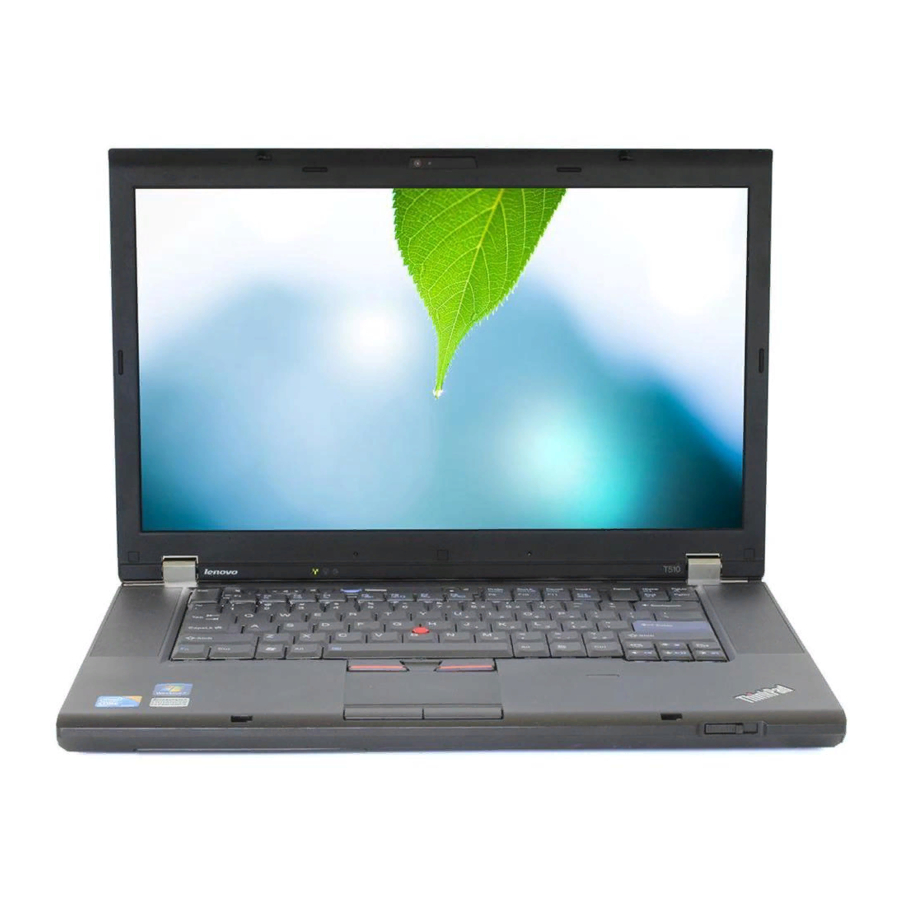
Lenovo THINKPAD T510 Hardware Maintenance Manual
Lenovo laptop user manual
Hide thumbs
Also See for THINKPAD T510:
- Hardware maintenance manual (210 pages) ,
- Reference manual (145 pages) ,
- Guide de déploiement (116 pages)
Table of Contents
Advertisement
Quick Links
Advertisement
Table of Contents

Summary of Contents for Lenovo THINKPAD T510
- Page 1 ThinkPad T510, T510i, and W510 Hardware Maintenance Manual...
- Page 2 (May 2011) Fourth Edition © Copyright Lenovo 2009, 2011. LIMITED AND RESTRICTED RIGHTS NOTICE: If data or software is delivered pursuant a General Services Administration “GSA” contract, use, reproduction, or disclosure is subject to restrictions set forth in Contract No. GS-35F-05925.
-
Page 3: Table Of Contents
FRU ....67 Before servicing ThinkPad T510, T510i, and W510 .... - Page 4 Front view ....ThinkPad T510, T510i, and W510 Hardware Maintenance Manual Rear view....
-
Page 5: About This Manual
About this manual This manual contains service and reference information for the following ThinkPad ThinkPad T510 and T510i MT 4313, 4314, 4339, 4349, 4384, 4484, and 4873 ThinkPad W510 MT 4318, 4319, 4387, 4389, 4391, 4875, and 4876 Use this manual along with the advanced diagnostic tests to troubleshoot problems. - Page 6 ThinkPad T510, T510i, and W510 Hardware Maintenance Manual...
-
Page 7: Chapter 1. Safety Information
• Reinstall all covers correctly before returning the machine to the customer. • Fan louvers on the machine help to prevent overheating of internal components. Do not obstruct fan louvers or cover them with labels or stickers. © Copyright Lenovo 2009, 2011... -
Page 8: Electrical Safety
– Similar units to listed above This practice ensures correct grounding of the units. • If an electrical accident occurs: – Use caution; do not become a victim yourself. – Switch off power. ThinkPad T510, T510i, and W510 Hardware Maintenance Manual... -
Page 9: Safety Inspection Guide
– Send another person to get medical aid. Safety inspection guide The purpose of this inspection guide is to assist you in identifying potentially unsafe conditions. As each machine was designed and built, required safety items were installed to protect users and service technicians from injury. -
Page 10: Grounding Requirements
The safety notices in this section are provided in the following languages: • English • Arabic • Brazilian Portuguese • French • German • Hebrew • Japanese • Korean • Spanish • Traditional Chinese DANGER DANGER ThinkPad T510, T510i, and W510 Hardware Maintenance Manual... - Page 11 DANGER DANGER DANGER DANGER DANGER Chapter 1 Safety information...
- Page 12 DANGER ThinkPad T510, T510i, and W510 Hardware Maintenance Manual...
- Page 13 PERIGO PERIGO PERIGO Chapter 1 Safety information...
- Page 14 PERIGO PERIGO PERIGO PERIGO PERIGO DANGER ThinkPad T510, T510i, and W510 Hardware Maintenance Manual...
- Page 15 DANGER DANGER DANGER DANGER DANGER Chapter 1 Safety information...
- Page 16 DANGER DANGER VORSICHT VORSICHT VORSICHT ThinkPad T510, T510i, and W510 Hardware Maintenance Manual...
- Page 17 VORSICHT VORSICHT VORSICHT VORSICHT VORSICHT Chapter 1 Safety information...
- Page 18 ThinkPad T510, T510i, and W510 Hardware Maintenance Manual...
- Page 19 Chapter 1 Safety information...
- Page 20 ThinkPad T510, T510i, and W510 Hardware Maintenance Manual...
- Page 21 Chapter 1 Safety information...
- Page 22 ThinkPad T510, T510i, and W510 Hardware Maintenance Manual...
-
Page 23: Laser Compliance Statement (Multilingual Translations)
Laser compliance statement (multilingual translations) The laser compliance statements in this section are provided in the following languages: • English • Arabic • Brazilian Portuguese • French • German • Hebrew • Japanese • Korean • Spanish • Traditional Chinese Chapter 1 Safety information... - Page 24 ThinkPad T510, T510i, and W510 Hardware Maintenance Manual...
- Page 25 Chapter 1 Safety information...
- Page 26 ThinkPad T510, T510i, and W510 Hardware Maintenance Manual...
- Page 27 Chapter 1 Safety information...
- Page 28 ThinkPad T510, T510i, and W510 Hardware Maintenance Manual...
- Page 29 Chapter 1 Safety information...
- Page 30 ThinkPad T510, T510i, and W510 Hardware Maintenance Manual...
-
Page 31: Chapter 2. Important Service Information
– “FRU identification for CTO, CMV, and GAV products” on page 27 Important: • Advise customers to contact the Lenovo Customer Support Center if they need any assistance in obtaining or installing any software fixes, drivers, and BIOS downloads. Telephone numbers for Lenovo Support are available at: http://www.lenovo.com/support/phone... -
Page 32: Strategy For Replacing A Hard Disk Drive Or Solid State Drive
MT and 3-digit model, where model = “CTO” (Example: 1829-CTO). Custom Model Variant (CMV) This is a unique configuration that has been negotiated between IBM or Lenovo and the customer. A unique 4-digit MT and 3-digit model is provided to the customer to place orders (Example: 1829-W15). A CMV is a special bid offering. -
Page 33: Fru Identification For Cto, Cmv, And Gav Products
• eSupport can be used to view the list of key commodities built in a particular machine serial (this is the same record found in PEW). • eSupport can be accessed at the following Web site: http://www.lenovo.com/support • To view the key commodities, click on PARTS INFORMATION, then PARTS LOOKUP. Type in the model type and serial number. - Page 34 ThinkPad T510, T510i, and W510 Hardware Maintenance Manual...
-
Page 35: Chapter 3. General Checkout
• “Checkout guide” on page 30 – “Diagnostics using PC-Doctor for DOS” on page 30 – “Lenovo ThinkVantage Toolbox (Lenovo System Toolbox)” on page 33 – “PC-Doctor for Rescue and Recovery” on page 34 – “FRU tests” on page 34 •... -
Page 36: Checkout Guide
The ThinkPad Notebook has a test program called PC-Doctor for DOS (hereafter called PC-Doctor.) You can detect errors by running the diagnostics test included in PC-Doctor. Note: PC-Doctor for DOS is available at the following Web site: http://www.lenovo.com/support To create the PC-Doctor diagnostic CD, follow the instructions on the Web site. -
Page 37: Testing The Computer
Configuration utility for DOS. The utility is available on the following Web site: http://www.lenovo.com/support PC-Doctor cannot be used to test a device that is in the docking station, even if the computer supports the docking station. - Page 38 Note: After running PC-Doctor, check the time and date on the system and reset them if they are incorrect. Detecting system information with PC-Doctor PC-Doctor can detect the following system information: ThinkPad T510, T510i, and W510 Hardware Maintenance Manual Hardware Info Utility...
-
Page 39: Lenovo Thinkvantage Toolbox (Lenovo System Toolbox)
You can also run this program as either of the following: • Click Start ➙ All Programs ➙ Lenovo ThinkVantage Tools ➙ System Health and Diagnostics. • Click Start ➙ Control Panel ➙ System and Security ➙ Lenovo's System Health and Diagnostics Windows Vista and Windows XP: Click Start ➙... -
Page 40: Pc-Doctor For Rescue And Recovery
1. If two DIMMs are installed, remove one of them and run Diagnostics ➙ Advanced 2. If the problem does not recur, return the DIMM to its place, remove the other one, ThinkPad T510, T510i, and W510 Hardware Maintenance Manual detach it. -
Page 41: Power System Checkout
Table 1. FRU tests (continued) Applicable test TrackPoint or pointing If the TrackPoint does not work, check the configuration as specified in the BIOS Setup device Utility. If the TrackPoint is disabled, select Automaticto enable it. After you use the TrackPoint, the pointer may drift on the screen for a short time. This drift can occur when a slight, steady pressure is applied to the TrackPoint pointer. -
Page 42: Checking Operational Charging
To check the battery pack, do the following: 1. Power off the computer. 2. Remove the battery pack and measure the voltage between battery terminals 1 (+) and 7 (-). See the following figure: ThinkPad T510, T510i, and W510 Hardware Maintenance Manual Voltage (V dc) Ground... -
Page 43: Checking The Backup Battery
2(+) 1(+) 3. If the voltage is less than +11.0 V dc, the battery pack has been discharged. Note: Recharging will take at least 3 hours, even if the indicator does not turn on. If the voltage is still less than +11.0 V dc after recharging, replace the battery. 4. - Page 44 ThinkPad T510, T510i, and W510 Hardware Maintenance Manual...
-
Page 45: Chapter 4. Related Service Information
Service Web site: When the latest maintenance diskette and the system program service diskette become available, they will be posted on http://www.lenovo.com/support Restoring the factory contents by using Recovery Disc Set When the hard disk drive or solid state drive is replaced because of a failure, no product recovery program is on the new drive. -
Page 46: Passwords
Attention: If the user HDP has been forgotten, check whether a master HDP has been set. If it has, it can be used for access to the hard disk drive. If no master HDP is available, neither Lenovo nor Lenovo authorized... -
Page 47: Supervisor Password
Attention: If User only mode is selected and the user HDP has been forgotten and cannot be made available to the service technician, neither Lenovo nor Lenovo authorized service technicians provide any services to reset the user HDPs or to recover data from the hard disk drive. The hard disk drive can be replaced for a scheduled fee. -
Page 48: Power Management
• If a “suspend time” has been set on the timer, and the user does not do any operation with the keyboard, the TrackPoint, the hard disk, the parallel connector, or the diskette drive within that time. • If the battery indicator blinks orange, indicating that the battery power is low. ThinkPad T510, T510i, and W510 Hardware Maintenance Manual... -
Page 49: Hibernation Mode
Note: Even if you do not set the low-battery alarm, the charge indicator notifies you when the battery is low, and then the computer enters the power-saving mode automatically. To cause the computer to return from sleep (standby) mode and resume operation, do one of the following: •... -
Page 50: Numeric Error Codes
Invalid RFID configuration information area—The EEPROM checksum is not correct. 0190 Critical low-battery error ThinkPad T510, T510i, and W510 Hardware Maintenance Manual FRU or action, in sequence System board. 1. Run BIOS Setup Utility, and save the current setting by pressing F10. - Page 51 Table 2. Numeric error codes (continued) Symptom or error 0191 System Security—Invalid Remote Change requested. 0192 System Security— Embedded Security hardware tamper detected. 0193 RF antenna has been removed 0194 The computer has been carried through a security gate 0195 Security hardware tamper detected 0196 Security hardware removed...
- Page 52 02F6 Software NMI failed 02F7 Fail-safe timer NMI failed 1801 Attached docking station is not supported ThinkPad T510, T510i, and W510 Hardware Maintenance Manual FRU or action, in sequence 1. DIMM. 2. System board. 1. DIMM. 2. System board. 1. Charge the backup battery for more than 8 hours by connecting the ac adapter.
- Page 53 Inform the following information to the customer: If in the primary bay the customer is using a non-IBM or non-Lenovo hard disk drive (HDD), or an old generation IBM HDD which is not supported by this system, with the risk in mind, the customer can still use it by pressing ESC.
-
Page 54: Error Messages
I/O device IRQ conflict. Hibernation error. Fan error. ThinkPad T510, T510i, and W510 Hardware Maintenance Manual FRU or action, in sequence Inform the following information to the customer: If the customer is using a non qualified SSD which is not supported by this system, with the risk in mind, the customer can still use it by pressing ESC. -
Page 55: Beep Symptoms
Table 3. Error messages (continued) Symptom or error Thermal sensing error. Cannot boot from any device. Beep symptoms Table 4. Beep symptoms Symptom or error One beep and a blank, unreadable, or flashing LCD. One long and two short beeps, and a blank or unreadable LCD. -
Page 56: No-Beep Symptoms
• This policy applies to all ThinkPad Notebooks purchased on 1 January, 2008 or later. • Lenovo will not provide replacement if the LCD is within specification as we cannot guarantee that any replacement LCD will have zero pixel defects. -
Page 57: Undetermined Problems
2. If no error is detected, do not replace any FRUs. 3. If any error is detected, replace the FRU shown by the FRU code. Rerun the test to verify that no more errors exist. Undetermined problems If the diagnostic tests did not identify the adapter or device that has failed, if wrong devices are installed, or if the system simply is not operating, follow these procedures to isolate the failing FRU (do not isolate FRUs that have no defects). - Page 58 ThinkPad T510, T510i, and W510 Hardware Maintenance Manual...
-
Page 59: Chapter 5. Installing And Configuring Raid
Creating RAID volumes This section describes how to use the Intel create RAID volumes. To create RAID volumes, do as follows: © Copyright Lenovo 2009, 2011 Better performance and no fault tolerance. Improved read performance and 100% redundancy. ® Rapid Storage Technology option ROM Configuration Utility to... -
Page 60: Deleting Raid Volumes
AHCI when it was manufactured, then to create a RAID array you must first enable RAID in BIOS, create RAID volume, and then reinstall the operating system. All data on the hard disks will be erased during this process. For more information, see “Creating RAID volumes” on page 53. ThinkPad T510, T510i, and W510 Hardware Maintenance Manual... -
Page 61: Chapter 6. Status Indicators
Chapter 6. Status indicators This chapter presents the system status indicators that show the status of the computer. © Copyright Lenovo 2009, 2011... - Page 62 Green: status Blinking green: Blinking orange: ThinkPad T510, T510i, and W510 Hardware Maintenance Manual The speaker is on mute. To set the speakers on mute or unmute, press the speaker mute button. The microphone is on mute. None of the recording devices is available while the microphone mute is on by default.
- Page 63 Table 7. Status indicators (continued) Indicator Meaning Caps lock Green: Sleep (standby for Green: Windows XP) status Blinking green: Battery status Green: Orange: Fast blinking orange: Slow blinking orange: Slow blinking green: Quick blinking orange: The battery status indicator is off: Color sensor status Green: Blinking green:...
- Page 64 ThinkPad T510, T510i, and W510 Hardware Maintenance Manual...
-
Page 65: Chapter 7. Fn Key Combinations
Presentation Director, and change the settings. Note: If the computer is an Windows 7 model, it does not support presentation schemes, however the Fn+F7 combination might still be used to switch display output location. © Copyright Lenovo 2009, 2011... - Page 66 (standby), hibernation, reboot, or detaching or attaching an ac adapter. To change the default brightness level, change the settings of the Power Option in the Control Panel or use the Power Manager. ThinkPad T510, T510i, and W510 Hardware Maintenance Manual ® pointing device.
- Page 67 Table 8. Fn key combinations (continued) Key combination Description Fn+End The computer display becomes dimmer. The purpose of this method is to change the brightness level temporarily. On Windows Vista, the default brightness level is loaded after sleep (standby), hibernation, reboot, or detaching or attaching an ac adapter.
- Page 68 ThinkPad T510, T510i, and W510 Hardware Maintenance Manual...
-
Page 69: Chapter 8. Fru Replacement Notices
CRU; and (2) you may be charged for the replacement CRU if Lenovo does not receive the defective part within thirty (30) days of your receipt of the replacement CRU. See your Lenovo Limited Warranty documentation for full details. -
Page 70: Retaining Serial Numbers
If you replace the system board, you must restore the serial number of the system unit to its original value. Before replacing the system board, save the original serial number by doing the following: 1. Install the LENOVO ThinkPad Hardware Maintenance Diskette Version 1.76 or later, and restart the computer. -
Page 71: Retaining The Uuid
When you replace the system board, you must set the UUID on the new system board as follows: 1. Install the LENOVO ThinkPad Hardware Maintenance Diskette Version 1.76 or later, and restart the computer. - Page 72 ThinkPad T510, T510i, and W510 Hardware Maintenance Manual...
-
Page 73: Chapter 9. Removing And Replacing A Fru
CRU; and (2) you may be charged for the replacement CRU if Lenovo does not receive the defective part within thirty (30) days of your receipt of the replacement CRU. See your Lenovo Limited Warranty documentation for full details. -
Page 74: Before Servicing Thinkpad T510, T510I, And W510
Before servicing ThinkPad T510, T510i, and W510 Table 9. Removal steps of SIM card Some models of the ThinkPad T510, T510i, and W510 you are servicing might have the SIM card that the customer has installed. If the computer you are servicing has the SIM card, remove it before you start the servicing. -
Page 75: 1020 Serial Ultrabay Enhanced Device Or Travel Bezel
Table 10. Removal steps of battery pack (continued) When installing: Install the battery pack in the slot, and then make sure that the battery latch is in the locked position. 1020 Serial Ultrabay Enhanced device or travel bezel For access, remove this FRU: •... -
Page 76: 1030 Dimm Slot Cover
, but do not remove them. 1040 DIMM (bottom slot) For access, remove these FRUs in order: • “1010 Battery pack” on page 68 • “1030 DIMM slot cover” on page 70 ThinkPad T510, T510i, and W510 Hardware Maintenance Manual... -
Page 77: 1050 Hard Disk Drive Slot Cover, Hard Disk Drive And Hdd Rubber Rails Or Solid State Drive And Storage Converter
Table 13. Removal steps of DIMM (bottom slot) Note: If only one DIMM is used on the computer you are servicing, the card must be installed in SLOT-0 ( not in SLOT-1 ( When installing: Insert the notched end of the DIMM into the socket. Press the DIMM firmly, and pivot it until it snaps into the place. - Page 78 Table 14. Removal steps of hard disk drive slot cover, HDD and HDD rubber rails or SSD and storage converter Note: Loosen the screw , but do not remove it. Table 15. Removal steps of HDD and HDD rubber rails ThinkPad T510, T510i, and W510 Hardware Maintenance Manual...
-
Page 79: 1060 Keyboard
Table 16. Removal steps of SSD and storage converter When installing: Make sure that the SSD connector or HDD connector is attached firmly. 1060 Keyboard For access, remove these FRUs in order: • “1010 Battery pack” on page 68 • “1030 DIMM slot cover”... - Page 80 Lift the keyboard a little in the direction shown by arrow When installing the keyboard, do as follows: ThinkPad T510, T510i, and W510 Hardware Maintenance Manual until the front edge of the keyboard is detached from the , and then detach the connector...
- Page 81 Table 18. Installation steps of keyboard 1. Attach the keyboard connector 2. Attach the keyboard so that the keyboard edges are under the frame as shown in this figure. Chapter 9 Removing and replacing a FRU...
-
Page 82: 1070 Dimm (Upper Slot)
For access, remove these FRUs in order: • “1010 Battery pack” on page 68 • “1030 DIMM slot cover” on page 70 • “1060 Keyboard” on page 73 ThinkPad T510, T510i, and W510 Hardware Maintenance Manual ) is housed firmly. -
Page 83: 1080 Pci Express Mini Card For Wireless Lan
Table 19. Removal steps of DIMM (upper slot) Note: If only one DIMM is used on the computer you are servicing, the card must be installed in SLOT-0 ( not in SLOT-1 ( When installing: Insert the notched end of the DIMM into the socket. Press the DIMM firmly, and pivot it until it snaps into the place. - Page 84 Note: Some models might have only two antenna cables in step Step Screw (quantity) M2 × 3 mm, wafer-head, nylon-coated (2) ThinkPad T510, T510i, and W510 Hardware Maintenance Manual Color Torque Silver 0.181 Nm...
-
Page 85: 1090 Pci Express Mini Card For Wireless Wan
Table 20. Removal steps of PCI Express Mini Card for wireless LAN (continued) When installing: • In models with wireless LAN card that has two antenna connectors, plug the gray cable into the jack labeled MAIN or M, and the black cable into the jack labeled AUX or A on the card. If the computer you are servicing has three cables, put the white cable in the cable protection tube as shown in this figure. - Page 86 , unplug the jacks by using the removal tool antenna RF connector (P/N: 08K7159) or pick the connectors with your fingers and gently unplug them in direction of the arrow. Step Screw (quantity) M2 × 3 mm, wafer-head, nylon-coated (2) ThinkPad T510, T510i, and W510 Hardware Maintenance Manual Color Silver Torque 0.181 Nm...
-
Page 87: 1100 Keyboard Bezel Assembly
Table 21. Removal steps of PCI Express Mini Card for wireless WAN (continued) When installing: Plug the orange cable into the jack labeled MAIN, and the blue cable into the jack labeled AUX on the card. 1100 Keyboard bezel assembly For access, remove these FRUs in order: •... - Page 88 When installing: Make sure that the bezel or the card is correctly oriented as shown in this figure. Table 23. Removal steps of keyboard bezel assembly Note: The speaker assembly is attached to the keyboard bezel. ThinkPad T510, T510i, and W510 Hardware Maintenance Manual...
- Page 89 Table 23. Removal steps of keyboard bezel assembly (continued) Step Screw (quantity) M2 × 4 mm, bind-head, nylon-coated (4) M2 × 14 mm, bind-head, nylon-coated (7) Chapter 9 Color Torque Black 0.181 Nm (1.85 kgfcm) Black 0.181 Nm (1.85 kgfcm) Removing and replacing a FRU...
-
Page 90: 1110 Bluetooth Daughter Card (Bdc-2.1)
1110 Bluetooth daughter card (BDC-2.1) For access, remove these FRUs in order: • “1010 Battery pack” on page 68 • “1060 Keyboard” on page 73 • “1100 Keyboard bezel assembly” on page 81 ThinkPad T510, T510i, and W510 Hardware Maintenance Manual... -
Page 91: 1120 Backup Battery
Table 24. Removal steps of BDC-2.1 Step Screw (quantity) M2 × 3 mm, wafer-head, nylon-coated (1) When installing: Make sure that the connector is attached firmly. 1120 Backup battery For access, remove these FRUs in order: • “1010 Battery pack” on page 68 •... -
Page 92: 1130 Smart Card Or Contactless Smart Card Or Smart Card Dummy Spacer
For access, remove these FRUs in order: • “1010 Battery pack” on page 68 • “1030 DIMM slot cover” on page 70 • “1060 Keyboard” on page 73 • “1100 Keyboard bezel assembly” on page 81 ThinkPad T510, T510i, and W510 Hardware Maintenance Manual... -
Page 93: Step Screw (Quantity)
Table 26. Removal steps of Smart Card Step Screw (quantity) M2 × 3 mm, wafer-head, nylon-coated (4) Chapter 9 Color Torque Silver 0.181 Nm (1.85 kgfcm) Removing and replacing a FRU... - Page 94 Table 27. Removal steps of dummy card and Contactless Smart Card Step Screw (quantity) M2 × 3 mm, wafer-head, nylon-coated (4) ThinkPad T510, T510i, and W510 Hardware Maintenance Manual Torque Color Silver 0.181 Nm (1.85 kgfcm)
-
Page 95: 1140 Speaker Assembly
Table 28. Removal steps of dummy card and spacer Step Screw (quantity) M2 × 3 mm, wafer-head, nylon-coated (4) 1140 Speaker assembly For access, remove these FRUs in order: • “1010 Battery pack” on page 68 • “1030 DIMM slot cover” on page 70 •... - Page 96 M2 × 3 mm, wafer-head, nylon-coated (4) When installing: Make sure that the speaker connector is attached firmly. Then route the cables and secure them properly as shown in the figure above. ThinkPad T510, T510i, and W510 Hardware Maintenance Manual Color Torque Silver 0.181 Nm...
-
Page 97: 1150 Thermal Module
1150 Thermal module For access, remove these FRUs in order: • “1010 Battery pack” on page 68 • “1030 DIMM slot cover” on page 70 • “1060 Keyboard” on page 73 • “1100 Keyboard bezel assembly” on page 81 • “1140 Speaker assembly”... - Page 98 For the new CPU thermal device/fan, you need to peel the thin film off from the rubbers marked For Switchable Graphics models: ThinkPad T510, T510i, and W510 Hardware Maintenance Manual...
-
Page 99: 1160 Cpu
Table 30. Removal steps of thermal module (continued) For Integrated Graphics models: For Workstation models: 1160 CPU For access, remove these FRUs in order: • “1010 Battery pack” on page 68 • “1030 DIMM slot cover” on page 70 • “1060 Keyboard”... -
Page 100: 1170 Lcd Unit
“1080 PCI Express Mini Card for wireless LAN” on page 77 • “1090 PCI Express Mini Card for wireless WAN” on page 79 • “1100 Keyboard bezel assembly” on page 81 ThinkPad T510, T510i, and W510 Hardware Maintenance Manual to release the lock; then remove the CPU... - Page 101 Table 32. Removal steps of LCD unit Step Screw cap Screw (quantity) M2.5 × 6 mm, wafer-head, nylon-coated (2) — M2.5 × 6 mm, wafer-head, nylon-coated (2) Step Screw (quantity) M2.5 × 6 mm, wafer-head, nylon-coated (2) Torque Color Black 0.392 Nm (4.0 kgfcm) Black...
- Page 102 • When you route the cables, make sure that they are not subjected to any tension. Tension could cause the cables to be damaged by the cable guides, or a wire to be broken. ThinkPad T510, T510i, and W510 Hardware Maintenance Manual Color...
-
Page 103: 1180 Base Cover Assembly
Table 32. Removal steps of LCD unit (continued) 1180 Base cover assembly For access, remove these FRUs in order: • “1010 Battery pack” on page 68 • “1020 Serial Ultrabay Enhanced device or travel bezel” on page 69 • “1030 DIMM slot cover” on page 70 •... - Page 104 When you replace the base cover, you need to apply the following labels: ThinkPad T510, T510i, and W510 Hardware Maintenance Manual Color Silver...
-
Page 105: 1190 I/O Sub Card
FCC label Homologation label Serial number label Following labels need to be peeled off from the old base cover, and need to be put on the new base cover. Information label IMEI barcode label Mac address label Vodafone label Israel label Modem label (only for PRC models) China wireless WAN label Modem AMOM label (only for Brazil) -
Page 106: 1200 System Board Assembly And Magnesium Structure Frame
“1020 Serial Ultrabay Enhanced device or travel bezel” on page 69 • “1030 DIMM slot cover” on page 70 • “1040 DIMM (bottom slot)” on page 70 ThinkPad T510, T510i, and W510 Hardware Maintenance Manual Color Silver Torque 0.181 Nm... - Page 107 • “1050 Hard disk drive slot cover, hard disk drive and HDD rubber rails or solid state drive and storage converter” on page 71 • “1060 Keyboard” on page 73 • “1070 DIMM (upper slot)” on page 76 • “1080 PCI Express Mini Card for wireless LAN” on page 77 •...
- Page 108 Note: (Graphics) is only for the Switchable Graphics models and Workstation models. The system board in Integrated Graphics models does not have this chip. For Integrated Graphics models: For Switchable Graphics models: ThinkPad T510, T510i, and W510 Hardware Maintenance Manual...
- Page 109 Table 35. Location of major sensitive components on the system board (continued) For Workstation models: Table 36. Removal steps of system board and magnesium structure frame Step Screw (quantity) Hex stud, nylon-coated (2) M2 × 7 mm, wafer-head, nylon-coated (3) Chapter 9 Color Torque...
-
Page 110: 2010 Lcd Bezel Assembly
“1010 Battery pack” on page 68 Table 37. Removal steps of LCD bezel assembly Step Screw cap Screw (quantity) M2.5 × 6 mm, wafer-head, nylon-coated (3) ThinkPad T510, T510i, and W510 Hardware Maintenance Manual Torque Color Black 0.392 Nm (4.0 kgfcm) -
Page 111: 2020 Led Sub Card
Table 37. Removal steps of LCD bezel assembly (continued) When installing: Make sure that all the latches are attached firmly. 2020 LED sub card For access, remove these FRUs in order: • “1010 Battery pack” on page 68 • “2010 LCD bezel assembly” on page 104 Table 38. -
Page 112: 2030 Integrated Camera
“1080 PCI Express Mini Card for wireless LAN” on page 77 • “1090 PCI Express Mini Card for wireless WAN” on page 79 • “1100 Keyboard bezel assembly” on page 81 ThinkPad T510, T510i, and W510 Hardware Maintenance Manual Color Torque Silver 0.181 Nm... - Page 113 • “1170 LCD unit” on page 94 • “2010 LCD bezel assembly” on page 104 Table 40. Removal steps of LCD cable, camera cable, LCD panel, and hinges In step , release the antenna cables from the left and right hinges. Step Screw (quantity) M2.5 ×...
- Page 114 Table 40. Removal steps of LCD cable, camera cable, LCD panel, and hinges (continued) When installing: Make sure that the LCD cable connector is attached firmly. ThinkPad T510, T510i, and W510 Hardware Maintenance Manual...
-
Page 115: 2050 Antenna Kit And Lcd Rear Cover Assembly
Table 40. Removal steps of LCD cable, camera cable, LCD panel, and hinges (continued) Step Screw (quantity) M2 × 3 mm, wafer-head, nylon-coated (4) 2050 Antenna kit and LCD rear cover assembly For access, remove these FRUs in order: • “1010 Battery pack”... - Page 116 : Wireless WAN antenna, AUX (blue) : Wireless LAN antenna, AUX (black) : Wireless LAN antenna, 3rd (white) : Wireless LAN antenna, MAIN (gray) : Wireless WAN MAIN (orange) ThinkPad T510, T510i, and W510 Hardware Maintenance Manual...
-
Page 117: Chapter 10. Locations
Chapter 10. Locations This chapter presents the location of ThinkPad T510, T510i, and W510 features and hardware. Front view Status indicators Note: For the description of each indicator, see Chapter 6 “Status indicators” on page 55. Built-in microphone Integrated camera (for some models) -
Page 118: Rear View
Smart Card slot (for some models) Wireless radio switch IEEE 1394 connector USB/eSATA combo connector (for some models) Universal serial bus (USB) connectors External monitor connector DisplayPort AC power connector RJ-11 (modem) connector USB connector ThinkPad T510, T510i, and W510 Hardware Maintenance Manual... -
Page 119: Bottom View
Bottom view Battery pack Battery pack latch Docking connector Solid state drive (SSD) or hard disk drive (HDD) slot DIMM slot (bottom) LCD cover latch Serial Ultrabay Enhanced lock latch Serial Ultrabay Enhanced eject latch Chapter 10 Locations... - Page 120 ThinkPad T510, T510i, and W510 Hardware Maintenance Manual...
-
Page 121: Chapter 11. Parts List
(1) return instructions, a prepaid shipping label, and a container will be included with the replacement CRU; and (2) you may be charged for the replacement CRU if Lenovo does not receive the defective part within thirty (30) days of your receipt of the replacement CRU. See your Lenovo Limited Warranty documentation for full details. -
Page 122: Overall
Overall ThinkPad T510, T510i, and W510 Hardware Maintenance Manual... - Page 123 Table 42. Parts list—Overall No. FRU (Overall) See “Miscellaneous parts” on page 193. LCD unit (see “LCD FRUs” on page 169.) Keyboard bezel assembly, no-Fingerprint Reader (FPR), no-Color Sensor (CS) for T510 • 4313-CTO, 28x, 29x, 7Dx, 7Ex, 84x, 85x, 86x, 87x, 88x, 9Zx, A2x, A3x, ASx, ATx, AUx, AVx, CTx, J6x, J7x, J8x, J9x •...
- Page 124 38x, 39x, 3Ax, 3Bx, 3Gx, N2x, N7x, N8x, NAx, P2x, P4x, P8x, PAx, PBx, PCx, PDx, PFx • 4391-CTO, 23x, P2x, P4x, P8x, PAx • 4875-CTO • 4876-CTO Speaker assembly ThinkPad T510, T510i, and W510 Hardware Maintenance Manual FRU no. 75Y4563 04W0414 N 04W0415 N...
- Page 125 Table 42. Parts list—Overall (continued) No. FRU (Overall) Speaker assembly Integrated Mobile Broadband (Gobi 2000 3G with GPS) • 4313-CTO • 4314-CTO, 2Lx, 2Nx, 33x, 34x, 35x, 5Kx, 6Dx, 6Ex, 6Fx, 6Gx, 6Hx, 6Jx, 6Kx, 6Lx, 6Mx, 6Nx, 6Px, 6Qx, 6Rx, 6Sx, 7Bx, 7Cx, 7Vx, 7Wx, 7Zx, 8Dx, 8Ex, 8Fx, 8Hx, 9Ax, 9Gx, 9Kx, 9Vx, 9Wx, A6x, A7x, A9x, AAx, AMx, ANx, CJx, CMx, D4x, D8x, DAx, DXx •...
- Page 126 N4x, N5x, N7x, N8x, NAx, NBx, P2x, P3x, P5x, P6x, P7x, P9x, PAx, PBx, PCx, PFx • 4391-CTO, 22x, 23x, P2x, P3x, P5x, P6x, P7x, P9x, PAx • 4875-CTO • 4876-CTO ThinkPad T510, T510i, and W510 Hardware Maintenance Manual FRU no. 60Y3177 60Y3231...
- Page 127 Table 42. Parts list—Overall (continued) No. FRU (Overall) Intel Centrino Ultimate-N 6300 • 4313-CTO • 4314-CTO, 32x, 33x, 34x, 35x, 4Hx, 4Jx, 4Kx, 4Lx, 4Mx, 4Nx, 4Sx, 4Tx, 4Ux, 4Vx, 57x, 59x, 6Mx, 6Nx, 6Px, 6Qx, 6Rx, 6Sx, 7Wx, 7Zx, 8Gx, 8Hx, 8Jx, 8Kx, 9Wx, A6x, A7x, A9x, AAx, CLx, CMx, D9x, DAx, DBx, DKx •...
- Page 128 • 4313-CTO • 4314-CTO • 4339-CTO • 4349-CTO • 4384-CTO • 4484-CTO • 4873-CTO • 4318-CTO • 4319-CTO • 4387-CTO • 4389-CTO • 4391-CTO • 4875-CTO • 4876-CTO ThinkPad T510, T510i, and W510 Hardware Maintenance Manual FRU no. 45N7483 75Y5117...
- Page 129 Table 42. Parts list—Overall (continued) No. FRU (Overall) DVD-RAM/RW drive • 4313-CTO, 22x, 23x, 24x, 25x, 26x, 27x, 28x, 29x, 2Bx, 5Dx, 5Ex, 5Fx, 7Dx, 7Ex, 7Fx, 82x, 83x, 84x, 85x, 86x, 87x, 88x, 9Xx, 9Yx, 9Zx, A2x, A3x, A4x, A5x, ASx, ATx, AUx, AVx, AWx, AXx, C2x, C3x, CAx, CBx, CCx, CDx, CEx, CTx, CUx, CVx, CWx, CXx, J2x, J3x, J4x, J5x, J6x, J7x, J8x, J9x •...
- Page 130 N4x, N5x, N6x, N7x, N8x, N9x, NAx, NBx, P2x, P3x, P4x, P5x, P6x, P7x, P8x, P9x, PAx, PBx, PCx, PDx, PEx, PFx • 4391-CTO, 22x, 23x, N9x, P2x, P3x, P4x, P5x, P6x, P7x, P8x, P9x, PAx • 4875-CTO • 4876-CTO ThinkPad T510, T510i, and W510 Hardware Maintenance Manual FRU no. 75Y5115...
- Page 131 Table 42. Parts list—Overall (continued) No. FRU (Overall) DVD-RAM/RW drive • 4313-CTO, 22x, 23x, 24x, 25x, 26x, 27x, 28x, 29x, 2Bx, 5Dx, 5Ex, 5Fx, 7Dx, 7Ex, 7Fx, 82x, 83x, 84x, 85x, 86x, 87x, 88x, 9Xx, 9Yx, 9Zx, A2x, A3x, A4x, A5x, ASx, ATx, AUx, AVx, AWx, AXx, C2x, C3x, CAx, CBx, CCx, CDx, CEx, CTx, CUx, CVx, CWx, CXx, J2x, J3x, J4x, J5x, J6x, J7x, J8x, J9x •...
- Page 132 N4x, N5x, N6x, N7x, N8x, N9x, NAx, NBx, P2x, P3x, P4x, P5x, P6x, P7x, P8x, P9x, PAx, PBx, PCx, PDx, PEx, PFx • 4391-CTO, 22x, 23x, N9x, P2x, P3x, P4x, P5x, P6x, P7x, P8x, P9x, PAx • 4875-CTO • 4876-CTO ThinkPad T510, T510i, and W510 Hardware Maintenance Manual FRU no. 75Y5111...
- Page 133 Table 42. Parts list—Overall (continued) No. FRU (Overall) DVD-RAM/RW drive • 4313-CTO, 22x, 23x, 24x, 25x, 26x, 27x, 28x, 29x, 2Bx, 5Dx, 5Ex, 5Fx, 7Dx, 7Ex, 7Fx, 82x, 83x, 84x, 85x, 86x, 87x, 88x, 9Xx, 9Yx, 9Zx, A2x, A3x, A4x, A5x, ASx, ATx, AUx, AVx, AWx, AXx, C2x, C3x, CAx, CBx, CCx, CDx, CEx, CTx, CUx, CVx, CWx, CXx, J2x, J3x, J4x, J5x, J6x, J7x, J8x, J9x •...
- Page 134 N4x, N5x, N6x, N7x, N8x, N9x, NAx, NBx, P2x, P3x, P4x, P5x, P6x, P7x, P8x, P9x, PAx, PBx, PCx, PDx, PEx, PFx • 4391-CTO, 22x, 23x, N9x, P2x, P3x, P4x, P5x, P6x, P7x, P8x, P9x, PAx • 4875-CTO • 4876-CTO ThinkPad T510, T510i, and W510 Hardware Maintenance Manual FRU no. 45N7461...
- Page 135 Table 42. Parts list—Overall (continued) No. FRU (Overall) Blu-ray combo drive (Generation-I) • 4313-CTO • 4314-CTO • 4339-CTO • 4349-CTO • 4384-CTO • 4484-CTO • 4873-CTO • 4318-CTO • 4319-CTO, 32x, 3Mx • 4387-CTO • 4389-CTO, 32x, 3Ex, 3Lx • 4391-CTO •...
- Page 136 • 4319-CTO, 2Tx, 2Ux, 2Vx, 2Wx, 2Xx, 2Yx, 2Zx, 33x, 3Ex, 3Fx, 3Gx, 3Hx, 3Jx, 3Kx, 3Lx, 3Nx, 4Sx, 4Ux, 4Vx, 5Tx, 5Ux, 5Wx • 4387-CTO • 4389-CTO, 2Zx, 32x, 3Dx, 3Ex, N4x, N5x • 4391-CTO • 4875-CTO • 4876-CTO ThinkPad T510, T510i, and W510 Hardware Maintenance Manual FRU no. 60Y5512 55Y3712...
- Page 137 Table 42. Parts list—Overall (continued) No. FRU (Overall) 2-GB DDR3-1066 SDRAM SO-DIMM (PC3-8500) card • 4313-CTO, 22x, 23x, 24x, 25x, 26x, 27x, 28x, 29x, 2Bx, 5Dx, 5Ex, 5Fx, 7Dx, 7Ex, 7Fx, 82x, 83x, 84x, 85x, 86x, 87x, 88x, 9Xx, 9Yx, 9Zx, A2x, A3x, A4x, A5x, ASx, ATx, AUx, AVx, AWx, AXx, C2x, C3x, CAx, CBx, CDx, CEx, CTx, CUx, CWx, CXx, J2x, J3x, J4x, J5x, J6x, J7x •...
- Page 138 • 4314-CTO, 2Fx, 2Gx, 38x, 39x, 3Ax, 69x, 6Ax, 6Wx, 6Yx, 7Gx, 7Jx, 7Lx, ABx, ADx, AEx, AFx, AKx, C6x, C9x, CNx, DSx, DUx, DWx • 4339-CTO, 2Ax, 2Bx, BHx, BKx, BMx • 4349-CTO, 2Hx, 2Jx • 4384-CTO • 4484-CTO • 4873-CTO ThinkPad T510, T510i, and W510 Hardware Maintenance Manual FRU no. 55Y3717 63Y2124...
- Page 139 Table 42. Parts list—Overall (continued) No. FRU (Overall) I/O sub card, yellow (contains an Ethernet port, a modem port, and a powered USB port) • 4313-CTO, 22x, 23x, 24x, 28x, 29x, 2Bx, 5Ex, 5Fx, 84x, 85x, 86x, 87x, 88x, 9Xx, 9Yx, A2x, A4x, AUx, AWx, AXx, CAx, CBx, CCx, CEx, CTx, CUx •...
- Page 140 32x, 34x, 35x, 36x, 38x, 39x, 3Ax, 3Dx, 3Ex, N2x, N3x, N4x, N5x, N9x, P4x, P5x, P6x, P7x, P8x, PEx, PFx • 4391-CTO, 22x, N9x, P4x, P5x, P6x, P7x, P8x • 4875-CTO • 4876-CTO ThinkPad T510, T510i, and W510 Hardware Maintenance Manual FRU no. 42T4791...
- Page 141 Table 42. Parts list—Overall (continued) No. FRU (Overall) Battery pack, Li-ion (6 cell), 2.6Ah • 4313-CTO, 22x, 23x, 24x, 25x, 26x, 27x, 28x, 2Bx, 5Dx, 5Ex, 5Fx, 7Dx, 7Ex, 7Fx, 82x, 83x, 84x, 85x, 86x, 87x, 88x, 9Xx, 9Yx, 9Zx, A2x, A3x, A4x, A5x, ASx, ATx, AUx, AVx, AWx, AXx, C2x, C3x, CAx, CBx, CCx, CDx, CEx, CTx, CUx, CVx, CWx, CXx, J2x, J3x, J4x, J5x, J6x, J7x, J8x, J9x •...
- Page 142 32x, 34x, 35x, 36x, 38x, 39x, 3Ax, 3Dx, 3Ex, N2x, N3x, N4x, N5x, N9x, P4x, P5x, P6x, P7x, P8x, PEx, PFx • 4391-CTO, 22x, N9x, P4x, P5x, P6x, P7x, P8x • 4875-CTO • 4876-CTO ThinkPad T510, T510i, and W510 Hardware Maintenance Manual FRU no. 42T4795...
- Page 143 Table 42. Parts list—Overall (continued) No. FRU (Overall) Battery pack, Li-ion (6 cell), 2.6Ah • 4313-CTO, 22x, 23x, 24x, 25x, 26x, 27x, 28x, 2Bx, 5Dx, 5Ex, 5Fx, 7Dx, 7Ex, 7Fx, 82x, 83x, 84x, 85x, 86x, 87x, 88x, 9Xx, 9Yx, 9Zx, A2x, A3x, A4x, A5x, ASx, ATx, AUx, AVx, AWx, AXx, C2x, C3x, CAx, CBx, CCx, CDx, CEx, CTx, CUx, CVx, CWx, CXx, J2x, J3x, J4x, J5x, J6x, J7x, J8x, J9x •...
- Page 144 3Hx, 3Jx, 3Kx, 3Lx, 3Mx, N6x, N7x, N8x, NAx, NBx, P2x, P3x, P9x, PAx, PBx, PCx, PDx • 4391-CTO, 23x, P2x, P3x, P9x, PAx • 4875-CTO • 4876-CTO ThinkPad T510, T510i, and W510 Hardware Maintenance Manual FRU no. 42T4819 42T4799...
- Page 145 Table 42. Parts list—Overall (continued) No. FRU (Overall) Battery pack, Li-ion (9 cell), 2.8Ah • 4313-CTO, 29x • 4314-CTO, 2Mx, 2Nx, 2Px, 35x, 4Kx, 4Nx, 5Jx, 5Kx, 62x, 64x, 6Fx, 6Jx, 6Px, 6Sx, 6Tx, 7Px, 7Qx, 7Rx, 7Wx, 8Cx, 8Fx, 8Gx, 8Hx, 9Bx, 9Cx, 9Dx, 9Wx, C4x, C5x, D9x, DAx, DBx, DEx •...
- Page 146 • 4349-CTO, 2Sx, 3Sx • 4384-CTO • 4484-CTO • 4873-CTO • 4318-CTO • 4319-CTO • 4387-CTO • 4389-CTO • 4391-CTO • 4875-CTO • 4876-CTO ThinkPad T510, T510i, and W510 Hardware Maintenance Manual FRU no. 04W0269 N 04W0270 N 60Y5501 60Y5500 41V9756 45N7215...
- Page 147 Table 42. Parts list—Overall (continued) No. FRU (Overall) SATA hard disk drive, 160 GB, 5,400 rpm • 4313-CTO • 4314-CTO, 3Bx, 3Cx, 3Dx, 3Ex • 4339-CTO • 4349-CTO, 2Sx, 3Sx • 4384-CTO • 4484-CTO • 4873-CTO • 4318-CTO • 4319-CTO •...
- Page 148 • 4349-CTO, 4Xx, 4Yx, 52x, 53x, 54x, 5Ax, 5Cx, 5Dx, 5Ex • 4384-CTO, 4Xx, 5Cx, 5Dx, 5Ex • 4484-CTO • 4873-CTO • 4318-CTO • 4319-CTO • 4387-CTO • 4389-CTO, P3x • 4391-CTO, P3x • 4875-CTO • 4876-CTO ThinkPad T510, T510i, and W510 Hardware Maintenance Manual FRU no. 45N7283 45N7251 45N7271...
- Page 149 Table 42. Parts list—Overall (continued) No. FRU (Overall) SATA hard disk drive, 160 GB, 7,200 rpm • 4313-CTO • 4314-CTO, 9Bx, 9Cx, 9Dx, 9Ex, 9Hx • 4339-CTO • 4349-CTO, 4Xx, 4Yx, 52x, 53x, 54x, 5Ax, 5Cx, 5Dx, 5Ex • 4384-CTO, 4Xx, 5Cx, 5Dx, 5Ex •...
- Page 150 • 4384-CTO, 3Cx, 3Dx • 4484-CTO • 4873-CTO • 4318-CTO • 4319-CTO, 2Fx, 2Gx • 4387-CTO • 4389-CTO, 2Kx, 2Jx, 22x, P9x • 4391-CTO, 22x, P9x • 4875-CTO • 4876-CTO ThinkPad T510, T510i, and W510 Hardware Maintenance Manual FRU no. 42T1589 45N7327 45N7217...
- Page 151 Table 42. Parts list—Overall (continued) No. FRU (Overall) SATA hard disk drive, 250 GB, 5,400 rpm • 4313-CTO, 22x, 23x, 24x, 25x, 26x, 27x, 28x, 2Bx, 5Dx, 7Dx, 7Ex, C2x, J2x, J3x, J4x, J5x • 4314-CTO, 2Cx, 2Dx, 2Ex, 2Fx, 2Gx, 2Hx, 2Jx, 2Mx, 2Qx, 38x, 3Fx, 3Gx, 3Hx, 3Jx, 3Kx, 3Lx, 3Mx, 3Nx, 3Xx, 3Yx, 3Zx, 42x, 43x, 44x, 45x, 46x, 52x, 5Gx, 5Hx, 5Qx, 69x, 6Ax, 6Bx, 6Zx, 72x, 74x, 75x, 7Sx, 7Xx, 89x, 9Lx, 9Mx, 9Nx, 9Px, 9Rx, 9Sx, 9Tx, A8x, ABx, ACx, AFx, AZx, D2x, DUx...
- Page 152 • 4339-CTO • 4349-CTO, 4Ex, 4Hx • 4384-CTO • 4484-CTO • 4873-CTO • 4318-CTO • 4319-CTO • 4387-CTO • 4389-CTO, P8x • 4391-CTO, P8x • 4875-CTO • 4876-CTO ThinkPad T510, T510i, and W510 Hardware Maintenance Manual FRU no. 45N7305 45N7285 45N7259...
- Page 153 Table 42. Parts list—Overall (continued) No. FRU (Overall) SATA hard disk drive, 250 GB, 7,200 rpm, FDE • 4313-CTO • 4314-CTO, 4Kx, 4Nx, 62x, 64x, 6Fx, 6Jx, 6Px, 6Sx • 4339-CTO • 4349-CTO, 4Ex, 4Hx • 4384-CTO • 4484-CTO • 4873-CTO •...
- Page 154 • 4384-CTO, 3Ax, 43x, GGx, GKx • 4484-CTO • 4873-CTO • 4318-CTO • 4319-CTO, 25x, 27x • 4387-CTO • 4389-CTO, 27x, N2x • 4391-CTO • 4875-CTO • 4876-CTO ThinkPad T510, T510i, and W510 Hardware Maintenance Manual FRU no. 45N7209 45N7315...
- Page 155 Table 42. Parts list—Overall (continued) No. FRU (Overall) SATA hard disk drive, 320 GB, 5,400 rpm • 4313-CTO, 5Ex, 5Fx • 4314-CTO, 2Rx, 2Sx, 2Tx, 2Ux, 2Vx, 2Xx, 2Zx, 32x, 33x, 34x, 37x, 39x, 3Ax, 3Px, 3Qx, 3Rx, 3Sx, 3Tx, 3Ux, 3Vx, 3Wx, 47x, 48x, 49x, 4Ax, 4Bx, 4Cx, 4Dx, 4Ex, 4Fx, 4Gx, 4Hx, 4Lx, 4Px, 4Sx, 4Tx, 4Ux, 4Vx, 4Wx, 4Xx, 4Yx, 4Zx, 53x, 5Jx, 5Kx, 5Rx, 5Sx, 5Tx, 5Ux, 5Vx, 5Yx, 5Zx, 63x, 65x, 67x, 6Cx, 6Dx, 6Ex, 6Gx, 6Hx, 6Kx, 6Lx, 6Mx, 6Qx, 6Ux, 6Wx, 6Yx, 78x, 7Ax, 7Tx, 7Ux, 7Yx, 7Zx, 8Px, 8Qx, 8Rx, 8Sx, 96x, 98x, 99x, 9Ux, A6x, A9x,...
- Page 156 2Sx, 2Tx, 2Zx, 34x, 35x, 38x, 39x, 3Dx, 3Gx, 3Hx, N5x, N7x, N8x, N9x, NAx, P4x, P5x, P6x, P7x, PAx, PEx, PFx • 4391-CTO, 23x, N9x, P4x, P5x, P6x, P7x, PAx • 4875-CTO • 4876-CTO ThinkPad T510, T510i, and W510 Hardware Maintenance Manual FRU no. 45N7255 45N7275...
- Page 157 Table 42. Parts list—Overall (continued) No. FRU (Overall) SATA hard disk drive, 320 GB, 7,200 rpm • 4313-CTO, 29x, 7Fx, 82x, 83x, 84x, 85x, 86x, 87x, 88x, 9Zx, A2x, A3x, A5x, C3x, CDx, CEx, CTx, CUx, J6x, J7x, J8x, J9x •...
- Page 158 • 4313-CTO • 4314-CTO • 4339-CTO • 4349-CTO • 4384-CTO • 4484-CTO • 4873-CTO • 4318-CTO • 4319-CTO • 4387-CTO • 4389-CTO • 4391-CTO • 4875-CTO • 4876-CTO ThinkPad T510, T510i, and W510 Hardware Maintenance Manual FRU no. 45N7325 45N7221...
- Page 159 Table 42. Parts list—Overall (continued) No. FRU (Overall) SATA hard disk drive, 500 GB, 5,400 rpm • 4313-CTO • 4314-CTO • 4339-CTO • 4349-CTO • 4384-CTO • 4484-CTO • 4873-CTO • 4318-CTO • 4319-CTO • 4387-CTO • 4389-CTO • 4391-CTO •...
- Page 160 • 4389-CTO, 24x, 2Ux, 32x, 33x, 36x, 37x, 3Ax, 3Bx, 3Cx, 3Ex, 3Fx, 3Jx, 3Kx, 3Lx, 3Mx, N3x, N4x, N6x, NBx, P2x, PBx, PCx, PDx • 4391-CTO, P2x • 4875-CTO • 4876-CTO ThinkPad T510, T510i, and W510 Hardware Maintenance Manual FRU no. 45N7277 45N7321...
- Page 161 Table 42. Parts list—Overall (continued) No. FRU (Overall) SATA solid state drive, 1.8", 80 GB • 4313-CTO • 4314-CTO • 4339-CTO • 4349-CTO, 4Bx • 4384-CTO, 4Bx • 4484-CTO • 4873-CTO • 4318-CTO • 4319-CTO • 4387-CTO • 4389-CTO • 4391-CTO •...
- Page 162 • 4349-CTO, 3Hx, G4x, G7x • 4384-CTO, G4x • 4484-CTO • 4873-CTO • 4318-CTO • 4319-CTO, 2Ex, 2Tx, 2Xx, 3Ex, 3Jx • 4387-CTO • 4389-CTO • 4391-CTO • 4875-CTO • 4876-CTO ThinkPad T510, T510i, and W510 Hardware Maintenance Manual FRU no. 45N8203 45N8039 45N8079...
- Page 163 Table 42. Parts list—Overall (continued) No. FRU (Overall) SATA solid state drive, 2.5", 128 GB • 4313-CTO • 4314-CTO, 56x, 58x, 7Rx • 4339-CTO • 4349-CTO, 3Hx, G4x, G7x • 4384-CTO, G4x • 4484-CTO • 4873-CTO • 4318-CTO • 4319-CTO, 2Ex, 2Tx, 2Xx, 3Ex, 3Jx •...
- Page 164 • 4876-CTO System board assembly for W510 Dual-Core, AMT, non-RAID, non-TPM • 4318-CTO • 4319-CTO • 4387-CTO • 4389-CTO • 4391-CTO • 4875-CTO • 4876-CTO ThinkPad T510, T510i, and W510 Hardware Maintenance Manual FRU no. 45N7959 45N8207 42W7888 ** 63Y1546...
- Page 165 Table 42. Parts list—Overall (continued) No. FRU (Overall) System board assembly for W510 Dual-Core, AMT, non-RAID, TPM • 4318-CTO • 4319-CTO, 5Rx, 5Sx, 5Tx, 5Ux, 5Vx, 5Wx, 5Xx, 62x, 63x, 65x, 66x • 4387-CTO • 4389-CTO, N2x, N3x, N4x, N5x, N6x, N7x, N8x, NAx, P2x, P3x, P4x, P5x, P6x, P7x, P8x, P9x, PAx •...
- Page 166 4Yx, 52x, 55x, 56x, 57x, 58x, 59x, 5Cx, 5Ex, E2x, E3x, E4x, G3x, G4x, G7x, GAx, GBx, GCx, GJx • 4384-CTO, 2Mx, 3Ax, 3Cx, 3Dx, 4Bx, 4Xx, 5Cx, 5Ex, G4x, GGx, GJx, GKx, H3x • 4484-CTO • 4873-CTO ThinkPad T510, T510i, and W510 Hardware Maintenance Manual FRU no. 63Y1553 63Y1572 63Y1573...
- Page 167 Table 42. Parts list—Overall (continued) No. FRU (Overall) System board assembly for T510, integrated, SmartCardReader, non-AMT, non-TPM, no powered USB port • 4313-CTO • 4314-CTO • 4339-CTO • 4349-CTO • 4384-CTO • 4484-CTO • 4873-CTO System board assembly for T510, integrated, SmartCardReader, non-AMT, TPM, no powered USB port •...
- Page 168 4Px, 4Qx, 4Wx, 53x, 54x, 5Ax, 5Bx, 5Dx, 5Kx, E5x, E6x, G2x, G5x, G6x, G8x, G9x, GDx • 4384-CTO, 2Rx, 3Bx, 3Ex, 43x, 44x, 45x, 46x, 47x, 5Dx, H2x, G5x, G6x, GEx, GFx • 4484-CTO • 4873-CTO ThinkPad T510, T510i, and W510 Hardware Maintenance Manual FRU no. 63Y1542 63Y1543...
- Page 169 Table 42. Parts list—Overall (continued) No. FRU (Overall) CPU assembly, Intel Core™ i3-330M Processor (2.13 GHz) • 4313-CTO, 5Dx, 5Ex, 7Dx, 7Ex, 7Fx, 82x, 83x, 84x, 85x, 86x, 87x, 88x • 4314-CTO, 5Lx, 5Mx, 5Qx, 5Rx, 5Sx, 5Tx, 5Yx, 5Zx, 63x, 65x, 66x, 69x, 6Bx, 6Dx, 6Ex, 6Gx, 6Hx, 6Yx, 6Zx, 74x, 7Jx, 7Kx, 7Sx, 7Tx, 7Xx, 89x, 8Ax, 8Bx, 8Dx, 8Ex, 8Rx, 8Sx, 8Tx, 8Ux, 8Vx, 8Wx, 96x, 98x •...
- Page 170 • 4349-CTO, 3Hx, 3Qx, 3Rx, 3Ux, 3Vx, 3Wx, 3Xx, 3Yx, 42x, 4Dx, 4Gx, 4Lx, 4Wx, 53x, 54x, 57x, 58x, 59x, 5Ex, E4x, G2x, G3x • 4384-CTO, 44x, 45x, 5Ex, H2x, H3x • 4484-CTO • 4873-CTO ThinkPad T510, T510i, and W510 Hardware Maintenance Manual FRU no. 75Y4906 04W0337 N 04W0477 N...
- Page 171 Table 42. Parts list—Overall (continued) No. FRU (Overall) CPU assembly, Intel Core i5-560M Processor (2.66 GHz) • 4313-CTO, CTx • 4314-CTO, CJx, CKx, D5x, D6x, D7x, DDx, DEx, DFx, DGx, DHx, DLx, DMx, DNx • 4339-CTO • 4349-CTO, GAx, GDx, GHx, GJx •...
- Page 172 • 4876-CTO CPU assembly, Intel Core P6300 Processor (2.26 GHz) • 4318-CTO • 4319-CTO • 4387-CTO • 4389-CTO • 4391-CTO • 4875-CTO • 4876-CTO ThinkPad T510, T510i, and W510 Hardware Maintenance Manual FRU no. 04W0307 N 63Y2000 63Y2001 63Y2002 04W0479 N...
- Page 173 Table 42. Parts list—Overall (continued) No. FRU (Overall) Bluetooth daughter card (BDC-2.1) • 4313-CTO, 22x, 23x, 24x, 25x, 26x, 27x, 29x, 2Bx, 5Dx, 5Ex, 5Fx, 7Fx, 82x, 83x, 85x, 86x, 87x, 88x, 9Xx, 9Yx, 9Zx, A2x, A3x, A4x, A5x, ASx, ATx, AUx, AVx, AWx, AXx, C2x, C3x, CAx, CBx, CCx, CDx, CEx, CUx, CVx, CWx, CXx, J2x, J3x, J4x, J5x •...
- Page 174 4Wx, 53x, 54x, 5Ax, 5Bx, 5Dx, 5Kx, E5x, E6x, G2x, G5x, G6x, G8x, G9x • 4384-CTO, 2Rx, 3Bx, 3Ex, 43x, 44x, 45x, 46x, 47x, 5Dx, H2x, G5x, G6x • 4484-CTO • 4873-CTO ThinkPad T510, T510i, and W510 Hardware Maintenance Manual FRU no. 60Y5489 60Y5491...
-
Page 175: Lcd Frus
— AC adapter (see “AC adapters” on page 195.) LCD FRUs In ThinkPad T510, T510i, and W510, there are following types of LCDs. • 15.6-inch High Definition (HD) LED-backlight LCD (Table 43 “Parts list—15.6-inch HD LED-backlight LCD” on page 171) •... - Page 176 ThinkPad T510, T510i, and W510 Hardware Maintenance Manual...
- Page 177 Table 43. Parts list—15.6-inch HD LED-backlight LCD No. FRU (15.6-inch HD LED-backlight LCD) LCD front bezel assembly • 4313-CTO, 22x, 23x, 25x, 26x, 28x, 29x, 2Bx, 5Dx, 5Ex, 5Fx, 7Dx, 7Ex, 7Fx, 82x, 83x, 84x, 85x, 86x, 87x, 88x, A5x, C2x, C3x, CDx, CEx, CTx, CUx, J6x, J7x •...
- Page 178 • 4319-CTO, 2Fx, 2Gx, 2Ux, 35x, 39x, 3Fx, 4Dx, 4Hx, 5Dx, 5Gx • 4387-CTO • 4389-CTO, 22x, 2Jx, 2Kx, 2Zx, 34x, 38x, 3Dx, N2x, N3x, N4x, N5x, N6x, P5x, P9x • 4391-CTO, 22x, P5x, P9x • 4875-CTO • 4876-CTO ThinkPad T510, T510i, and W510 Hardware Maintenance Manual FRU no. 60Y5484 60Y5485...
- Page 179 Table 43. Parts list—15.6-inch HD LED-backlight LCD (continued) No. FRU (15.6-inch HD LED-backlight LCD) Hinge kit • 4313-CTO, 22x, 23x, 25x, 26x, 28x, 29x, 2Bx, 5Dx, 5Ex, 5Fx, 7Dx, 7Ex, 7Fx, 82x, 83x, 84x, 85x, 86x, 87x, 88x, A5x, C2x, C3x, CDx, CEx, CTx, CUx, J6x, J7x •...
- Page 180 • 4387-CTO • 4389-CTO, 22x, 2Jx, 2Kx, 2Zx, 34x, 38x, 3Dx, N2x, N3x, N4x, N5x, N6x, P5x, P9x • 4391-CTO, 22x, P5x, P9x • 4875-CTO • 4876-CTO ThinkPad T510, T510i, and W510 Hardware Maintenance Manual FRU no. 60Y5488 75Y5557 63Y2123...
- Page 181 Table 43. Parts list—15.6-inch HD LED-backlight LCD (continued) No. FRU (15.6-inch HD LED-backlight LCD) LCD module, 15.6-inch HD LED-backlight • 4313-CTO, 22x, 23x, 25x, 26x, 28x, 29x, 2Bx, 5Dx, 5Ex, 5Fx, 7Dx, 7Ex, 7Fx, 82x, 83x, 84x, 85x, 86x, 87x, 88x, A5x, C2x, C3x, CDx, CEx, CTx, CUx, J6x, J7x •...
- Page 182 • 4319-CTO, 2Fx, 2Gx, 2Ux, 35x, 39x, 3Fx, 4Dx, 4Hx, 5Dx, 5Gx • 4387-CTO • 4389-CTO, 22x, 2Jx, 2Kx, 2Zx, 34x, 38x, 3Dx, N2x, N3x, N4x, N5x, N6x, P5x, P9x • 4391-CTO, 22x, P5x, P9x • 4875-CTO • 4876-CTO ThinkPad T510, T510i, and W510 Hardware Maintenance Manual FRU no. 42T0761 27R2481...
- Page 183 Table 43. Parts list—15.6-inch HD LED-backlight LCD (continued) No. FRU (15.6-inch HD LED-backlight LCD) LCD module, 15.6-inch HD LED-backlight • 4313-CTO, 22x, 23x, 25x, 26x, 28x, 29x, 2Bx, 5Dx, 5Ex, 5Fx, 7Dx, 7Ex, 7Fx, 82x, 83x, 84x, 85x, 86x, 87x, 88x, A5x, C2x, C3x, CDx, CEx, CTx, CUx, J6x, J7x •...
- Page 184 • 4319-CTO, 2Fx, 2Gx, 2Ux, 35x, 39x, 3Fx, 4Dx, 4Hx, 5Dx, 5Gx • 4387-CTO • 4389-CTO, 22x, 2Jx, 2Kx, 2Zx, 34x, 38x, 3Dx, N2x, N3x, N4x, N5x, N6x, P5x, P9x • 4391-CTO, 22x, P5x, P9x • 4875-CTO • 4876-CTO ThinkPad T510, T510i, and W510 Hardware Maintenance Manual FRU no. 93P5713 93P5717...
- Page 185 Table 44. Parts list—15.6-inch HD+ LED-backlight LCD No. FRU (15.6-inch HD+ LED-backlight LCD) LCD front bezel assembly • 4313-CTO, 9Xx, 9Yx, 9Zx, A2x, A3x, A4x, ASx, ATx, AUx, AVx, AWx, CAx, CBx, CCx, CVx, CWx, CXx, J2x, J3x, J4x, J5x, J8x, J9x •...
- Page 186 • 4389-CTO, 24x, 27x, 29x, 2Ax, 2Nx, 2Sx, 2Tx, 32x, 33x, 35x, 39x, 3Ex, 3Fx, 3Hx, 3Jx, N7x, N8x, P6x, P7x, PBx • 4391-CTO, P6x, P7x • 4875-CTO • 4876-CTO ThinkPad T510, T510i, and W510 Hardware Maintenance Manual FRU no. 60Y9402...
- Page 187 Table 44. Parts list—15.6-inch HD+ LED-backlight LCD (continued) No. FRU (15.6-inch HD+ LED-backlight LCD) Hinge kit • 4313-CTO, 9Xx, 9Yx, 9Zx, A2x, A3x, A4x, ASx, ATx, AUx, AVx, AWx, CAx, CBx, CCx, CVx, CWx, CXx, J2x, J3x, J4x, J5x, J8x, J9x •...
- Page 188 • 4389-CTO, 23x, 24x, 25x, 27x, 29x, 2Ax, 2Nx, 2Sx, 2Tx, 32x, 33x, 35x, 39x, 3Ex, 3Fx, 3Gx, 3Hx, 3Jx, N7x, N8x, P3x, P6x, P7x, PAx, PBx • 4391-CTO, 23x, P3x, P6x, P7x, PAx • 4875-CTO • 4876-CTO ThinkPad T510, T510i, and W510 Hardware Maintenance Manual FRU no. 60Y5485...
- Page 189 Table 44. Parts list—15.6-inch HD+ LED-backlight LCD (continued) No. FRU (15.6-inch HD+ LED-backlight LCD) Hinge kit • 4313-CTO, 9Xx, 9Yx, 9Zx, A2x, A3x, A4x, ASx, ATx, AUx, AVx, AWx, CAx, CBx, CCx, CVx, CWx, CXx, J2x, J3x, J4x, J5x, J8x, J9x •...
- Page 190 • 4389-CTO, 23x, 24x, 25x, 27x, 29x, 2Ax, 2Nx, 2Sx, 2Tx, 32x, 33x, 35x, 39x, 3Ex, 3Fx, 3Gx, 3Hx, 3Jx, N7x, N8x, P3x, P6x, P7x, PAx, PBx • 4391-CTO, 23x, P3x, P6x, P7x, PAx • 4875-CTO • 4876-CTO Clear plate LCD cable ThinkPad T510, T510i, and W510 Hardware Maintenance Manual FRU no. 60Y5480 60Y5488 75Y5557...
- Page 191 Table 44. Parts list—15.6-inch HD+ LED-backlight LCD (continued) No. FRU (15.6-inch HD+ LED-backlight LCD) LED sub card • 4313-CTO, 9Xx, 9Yx, 9Zx, A2x, A3x, A4x, ASx, ATx, AUx, AVx, AWx, CAx, CBx, CCx, CVx, CWx, CXx, J2x, J3x, J4x, J5x, J8x, J9x •...
- Page 192 • 4389-CTO, 23x, 24x, 25x, 27x, 29x, 2Ax, 2Nx, 2Sx, 2Tx, 32x, 33x, 35x, 39x, 3Ex, 3Fx, 3Gx, 3Hx, 3Jx, N7x, N8x, P3x, P6x, P7x, PAx, PBx • 4391-CTO, 23x, P3x, P6x, P7x, PAx • 4875-CTO • 4876-CTO ThinkPad T510, T510i, and W510 Hardware Maintenance Manual FRU no. 42T0743...
- Page 193 Table 44. Parts list—15.6-inch HD+ LED-backlight LCD (continued) No. FRU (15.6-inch HD+ LED-backlight LCD) LCD module, 15.6-inch HD+ LED-backlight • 4313-CTO, 9Xx, 9Yx, 9Zx, A2x, A3x, A4x, ASx, ATx, AUx, AVx, AWx, CAx, CBx, CCx, CVx, CWx, CXx, J2x, J3x, J4x, J5x, J8x, J9x •...
- Page 194 • 4389-CTO, 26x, 2Bx, 2Dx, 2Fx, 2Gx, 2Lx, 2Mx, 2Px, 36x, 3Ax, 3Cx, 3Kx, N9x, NBx, P2x, P4x, P8x, PCx, PDx, PEx, PFx • 4391-CTO, P2x, P4x, P8x, N9x • 4875-CTO • 4876-CTO ThinkPad T510, T510i, and W510 Hardware Maintenance Manual FRU no. 60Y9402 60Y5484 60Y5485...
- Page 195 Table 45. Parts list—15.6-inch FHD LED-backlight LCD (continued) No. FRU (15.6-inch FHD LED-backlight LCD) Hinge kit • 4313-CTO, 24x, 27x, AXx • 4314-CTO, 2Ex, 2Hx, 4Rx, 52x, 53x, 54x, 57x, 5Xx, 68x, 9Wx, C8x, DBx • 4339-CTO, 2Cx, 29x • 4349-CTO, 2Kx, 2Gx •...
- Page 196 • 4389-CTO, 26x, 2Bx, 2Dx, 2Fx, 2Gx, 2Lx, 2Mx, 2Px, 36x, 3Ax, 3Cx, 3Kx, N9x, NBx, P2x, P4x, P8x, PCx, PDx, PEx, PFx • 4391-CTO, P2x, P4x, P8x, N9x • 4875-CTO • 4876-CTO ThinkPad T510, T510i, and W510 Hardware Maintenance Manual FRU no. 63Y2123 42T0765 04W1544 N...
- Page 197 Table 46. Parts list—15.6-inch FHD LED-backlight LCD with Multi touch panel No. FRU (15.6-inch FHD LED-backlight LCD with Multi touch panel) LCD front bezel assembly (touch panel) • 4318-CTO • 4319-CTO, 2Rx, 2Dx, 34x, 38x, 3Cx, 3Px, 4Ax, 4Gx, 4Lx, 4Wx, 4Xx, 57x •...
-
Page 198: Keyboard
French German Greek (U.S. English and Greek layout) Hebrew Hungarian Icelandic Italian Japanese Kazakhstan Korean Latin American Spanish Nordic ThinkPad T510, T510i, and W510 Hardware Maintenance Manual FRU no. 13N7298 13N7299 FRU no. 45N2076 45N2146 45N2216 45N2077 45N2147 45N2217 45N2075... -
Page 199: Miscellaneous Parts
Table 47. Parts list—Keyboard (continued) Language Norwegian Polish Portuguese Russian Slovak Slovenian Spanish Swiss Thai Traditional Chinese Turkish Turkish F U.K. English U.S. English U.S. English (International, with a Euro symbol) Miscellaneous parts Table 48. Parts list—Miscellaneous parts Screw kit: •... - Page 200 • Screw • Mylar, DIMM UMA/hybrid • Mylar, MB safety UMA • Mylar, DIMM WS • Mylar, bottom, VGA WS • Mylar, MB safety, hybrid Thermal grease ThinkPad T510, T510i, and W510 Hardware Maintenance Manual FRU no. 60Y5508 60Y5509 60Y5507 91P8835...
-
Page 201: Ac Adapters
AC adapters Table 49. Parts list—2-pin ac adapters 2-pin (65 W, 20 V) adapter (models CTO, xxE, xxF, xxJ, xxL, xxP, xxS, xxU, xxY) 2-pin (65 W, 20 V) adapter (models CTO, xxE, xxF, xxJ, xxL, xxP, xxS, xxU, xxY) 2-pin (65 W, 20 V) adapter (models CTO, xxE, xxF, xxJ, xxL, xxP, xxS, xxU, xxY) 2-pin (90 W, 20 V) adapter (models CTO, xxE, xxF, xxJ, xxL, xxP, xxS, xxU, xxY) 2-pin (90 W, 20 V) adapter (models CTO, xxE, xxF, xxJ, xxL, xxP, xxS, xxU, xxY) -
Page 202: Recovery Discs
Recovery discs Windows XP Professional (32 bit) DVDs Windows XP Professional (32 bit) is preinstalled as the operating system in the following models: • 4313-CTO, 7Dx, 7Fx, 88x ThinkPad T510, T510i, and W510 Hardware Maintenance Manual CRU ID 42T5020 42T5105... -
Page 203: Windows Vista Business (32 Bit) Dvds
• 4314-CTO, 2Kx, 2Lx, 2Nx, 3Dx, 3Ex, 3Hx, 3Jx, 3Mx, 3Nx, 3Rx, 3Sx, 3Vx, 3Wx, 3Zx, 42x, 45x, 46x, 49x, 4Ax, 4Dx, 4Ex, 4Ux, 4Vx, 4Yx, 4Zx, 5Hx, 6Zx, 72x, 73x, 74x, 75x, 76x, 77x, 78x, 7Bx, 7Cx, 7Nx, 7Px, 7Xx, 7Yx, 8Qx, 9Ex, 9Hx, 9Jx, 9Mx, 9Nx, 9Rx, 9Sx, A8x, AYx, D6x •... -
Page 204: Windows Vista Home Basic (32 Bit) Dvds
• 4314-CTO, 4Fx, 5Qx, 5Sx, 5Ux, 52x, 8Rx, 8Tx, 8Xx, 8Yx, 8Zx, CFx, CGx • 4339-CTO, 2Ax, 2Bx, 2Cx, 27x, 28x, 29x • 4349-CTO • 4384-CTO • 4484-CTO • 4873-CTO • 4318-CTO ThinkPad T510, T510i, and W510 Hardware Maintenance Manual 03W8300 03W8299 03W8298 03W8297... -
Page 205: Windows 7 Home Premium (32 Bit) Dvds
• 4319-CTO • 4387-CTO • 4389-CTO • 4391-CTO • 4875-CTO • 4876-CTO Table 57. Parts list—Windows 7 Home Basic (32 bit) recovery DVDs Language Brazilian Portuguese English English (for India) Russian Russian (English-enabled) Serbian-Latin Simplified Chinese Spanish Turkish Windows 7 Home Premium (32 bit) DVDs Windows 7 Home Premium (32 bit) is preinstalled as the operating system in the following models: •... -
Page 206: Windows 7 Home Premium (64 Bit) Dvds
• 4875-CTO • 4876-CTO Table 59. Parts list—Windows 7 Home Premium (64 bit) recovery DVDs Language Czech English English (for India) French German Greek ThinkPad T510, T510i, and W510 Hardware Maintenance Manual 58Y4422 58Y4406 58Y4407 58Y4408 58Y4410 58Y4411 58Y4412 58Y4413 58Y4415... -
Page 207: Windows 7 Professional (32 Bit) Dvds
Table 59. Parts list—Windows 7 Home Premium (64 bit) recovery DVDs (continued) Language Hungarian Japanese Polish Portuguese Romanian Serbian-Latin Simplified Chinese Slovak Slovenian Spanish Traditional Chinese (Hong Kong S.A.R.) Turkish Windows 7 Professional (32 bit) DVDs Windows 7 Professional (32 bit) is preinstalled as the operating system in the following models: •... -
Page 208: Windows 7 Professional (64 Bit) Dvds
8Ex, 8Fx, 8Gx, 8Hx, 8Kx, 8Mx, 98x, 99x, 9Ax, 9Bx, 9Cx, 9Dx, 9Kx, 9Tx, 9Ux, 9Vx, 9Wx, A9x, AAx, AEx, AGx, AHx, AJx, AKx, ALx, AMx, ANx, APx, ARx, AZx, C4x, C5x, C6x, C7x, C8x, CJx, CKx, CLx, CMx, ThinkPad T510, T510i, and W510 Hardware Maintenance Manual 58Y4304... - Page 209 CNx, CZx, D3x, D4x, D7x, D8x, D9x, DAx, DBx, DCx, DDx, DEx, DMx, DPx, DQx, DRx, DSx, DTx, DVx, DWx, DXx, DYx, DZx • 4339-CTO, BHx, BJx, BLx, BMx • 4349-CTO, 3Lx, 4Cx, 4Dx, 4Ex, 4Jx, 4Kx, 4Qx, 4Vx, 4Wx, 4Yx, 52x, 53x, 54x, 5Cx, 5Dx, 5Ex, 5Kx, G2x, G3x, G4x, G5x, G6x, G7x, G8x, G9x, GAx, GBx, GCx, GDx, GJx •...
-
Page 210: Common Service Tools
USB floppy diskette drive for maintenance diskette USB floppy diskette drive tool kit Test card for integrated Smart Card LENOVO ThinkPad Hardware Maintenance Diskette Version 1.76 or later Note: Download the file from the following Web site: http://www.lenovo.com/support ThinkPad T510, T510i, and W510 Hardware Maintenance Manual... -
Page 211: Appendix A. Notices
Lenovo representative for information on the products and services currently available in your area. Any reference to a Lenovo product, program, or service is not intended to state or imply that only that Lenovo product, program, or service may be used. Any functionally equivalent product, program, or service that does not infringe any Lenovo intellectual property right may be used instead. -
Page 212: Trademarks
Trademarks The following terms are trademarks of Lenovo in the United States, other countries or both: Active Protection System Lenovo Rescue and Recovery ThinkLight ThinkPad ThinkVantage TrackPoint Ultrabay UltraNav IBM (used under license) is trademark of the International Business Machines Corporation in the United States, other countries, or both. - Page 214 Part Number: 63Y0536_03 (1P) P/N: 63Y0536_03 *63Y0536_03*...















