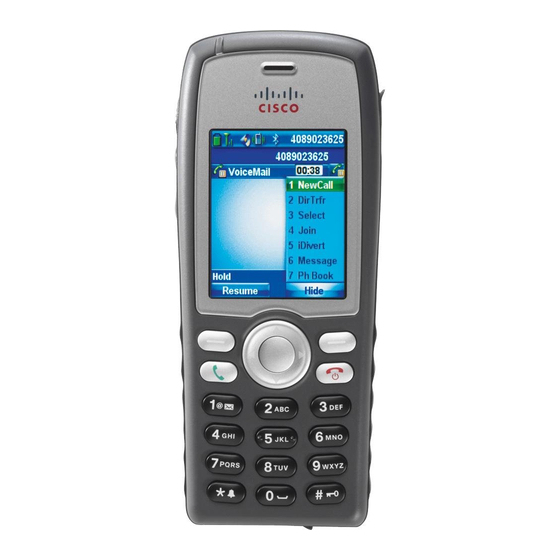
Cisco 7925G Deployment Manual
Unified wireless ip phone
Hide thumbs
Also See for 7925G:
- Administration manual (274 pages) ,
- User manual (176 pages) ,
- Deployment manual (150 pages)
Table of Contents
Advertisement
Quick Links
Cisco Unified Wireless IP Phone 7925G
Deployment Guide
The Cisco Unified Wireless IP Phone 7925G is adaptable for all mobile professionals, from users on the move within an office
environment to nurses and doctors in a healthcare environment to associates working in the warehouse, on the sales floor, or in
a call center. Staff, nurses, doctors, educators, and IT personnel can be easily reached when mobile utilizing a Bluetooth
headset. The Cisco Unified Wireless IP Phone 7925G is Bluetooth 2.0 compatible and supports the headset and handsfree
profiles. The Cisco Unified Wireless IP Phone 7925G is IP54 rated protecting it from dust, liquid splashes and moisture.
This guide provides information and guidance to help the network administrator deploy these phones in a wireless LAN
environment.
Revision History
Date
10/13/2008
11/17/2009
Cisco Unified Wireless IP Phone 7925G Deployment Guide
Comments
Initial Version
1.3(3) Release
1
Advertisement
Table of Contents

Summary of Contents for Cisco 7925G
-
Page 1: Revision History
Deployment Guide The Cisco Unified Wireless IP Phone 7925G is adaptable for all mobile professionals, from users on the move within an office environment to nurses and doctors in a healthcare environment to associates working in the warehouse, on the sales floor, or in a call center. -
Page 2: Table Of Contents
Contents Requirements for the Cisco Unified Wireless IP Phone 7925G ......................5 Site Survey ......................................5 RF Validation ......................................5 Call Control ......................................6 Supported Protocols ....................................6 Supported Access Points ..................................6 Supported Antennas ....................................8 Phone Models and Localization ................................8 Phone Models ...................................... - Page 3 Security Profiles ....................................39 G.722 Advertisement .................................... 39 Product Specific Configuration Options .............................. 40 Configuring the Cisco Unified Wireless LAN Controller and Access Points ..................44 SSID / WLAN Settings ..................................44 Controller Settings ....................................47 802.11 Network Settings ..................................48 Auto RF ......................................
- Page 4 Trace Levels ....................................87 Radio Diagnostics ....................................87 Firmware Recovery ....................................88 Restoring Factory Defaults .................................. 88 Healthcare Environments ..................................89 Cleaning the Phone ....................................89 Phone Accessories ....................................89 Additional Documentation ..................................91 Cisco Unified Wireless IP Phone 7925G Deployment Guide...
-
Page 5: Requirements For The Cisco Unified Wireless Ip Phone 7925G
Channel Utilization Channel Utilization levels should be kept under 50%. If using the 7925G phone, this is provided via the QoS Basic Service Set (QBSS), which equates to around 105. Noise Noise levels should not exceed -92 dBm, which allows for a Signal to Noise Ratio (SNR) of 25 dB where a -67 dBm signal should be maintained. -
Page 6: Call Control
Call Control For call control, the Cisco Unified Wireless IP Phone 7925G supports only Skinny Client Control Protocol (SCCP) on the following applications: • Cisco Unified Communications Manager 4.1, 4.2, 4.3, 5.1, 6.0, 6.1, 7.0 and later • Cisco Unified Communications Manager Express 4.3 and later (Minimum of 12.4(15)T7) •... - Page 7 Note: VoWLAN is not currently supported in conjunction with outdoor MESH technology (1500 series). party access points are not supported. The table below lists the modes that are supported by each Cisco access point. Cisco Series 802.11b 802.11g 802.11a Autonomous...
-
Page 8: Supported Antennas
Please refer to the following URL for the list of supported antennas and how these external antennas should be mounted. http://www.cisco.com/en/US/prod/collateral/wireless/ps7183/ps469/product_data_sheet09186a008008883b.html Note: The Cisco 1130 and 1140 series access points are to be mounted on the ceiling as they have omni-directional antennas. Phone Models and Localization Phone Models Cisco manufactures four Cisco Unified Wireless IP Phone 7925G models that support the following domains. -
Page 9: World Mode (802.11D)
If 802.11d information is not available from the access point, then the phone uses the locally configured regulatory domain. If the Cisco Unified Wireless IP Phone 7925G -A, -E or -P model is taken to another country, where the access point uses a different regulatory domain, then 802.11d will be required for the Cisco Unified Wireless IP Phone 7925G to operate... -
Page 10: Language Support
Download the locale packages from the Localization page at the following URL: http://www.cisco.com/kobayashi/sw-center/telephony/callmgr/locale-installer.shtml Radio Characteristics Use this table to see the data rates, ranges, and receiver sensitivities for Cisco Unified Wireless IP Phone 7925G depending on the Wi-Fi standard in use. 802.11a... -
Page 11: Bluetooth
Voice” section for more information on signal requirements. Bluetooth The Cisco Unified Wireless IP Phone 7925G supports Bluetooth Class 2 technology allowing for wireless headset communications. Bluetooth enables low bandwidth wireless connections within a range of 30 feet, however it is recommended to keep the Bluetooth device within 10 feet of the phone. -
Page 12: Wireless Security
Note: It is highly recommended to use 802.11a if using Bluetooth due to 802.11b/g and Bluetooth both utilizing the 2.4 GHz frequency, but also due to the above limitations. Wireless Security When deploying a wireless LAN, you must provide security. The Cisco Unified Wireless IP Phone 7925G supports the following wireless security features. Authentication •... - Page 13 PAC provisioning” is enabled. Ensure that the Cisco Unified Wireless IP Phone 7925G has connected to the network during the grace period to ensure it can use its existing PAC created either using the active or retired master key in order to get issued a new PAC.
-
Page 14: Extensible Authentication Protocol - Transport Layer Security (Eap-Tls)
EAP-TLS also requires that a user account be created on the authentication server matching the common name of the certificate imported into the Cisco Unified Wireless IP Phone 7925G. It is recommended to use a complex password for this user account. -
Page 15: Protected Extensible Authentication Protocol (Peap)
SSL/TLS tunnel between the client and the authentication server. The ensuing exchange of authentication information is then encrypted and user credentials are safe from eavesdropping. MS-CHAP v2 is the current supported inner authentication protocol (GTC is not supported). Cisco Unified Wireless IP Phone 7925G Deployment Guide... -
Page 16: Cisco Centralized Key Management (Cckm)
PEAP (MS-CHAPv2) requires that a user account be created on the authentication server. The authentication server can be validated via importing a certificate into the Cisco Unified Wireless IP Phone 7925G. See the “Installing Certificates” section for more information. Cisco Centralized Key Management (CCKM) When using 802.1x type authentication, it is recommended to implement CCKM to enable fast roaming. -
Page 17: Eap And User Database Compatibility
TKIP, WEP (40 or 128 bit) 802.1x, WPA TKIP, WEP (40 or 128 bit) EAP and User Database Compatibility The following chart indicates which EAP and database configurations are supported by the Cisco Unified Wireless IP Phone 7925G. PEAP EAP-FAST... -
Page 18: Power Management
Access Point configuration. To extend on call battery life, the Cisco Unified Wireless IP Phone 7925G can use U-APSD or PS-POLL power save methods. The Cisco Unified Wireless IP Phone 7925G will use either U-APSD or PS-POLL when in idle (no active phone call). -
Page 19: Power Save Poll (Ps-Poll)
If Wi-Fi MultiMedia (WMM) is disabled, which will disable U-APSD support, or U-APSD support is not available on the access point, then the Cisco Unified Wireless IP Phone 7925G will use PS-POLL for power save when in idle mode and when a phone call is active. -
Page 20: Quality Of Service (Qos)
DSCP to EF for RTP traffic (UDP port range 16384-32767) on the Cisco IOS router. For more information about TCP and UDP ports used by the Cisco Unified Wireless IP Phone 7925G and the Cisco Unified Communications Manager, refer to the Cisco Unified Communications Manager TCP and UDP Port Usage document at this URL: http://www.cisco.com/en/US/docs/voice_ip_comm/cucm/port/7_1_2/CCM_7.1.2PortList.pdf... -
Page 21: Configuring Cisco Ios Access Points
Configuring Cisco IOS Access Points You can use this QoS policy on the Cisco IOS access point (AP) to enable DSCP to COS mapping. This allows RTP packets to be placed into the voice queue, if those packets are marked correctly, when received at the access point level. -
Page 22: Sample Voice Packet Capture
Voice Sample Voice Packet Capture This packet capture below shows that RTP packets bound for the Cisco Unified IP Phone 7925G over the air should be marked with DSCP = EF and COS = 6. Cisco Unified Wireless IP Phone 7925G Deployment Guide... -
Page 23: Call Admission Control
Enable a data rate that is enabled on the access point. (Default setting is 12 Mbps) • Cisco Access Points will only accept a minimum PHY rate of 5.5, 6, 11, 12 or 24 Mbps, so ensure that one of these rates are enabled. -
Page 24: Pre-Call Admission Control
Pre-Call Admission Control If Call Admission Control (TSPEC) is enabled on the access point, the Cisco Unified Wireless IP Phone 7925G sends an Add Traffic Stream (ADDTS) to the access point to request bandwidth in order to place or receive a call. If the AP sends an ADDTS successful message then the Cisco Unified Wireless IP Phone 7925G establishes the call. -
Page 25: Traffic Classification (Tclas)
(7925G Roaming) For more information about Call Admission Control and QoS, refer to the “Cisco Unified Wireless Quality of Service” chapter in the Enterprise Mobility Design Guide at this URL: http://www.cisco.com/application/pdf/en/us/guest/netsol/ns279/c649/ccmigration_09186a00808d9330.pdf Traffic Classification (TCLAS) Traffic Classification (TCLAS) helps to ensure that the access point properly classifies voice packets. -
Page 26: Multicast
The client will send the IGMP join request to receive that multicast stream. The client will send the IGMP leave when the session is to be ended. The Cisco Unified Wireless IP Phone 7925G supports the IGMP query feature, which can be used to reduce the amount of multicast traffic on the wireless LAN when not necessary. -
Page 27: Ghz (802.11A)
5 GHz (802.11a) The Cisco Unified Wireless IP Phone 7925G supports Dynamic Frequency Selection (DFS) and Transmit Power Control (TPC) from 802.11h, which are required when using channels operating at 5.25 - 5.725 GHz, which is 15 of the 23 possible channels. -
Page 28: Ghz (802.11B/G)
There are only 3 non-overlapping channels in the 2.4 GHz frequency range (channels 1, 6, 11). In Japan, you can use Channel 14 as a fourth non-overlapping channel when using 802.11b access points. Cisco Unified Wireless IP Phone 7925G Deployment Guide... -
Page 29: Signal Strength And Coverage
Signal Strength and Coverage To ensure acceptable voice quality, the Cisco Unified Wireless IP Phone 7925G should always have a signal of -67 dBm or higher when using 2.4 or 5 GHz and ensure the Packet Error Rate (PER) is no higher than 1%. - Page 30 802.11a for voice and use 802.11b/g for data. However there are products that also utilize the non-licensed 5 GHz frequency (i.e. 5.8 GHz cordless phones, which can impact UNII-3 channels). Cisco Unified Wireless IP Phone 7925G Deployment Guide...
- Page 31 Office File / Supply Shafts Room Break Room (Microwave Ovens 2450 MHz) Conference Room Stairwells (Reinforced Cubes Building Area) The Cisco Unified WCS can be utilized to verify signal strength and coverage. Cisco Unified Wireless IP Phone 7925G Deployment Guide...
-
Page 32: Roaming
WPA introduces additional transient keys and can lengthen roaming time. The Cisco Unified Wireless IP Phone 7925G supports CCKM with WPA (TKIP) and 802.1x (WEP) authentication. CCKM with WPA (AES) or WPA2 (TKIP/AES) are not supported as of the 1.3(3) release. -
Page 33: Call Capacity
Design the network to accommodate the desired call capacity. The Cisco Access Point can support up to 27 bi-directional RTP streams for both 802.11a and 802.11g at a data rate of 24 Mbps or higher. To achieve this capacity, there must be minimal wireless LAN background traffic and radio frequency (RF) utilization. -
Page 34: Dynamic Transmit Power Control (Dtpc)
When using an access point that supports DTPC, set the client power to match the local access point power. Do not use default setting of Max power for client power on Cisco autonomous access points as that will not advertise DTPC to the client. -
Page 35: Verification With Site Survey Tools
These are many tools and applications that can be utilized to verify coverage, quality and configuration. • Cisco Wireless Control System (WCS) for Unified Wireless LAN management • Cisco Wireless LAN Solution Engine (WLSE) for Autonomous Wireless LAN management • Cisco Spectrum Expert •... -
Page 36: Cisco 7925G Neighbor List
To see all access points in the neighbor list menu, place a call from the Cisco Unified Wireless IP Phone 7925G to a wired IP phone, where scanning occurs constantly while the phone call is active in auto scan mode. -
Page 37: Configuring Cisco Unified Communications Manager
Cisco Unified Communications Manager provides many different phone, calling and security features. Phone Button Templates The Cisco Unified Wireless IP Phone 7925G supports 6 lines. The default phone button template includes support for 2 lines and 4 speed dials. Custom phone button templates can be created with the option for many different features, which can then be applied on a phone by phone basis. -
Page 38: Softkey Templates
The order of the softkeys can also be arranged when creating a custom softkey template. The Cisco Unified Wireless IP Phone 7925G has 2 softkeys available. The feature listed first in the softkey template will be displayed on the left softkey if on a call, where the other features will be listed under the options menu on the right softkey. -
Page 39: Security Profiles
Phone 7925G will attempt to use G.722 assuming the other endpoint also advertises G.722 capabilities. If using a version of Cisco Unified Communications Manager prior to 5.0 and want to disable G.722 capabilities, then the latest device package will need to be applied to the Cisco Unified Communications Manager to enable this product specific configuration option for each Cisco Unified Wireless IP Phone 7925G. -
Page 40: Product Specific Configuration Options
For an explanation of these options, click the "?" on the configuration page. Product specific configuration options can be configured in bulk via the Bulk Admin Tool if using Cisco Unified Communications Manager 5.0 and later. If using a prior version, then must be configured separately. - Page 41 TFTP server for phone firmware downloads. Admin Password The admin password is used for web access. With Cisco Unified Communications Manager 5.0 or later the admin password must be managed in Communications Manager Administrator page, where previous versions allow local management.
- Page 42 Below shows the main phone screen (left) and line view (right) display options for the home screen. Note: If configuring the “Admin Password” in Cisco Unified Communications Manager versions 5.1, 6.0, 6.1, 7.0 or later and web access is set to “Full”, then it is recommended to enable TFTP encryption via the device security profile.
- Page 43 PTTH<1-6> With Cisco Unified Communications Manager Express, the “thumbButton1” command can tie the application button to a specific line. For example, if line 2 is an intercom line tied to a multicast paging group, then this can be configured to achieve Push To Talk.
-
Page 44: Configuring The Cisco Unified Wireless Lan Controller And Access Points
For more information on these features, see the Cisco Unified Wireless IP Phone 7925G Administration Guide or the Cisco Unified Wireless IP Phone 7925G Release Notes. http://www.cisco.com/en/US/products/hw/phones/ps379/prod_maintenance_guides_list.html http://www.cisco.com/en/US/products/hw/phones/ps379/prod_release_notes_list.html Enable individual phone configuration files with the following commands. telephony-service cnf-file perphone... - Page 45 Enable WPA policy with TKIP in order to use CCKM, when 802.1x authentication is used. The WMM policy can be set to “Required” if only the Cisco Unified Wireless IP Phone 7925G or other WMM enabled phones will be using this SSID.
- Page 46 For the autonomous access point, ensure that the SSID is configured for open + eap as and network-eap when using 802.1x authentication. As of the 1.3(2) release, the Cisco Unified Wireless IP Phone 7925G utilizes open + eap when doing 802.1x authentication, but utilized network-eap in previous releases.
-
Page 47: Controller Settings
Ensure that aggressive load balancing is disabled. If using layer 3 mobility, then symmetric tunneling should be enabled and that the mobility group has been configured containing each Cisco Unified Wireless LAN Controller’s IP and MAC address. Cisco Unified Wireless IP Phone 7925G Deployment Guide... -
Page 48: 802.11 Network Settings
802.11 Network Settings For optimal battery performance and quality, use DTIM of 2 with a beacon period of 100ms. Cisco Unified Wireless IP Phone 7925G Deployment Guide... -
Page 49: Auto Rf
Auto RF When using the Cisco Unified Wireless LAN Controller it is recommended to enable Auto RF to manage the channel and transmit power settings. If electing to utilize the Auto-RF feature on the Cisco Unified Wireless LAN Controller, it is recommended to use version 4.1.185.0 or later. - Page 50 Other access points enabled can be enabled for Auto RF and workaround the access points that are statically configured. This may be necessary if there is an intermittent interferer present in an area. Cisco Unified Wireless IP Phone 7925G Deployment Guide...
-
Page 51: Edca Parameters
Set the EDCA profile for “Voice Optimized” and disable “Low Latency MAC”. Low Latency MAC reduces the number of retransmissions to 2-3 per packet depending on the access point platform. This may cause issues if multiple data rates are enabled. Cisco Unified Wireless IP Phone 7925G Deployment Guide... -
Page 52: Dfs (802.11H)
Roaming clients are not limited to using the reserved roaming bandwidth, but is to reserve some bandwidth in case all other bandwidth is utilized. Will want to ensure load-based CAC is enabled, which is available in the 4.1 release for the Cisco Unified Wireless LAN Controller, but not currently available on the autonomous access point platform. - Page 53 802.11a cac voice stream-size 84000 max-streams 2 Ensure QoS is setup correctly under the WLAN / SSID configuration, which can be displayed via “show wlan <WLAN id>”. Quality of Service....... Platinum (voice) WMM..........Allowed Cisco Unified Wireless IP Phone 7925G Deployment Guide...
-
Page 54: Configuring Qos Basic Service Set (Qbss)
Also ensure that the PHY rate configured on the Cisco Unified Wireless IP Phone 7925G is enabled as a nominal rate in the STREAM configuration of the autonomous access point. Recommend to use the defaults, where 5.5, 6.0, 11.0, 12.0 and 24.0 Mbps are enabled as nominal rates for 802.11b/g and 6.0, 12.0 and 24.0 Mbps enabled for 802.11a. -
Page 55: Configuring The Wlan Controller Eap-Request And Eapol-Key Timeouts
Configuring the WLAN Controller EAP-Request and EAPOL-Key Timeouts If using EAP, the EAP-Request Timeout on the Cisco Unified Wireless LAN Controller should be set to at least 20 seconds. In later versions, the default EAP-Request Timeout was changed from 2 to 30 seconds. -
Page 56: Configuring Proxy Arp
Configuring Proxy ARP To advertise the proxy ARP information element, ensure that Aironet extensions are enabled. Ensure proxy ARP is enabled, where ARP Unicast Mode will be displayed as disabled on the Cisco Unified Wireless LAN Controller. Telnet or SSH to the controller and enter “show network” or “show network summary” depending on the Cisco Unified Wireless LAN Controller version. -
Page 57: Vlans And Autonomous Access Points
Configuring Phones with the Web Interface The Cisco Unified Wireless IP Phone 7925G has an HTTPS enabled web interface that you can access via the 802.11a/b/g radio or USB. If you are using the USB cable connection to a PC, you must manually set a static IP on the computer side, for example, 192.168.1.X /24. -
Page 58: Configuring The Network Profile Parameters
5 GHz channels then attempt to associate to an access point for the configured network using the preferred band if available. If the preferred band is not available, then the Cisco Unified Wireless Phone 7925G will try to use the less preferred band if available. - Page 59 AKM mode requires a key management type to be enabled on the Access Point. For 802.1x authentication methods, WPA, WPA2 or CCKM is required. For non-802.1x authentication, WPA-PSK or WPA2-PSK is required. Cisco Unified Wireless IP Phone 7925G Deployment Guide...
- Page 60 When using EAP-TLS, select either “Manufacturing Issued” or “User Installed” for the “Client EAP-TLS Certificate” option after selecting EAP-TLS. Note: WEP128 is listed as WEP104 on the Cisco Unified Wireless LAN Controllers. Cisco Unified Wireless IP Phone 7925G Deployment Guide...
- Page 61 Cisco Unified Wireless IP Phone 7925G Deployment Guide...
-
Page 62: Configuring Advanced Network Profile Settings
If using this feature, then only disable those channels that are not used in the wireless LAN. If you disable a channel that is currently used by an access point, then the Cisco Unified Wireless IP Phone 7925G might not associate to the wireless LAN successfully. -
Page 63: Installing Certificates
TLS provides a way to use certificates for both user and server authentication and for dynamic session key generation. EAP-TLS provides excellent security, but requires client certificate management. Can utilize either the internal MIC (Manufacturing Installed Certificate) or install an alternate certificate to be used for authentication. Cisco Unified Wireless IP Phone 7925G Deployment Guide... - Page 64 To use the MIC in the Cisco Unified Wireless IP Phone 7925G, the Manufacturing Root and Manufacturing CA certificates must be exported and installed onto the RADIUS server. After selecting “Export”, import the certificates into the RADIUS server and enable them in the certificate trust list.
- Page 65 The certificate will then be displayed and is now ready to be signed. Select all of the certificate data in order to copy it to the Certificate Authority server to be signed. Cisco Unified Wireless IP Phone 7925G Deployment Guide...
- Page 66 Select the method to submit a certificate request by using a base-64-encoded PKCS file. Paste the certificate data from the Cisco Unified Wireless IP Phone 7925G to the Certificate Authority signing server and submit for signing. When the certificate has been signed, download the CA certificate in DER encoded format (base 64 encoded not supported).
- Page 67 Cisco Unified Wireless IP Phone 7925G. If the Cisco Unified Wireless IP Phone 7925G has not registered to a Cisco Unified Communications Manager yet, then the date and time must be configured manually for the first time.
- Page 68 The Cisco Unified Wireless IP Phone 7925G must be restarted after installing the certificate. Click on the hyperlink to navigate to the “Phone Restart” page. Click the “Restart” button to power cycle the phone. Cisco Unified Wireless IP Phone 7925G Deployment Guide...
-
Page 69: Using Templates To Configure Phones
Bluetooth Configuration The Cisco Unified Wireless IP Phone 7925G supports Bluetooth to allow wireless headset communications. To pair a Bluetooth headset to the Cisco Unified Wireless IP Phone 7925G, follow the instructions below. 1. Choose Settings > Phone Settings > Bluetooth 2. -
Page 70: Upgrading Phone Firmware
Cisco Unified Communications Manager device load takes precedence over the TFTP firmware version. You can specify the Load Server as an alternate TFTP server to retrieve firmware files in the Cisco Unified Wireless IP Phone 7925G product specific configuration in Cisco Unified Communications Manager Administration. -
Page 71: Wavelink Avalanche
150 ip 10.10.10.22 option 149 ip 10.10.11.128 Custom parameters can also be set via the Cisco Unified Wireless IP Phone 7925G web page in order to help group clients for better management. Cisco Unified Wireless IP Phone 7925G Deployment Guide... - Page 72 When clients register with the Wavelink server, they will appear in the console. To set client properties right click on the client and select “Client Settings”. The Cisco Unified Wireless IP Phone 7925G will have parameters enabled by default. Cisco Unified Wireless IP Phone 7925G Deployment Guide...
- Page 73 Mobile Device Groups can be created to group clients based on client properties. Enter the selection criteria either manually or using the wizard after right clicking on the mobile device group and selecting “Settings”. Cisco Unified Wireless IP Phone 7925G Deployment Guide...
- Page 74 To install the 7925G Configuration Utility for Wavelink Avalanche, select “Install Software Package” under the Software Management menu. Browse to the 7925G Configuration Utility package file (i.e. 7925CU-1.3.1.AVA). Create a software collection to add the package to. The license agreement will be displayed, after selecting “Next”, Click on “Finish”...
- Page 75 The software package must then be enabled by right clicking on the package and selecting “Enable Package”. Selection collections can also be created with their own selection criteria to determine which clients should receive the software package. Cisco Unified Wireless IP Phone 7925G Deployment Guide...
- Page 76 To configure the software package, right click on the package and select “7921CU”. The 7925G Configuration Utility will then be launched. Enter the profile name and enable the profile. Configure the network profiles by specifying the Wireless LAN credentials. PEAP and EAP-TLS are not supported in the Configuration Utility for Wavelink.
- Page 77 Configure the network settings for the network profile. Ensure that Wavelink server enable is set to “Yes”. Configure whether the client will get the Wavelink IP info from DHCP or configured statically. Cisco Unified Wireless IP Phone 7925G Deployment Guide...
-
Page 78: Using The 7925 Configuration Utility For Quick Deployment
Can also optionally set “Force package sync during Update Now” in the client properties. Using the 7925 Configuration Utility for Quick Deployment The 7925 Configuration Utility can also be utilized to push out a default WLAN template to multiple Cisco Unified Wireless IP Phone 7925Gs. -
Page 79: Configuring The Local Phone Book And Speed Dials
TFTP server to avoid from overwriting the current wireless LAN and network settings. If using a different TFTP server, may still want to remove the file to ensure that not just any Cisco Unified Wireless IP Phone 7925G can get on the wireless network. - Page 80 The phone book data can be exported which can be imported onto other phones. XML and CSV formats are supported as well as the CSV format used by the Cisco Unified Wireless IP Phone 7920. Cisco Unified Wireless IP Phone 7925G Deployment Guide...
-
Page 81: Troubleshooting
Stream Statistics The Cisco Unified Wireless IP Phone 7925G provides call statistic information, where MOS, jitter and packet counters are displayed. DSCP for transmit and receive paths are also displayed, which can help to ensure that packets are being placed into the correct queues upstream and downstream. - Page 82 This information is also available locally on the phone under Settings > Status > Call Statistics or if on a phone call press the center button twice. For more information, see the “Troubleshooting the Cisco Unified Wireless IP Phone 7925G” chapter in the Cisco Unified Wireless IP Phone 7925G Administration Guide at this URL: http://www.cisco.com/en/US/products/hw/phones/ps379/prod_maintenance_guides_list.html...
-
Page 83: Network Statistics
Queue statistics can also be displayed by navigating to Settings > Status > Network Statistics. If on a phone call, should see the “DataRcvVO” counter increasing assuming QoS has been deployed correctly. This reflects that voice packets are being properly marked as UP6 (VO) downstream to the Cisco Unified Wireless IP Phone 7925G. -
Page 84: Wireless Lan Statistics
Wireless LAN Statistics Cisco Unified Wireless IP Phone 7925G Deployment Guide... -
Page 85: Traffic Stream Metrics (Tsm)
“Call Admission Control Settings” section for further information on how to enable TSM. To view Traffic Stream Metrics data for a client, select TSM from the drop down menu for which band the Cisco Unified Wireless IP Phone 7925G is using. -
Page 86: Trace Modules
Phone configuration, firmware upgrade Call Control Cisco Unified Communications Manager messaging (SCCP) Network Services DHCP, TFTP, CDP, WWW, Syslog Security Subsystem Application level security User Interface Keypad, softkeys, MMI Audio System RTP, SRTP, RTCP, DSP Cisco Unified Wireless IP Phone 7925G Deployment Guide... -
Page 87: Trace Levels
The trace level will reset to “Error” level by default unless configured to preserve the trace levels. Radio Diagnostics As of the 1.3(3) release, the Cisco Unified Wireless IP Phone 7925 can help determine whether the radios is functional or not by displaying a number of bars for the signal indicator. -
Page 88: Firmware Recovery
Firmware Recovery If the Cisco Unified Wireless IP Phone 7925G does no boot properly, then the firmware can be recovered via the USB connection. 1. Power on the phone while holding down the application button and the speakerphone button simultaneiously and keep it helf until “Starting Recovery Mode”... -
Page 89: Healthcare Environments
Cleaning the Phone The Cisco Unified Wireless IP Phone 7925G is IP54 rated, which is designed to provide protection from dust, liquid splashes and moisture. This allows the Cisco Unified Wireless IP Phone 7925G to be cleaned, sanitized without the possibility of damaging the unit. - Page 90 Cisco Unified Wireless IP Phone 7925G Deployment Guide...
-
Page 91: Additional Documentation
Cisco Unified Wireless IP Phone 7925G Data Sheet http://www.cisco.com/en/US/prod/collateral/voicesw/ps6788/phones/ps379/ps9900/data_sheet_c78-504890.html Cisco Unified Wireless IP Phone 7925G Administration Guide http://www.cisco.com/en/US/products/hw/phones/ps379/prod_maintenance_guides_list.html Cisco Unified Wireless IP Phone 7925G Phone Guide and Quick Reference http://www.cisco.com/en/US/products/hw/phones/ps379/products_user_guide_list.html Cisco Unified Wireless IP Phone 7925G Firmware http://www.cisco.com/cgi-bin/tablebuild.pl/ip-7900ser-crypto Cisco Unified Communications Manager http://www.cisco.com/en/US/products/sw/voicesw/ps556/tsd_products_support_series_home.html... - Page 92 Open Source License Notices for the Cisco Unified IP Phones 7900 Series http://www.cisco.com/en/US/products/hw/phones/ps379/products_licensing_information_listing.html Cisco Unified Wireless IP Phone 7925G Deployment Guide...
- Page 93 CCDE, CCENT, Cisco Eos, Cisco Lumin, Cisco Nexus, Cisco StadiumVision, Cisco TelePresence, Cisco WebEx, the Cisco logo, DCE, and Welcome to the Human Network are trademarks; Changing the Way We Work, Live, Play, and Learn and Cisco Store are service marks; and Access Registrar, Aironet, AsyncOS, Bringing the Meeting To You, Catalyst, CCDA, CCDP, CCIE, CCIP,...














