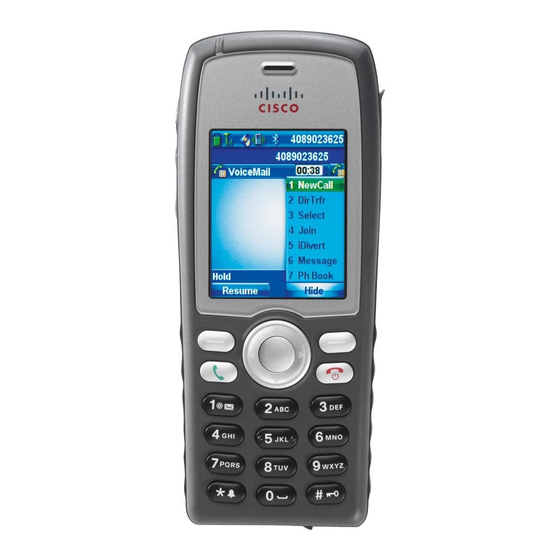
Cisco 7925G User Manual
Desktop charger for use with cisco unified wireless ip phone 7925g, 7925g-ex, and 7926g
Hide thumbs
Also See for 7925G:
- Administration manual (274 pages) ,
- User manual (176 pages) ,
- Deployment manual (150 pages)
Table of Contents
Advertisement
Quick Links
This chapter describes the Cisco Unified Wireless IP Phone 7925G Desktop Charger for use with Cisco
Unified Wireless IP Phone 7925G, 7925G-EX, and 7926G.
•
•
•
•
•
•
•
•
Overview
The Cisco Unified Wireless IP Phone 7925G Desktop Charger provides the following features:
• Charges the docked phone battery from line power
• Contains a speakerphone, with the volume controlled by the phone volume buttons
• Supports Bluetooth through the speakerphone
• Displays status information using the Power/Bluetooth Status LED and Battery LED
• Contains an additional port at the back of the station for charging a spare battery
• Works on line power or from the spare battery for the phone
Cisco Unified Wireless IP Phone 7925G Desktop Charger Overview, page 1
Pair Charger and Wireless Phone, page 5
Dock Phone in Charger, page 6
Undock Phone, page 8
Change Charger Speaker Volume, page 8
Charge Spare Battery, page 8
Cisco Unified Wireless IP Phone 7925G, 7925G-EX, and 7926G User Guide
1
Advertisement
Table of Contents

Summary of Contents for Cisco 7925G
-
Page 1: Table Of Contents
Cisco Unified Wireless IP Phone 7925G Desktop Charger This chapter describes the Cisco Unified Wireless IP Phone 7925G Desktop Charger for use with Cisco Unified Wireless IP Phone 7925G, 7925G-EX, and 7926G. • Cisco Unified Wireless IP Phone 7925G Desktop Charger Overview, page 1 •... -
Page 2: Cisco Unified Wireless Ip Phone 7925G Desktop
Cisco Unified Wireless IP Phone 7925G Desktop Charger Cisco Unified Wireless IP Phone 7925G Desktop Charger Overview The following figure shows the Cisco Unified Wireless IP Phone 7925G docked in the Cisco Unified Wireless IP Phone 7925G Desktop Charger. Figure 1: Cisco Unified Wireless IP Phone 7925G docked in the charger The Cisco Unified Wireless IP Phone 7925G Desktop Charger supports the following phones: •... -
Page 3: Charger
The spare battery charges only when the Cisco Unified Wireless IP Phone 7925G Desktop Charger is plugged into line power. The Cisco Unified Wireless IP Phone 7925G Desktop Charger supports Bluetooth Version 2.1 + Extended Data Rate (EDR) using Hands-free Version 1.5. -
Page 4: Connect Charger To External Power
Connect Charger to External Power Connect Charger to External Power Procedure Step 1 Connect one end of the power cord to the station, as shown in the following figure. Cisco Unified Wireless IP Phone 7925G, 7925G-EX, and 7926G User Guide... -
Page 5: Pair Charger And Wireless Phone
The Power/Bluetooth Status LED lights green. Pair Charger and Wireless Phone After you have the Cisco Unified Wireless IP Phone 7925G Desktop Charger powered up, you must make the charger and your wireless phone communicate. This communication is called “pairing.” The phone and Cisco Unified Wireless IP Phone 7925G Desktop Charger communicate using Bluetooth technology. -
Page 6: Dock Phone In Charger
If the Bluetooth disconnects when the phone is docked, undock and dock the phone again. Before You Begin The Cisco Unified Wireless IP Phone 7925G Desktop Charger must be connected to an electrical outlet or have a charged, spare battery installed. - Page 7 If you are on a call when you dock the phone, • If the Cisco Unified Wireless IP Phone 7925G Desktop Charger is powered, there is a slight delay while the Bluetooth connection completes, and then the call continues using the Cisco Unified Wireless IP Phone 7925G Desktop Charger speaker.
-
Page 8: Undock Phone
Use this procedure to install a spare battery so that it can be recharged. After the spare battery is fully charged, you can use it as a power source (for a limited time) for the Cisco Unified Wireless IP Phone 7925G Desktop Charger. -
Page 9: Cisco Unified Wireless Ip Phone 7925G Desktop Charger Notes
7925G Desktop Charger should be connected to an electrical outlet or a charged spare battery installed. • If an uncharged spare battery is in place, the station does not function. The Cisco Unified Wireless IP Phone 7925G Desktop Charger must be plugged into an electrical outlet, or a charged spare battery installed. - Page 10 Cisco Unified Wireless IP Phone 7925G Desktop Charger Cisco Unified Wireless IP Phone 7925G Desktop Charger Notes Cisco Unified Wireless IP Phone 7925G, 7925G-EX, and 7926G User Guide...













